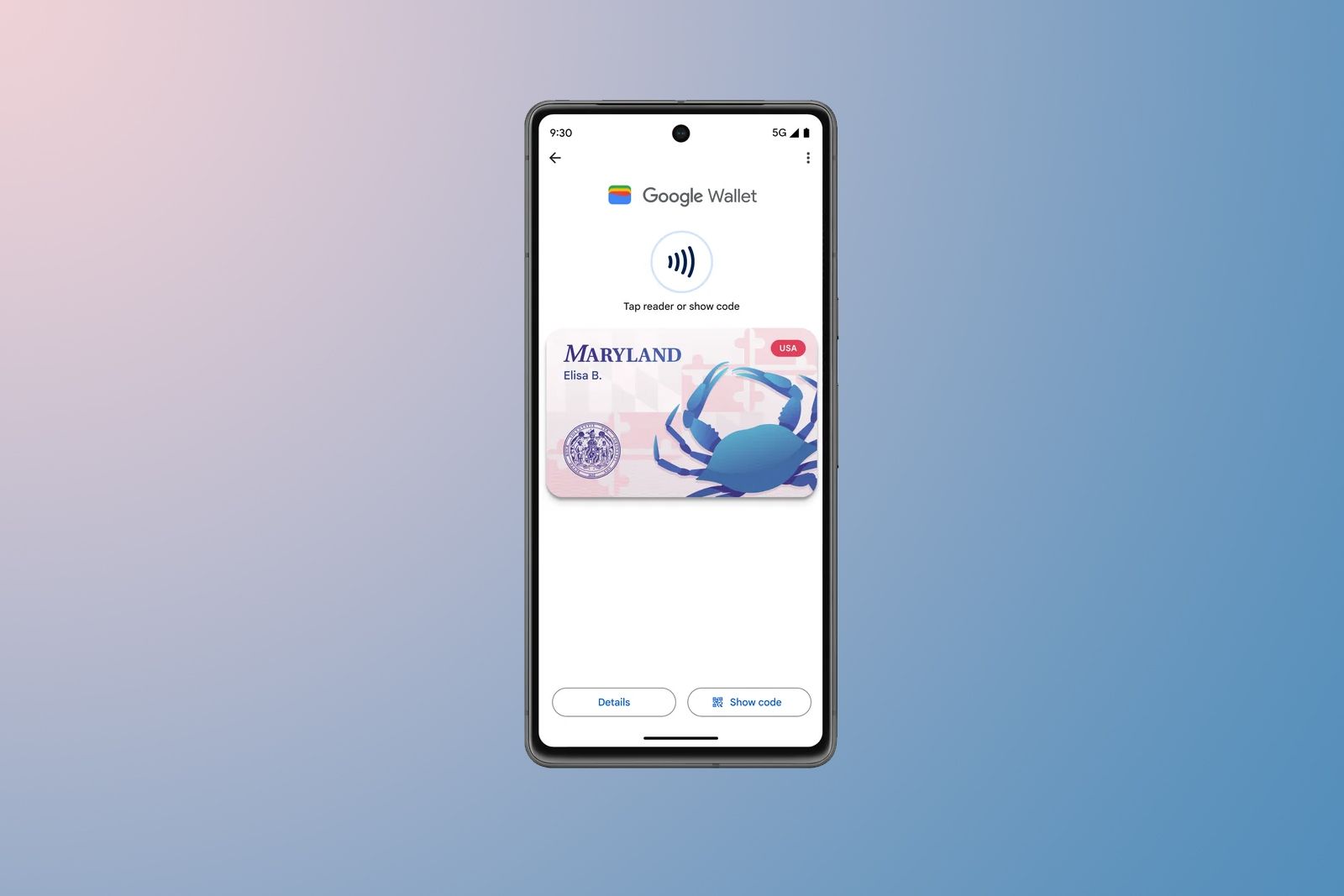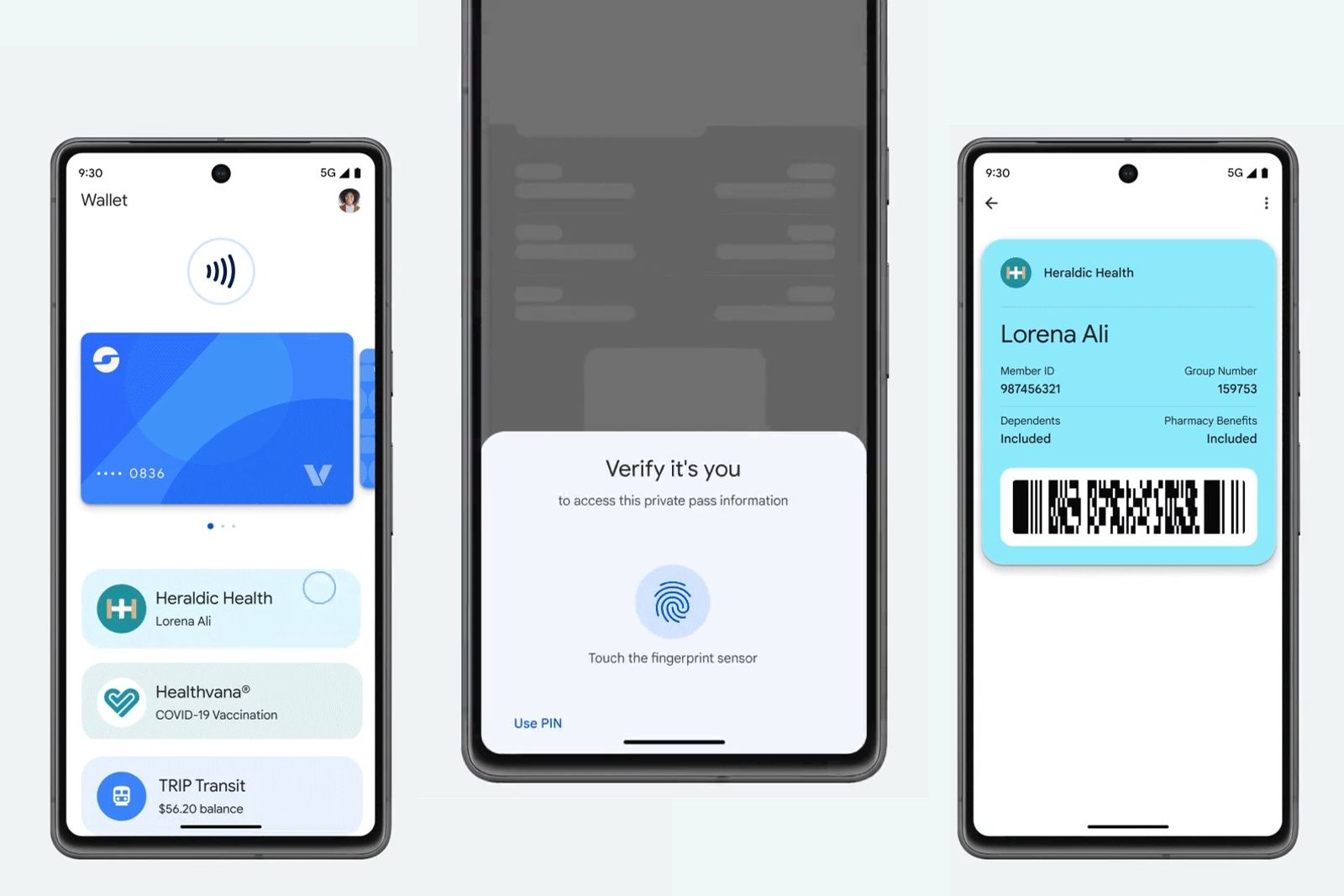Quick Links
The path to widespread adoption of digital ID cards has been a long one, but in the middle of 2023, we're getting closer to it. Google Wallet is letting some Android users in the US add their driver's licenses to their phones. Here's how to add not only how to add ID cards but even health insurance cards to Google Wallet (and whether you'll be eligible to do so).
What are digital IDs and does Google Wallet support them?
Digital ID support came - with other feature improvements - to Google Wallet on 1 June.
For some people, physical wallets are vying for space in pockets and purses these days, especially with a phone taking up so much space as it does. Some have opted for thin wallets or, even more daringly, wallet cases for their phones, cutting down on all the credit cards, debit cards, transit passes, supermarket loyalty cards, library cards, and "Get Out of Jail Free" cards (you never know) they might be carrying. Cards with sensitive information including driver's licenses and health insurance cards aren't exempt from this slimming down and there's been an industry-wide effort to allow people to digitize them securely - at the very least to avoid having to waste time and hassle pulling them out of tiny wallet slits.
Apple Wallet rolled out digital ID support last year. Google Wallet followed with public beta testing in December 2023 and a wider though still-limited official launch in June 2023.
Other new Google Wallet features introduce the ability to:
- Instantly save tickets, cards, and passes with a photo scan of a barcode or QR code.
-
Instantly save pass and reservation information from Google Messages.
-
Early partners and use cases include:
- Using the Deutschlandticket at a number of German public transit agencies
- Tickets for Spanish rail operator Renfe
- Boarding passes for Vietnam Airlines
- Reservations through TagMe
-
Early partners and use cases include:
- Save and use building keypasses for corporate users.
What cards can I store in Google Wallet?
To begin with, according to Google, you'll be able to store the following cards from these jurisdictions on your device with Android 8.0 Oreo or later:
Government-issued IDs including driver's licenses
- Maryland (since beta)
- Arizona (coming soon)
- Colorado (coming soon)
- Georgia (coming soon)
Health insurance cards
- National Insurance Number from the HMRC app (UK)
- Humana (US)
How to add your ID card or insurance card to Google Wallet
As of press time, an update to the Google Wallet app should be rolling out to reflect these new features.
Government-issued IDs including driver's licenses:
- Open Google Wallet, then tap "Add to Wallet"
- From the menu, select "ID card"
- Select your jurisdiction
- You'll be prompted to take photos of the front and back of the ID card as well as a short video of your face for verification.
To use your digital ID, you can unlock your phone and tap a supporting NFC terminal - the reader should call upon your ID automatically. Alternately, you can open Google Wallet and select your mobile ID to generate a QR code. The app will generate a validation animation with a blue checkmark to show that your information has been read.
These processes are prone to adjustment as digital ID support matures and adoption expands.
Where and how can I use my mobile ID with Google Wallet?
Currently, Maryland digital IDs can be used at a selection of airports with TSA PreCheck - a full list is available from the TSA. Otherwise, you'll have the necessary information in the app ready to be given out as requested.
Such cards that contain sensitive personal information are dubbed "private passes" and will require the user to perform device authentication (biometrics or passcode) when accessing them from within the Google Wallet app.