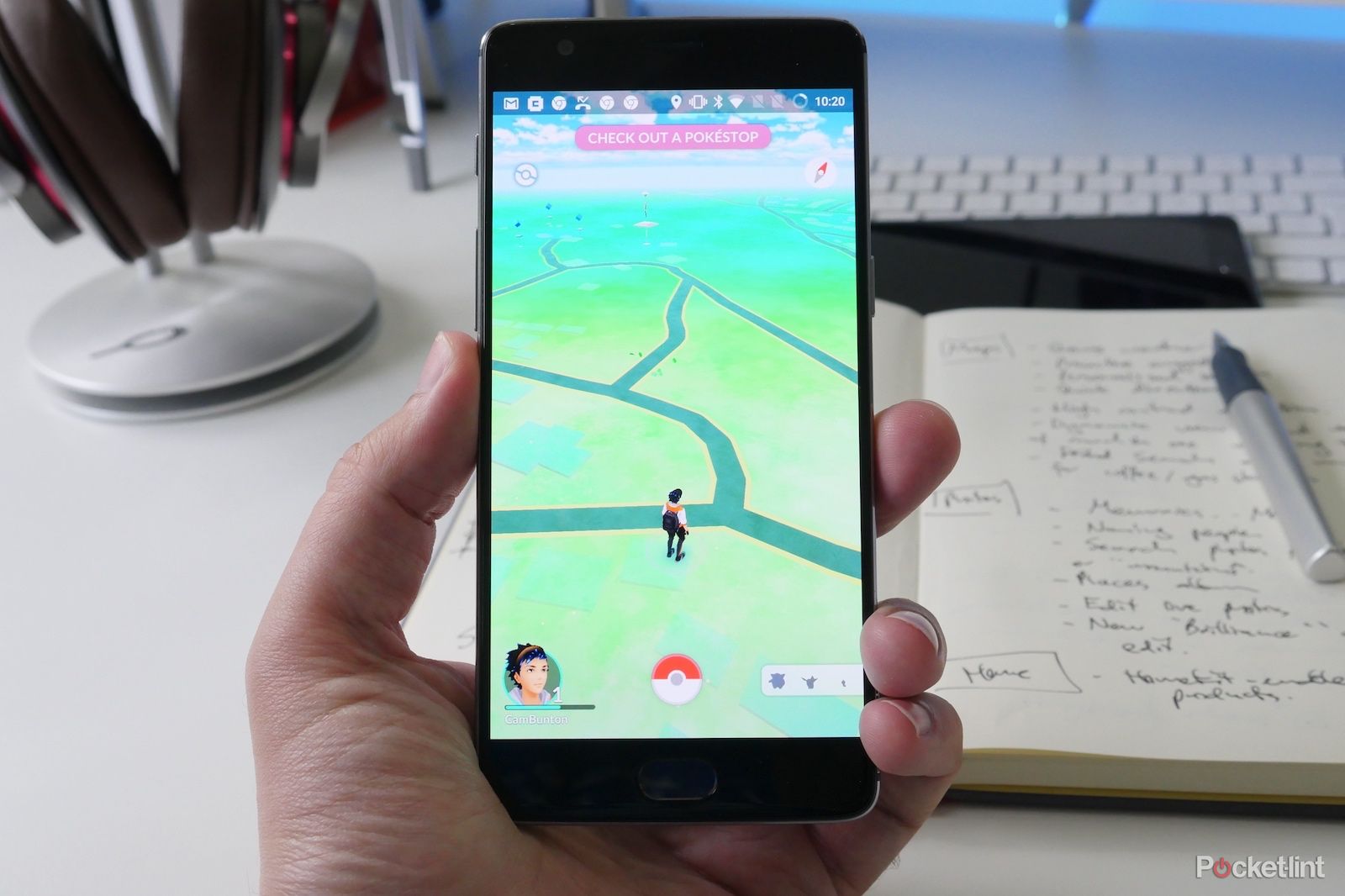Now that Pokemon Go has been officially released, there are reports of virtual Pokemon being captured around the globe. Some are even coming from countries where the augmented reality game is yet to be released. Do you wonder how?
For Android phone users it's actually quite simple. We detail below the steps you can take to download and play the game, even though it's not yet officially available. And we explain a bit about it, including some of the funniest places where Pokemon have been found in the real world.
What is Pokemon Go?
Pokemon Go is an AR game that sends you out in the real world to find hidden virtual Pokemon.
Scan your surroundings while out and about and a wild Pokemon might pop up on your screen for you to catch. Throw a Poke Ball at it and you can add that Pokemon to your collection.
Poke Balls themselves can also be nabbed in interesting places, such as public art installations, historical markers and monuments.
The game is available for iOS and Android. It is free to download and play although there are in-app purchases for power-ups, etc.
Where can I download Pokemon Go?
At present, Pokemon Go is available for download from the respective Apple and Android apps stores in the US, Australia, New Zealand, Germany and the UK.
It is "coming soon" to other countries. However, you can also download it anywhere you like, even without official support, on an Android device if you follow our handy guide or iPhone if you go through several steps.
Can I get Pokemon Go on Android now?
As we explain above, you can actually get Pokemon Go for Android in countries where it is yet to be available by following these steps:
- Ensure that your Android phone is able to install apps outside of Google Play by visiting Settings>Security on your device.
- Tap the toggle for Unknown Sources to "on".
- Now visit APK Mirror using a browser on your phone to get the latest version of the Pokemon Go app. You can find it here.
- Hit the "Download APK" button.
- Head to your Downloads section on the phone, tap on the Pokemon Go APK and it will install. Simple.
Of course, this does come with risks, as installing apps from unknown locations can expose you to the risk of installing apps that have been tampered with.
We have noticed that the APK updates as the official app is launched in your country. It keeps all your progress too.
Can I get Pokemon Go on iOS now?
It is also possible to get Pokemon Go for iPhone ahead of its general release in your area, but it takes a lot more effort. You can Jailbreak your iPhone, for example, but that isn't ideal and invalidates your phone's warranty. Then you need to find the app on a Jailbreak site to install. We don't recommend it, to be honest.
The other way is less permanently but also not ideal. You can set yourself up with an iTunes account in a country that does have the app on the App Store, then download it "legitimately". Often you need a credit card from the country the account is based in, but it is possible to do it without.
You can set it up on iTunes on computer, but here are the steps to do it directly on your phone:
- Launch the App Store on your iPhone, tap on "Apple ID" at the bottom of the screen and sign out.
- Now you need to change the region of your device. Go to Settings>General>Language & Region.
- Tap on Region and change it to "United States" (or New Zealand, etc).
- Head back to the App Store and search for Pokemon Go. "Get" it and hit "Install".
- A pop up with ask you to sign in, but check "Create New" instead.
- You have to fill out the required information and follow the instructions. Choose any email or US based address. It is important though to tap "None" for billing information, otherwise you need a credit card from the specific region chosen.
- Head back to the App Store once the account has been created and you can download, install and play Pokemon Go as you are signed into a supported country.
One major problem with this method is that every time you want to use your existing apps and games, you have to switch your phone's region and sign back into your own country's account again. It sounds simple now, but is a real pain. And if you do want to buy additional content from within Pokemon Go, you need to first buy some US iTunes vouchers and then assign them to your account.
- London through the eyes of Pokemon Go: See what the UK has in store for Pokemon Go player - Covent Garden, Big Ben, Trafalgar Square and other key locations explored.
- Check out Pokemon Go: How to play and other tips and tricks for a closer look at how to play the game, find out what a Poke Ball is how to play like a winner.
- What is Pokemon Go and why is everyone talking about it: A deeper dive into the latest mobile gaming craze - is it safe, do you have to exercise and how much does it cost?