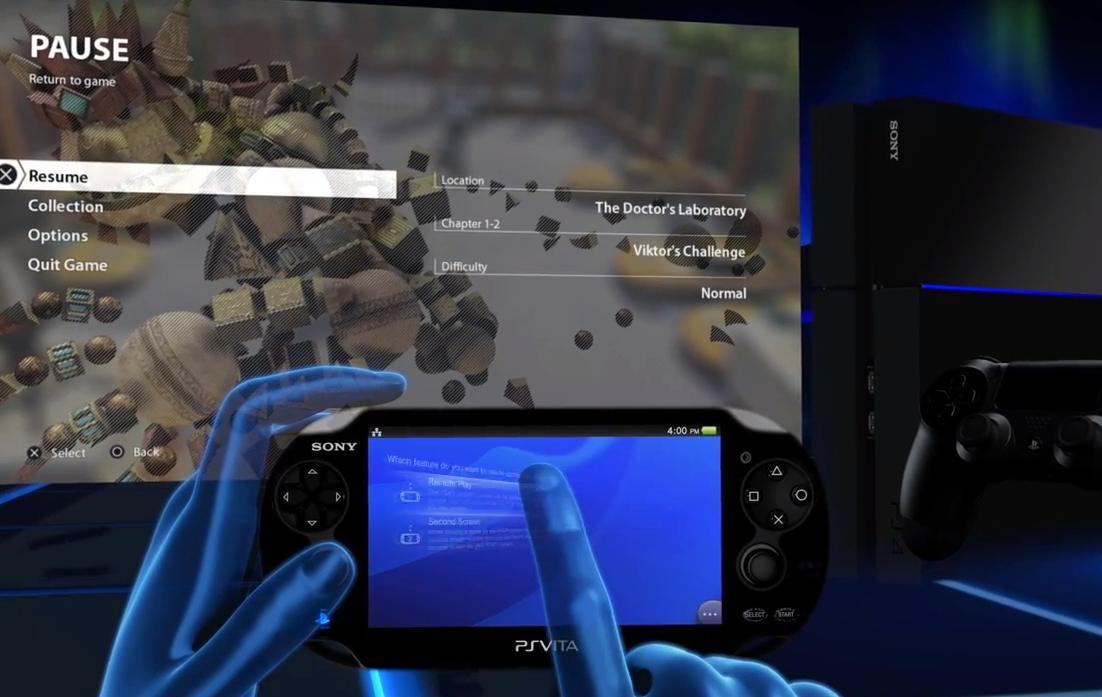Sony's PlayStation 4 - a highly anticipated, next-generation console - is set to launch in just a few weeks, but the company has already released a significant software patch that will enable it to work with a companion device.
The PS Vita, Sony's popular handheld console, is that companion device. And with the newly issued PS Vita 3.00 System Update, it will work seamlessly with the PS4. Pocket-lint has taken a deep look at the software patch, and we've detailed everything you need to know below.
So, come launch day, all you'll need to do is break out your new PS4, ensure it and the PS Vita are updated, and you'll be all ready to enjoy many new features like Remote Play and Second Screen capabilities.
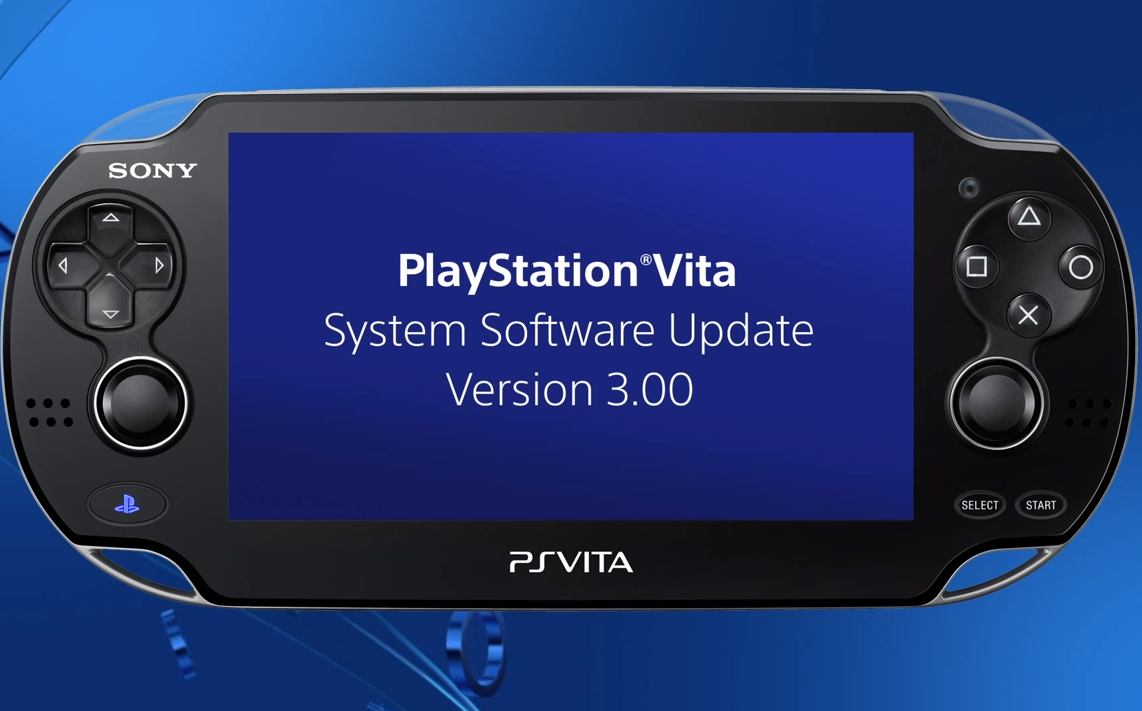
What is the PS Vita 3.00 System Update?
The PS4 will need a system update on launch day to support Remote Play functionality. The Vita is already good to go though, as Sony issued an update on 4 November that will enable the PS4 Link app. That update - also called software patch - is the PS Vita 3.00 System Update. Read more about it at the PlayStation blog.
Read: Sony PS4 software patch detailed: Crucial update needed for many features on launch day
What is the PS4 Link app?
The PS Vita 3.00 System Update added the PS4 Link app to the PS Vita system’s home screen. PS4 Link basically allows the PS Vita to connect to PS4 for Remote Play and Second Screen capabilities.
What is Remote Play?
Remote Play will let you remotely control a PS4 system and stream PS4 gameplay to your PS Vita system over Wi-Fi. You can therefore carry on with your game on the PS Vita, freeing up your television for other uses. Most PS4 titles will support Remote Play unless the title requires a peripheral such as the PlayStation Camera.
What kind of connection is required for Remote Play?
You cannot use Remote Play over 3G.
Sony recommended that the PS4 be connected to a local area network using an Ethernet cable. The company also recommended that the PS Vita system be near the Wi-Fi access point.
Remote Play should also be used within the same Wi-Fi network of the connected PS4, as it may not work over a wide area network. A powerful Wi-Fi and broadband internet connection is needed for Remote Play to work over a wide area network. The local area network must also be configured to permit the PS Vita system to access PS4.
All of this will ensure a connection that is free of interference.
Does the PS4 need to be on for Remote Play with PS Vita?
Yes. You can however remotely wake the PS4 when in standby mode by using the PS Vita. You just need to activate the feature in the Power Settings menu on PS4.
What is a second-screen experience?
A second-screen experience typically requires an app and an additional device. The app enriches the viewing experience on the first screen, such as a television, by allowing users to interact with whatever they are viewing on a second device like the PS Vita.
The PS Link app offers a second-screen experience. You can use it to play a range of PS4 games on your PS Vita screen, but you can also use it to display information from a PS4 game onto your PS Vita, thus turning your PS Vita into a second screen. This only works if the PS4 game supports second screen features.
What else is bundled in PS Vita 3.00?
Managing
The Parental Controls app is now on the PS Vita home screen, thanks to PS Vita 3.00. Parents can use it to determine how long they want their kids to play, what they want them to play, restricting their access to the internet browser and so on.
Additional management features in PS Vita 3.00 include the ability to sync contacts saved in email accounts from services like Gmail and Yahoo! Mail. Just go to Contact List > Options > [CardDAV Settings] > [Add CardDAV Account].
Communicating
The Friends app on PS Vita has four new tabs, and they're called Find Player on PSN, Friends, Friend Requests, and Players Blocked.
As for the Group Messaging app, it's name and icon have been changed to Messages. The layout has also been changed, so you can now send and receive messages on PS4 or any device with the PlayStation App.
Speaking of new icons, there's a redesigned one for the Party app. This app notably features voice chat and text chat with friends and players on the PS4.
Photos
A Panoramic Camera setting is included in PS Vita 3.00 for snapping panoramic photos on PS Vita. There's also a built-in motion sensor in the PS Vita for looking around the panoramic photo.
How do you install PS Vita 3.00?
You can update the PS Vita system software by using Wi-Fi, connecting to a PS3 system or PC, or using a PS Vita Card. A step-by-step guide for each method is available on the PlayStation 4 blog.
How do you install future software patches?
Lastly - PS Vita 3.00 makes it so future system software updates will download automatically on the PS Vita.