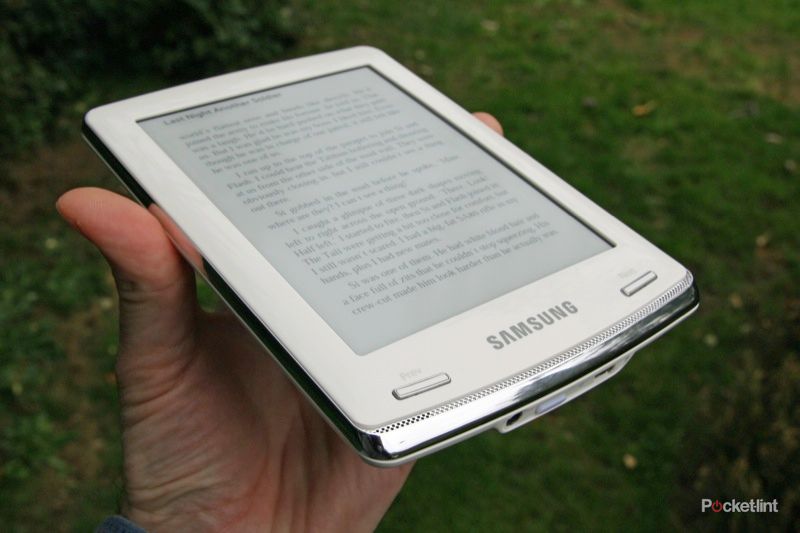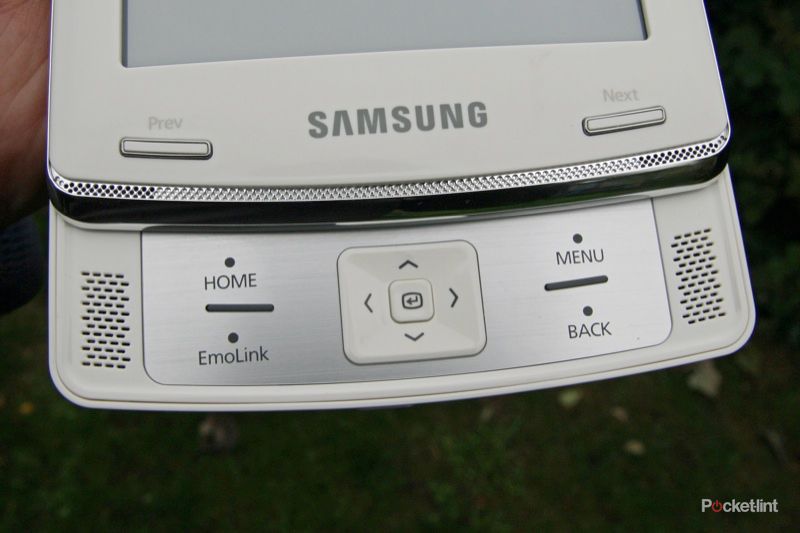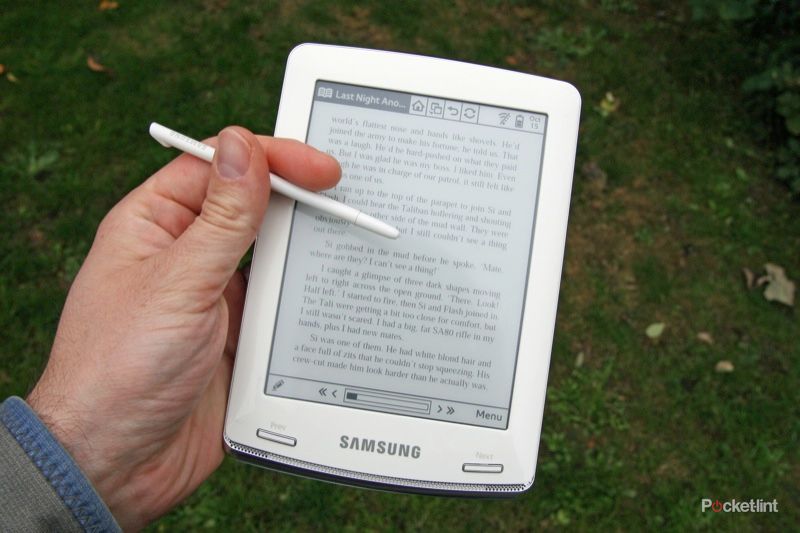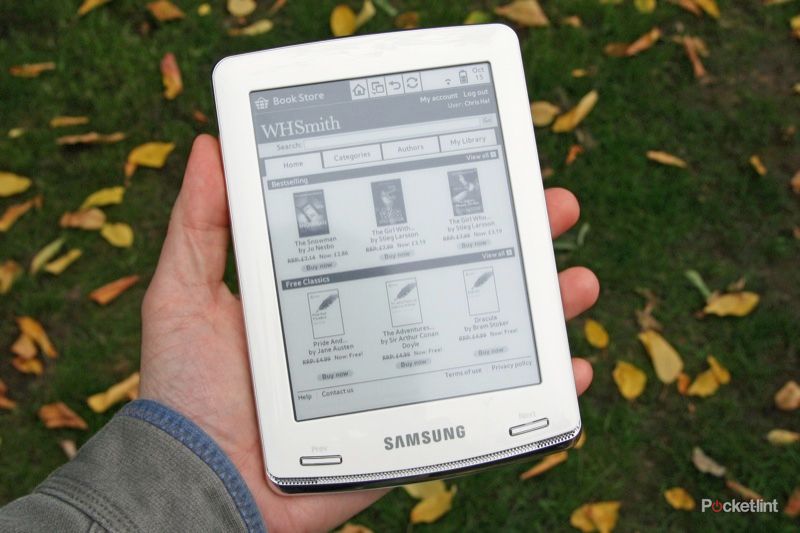It seems like everyone is throwing their hat into the ring when it comes to ebook readers. Although at first glance the Samsung E60 is just another ebook reader, as soon as you pick up the box, it is screaming that it is a reading and writing device. In a market where differentiation is scarce, this seems to be the approach that Samsung has taken.
Our quick take
There is certainly a lot packed into the Samsung E60 and it offers a broader range of features than many other devices. We can’t help feeling though that the serious business of relaxing with a good (e)book gets a little lost. It isn’t the most comfortable device to hold or read on; it lacks the premium feel you get elsewhere and having to use the stylus when your finger is drawn to touching the screen is a real bane.
On the positive side, however, we like the wireless link to WH Smith, something that Sony hasn’t ventured near yet, which has a reasonable selection of titles on offer a reasonable rates, but it is outstripped by the Amazon Kindle store; often on availability and almost always on pricing. The device too, reduced from a staggering £299 to £199, comes in more expensive than the Amazon Kindle, which wins over in terms of simplicity.
If you can live with the looks and the bulk, the wireless link and general flexibility makes the E60 a good choice, however, you need to consider whether it is worth paying £90 more than the ultra simple Amazon Kindle.
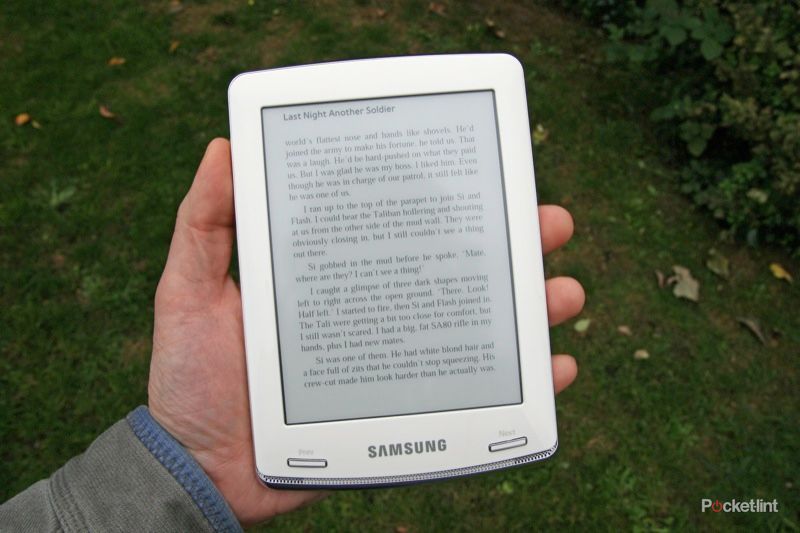
Samsung E60 - 4.0 / 5
| FOR | AGAINST |
|---|---|
|
|
However, the Samsung E60 has been launched (in the UK at least) in connection with WH Smith. Critically, once you power the E60 on, you’ll find the “Bookstore” icon takes you online to the WH Smith ebook store. So at its heart, this is as much a connected ebook reader as any other device, rivalling the connected skills of the Amazon Kindle, or similar offerings from the iRiver Story Wi-Fi.
One of the unique things about the design of the E60 is that it is a slider format. Push the screen up and it reveals a selection of navigation buttons and a central controller. Otherwise the screen area is relatively free from buttons, save for the volume control on the side and the page turning “Prev” and “Next” buttons at the bottom.
Why the strange arrangement of controls? Because the E60 offers touch control but you have to use the stylus to make it work. Using a stylus isn’t our preferred option these days, but it does make fine work easier, and writing, certainly is easier that scrawling with a fingertip. The problem is general navigation, which is why you have the extra hidden controls - you don’t want to be using the stylus when all you need is to navigate the menu or move to a different book.
It’s a shame, really, that Samsung didn’t see fit to incorporate finger touch controls anyway, as you’ll find on the Sony PRS-650 Reader touch edition, offering easy finger control and a stylus for when you might want it. The result is that the Samsung E60 is the fattest ebook reader we’ve ever seen. It measures 119.5 x 171mm (when closed) which are average dimensions, but the 16.3mm depth adds noticeable bulk. It weighs 315g too, compared to Sony’s 220g. It might not sound a lot, but it’s noticeable when you’re lying in bed reading a bit of Mills & Boon.
Although the build quality is good enough, the choice of white glossy plastic and chrome effect trim means the E60 looks cheap alongside the brushed aluminium of the Sony PRS-650 or even the matte graphite plastic of the Amazon Kindle. Passing it amongst friends, the E60 didn’t fare well and we have to agree that it isn’t the prettiest device out there. Perhaps you don’t care: perhaps you are buying it for its features.
In terms of the hardware, you’ll find 2GB memory on-board (1.7GB usable) but there is a microSD card slot hiding under the back cover, so you can add up a 16GB microSDHC card to accommodate endless ebooks, or more likely a larger collection of images or MP3 files. The E60 is also Wi-Fi b/g equipped, so it will not only connect online to let you purchase books (from WH Smith) but also let you display the screen content using AllShare, and share files with compatible devices using EmoLink - fairly unique features - but we didn’t manage to get either to work.
With a 6-inch E Ink display, it packs the same 600 x 800 pixel resolution as you’ll find on other readers at this size, but it only has 8 levels of grey, sitting behind the leaders at 16 shades. When reading straight text this makes little difference, but it means that any images cannot be rendered quite so well (primitive as ebook reader image viewing is).
The advantage of E Ink over an LCD display like you’ll find on a range of more fully-featured multimedia tablets is battery life. In this case the Samsung E60 will offer much longer battery life, although you’ll only get a couple of days from it if you leave the Wi-Fi turned on. Bear in mind too, that writing on the display reduces the battery life significantly as the screen has to constantly refresh.
We also don’t think the contrast is as good as it is on the Sony Reader: the text isn’t as dark coming across as a grey rather than closer to black. You might not notice unless you get the models side-by-side, but this means the reading experience isn’t quite as good as you’ll find elsewhere. That said, you’ll be able to use the E60 to read in direct sunlight without a problem.
The refresh rate of the screen is pretty good and navigating around the device is fast enough, but you do occasionally have to pause whilst you open a new area up - entering the notes section for example. Page turns are fast enough, but you really need a responsive screen if you are going to get the most out of the handwriting. If you write fast you’ll find the screen is slightly behind you as you scribble notes, but we don’t think you’re going to pen a novel on it - more likely jot a quiet reminder or annotate a text.
You can handwrite on books directly, or via the menu you can add memos or write your “impressions” of a book. There is even a selection of page templates to choose from, so if you suddenly think you need to compose music on a manuscript you can, or write on grid paper and so on. Perhaps we miss the point, but it might appeal to some.
After registering your device with your Adobe Digital Editions ID, which is needed to handle the DRM, you’ll find on EPUB books you buy; you’ll be able to read books that you purchase either through the connected WH Smith portal or side-loaded onto the device from other sources. As we had an existing WH Smith account, we were able to log in and download books we already had in our library with that bookstore. Connecting it to a PC or Mac will mean you can side-load content you already have, or have purchased through a bookstore’s website.
The E60 doesn’t only support EPUB, it will also handle PDF and TXT documents. It will support MP3 for music playback and BMP, JPEG/JPG for images. Some might baulk at the lack of wider format support, but this probably covers 90 per cent of intended usage.
Other features of the E60 include a calendar that you can sync with Outlook (using supplied PC software) to view schedules on your device. There is a music player which will pull up album art (if you supply it) and on-board speakers do a reasonable job, but headphones would be our choice, using the 3.5mm jack on the bottom of the E60. There is also a dictionary offering up Collins definitions.
To recap
If you can live with the looks and the bulk, the wireless link and general flexibility makes the E60 a good choice, however, you need to consider whether it is worth paying £90 more than the ultra simple Amazon Kindle