The Samsung Q1 seems to be suffering from an identity crisis. The box calls it the Q1 "Digital Media Player", the back calls it the YP-Q1, and it’s also drifting around under the moniker of Diamond. So what is going on?
Well first, you have to make sure you don’t confuse the Samsung Q1 with the Samsung UMPC, also called the Q1. You then need to ensure that you haven’t confused the Diamond with the Diamond phone from HTC. Once you’ve passed that hurdle, you are probably best sticking to YP-Q1.
Coming in what is now probably best described as a medium sized form factor, the YP-Q1 is pitched into Creative Zen X-Fi territory, with a large 2.4-inch QVGA (320 x 240) screen dominating the front of the device. The bottom section of the front is given over to the blue LED-backlit diamond touch interface that gives the YP-Q1 its nickname.
Starting with that diamond control, you can’t help but think that this design has been taken for the sake of being different, rather than because it is easy to use. Whilst menu navigation is fairly straight-forward, the overall control can be a little fiddly because there is no feedback from the controls, unlike, dare we say it, any number of clickwheel clones out there.
A little experimentation reveals the controls around the diamond, with only two fixed markings: back and menu. The menu control opens up the options within the menu section you are already in, whilst the back control will step back, or return to the main menu with a longer press. Otherwise you have to use the points of the diamond with a brief touch to navigate menus, skip tracks, scan and adjust the volume.
The problem really comes about when you are in a busy train carriage or suddenly need to make a change, when we found we would hit the wrong area. It is frustrating to pause when you mean to skip, or open a menu when you wanted to change the volume. You’ll also find that the screensaver comes on, meaning you have to press to wake it up, and then again for the action you actually wanted. Besides the touch controls, the only other button is a power/hold slider on the right-hand side, meaning that overall control is not the best and navigating though a pocket is impossible.
Music playback, however, is actually pretty good and we were taken with the audio quality. We were also surprised by the bundled headphones, which are good considering they are the normal earbud type. The build quality of these headphones is questionable and they probably won’t last long, but can still be bettered with an upgrade.
Samsung claim that the YP-Q1 audio experience is enhanced by their DNSe 3.0, which aims to iron out quality problems caused by compression. DNSe also gives you a range of EQ options, which can be manually or automatically selected, as well as custom options which can be user defined. On the whole, we have to say we had no complaints with the audio quality across a range of music.
File format support gives you MP3/WMA, Ogg /FLAC; WMV/SVI (MPEG4); JPG/BMP/PNG/GIF and TXT or DOC, giving you a range of common formats, although these may vary from territory to territory, so worth checking before you buy. Of course one of the key territorial differences for those in the UK is support for iPlayer.
The YP-Q1 appears on the BBC’s list of tried and tested players. Playing back iPlayer content is simply a case of downloading the file for portable players and then moving it over to your device. However, given that you only have a 2.4-inch screen, the experience is not the greatest for a lot of TV watching.
You’ll also find that the screen is not fantastic as the viewing angles seem to have been optimised for portrait orientation, so when in landscape you’ll have to be careful to keep the player at the right angle or things will get very dark. We also noticed on iPlayer files that we watched there was vertical banding across the screen and the top and bottoms lines tend to get a little distorted – artefacts that were not present on the original file when played on a PC.
However, we found that files otherwise played smoothly, with audio sync problems quickly resolved with a stop/start.
You do also get a host of extra goodies that make the YP-Q1 an appealing contender for your hard-earned cash. There is an FM radio, which can also be recorded, as well as support for text files, so you can drop in Word files and read back the text should you so choose. It is not the greatest way of reading back files with only a few lines per screen, but it can be done.
There is also an interesting selection of Tube maps, meaning that should you find yourself on the New York subway, or even just stranded in London, you can navigate the underground from your music player. You can also sync datacasts, as well a view a range of images in a number of formats. Image and document support mean that if you use your player to transport files for work, you get a chance to view those files on the move.
Our quick take
The YP-Q1 is a comprehensive offering from Samsung with all the main bases covered. Happily the most important area - audio quality - does not disappoint. Control can be a little fiddly but you do get used to it and there are some problems with video playback, but not enough to deter you from catching up with Eastenders on the train.
You’ll get about 4 hours of video from the battery and about 30 hours for music. Available in 4, 8 and 16GB sizes, starting from £59.99 for the 4GB version, the YP-Q1 is certainly one to consider.
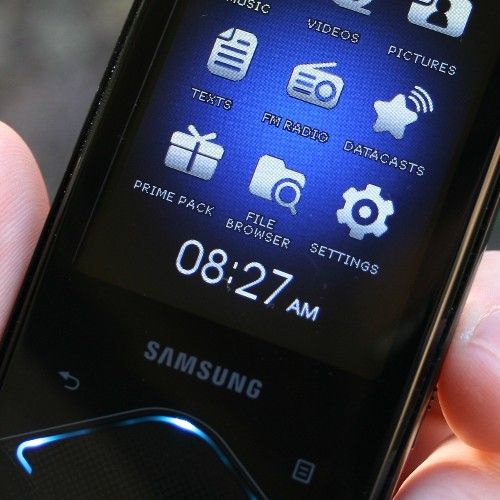
Samsung YP-Q1 Diamond MP3 player - 4.0 / 5
| FOR | AGAINST |
|---|---|
|
|
To recap
Control can be a little fiddly but you do get used to it, but with good audio quality and iPlayer support, the YP-Q1 is a comprehensive offering from Samsung
