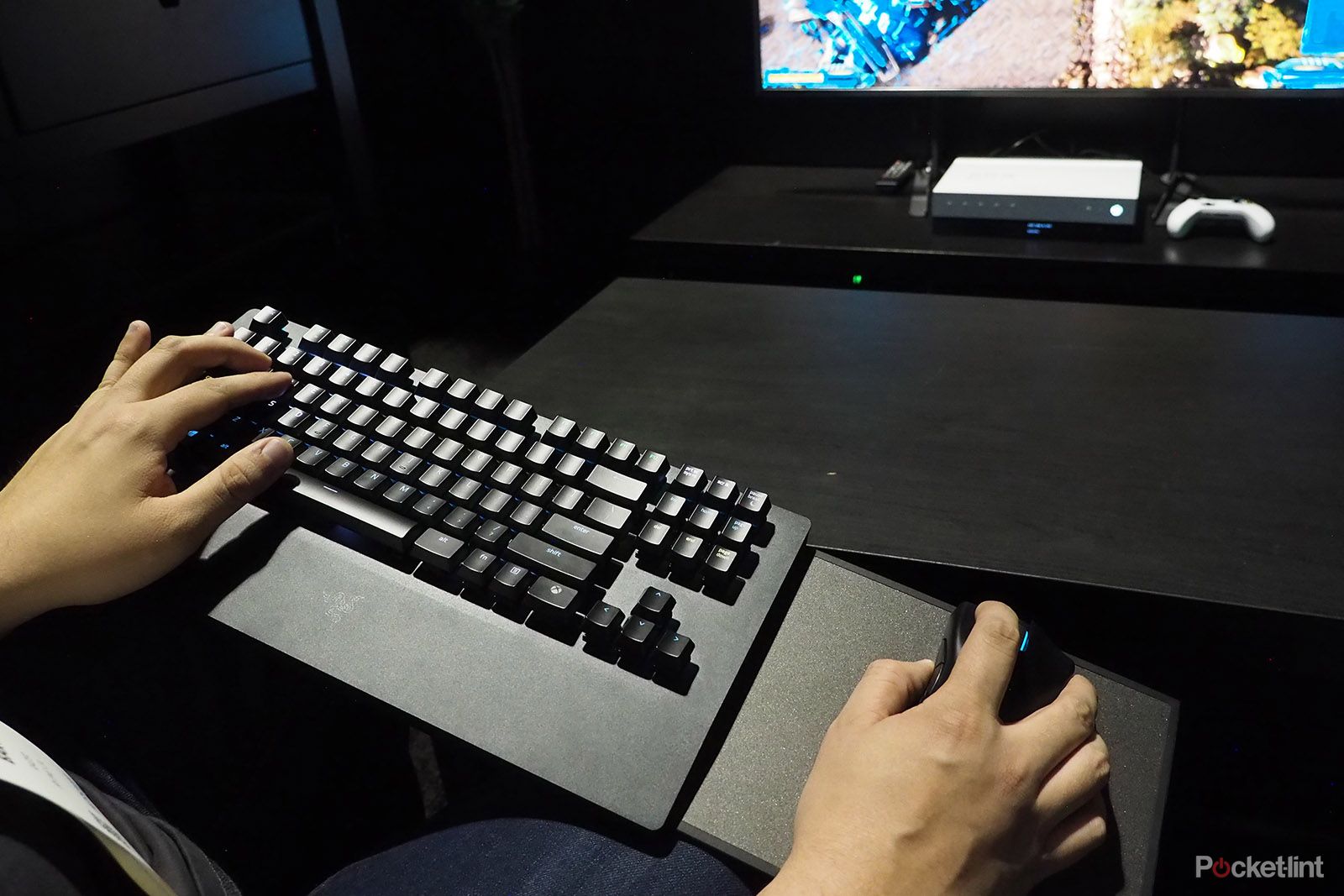Knowing that not all gamers wield controllers, Razer is about to unleash its keyboard and mouse combo for the Xbox. Yep, a console that you can play with a keyboard. We went behind closed doors at CES 2019 to see what it's all about.
Our quick take
The Razer Turret brings something to console that we've never seen before. For that many gamers of specialist titles will be pleased as punch. It's a great product that's well made and integrated with Xbox thanks to the dedicated button. The only criticism we have is the lack of wireless charging for the mouse to eliminate the two forms of charging cables that'll come in the box.
The Razer Turret keyboard and mouse will be launched in 'Q1 2019' (we're thinking March), priced $249.99 or £249.99 in the UK.
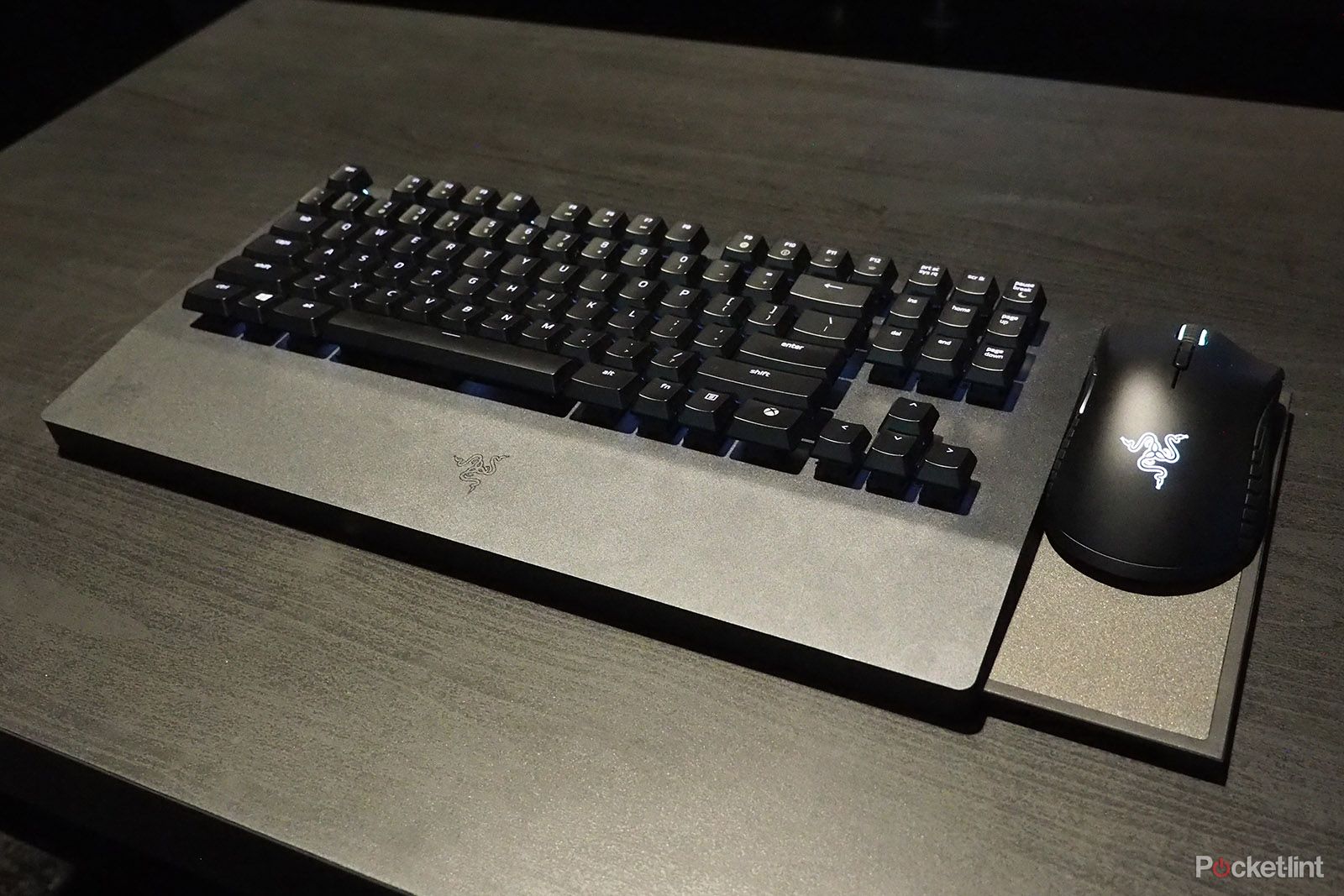
Razer Turret initial
| FOR | AGAINST |
|---|---|
|
|
|
Razer Turret Keyboard
Design
- Wireless keyboard, pairs with USB dongle (2.4GHz wireless)
- Razer mechanical switches with full length movement
- Built-in soft ergonomic wrist rest for comfort
- Retractable board with magnetic mouse
- Dedicated Xbox key for menu access
- Compatible with Xbox and PC
Razer is a gaming brand at its core, known for making keyboards with long travel mechanical keys - none of this shallow butterfly nonsense here. That's exactly what the Turret offers, including light-up keys which use the full array of Razer Chroma colour illumination.
Indeed, Chroma works dynamically, with relevant games able to highlight specific play keys in certain colours to assist your gameplay. Whether that's yellow directional keys, green specials, or simply the colour fading from green to red depending on your character's in-game life line, there's heaps of future potential.
The keyboard can be popped on a lap comfortably, thanks to its comfortable wrist rest, so you needn't be sat at a desk playing - the Turret opens up sofa play too. And there's no need for switching to a controller when you want to go through the menus. The keyboard has a dedicated Xbox key, beneath the Shift key, which brings up the menu in game and can take you back to the launcher if needed.
To the side of the keyboard is a retractable mouse mat, released by pinching a switch beneath and pulling it out to the desired distance. Well, it's more of a mouse board really, as it's rigid in finish with some magnetism to prevent the mouse from slipping off when stowed or moved to an angle during gameplay. The magnet is strong enough in the upper right corner to hold the mouse in place literally upside down; however the magnetism isn't as strong on the board itself, so it won't affect precision mouse movements.
The mouse itself has all the Razer features you'd want too. A '5G optical sensor' delivers 16,000 DPI and a resolution accuracy of 99.4 per cent, according to Razer. The mouse keys are also mechanical, measured for up to 50-million clicks, ensuring solid feedback and longevity. It felt good in use to us.
Performance
- Built-in keyboard battery, up to 40 hours use per charge
- USB-C charging for keyboard, around 4 hours to recharge
- Mouse battery offers 7 hours use and Micro-USB recharging
To connect the keyboard to the Xbox you'll need to plug in the included USB dongle to the console, which uses 2.4GHz wireless to communicate over the waves. This can also be used on PC, offering greater versatility for gamers using both platforms.
However, as the keyboard is wireless, it can't draw power from anywhere while you're using it. Fortunately a built-in battery can deliver up to 40 hours charge, which is likely to be less - more like 30 hours - when you're running all the key illuminations at full brightness.
Recharging is easy enough, but the USB-C port takes a significant four hours to get back to 100 per cent, according to Razer. We'd rather fast-charging, especially if the board has depleted to nothing and you're keen to get back into the game for an extra hour or so.
The mouse also uses its own battery, with less life than the keyboard, which doesn't make a great deal of sense. It's also charged using a Micro-USB port from the keyboard chassis itself, which doesn't seem like joined-up thinking given the USB-C port for the board itself. Furthermore, why not simply integrate the mouse board with a wireless charger? Then you could never worry about needing to charge the mouse, eliminating this issue.
Still, 40 hours is plenty long enough and if you're doing that thing called sleep then charging up every night won't be a problem at all.