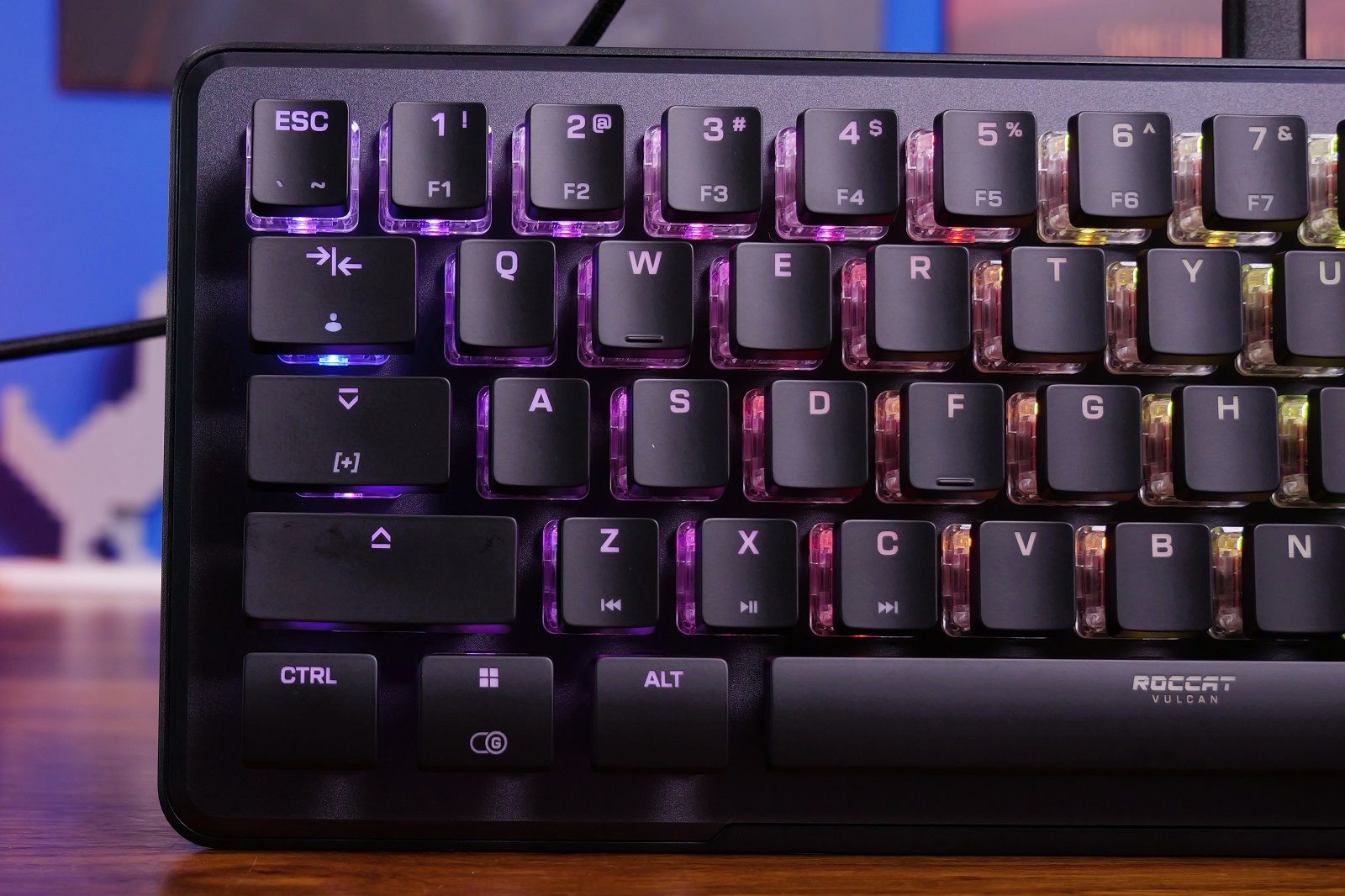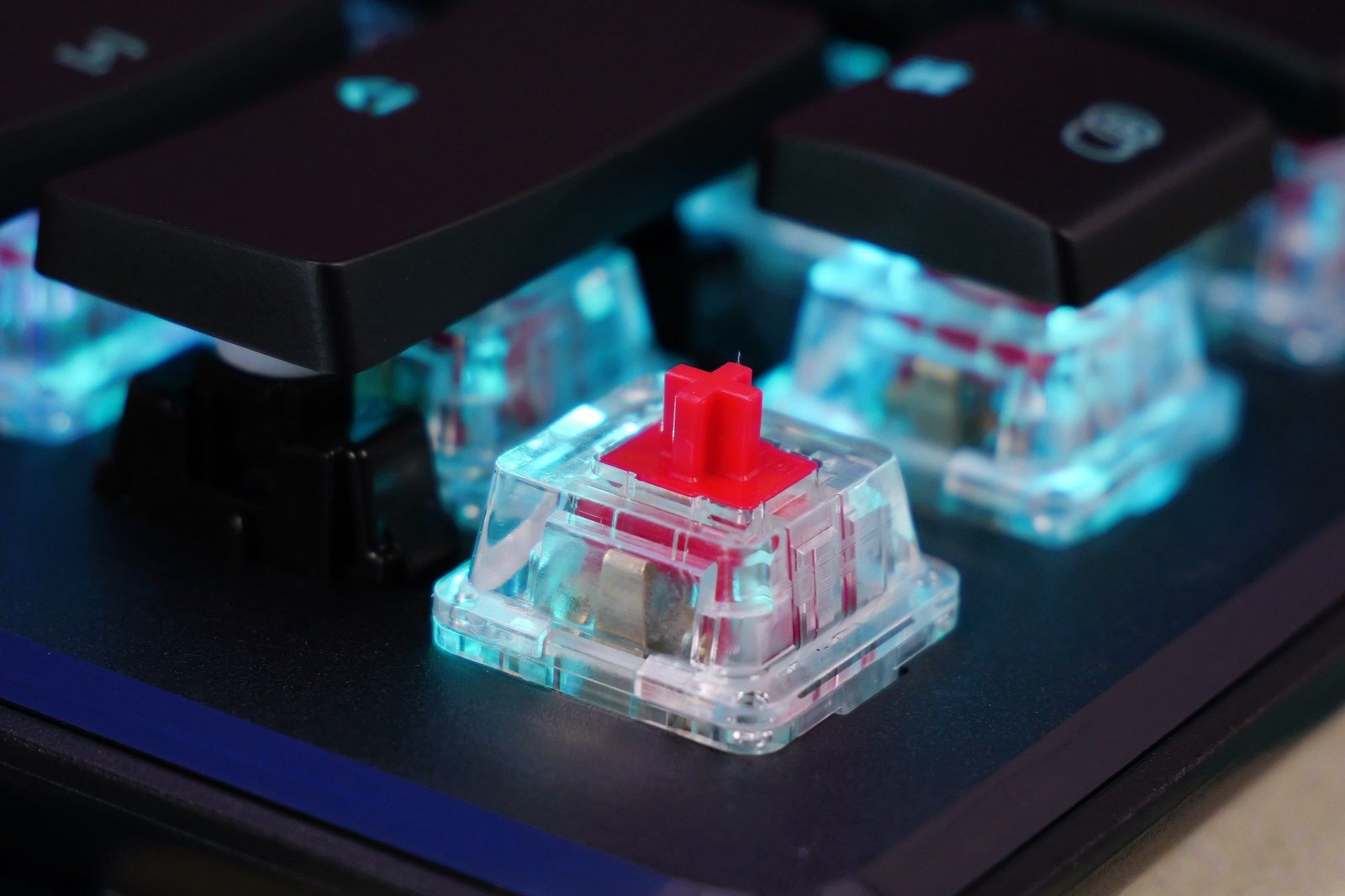Roccat has been creating some interesting and visually appealing keyboards of late.
The Roccat Vulcan II Mini is one of the more recent additions to the line-up, joining the Roccat Vulcan TKL Pro and others in the company's line-up of compact keyboards.
Does the Vulcan II Mini continue Roccat's trend of crafting awesome keyboards though? We've been gaming with it to find out.
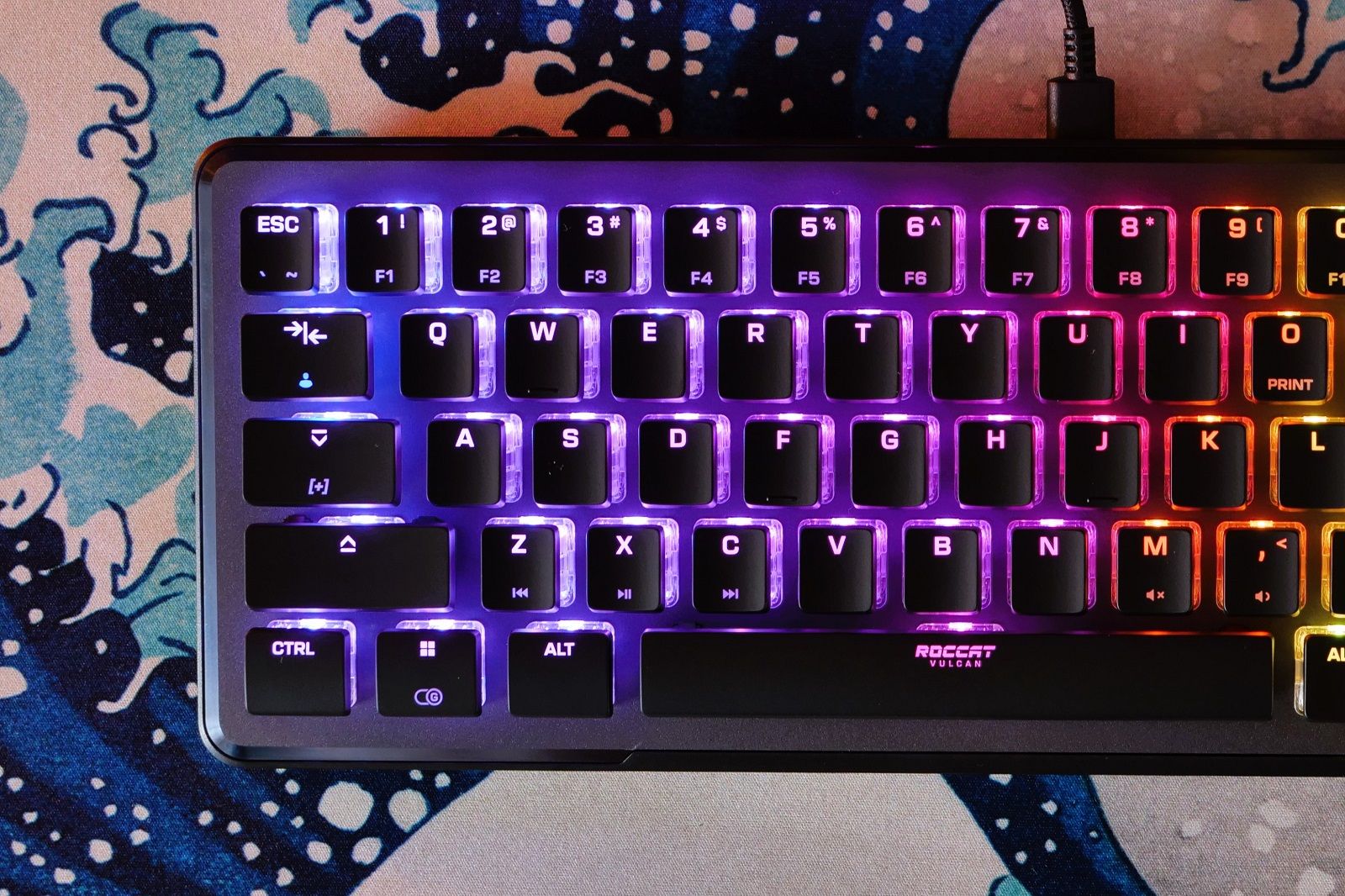
Roccat Vulcan II Mini
Roccat Vulcan II Mini is a 65% form factor with highlights that include some seriously nice RGB and plenty of smarts.
- Compact form factor
- Logical layout
- Extra keys in clever place
- Superb RGB lighting
- Comfortable typing experience
- A little loud
Compact 65% form factor but with smarts
- 65% form factor
- 1,000 Hz polling rate
- Detachable USB-C cable
As you might have gathered from the name, the Roccat Vulcan II Mini is a compact keyboard with a 65% form factor. This usually means you have to sacrifice various keys in favour of a smaller design. However, Roccat has given this some good thought and it's the little thing that make the difference here.
We always struggle to get on with 65% keyboards. The loss of arrow keys or the delete key or other keys being buried in a function row can make them a pain to work on, even if they are a pleasure for gaming. Not so here though, as the DEL key is kept up there next to the backspace button and you still have directional arrows too.
With a function key press, you can access other things like print screen and media controls with relative ease. You can adjust RGB lighting, switch profiles and activate game mode as well. Which in itself then opens up Easy-Shift, but more on that later.
So our initial impressions were actually really good. The Vulcan II Mini was keeping us happy when working and didn't lead to any frustrations during everyday typing, which is an important part of any keyboard design.
The other thing about the design that's immediately obvious is the raised switch design along with the thin keycaps.
This is beneficial because it lets the RGB lighting shine wonderfully, but it also means that it'll be far easier to keep this keyboard clean over time. All you'll need is some compressed air and any food, hair or dust will be blown out easily.
You'd be forgiven for thinking that the large gap between the keycaps might cause some issues with typing, but we actually found we adapted to the design really quickly, even after just swapping over from the full-size ultra low-profile Corsair K1000 Air.
Dual-LED key switch design
- Dual-LED setup
- TITAN II optical red switches
- Smooth linear feel, 1.4 mm Actuation Point, 3.6 mm Travel Distance
- Full Key (NKRO) with 100% Anti-Ghosting
Like other Roccat keyboards, the Roccat Vulcan II Mini is far from quiet. It's not a horrid noise, there's no ping or horrid rattle as you type but there certainly are a lot of click-clack sounds. We will say the switches aren't as noisy as Cherry MX Blue's or Brown's, but they're far from quiet.
There are some points of interest about the setup here though, the Vulcan II Mini uses Roccat's Titan II optical red switches. They're linear and actuate at just 1.4mm, so they're fast and responsive for gaming and accurate too. We found this keyboard to be pleasantly responsive and had no issues when gaming or working.
The keyboard is also curious because of its dual-LED switches setup. This is said to be a world first and essentially adds in an extra set of LEDs to the keys, but only to certain keys. Any key on the keyboard that has a secondary action as standard, for example, the number keys that also double as F keys, has an additional LED. When you press the FN button, the main LED dims and the second one brightens. This means you can easily see the secondary action of those keys, even when it's dark.
It's a shame this is only on the select keys on the keyboard as it would really enhance the lighting as a whole if the entire keyboard had double the amount of LEDs but it's an interesting design.
More than just snazzy RGB
Like the other Roccat keyboards we've seen over the last couple of years, the Vulcan II Mini is fantastic for a number of reasons. One of them is almost certainly the RGB lighting. There are various options available in the software so you can customise the lighting, but you can also adjust lighting with hardware buttons and switch between modes by changing profiles too.
There are other features that aren't immediately obvious but also make this keyboard a delight. If you press the FN+Win keys are the same time this activates game mode. As with other keyboards, this disables the Windows key to stop you from activating the start menu by accident in the middle of a gamer. But it's more than that. It also then turns the caps lock button into an Easy-Shift button. The usual caps lock functionality is then disabled, but when you press the caps button you can then access other actions that you'd programmed in the Roccat's Swarm software.
This means that you can then access a whole bunch of other actions including macros that you can program up and use whenever the need arises. Handy for a keyboard with less keys, but not necessarily less functionality.
Verdict
The Roccat Vulcan II Mini is another great keyboard from Roccat. It's well laid out and feature-rich too, despite its size. It's great looking with some fantastic RGB and much more besides. We're big fans of game mode and Easy-Shift but also just the general typing and gaming experience.
If you want a small form factor keyboard with plenty on offer, then this might well be it. Our only complaint is the volume of the typing experience.
This is another great-looking keyboard from Roccat and if you're a fan of smaller form factor keyboards then this might tick a few different boxes.