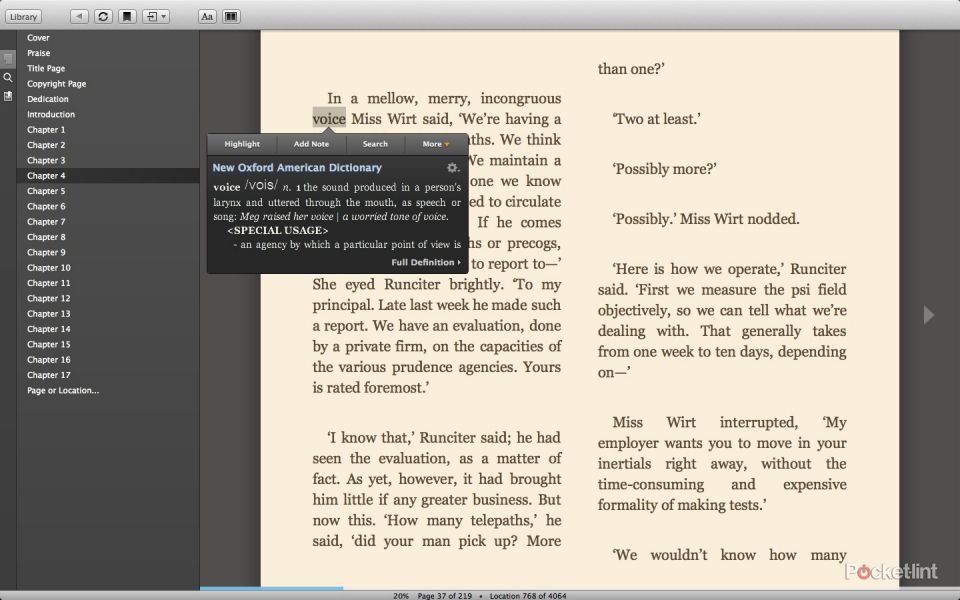Amazon Kindle for Mac has added gesture controls for Lion and Mountain Lion users, so Pocket-lint fired up the app to see whether it makes a difference.
The new app hasn't really changed that much although it is also worth noting that if you've got a Kindle book that is a Kindle Format 8 book, the new app likes that too. Kindle Format 8 is Amazon’s next-generation file format and offers a wide range of new features and enhancements – including HTML5 and CSS3 support, which publishers can use to create all types of books.
According to Amazon, KF8 adds more than150 new formatting capabilities, including drop caps, numbered lists, fixed layouts, nested tables, callouts, sidebars and Scalable Vector Graphics - opening up more opportunities to create Kindle books that readers will love.
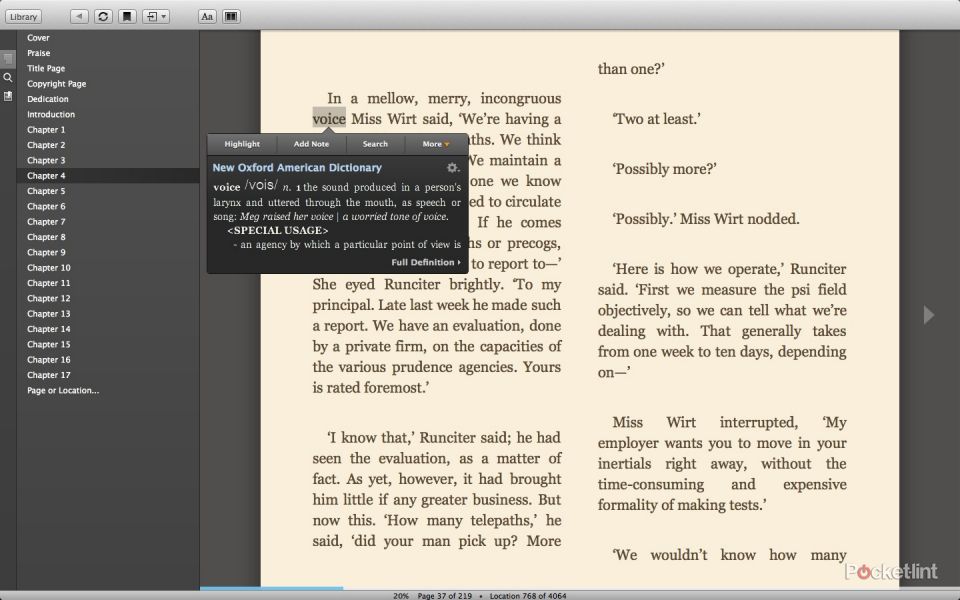
The first device to support the format was the Kindle Fire, and now Mac users get to enjoy it too - handy if you are going full screen.
Back to the Kindle for Mac upgrade, and the new gesture controls mean you can swipe and flick your way through your reading material just as you would on your Kindle touch, or Kindle app on your phone or tablet.
It's incredibly easy to do and having used it we are surprised it has taken Amazon so long to add the feature to the Apple OS.
Never has it been so easy to flick your way through Mary Shelly's Frankenstein or finger a couple of pages of 50 Shades of Grey. Of course you can't use the screen, but a mouse with gesture support, or more likely to be the case, a trackpad will do the job nicely.
Elsewhere the app supports font size changes, the ability to chose white, black, or sepia backgrounds, and the chance to manage your library easily - you don't need an internet connection either once you've downloaded your reading material locally.
The new Amazon for Mac app is available as a free download from the Mac App Store.