You like reading. Everything else in your life has gone digital, so why not the books you read? But has BeBook got what it takes to challenge the Sony Reader here in the UK or the Amazon Kindle in the US? We get reading to find out.
Our quick take
While the BeBook will struggle with DRM'ed content of the latest best sellers, it is good for reading books or files from the plethora of out of copyright books available - i.e., the classics.
Where the BeBook stumbles though is price. At £50 more than the Sony Reader PRS-505 e-book, the competition is just too good to warrant opting for this over what's already on the market.
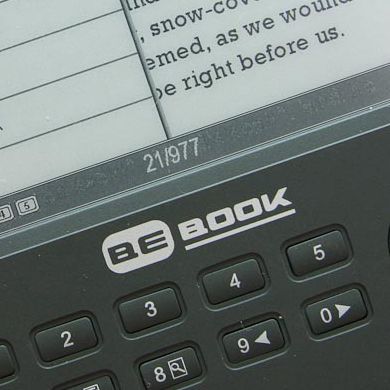
BeBook ebook - 3.0 / 5
| FOR | AGAINST |
|---|---|
|
|
Where the BeBook hopes to win out against the traditional paperback book and other ebook readers is in its size. Roughly the same size as the Bookeen Cybook, the BeBook measures 184 x 120 x 10mm in size with a weight of around 220 grams.
In real terms that gives you a 6-inch screen size that uses the same E-Ink technology found in other ebooks such as the Sony Reader. The display offers a resolution of 600 x 800 pixels meaning that it is fine for print, but images look like something out of a newspaper 30 years ago.
In practice the screen is incredibly easy to read text on because the contrast levels are as strong as on paper. There aren't glare issues in the sun and you don't get blasted with a blacklight either, so lessens strain on the eyes. Just like paper you will need a light on in the room rather than it coming from the device.
Underneath that 6-inch screen there are 10 numbered buttons, a menu, ok, and back button and then page forward and page backward buttons.
The layout is simple, however at times confusing. With no d-pad to quickly navigate around the menu system everything is instead navigated to by numbers. D-pads are virtually present in all electronic devices and we can't see why they haven't included one here.
Elsewhere the design features volume controls as it can do audio too, with a 3.5mm jack for your headphones and an SD card slot (supporting memory up to 4GB) for expanding beyond the 512MB of on-board memory. You'll also get a USB socket so you can transfer content to it.
Power it up and you're presented with a rather unimaginative list of folders such as Books, ebooks, Audio, Pictures, etc. It's a simple directory structure that leaves little to the imagination. It works, but it's very basic.
Select a folder and a file loads up as expected. A nice feature is that regardless of how many files/books you access, it does remember the page you were last on.
In-book you've got a couple of features such as the ability to jump to a specific page or bookmark a page for reference later. You're also able to zoom and there are three options here: small, large or landscape. It's a shame there isn't further customisation to this like being able to set the point size of the font, but it will at least let you see what is going on if you're having trouble.
When it comes to formats, the BeBook has most of them covered. It can read any non-DRM'ed PDF as well as MOBI, PRC, EPUB, LIT, TXT, FB2, DOC, HTML, RTF, DJVU, WOL, PPT, MBP, CHM, BMP, JPG, PNG, GIF, TIF, RAR, ZIP, and even MP3 files so you can listen to music while you read.
The BeBook has Mobipocket Digital Rights Management support, however the lack of non-DRM support for PDF files means you're not going to be able to access some of the latest books. BeBook hope the promise of 200,000 free books from its website (admittedly all out of copyright) will entice you.
Reading books on the device is, once you get into the book, incredibly easy. Page turns could be faster, but at least you'll get around 7000 of them from a single charge - although this number is reduced drastically when you start playing MP3 files.
To recap
Where the BeBook stumbles is price, making the Sony Reader a more appealing option
