Navman is hoping to break new boundaries in the GPS handheld arena by creating a new range of budget units that offer a scaled down version of its advanced players but at a fraction of the cost. But has the company cut too many corners? We jump in a car and find out.
The Navman iCN320 is for the GPS newcomer. There is no large touch screen for starters and everything is controlled via buttons on either side of the screen. As for the screen itself, although fairly large, looks incredibly small compared to the unit.
Rather than take the typical route of large map with moving pointer, Navman has opted to reduce the map to a small 2cm square and use the rest of the screen to display the next direction arrow you will take amongst other things. This includes the name of the road you are going to be turning on to and a distance meter that counts down to your next instruction. It is a novel idea and one that Mrs Pocket-lint liked very much. No longer did she have to look at a map, but merely listen to instructions given to her in either a male or female voice.
For me, however, the opposite was the case and I found the lack of a map to clarify things if the instructions are a little loose very annoying. What makes things worse, is that while you can view the list of directions coming up to get a rough understanding of what to expect on your journey its very hard to find how you access this button, in fact we didn't know it existed until Navman pointed it out to us.
London is always the most trying on GPS units with its tiny streets and multiple junctions, blink and you can miss the junction. Too many times the unit's voice commanded a left turn when two were stacked side-by-side. More often than not the result was us having to take a gamble - one that sometimes worked and sometimes didn’t.
Out of town admittedly the problem isn’t so bad. On our test runs out of the city the voice commands became easier to understand, however choosing miles will give you the closer distances in feet (you tell me how far away 50 feet is) rather than yards; kilometres will give you metres - you can’t have a mixture of both.
Working out of the box with the map pre-installed you can see why Navman are opting for the GPS newcomer, however those wishing to grow will find customisation options are very thin on the ground compared to other systems (albeit pricer) available.
Aside from the distance offerings, you can set toll roads or motorways but nothing more. There is an option that will inform you of when your route involves a toll, but you have to manually set the route again if you actually want it to be avoided. Even then, at times, the software got confused with where the London Congestion Charging zone actually was.
Our quick take
With full functioning GPS units only a fraction more than this unit, Navman have cut too many features for us to really make this worth considering.
The small screen and lack of a decent sized map meant that at one point we actually had to consult a paper map to see what was going on (not good).
What makes it worse is that the replacement for the map is neither here nor there. If you are going to have arrows then Navman, in our mind, should have made them bigger and ditched the map all together, after all it is so damn small there seems little point in it anyway.
If you don't like the idea of a distracting map in front of you, this might be the solution (after all Mrs Pocket-lint loved it for its simplicity) however for us, spending £279 we expected less corners to be cut.
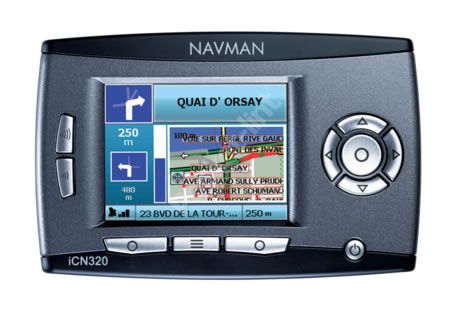
Navman iCN 320 GPS unit - 3.5 / 5
| FOR | AGAINST |
|---|---|
|
|
To recap
If you don’t like the idea of a distracting map in front of you, this might be the solution, however for us, spending £279 we expected less corners to be cut
