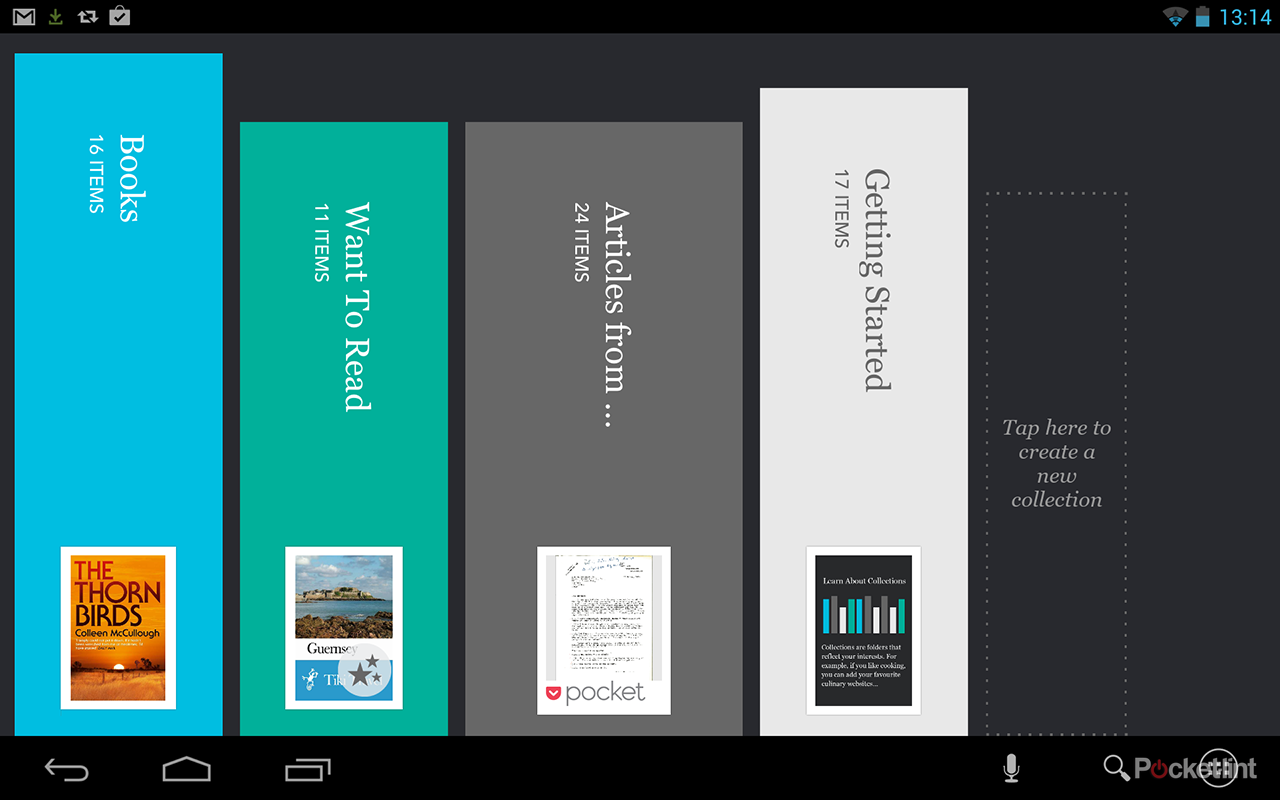Most of the tablets sold on the high street come bundled with a SIM and subscription these days. Not so the Kobo Arc 7HD. Championed by WHSmith, it’s Wi-Fi only, runs on the Android operating system - as championed by many smartphones and tablets out there - and although it’s allied to the Kobo eBook store there’s no compulsion to actually buy any virtual books. And if you do, you're not restricted to just Kobo's store, you can go wherever you like.
Our quick take
There are two reasons why we’re drawn to the Kobo Arc 7HD over the Amazon alternative. First, it allows you to access Google Play without either rooting the device or side-loading applications. You're free to do as you please, not locked down to shopping in Amazon’s own Appstore as on the Kindle platform.
Second, the price. It’s not quite a steal like the £119 Tesco Hudl, which you can get down to around £60 with some clever use of the Tesco Clubcard points, but at £159 for the £16GB storage model - it's £189 for the 32GB model - it remains great value for money. It's also a lot slimmer and lighter than Tesco's offering.
When considered on its own merits, and the price, the Arc 7HD is a great buy that we've enjoying using a whole lot. Its only real letdown - and this might be a deal-breaker for some - is there's no possibility of 3G or 4G connectivity.
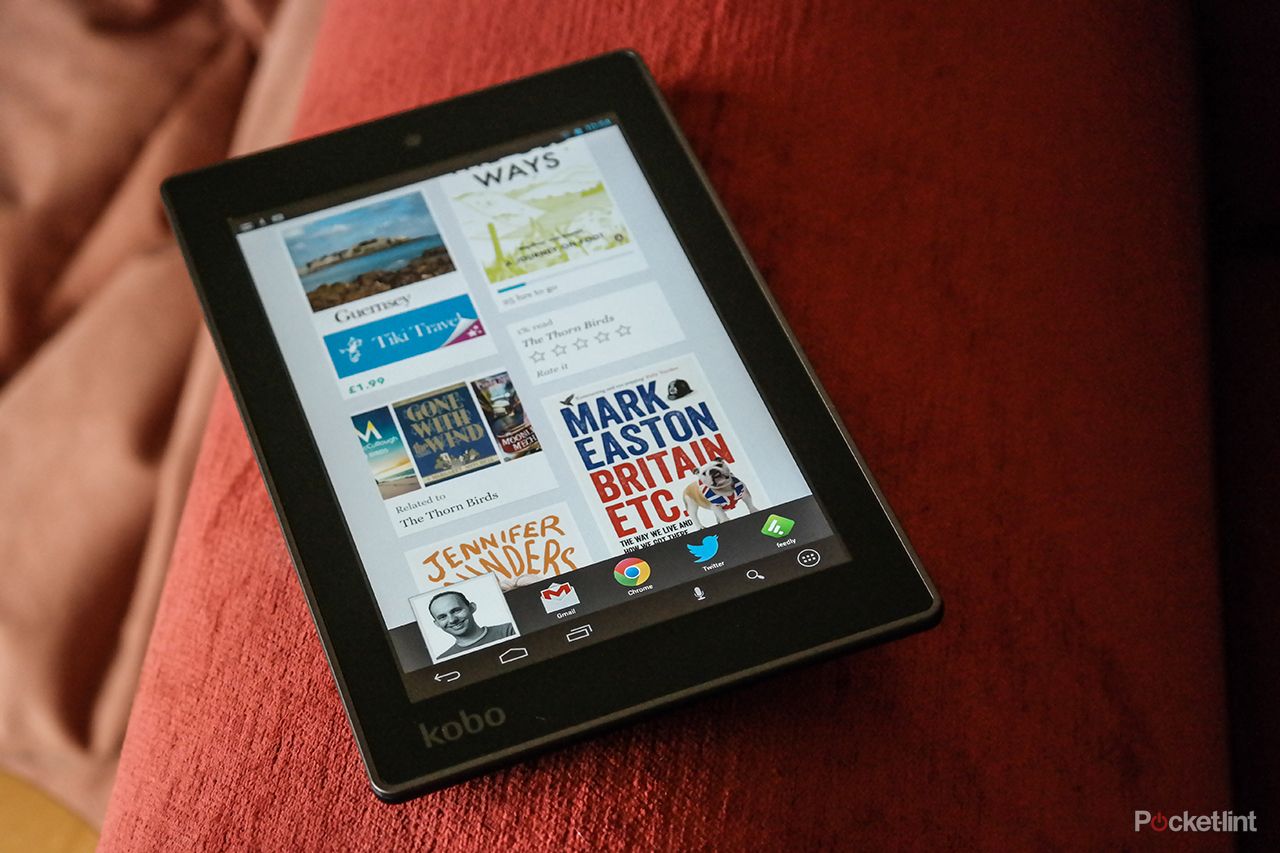
Kobo Arc 7HD - 4.5 / 5
| FOR | AGAINST |
|---|---|
|
|
Priced at £159, this affordable 7-inch tablet offers variety from the Android platform, further propped up by v4.2.2 Jelly Bean, which Kobo has customised to give its eReading tools greater prominence. But you can do all things Android too: Facebook, Twitter, Gmail, the full works; it's more than just an eBook reader.
Sounds like a serious bit of kit without a seriously damaging impact on the wallet. But with the pricier and on-paper mightier Amazon Kindle Fire HDX just around the corner, has the more budget Kobo got what it takes to fight its corner against the Amazon giant?
Hey good lookin'
First impressions of the Kobo Arc 7HD are strong. It’s good-looking device, with a flat front, chiselled rear and rounded corners - altogether far more business-like than Tesco’s curved and colourful Hudl.
READ: Tesco Hudl review
Where Android devices traditionally have five screens across to host apps and widgets, the Arc 7HD has only one, with a further two given over to your Kobo Library and Kobo Collections where you can store up all those eBooks. This shouldn’t really be a problem unless you keep a lot of Widgets in view or like to split applications between discrete screens according to task or feature. If you do, you might feel a bit lost having to dig most of them out of the app browser each time.

The Kobo Library screen will be immediately familiar to anyone who has used an e-ink device, presenting your downloads and previews in a scrolling list. Tap to open them and you can tweak the typeface, font size and colours. Disappointingly there are only three font options - Droid Serif, Droid Sans Serif and Publisher Default - which is fewer than on Kobo’s e-ink readers, but the two Droid options are easy on the eye and look great on the high-resolution display.
That's worth a line in itself: the Arc 7HD, as its name implied, comes with an HD display. It's a 1920 x 1200 resolution, similar to the 1080p screen that you'd find on something like the latest Nexus 7, albeit in a different aspect ratio better suited for books. And that's all very good news indeed.
READ: Nexus 7 (2013) review
Buying books
Back to what you're perhaps most likely to use the Arc for: buying books and reading them on that full colour screen. The Kobo store is built-in, naturally, and the benefit of running an Android device rather than a hard-coded e-ink eReader is that you can buy from a rival - Nook, Sony, Amazon et al - simply by installing the relevant applications from Google Play.
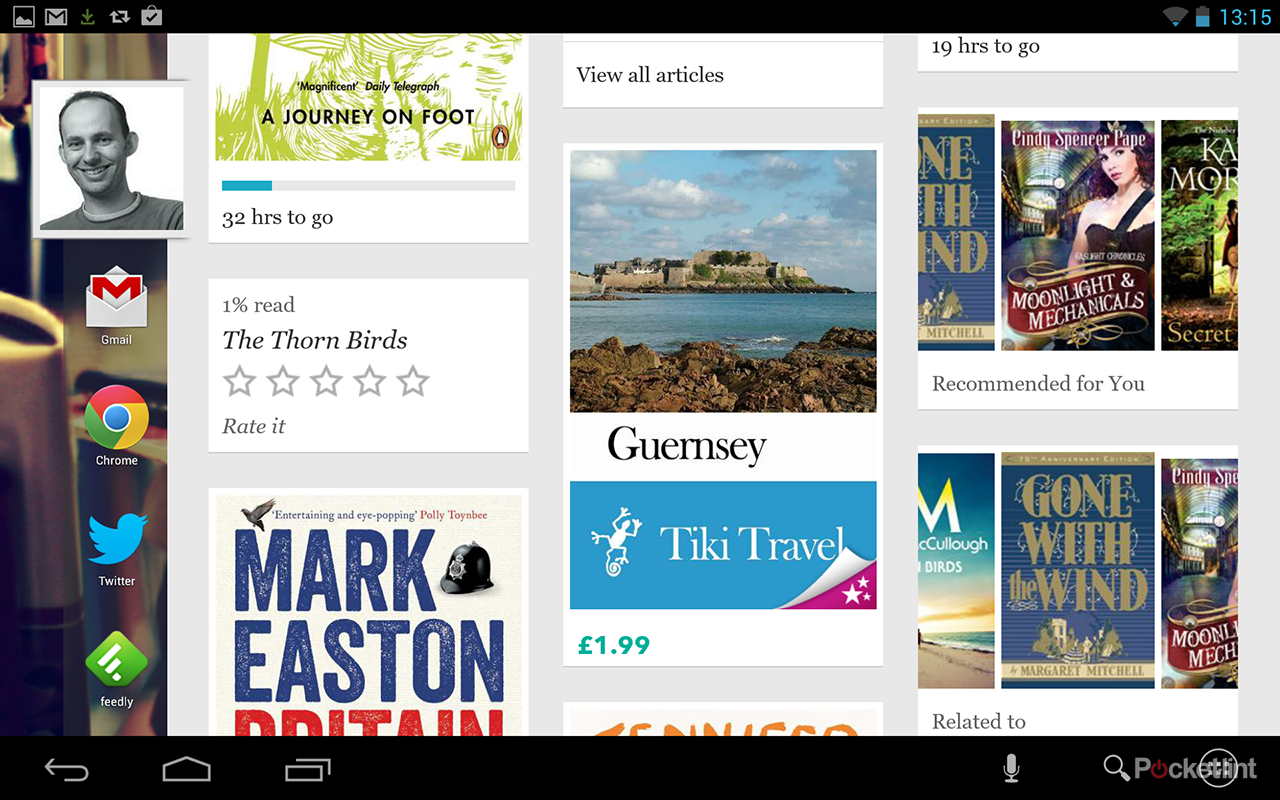
These competitor-downloaded books will appear in their own environments, though, rather than Kobo's own arrangement. And in truth it’s fairly unlikely they’ll stock any mainstream title you won’t find among Kobo’s choice of 3.5-million volumes - almost twice as many as Amazon - but the benefits of not being locked in to a single platform speak for themselves. You're free to do as you please.
Kobo Collections - the third screen we made mention of - is an innovative take on regular bookmarking, allowing you to gather together books, web pages, map locations, photos and so on, each corralled into whatever grouping makes the most sense to you. For example, you might build a collection of useful documents for an upcoming holiday that includes guidebooks, directions, your hotel homepage and ideas for days out. Or you might have another that just contains previews of books you want to keep an eye on for possible future price drops.
Pick pocket
Of the three preset collections in the Arc 7HD - Books, What to Read and Articles from Pocket - the latter is by far the most compelling, as it enormously simplifies the task of reading online content offline at a later date.
The integrated Pocket - getpocket.com will give you all the added info you need - which used to be called Read It Later, allows you save web content to a personalised library, either by clicking a button on your desktop browser toolbar, or pointing your browser at a bookmarklet that interrogates the current page and sends it out to the Pocket servers. It’s a boon if you’re pressed for time, as you can head back to the saved list later on, browse what you’ve linked and catch up on your reading.
The easiest way to do this has traditionally been through a separate Pocket app, but by building it into the heart of the OS (and implementing it on its updated e-ink devices, too), Kobo has promoted your stored content to the same status as your purchased books. So long as you remember to update your reading list before leaving home or the office, it’s one of the most effective ways to use your daily commute more productively.
It's almost a sneaky way around the lack of any mobile connectivity too. There's no SIM here, so no 3G or 4G connection for grabbing data on the move. Unless, of course, you can plug into a Wi-Fi network where you happen to be.
Kindle killer?
Ahead of the Christmas rush, and one that Amazon typically owns, how does the Kobo Arc 7HD stand out against its nearest rival? The one major candidate here is the Kindle Fire HDX, which Amazon is selling on the benefits of its waif-like waistline and "unsurpassed pixel density". In both of these areas, it trumps the Arc 7HD, but only just. The Arc 7HD is 9.6mm from front to back; the Fire HDX, 9.0mm, and while the Arc has a pixel density of 320ppi, the HDX pushes it up - but only just - to 323ppi.
But it's in the price department that the Arc trumps the Kindle. There are more configuration options for the Kindle available, starting from £199 at its most basic Wi-Fi only setup - the most comparable, but still £40 more.

Between the two devices there’s a little over 10 per cent difference in weight, with the Kobo tipping the scales at 341g, whereas the Wi-Fi only Kindle you’re looking at just 303g. Plump for the pricier 4G option and that tots up to 311g.
The Kobo also has a slower 1.7GHz processor, compared to the Kindle’s 2.2GHz chip, and although we can’t say what different this makes in day-to-day use without testing the two side by side, the Kobo is by no means a slouch. Switching apps is also quick, and on a decent wireless network we had no trouble streaming music and video too. Almost goes without saying that if you're just going to be reading eBooks then all that power will barely be used.
One of this key differences is that if you were to buy a Kindle you also buy into the Amazon platform, which means you have access to cloud storage and the Cloud Player, which works with the company’s Auto Rip tool to replicate previous CD purchases into digital form. Most of these types of features can be found elsewhere on the Arc 7HD courtesy of the likes of Dropbox for storage, the pre-installed We7 for music downloads and Rdio or Google Play Music for streaming. If you’re not planning on using headphones here, though, you might still be drawn to the HDX with its twin speakers and Dolby processing; the Arc 7HD has just one speaker in the back of the body, which is fine for systems sounds, but we found it underwhelming for entertainment.