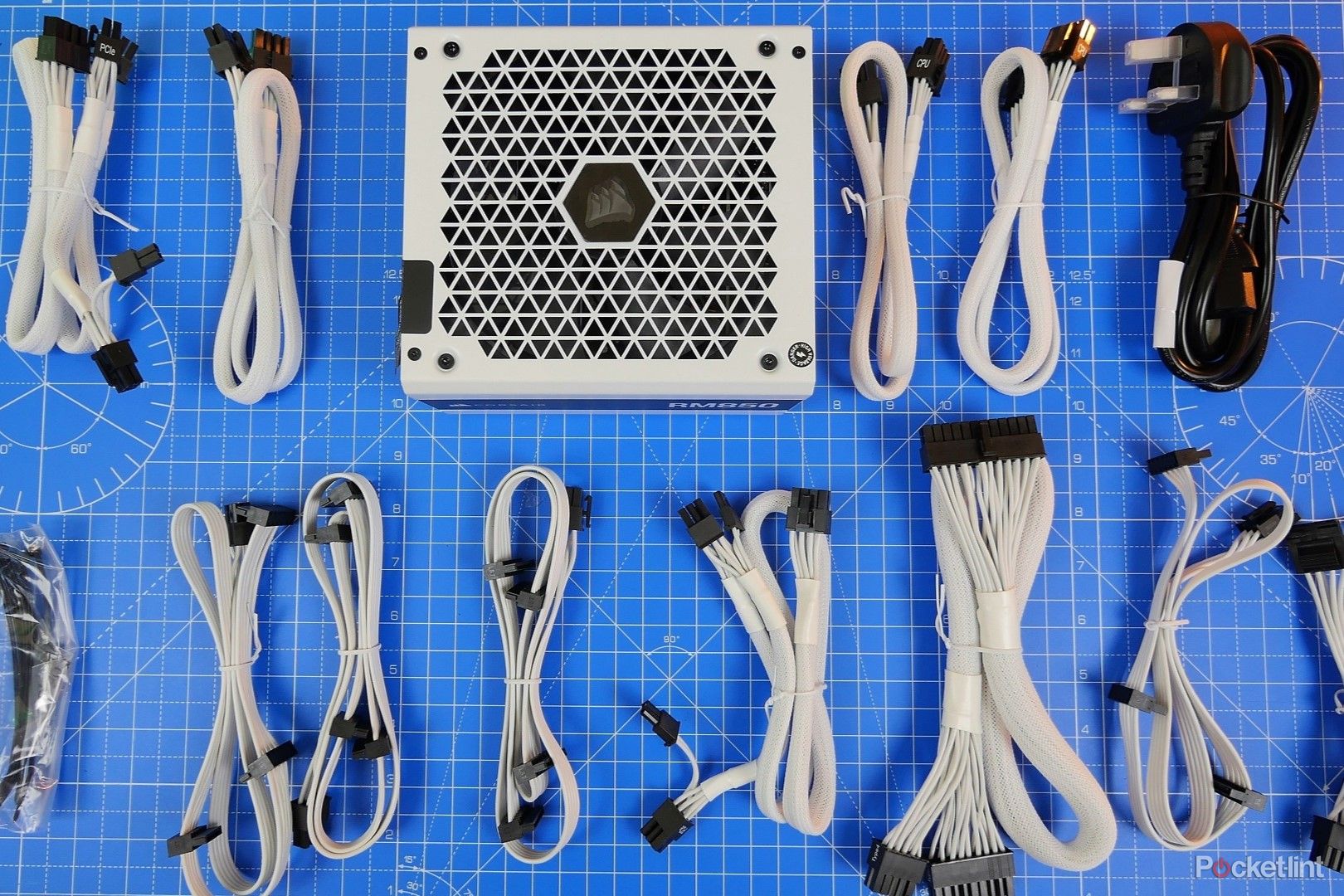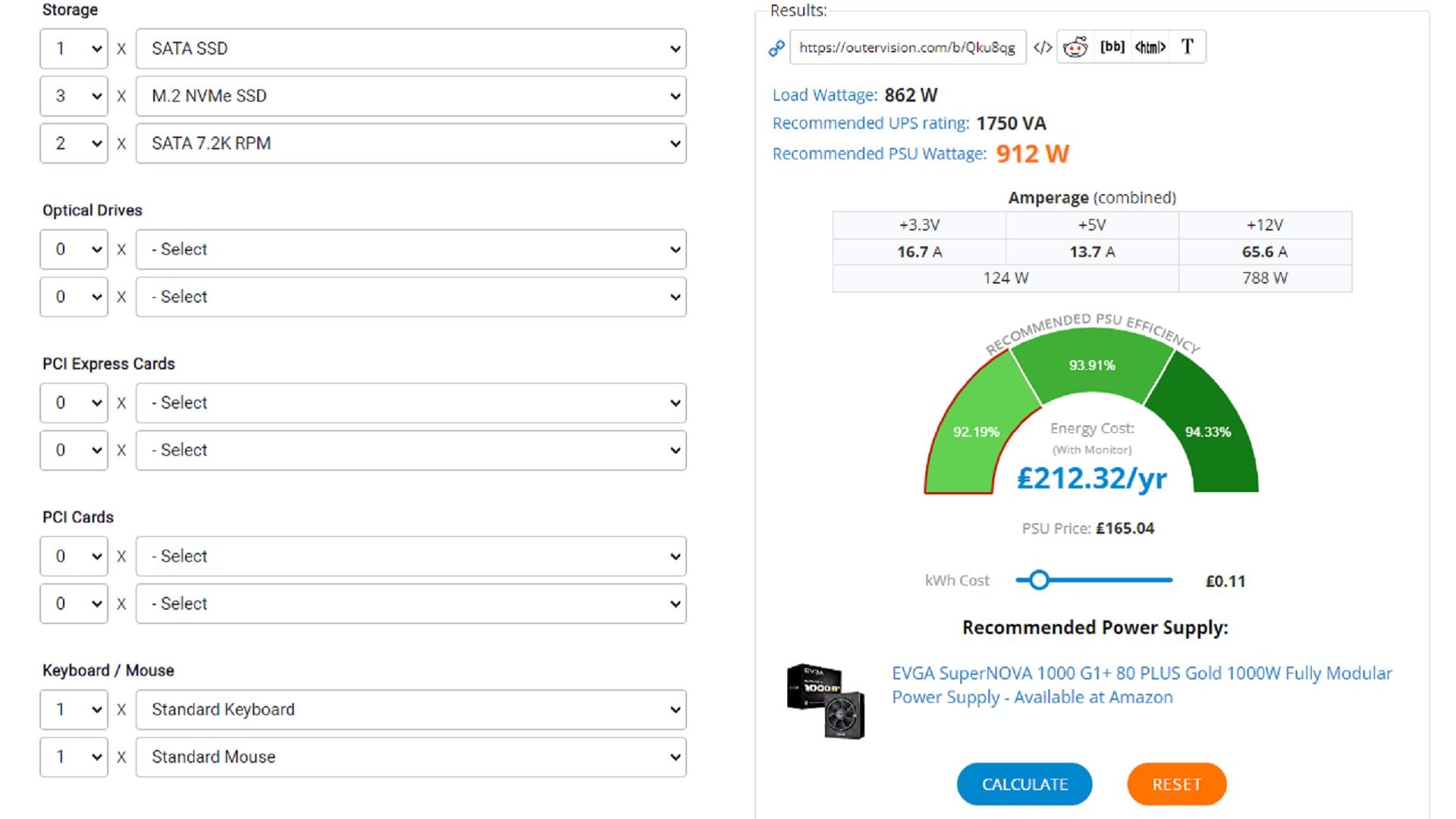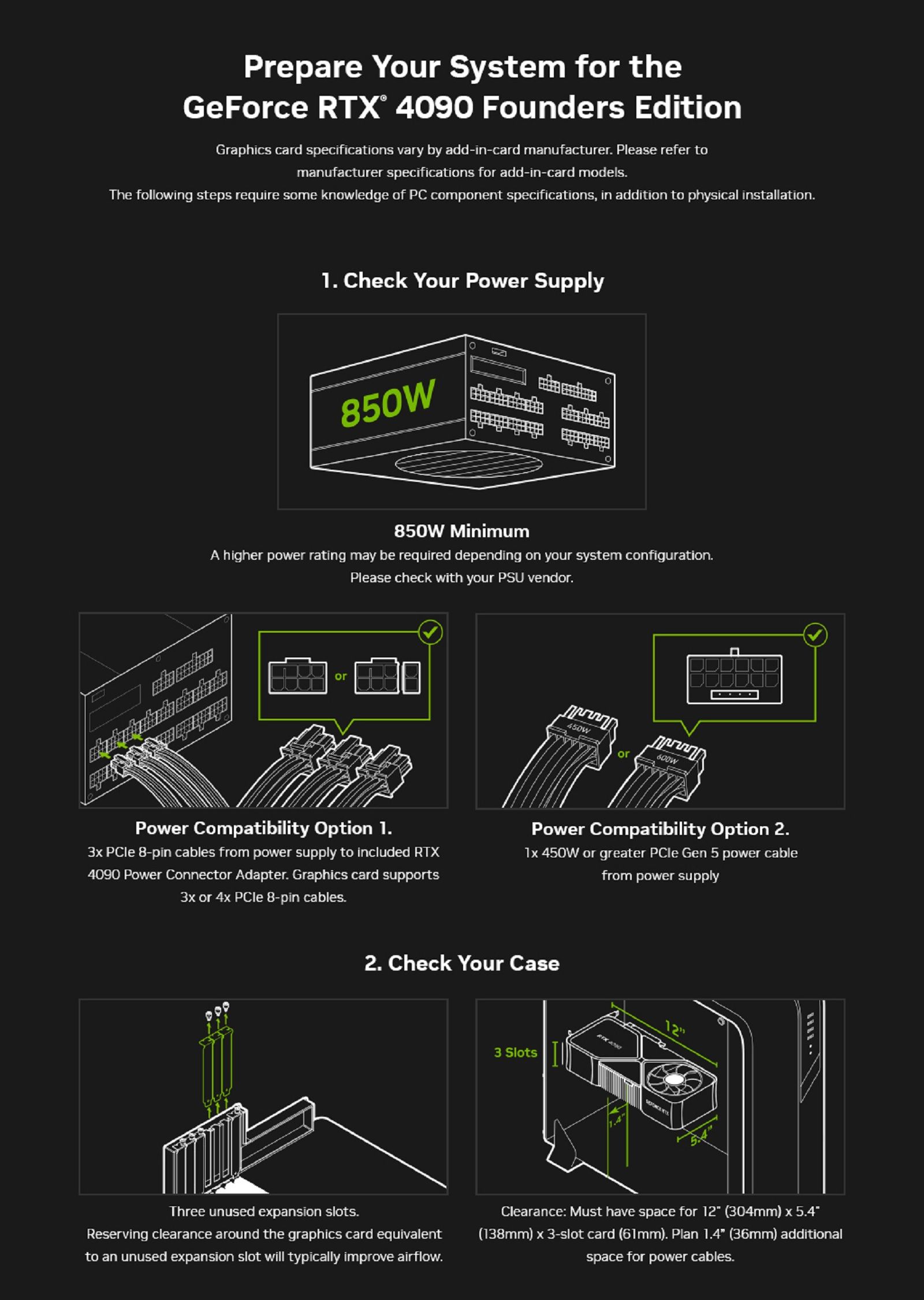If you're building your own gaming PC then you might have wondered what sort of power supply unit (PSU) you need.
Depending on the system you're building and the components you're including, there are some complexities around things like how much power you'll need and even the cables you might require.
We're here to help with an explanation on all the things you need to know before you get started. It's important to get this right as the PSU is the beating heart of your machine and getting it wrong can be catastrophic. Don't worry though as things will soon become clear.
- The best gaming PCs: Top rigs starting from $650
- Useful things to know before you build a gaming PC
- Which parts of your gaming PC should you upgrade first?
How much power do you need?
Corsair RM850x 80 PLUS Gold Fully Modular ATX 850 Watt Power Supply
A common issue people come across when building a PC is working out just how much power they'll need. Power supply units are sold based on the wattage they can supply. The more components you're using, the more power you'll need to power your system.
If you're using high-end components like the latest CPUs and graphics cards, then you'll likely need even more power than a lesser-budget or mid-range machine would need.
So you might simply think that buying the biggest PSU is your best course of action, but that's not always the case as it's wasteful, both in terms of money spent and power used. Plus it might also cause problems with the case you've chosen.
On the other hand, it might also be tempting to save money by purchasing a cheaper PSU. Skimping can be an issue too as a poor-quality power supply can potentially short out, surge or simply destroy your entire PC.
So how do you know what PSU you to buy?
Start by working out the wattage
The easiest thing to do is to start by working out just how much wattage you'll need to suitably power your PC. This is actually easier than you might think.
There's a handy power supply calculator that you can use to suss out just how much wattage you need based on the components you're using.
Use this tool by simply entering all the different components you're including in your build. We'd recommend doing this before you even start purchasing parts so you can work out what you need beforehand. If you have a shopping list of parts in mind then this tool is great for working out your needs.
It's also useful to make sure you don't buy a PSU that won't meet the needs of your system and thereby avoiding problems that might otherwise happen if you purchase simply based on price.
Go through the tool and enter all the things you need and then see what it recommends.
What about your case?
Corsair SF Series, SF750, 750 Watt, SFX, 80+ Platinum Certified, Fully Modular Power Supply (CP-9020186-NA)
Some cases require a different sort of power supply unit. You'll find that small form factor cases often need a small form factor PSU to match.
You might see that Mini-ITX, Micro-ATX and even some mid-tower ATX cases need a smaller PSU. It's important to check the specs of your case before you buy it or the PSU you'll need to power your computer to make sure they both work comfortably with each other.
Some smaller cases need an SFX PSU as these are smaller and don't take up as much space, but yet are able to deliver enough punch for your system. It's worth noting though that you can't often get high wattage power supply unit in the small form factor design. So don't expect to cram a high-end gaming system inside a tiny case.
Equally, the larger 1,000-watt and upward power supply units are often larger in size and might not fit all cases. Even some mid-tower cases might struggle with some of the bigger power supplies. So it's important to check the specs of your preferred case before you commit to the various parts.
Nvidia GeForce RTX 40 Series requirements
With the launch of Nvidia's RTX 40-series graphics cards came a new series of power requirements that seem complex at first.
The good news is though, for the most part, you don't need to worry if you're buying the latest graphics cards from Nvidia. Older power supplies will still work with the RTX 40-series GPUs assuming they have enough wattage to hit the recommendations.
There are some things to keep in mind though:
- The Nvidia GeForce RTX 4090 requires 450-watt TGP (total graphics power) which means you need at least an 850-watt PSU (more if you have a lot of components)
- The Nvidia GeForce RTX 4080 requires 320-watt TGP meaning you need a minimum 750-watt PSU
As well as drawing more power these new graphics cards also require slightly different power connections to your PSU.
There's a new adapter included with each new GPU that will allow you to connect to your current power supply unit using existing 8-pin PCIe connectors.
The reason for this is Nvidia is adopting the new PCIe 5.0 power connector (12VHPWR) on its GPUs. In future, this will mean that you can purchase an ATX 3.0 power supply. That will have a dedicated PCIe Gen 5 connection, so you can get a single cable to connect from the PSU to the GPU.
MSI is one of the first companies to reveal one of these PCIe gen 5 compliant PSUs but they're not commonplace yet.
In the meantime, the standard adapter is a bit messy as it requires three or four PCIe 8-pin power cables to connect from the PSU to the adapter and then to the graphics card.
Nvidia has an explainer on this here which goes into a bit of depth, as well as this handy diagram:
Nvidia also states that:
"Power supplies typically only supply up to 2x 8pin PCIe connectors per output cable. RTX 4090 and RTX 4080 16GB require at least 3x 8pin PCIe connectors or a 450W or greater PCIe Gen 5 connector."
Alternative cables
If you don't like the look of the official Nvidia adapters there are some alternatives. Corsair has a 600W PCIe 5.0 12VHPWR Type-4 PSU Power Cable which can be used instead. This is designed to work with all Corsair Type-4 PSUs and allows you to connect to Nvidia RTX 40-series graphics cards in a much neater way.
If you're unsure Corsair also has a compatibility chart so you can check that your chosen cables and PSU will work nicely together.