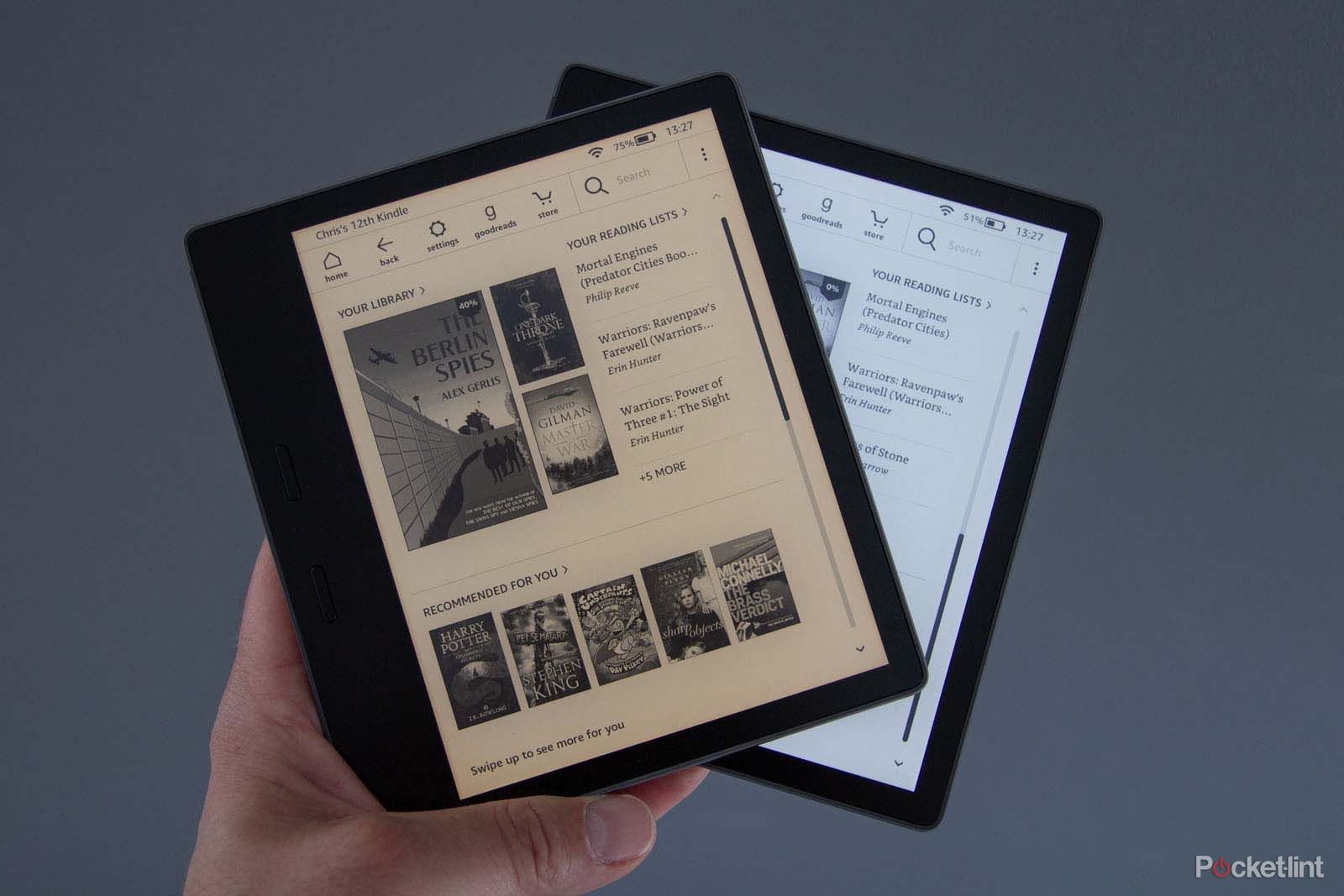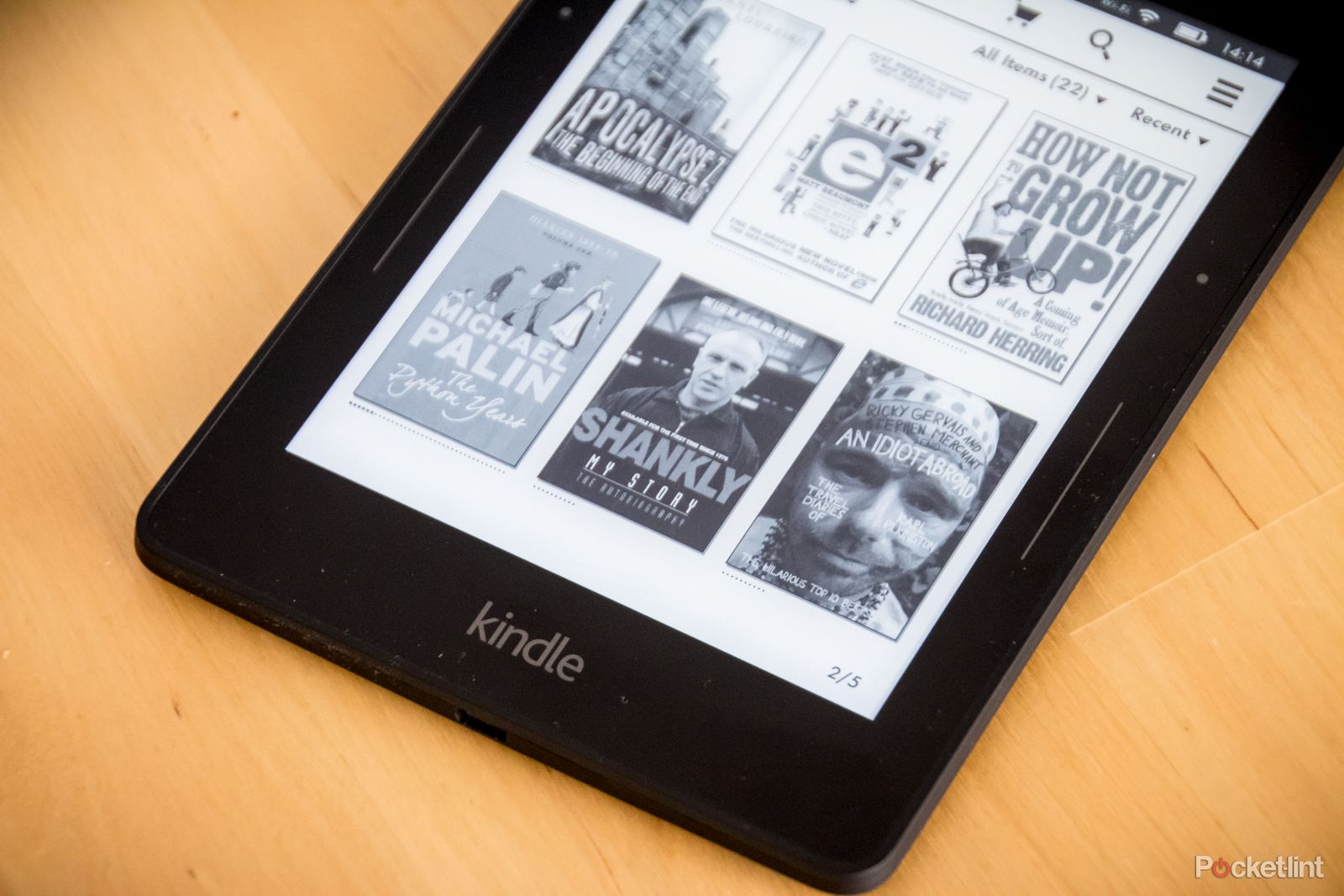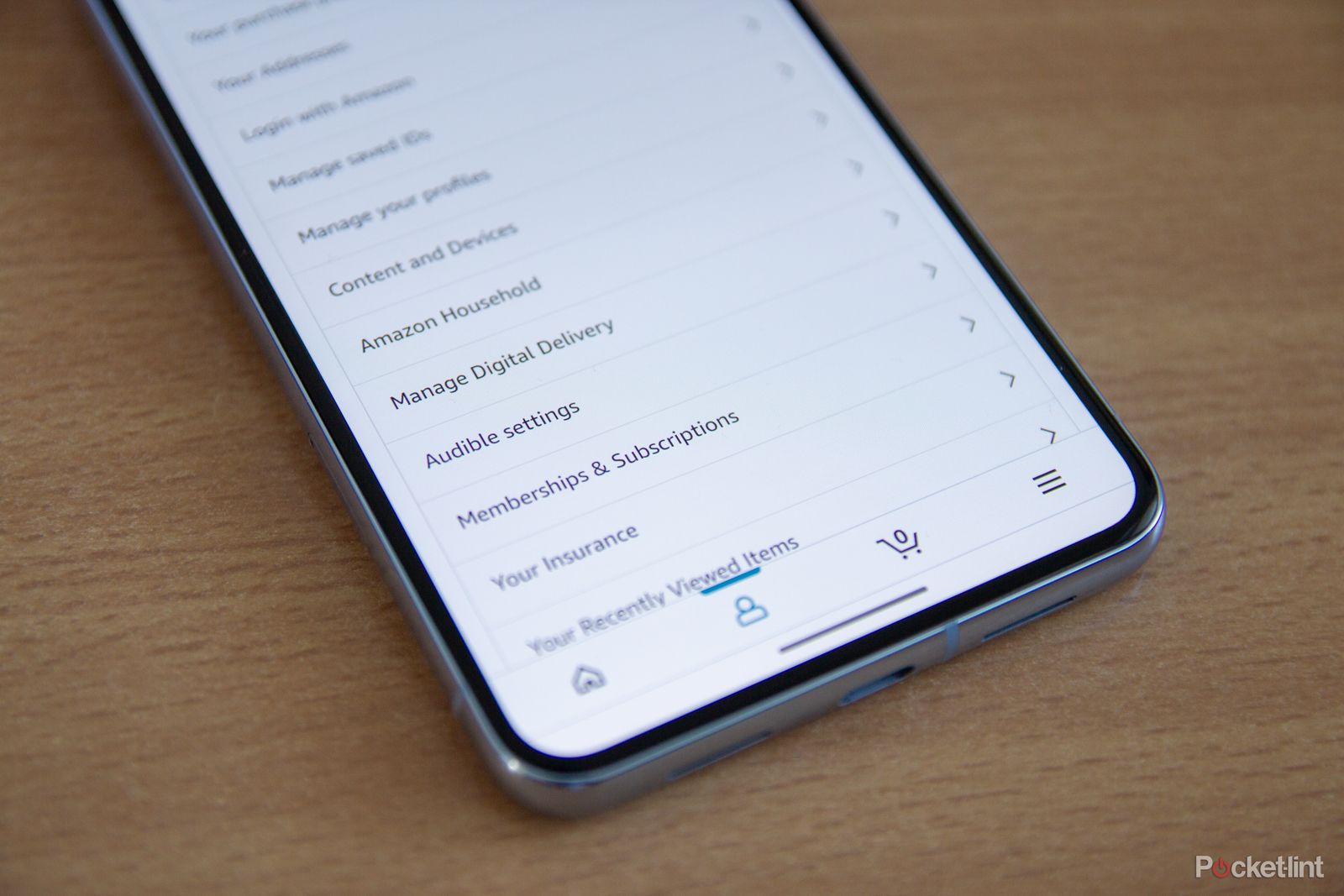Amazon Kindle Unlimited allows subscribers to download and read an unlimited quantity of ebooks and audiobooks for a set monthly fee - not too dissimilar to services like Netflix and Spotify, but it's for books rather than movies or music.
If you're a Kindle owner, and you're wondering whether to sign up for the Kindle Unlimited service, this guide is a rundown of everything you need to know about it, including how much it costs, whether there is a free trial, and what kind of books are available.
What is Amazon Kindle Unlimited?
Amazon's Kindle Unlimited is a monthly subscription plan - where, once subscribed, users have unlimited access to millions of Kindle titles, thousands of audiobooks with Audible narration, and the ability to borrow a subscription to popular magazines. The service doesn't include every book on Amazon or Audible, but many of the bestsellers are included. You just need to look for the titles marked with the Kindle Unlimited logo.
How much does Kindle Unlimited cost?
Amazon's subscription fee for Kindle Unlimited is $11.99 or £9.49 a month. It is not tied to an Amazon Prime subscription - which already includes Prime Reading, a different service. You can use your credit card on file with Amazon to pay the monthly fee, and you're allowed to cancel your subscription at any time by visiting your Amazon account.
Can you get free Kindle Unlimited?
Yes, there is a 30-day free trial available to all customers interested. Just click on Amazon.com in the US, or Amazon.co.uk in the UK to start your trial. There are also regular deals and discounts on Kindle Unlimited and these deals and discounts often apply to previous subscribers.
How can you access Kindle Unlimited books?
All titles and audiobooks available through Kindle Unlimited are accessible across a range of devices and platforms. You can, of course, read or listen with a Kindle or Fire device, but you could also simply install the free Kindle Reading App on a separate compatible smartphone or tablet. You can then just search for titles and look for the Kindle Unlimited logo, where you'll see the option to "read for free".
What are some example titles available through Kindle Unlimited?
You can browse the Kindle Unlimited library from here, but below we've called out a few great reads on the service.
Bestsellers
Amazon Kindle Unlimited offers many best-selling books, such as:
- The Harry Potter series
- The Handmaid's Tale series
- The Hunger Games series
There are also professionally narrated audiobooks from Audible available, including:
- Life of Pi
- A Day at the Office
- Great Expectations
Notable ebooks and audiobooks
Other notable ebook titles available through Kindle Unlimited include:
- When We Believed in Mermaids
- If You Tell, Devoted
- In An Instant
- The Girl Beneath the Sea
- The Girl in Cabin 13
- Where the Forest Meets The Stars
And notable audiobook titles include:
- Into the Darkest Corner
- Gray Justice
- The Magpies
- Watch Over Me
- Finding Emma
- Wuthering Heights
- Treasure Island.
Exclusives
There ebooks that are exclusive to Kindle Unlimited, too, such as:
- Because She Loves Me
- The Thief Taker
- The Hangman's Daughter series
- War Brides
- Watching Over You
- Cry Baby
- James Duigan's Clean and Lean books
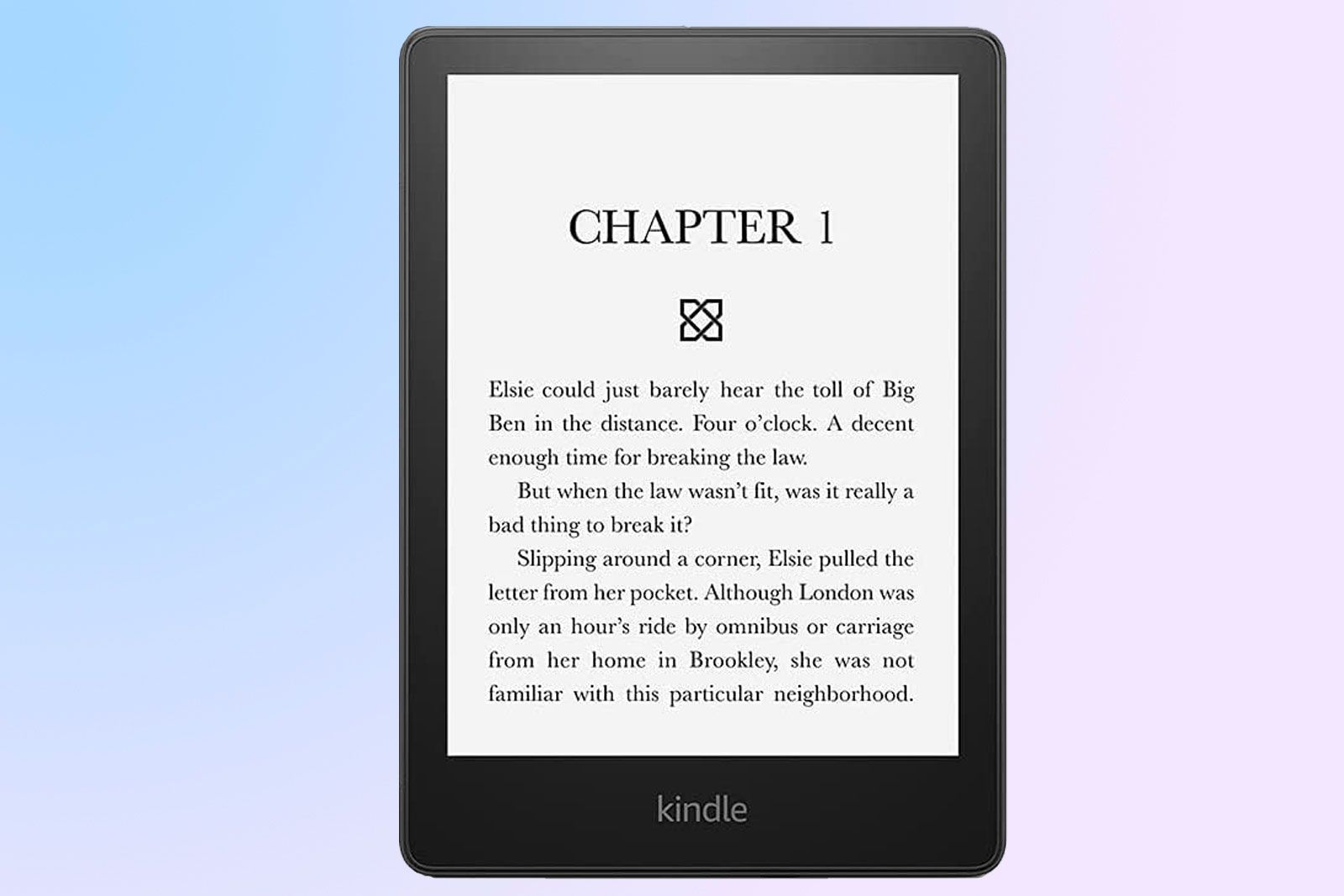
Amazon Kindle Paperwhite
The Amazon Kindle Paperwhite offers the ultimate eReader experience with a long-lasting battery life, high definition display, and endless access to your favorite books.
How do you select an ebook or audiobook to enjoy?
As mentioned above, once you've subscribed to the Kindle Unlimited service, any ebook or audiobook that is Kindle Unlimited-eligible will have the Kindle Unlimited logo on it. You can simply select that title from Amazon's Kindle Store, choose "Read for $0.00/£0.00", and away you go.
How to cancel your Kindle Unlimited subscription
If you don't feel as though you are getting good value for money from Kindle Unlimited, it's really easy to cancel your subscription. You can access your Memberships & Subscriptions through the Amazon website or through the app.
- Head to the Amazon website or app.
- Head to your account section.
- Click on Membership & Subscriptions.
- Tap Kindle Unlimited settings.
- Here you can find the option to cancel your subscription.
Does Kindle Unlimited feature Amazon's Whispersync technology?
Not all titles in the Kindle Unlimited library are Whispersync for Voice-enabled, which lets you easily switch between reading an ebook to listening to an audiobook without missing a single moment of the story, but thousands of titles do support the technology.
If a title is enabled, it will pick up where you left off, even if switching from text to audio. For most titles you're reading, however, Whispersync will keep track of your location in the book no matter which device you're reading on.
What are some other features?
Apart from Whispersync, you can enjoy all the usual Kindle features such as Popular Highlights (identifies the passages with the most highlights), X-Ray (a reference tool), and customer reviews.
Is Kindle Unlimited worth it?
The value of Kindle Unlimited will come down to how many books you buy and read. It's certainly worth trying Prime Reading as a first step. This gives you access to free books on your Kindle and it might satisfy some readers. But if you're buying a lot of books on a regular basis, then Kindle Unlimited could potentially bring your monthly costs down. How, reading isn't always that simple, and although Kindle Unlimited has a lot of good titles you can access, it won't have everything you need to read. It only takes a couple of bestsellers and you'll have spent more than the subscription cost.
In reality, it's probably more useful to view Kindle Unlimited as a service you can dip in and out of. It's really simple to cancel your subscription through your Amazon account, and then restart it either when you see a good deal on Kindle Unlimited, or when you're heading off on holiday and know you'll be reading more books.