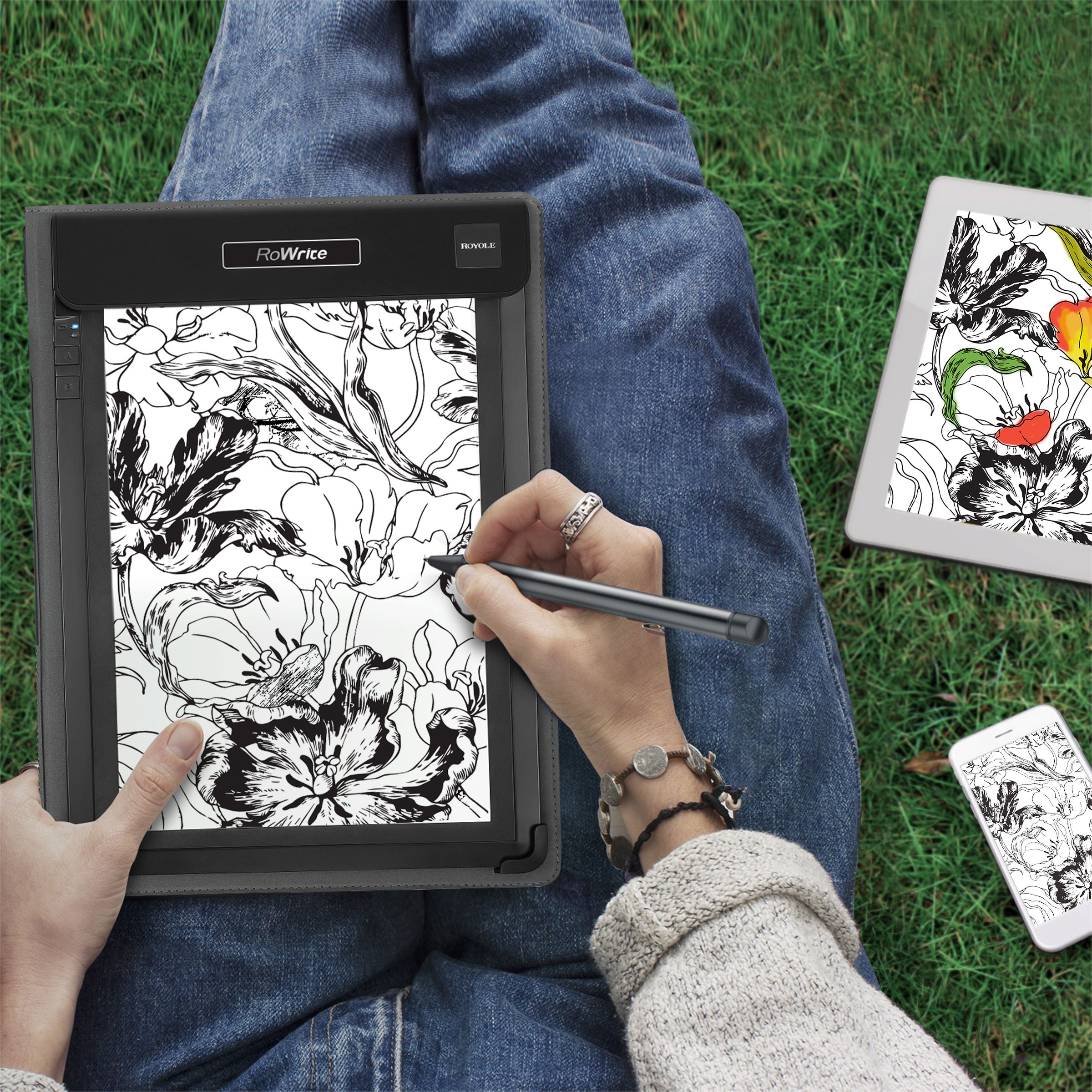There's something special about pen and paper. It's the best when it comes to capturing everything from scribbled ideas to doodles that pass the time. Digital options like a tablet or laptop have their advantages, too - you can send your typed notes from a meeting to colleagues straight after.
But laptop keyboards can be noisy and distracting while drawing on a tablet, even with a compatible stylus, just doesn't feel quite right. And, remember, not all tablets work well with styluses to begin with.
Best of both worlds
The RoWrite is the best of both worlds. It's a notepad with real paper and you use a special pen with sensors inside but which still uses ink.
A sensor under the paper tracks where the pen is with great precision and the pen itself is pressure-sensitive. The sensor is flexible, which helps with accuracy, and the pen (used in pencil mode, which you easily change in the app) is capable of registering 2,048 pressure levels, so lines appear thick, thin, heavy or light, exactly as you drew them. The pen is comfortable in the hand and the fact that it uses real ink means it's a smooth and enjoyable writing experience. There are also magnetic guide posts and a clip in the RoWrite pad to ensure that the paper stays still as you write, which also aids the faithfulness of the reproduction.
These two technologies combine to mean every stroke of the pen is digitally captured, accurately. It's instantly stored on the device.
Then, add in the free smartphone app and pair your phone by Bluetooth to the RoWrite and each stroke of the pen can be shared to your other gadget. The onboard storage on the RoWrite, though, means if your phone isn't to hand, everything is safely on board and can be edited later.
Accompanying app makes sharing easy
You can share your work easily and instantly, which is handy if that detailed ideas tree sketch you came up with at the brainstorming session was the very one that everybody wanted to see. The app can also convert handwritten notes to text so don’t worry if your handwriting is not that easy to read.
And since the app records a video of everything as it's being created, it's straightforward to share how you got to your conclusion as well.
There are two A5 notepads supplied along with the pen, which also has a replacement ink cartridge. And the pad sits in a cloth folio that is slim and elegant.
The app offers other features, too, so although it appears as black ink on paper, on the app you can change the colour, switch from pen to pencil to highlighter and so on, so your pen strokes appear differently on the companion device. There are 81 colours to choose from, and you can change the stroke thickness and how opaque it is at the touch of an onscreen button. You can even erase pen strokes on the app.
As a gadget that encourages creativity and makes collaboration easy, it's powerful and attractive. And all with the winning benefit of feeling like pen and paper really should.
You can find out more at https://www.royole.com/rowrite