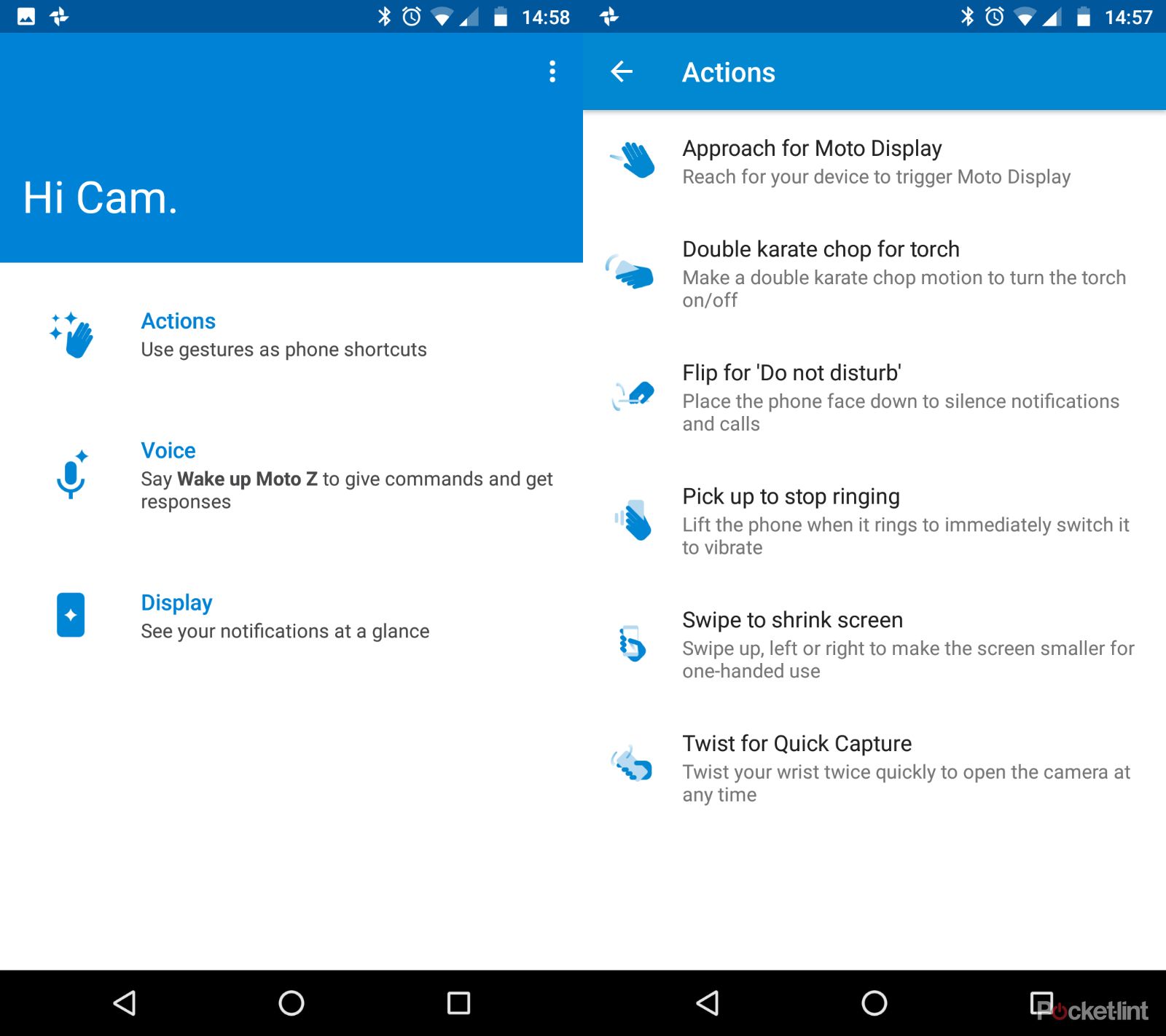Motorola has had something of a turbulent time over the past few years. Having moved from its own leadership to Google and then on to Lenovo, it has struggled to compete with the other big name brands at the flagship end of the smartphone market.
Our quick take
It's big, fast, and lasts a full day without even breaking a sweat, which makes the Moto Z Play one of the best options for people wanting a phone with seemingly never-ending battery life. The Incipio Mod attachment takes battery to the next next level too.
Sure, the Z Play has its minor quirks and the Mods are going to polarise opinion - especially given their price - but the Z Play is a solid phone and a prudent investment for those looking to not break the bank on a phone.
In many senses the Play outclasses its not-so-pretty flagship Moto Z brother on battery life performance alone.
The alternatives to consider...
OnePlus 3T
It may not quite have the battery performance of the Moto Z Play, but as an all-round package the OnePlus 3T is easily one of the best phones available at the £400 mark. Its screen is the same size and resolution, but is brighter and comes in a much narrower device.
Read the full review: OnePlus 3T review: The best mid-price phone, now with Nougat sweetness
Huawei Mate 9
Huawei's Mate range has long been associated with big batteries, and the Mate 9 is no exception. The most recent in the family as a huge 4,000mAh worth of power under the hood and can - in the right conditions - get through almost two days on a full charge. It costs more than the Z Play, but its screen is much larger, and it has true flagship components powering it.
Read the full review: Huawei Mate 9 review: The big-screen boss?
Moto Z
If you like the modular approach and aren't too fussed about the big battery, Lenovo's flagship Moto Z is similar in many ways to the Z Play. It eschews the battery in favour of a slimmer design, more powerful processor and a higher resolution display. As you'd expect though, it costs more.
Read the full review: Motorola Moto Z review: A modular muddle

Motorola Moto Z Play - 4.0 / 5
| FOR | AGAINST |
|---|---|
|
|
With the Moto X series having made a name for itself in the smartphone world for offering personalisation like no other smartphone maker did, Lenovo changed things up with the Moto Z. Rather than just being able to customise the look, the Moto Z sought to offer a customised experience via modular snap-on accessories, called Moto Mods. The idea is cool, but that phone didn't quite cut the mustard.
The Z Play is a different prospect. It still offers up the Mods, but is an overall more affordable handset with a hugely capacious battery sat underneat that chunkier metal skin. Is it the Z to plump for?
Moto Z Play review: Design
- Flat glass and metal design
- 156.4 x 76.4 x 7mm; 165g
- Water-resistant nano coating
To say that the Moto Z Play's design language is interesting would be an understatement. In its naked form, the completely flat glass back is visually striking - mostly because it hosts a panel near the bottom featuring 16 golden contact points for the snap-on Moto Mods, but also because it features some attractive concentric circle patterning. The large camera protrusion adds to the look, making a phone that's almost impossible to mistake for any another (except maybe an overweight Moto Z).
There is a downside to this completely flat back: it doesn't feel too great in the hand. While most phones are rounded to some degree around the back, and certainly towards the edges, the Moto Z Play doesn't feel so ergonomic. It might not be as wide as an iPhone 7 Plus, but it feels more uncomfortable, because it's just not built with ample curves except the slightly rounded metal edge.
Around on the front there's another puzzling choice in the form of its square fingerprint sensor. Given the space it takes up on the bottom bezel, we'd assume it was also a home button, joined by capacitive back and recent apps buttons. But it isn't. It locks and unlocks, but you still have to reach over it to use on screen virtual buttons for everything else. There's no wider thought to, say, gestures like in the Huawei P10 Plus or the off-screen buttons of the OnePlus 3T.
Sticking with the buttons theme, but moving up to near the top of the right edge, the volume and power/sleep buttons are houses. Again, there are a couple of issues here: firstly, the buttons are really small and quite spongy; secondly, they can be quite difficult to reach. The power button wasn't so difficult, but the volume keys were impossible to reach without shifting the phone in our palm.
At 7mm, the Z Play is impressively slim for a phone that has a battery boasting 3,510mAh capacity. It also happens to have Moto's usual nano-coating to help it resist the detrimental effect of coming in to contact with moisture. It's no IP-rated certification, but it should be enough to protect the internal components from getting caught in the rain.
Overall, then, the Z Play is a phone that's a bit of effort to use. But with a Mod attached to the rear, the feel of the phone can change significantly.
Moto Z Play review: Moto Mods
- Modules snap on via built-in magnets
- Gold contacts tell phone which device is attached
Along with the phone we were sent four Moto Mods to test out of the device's most unique feature. Like the regular Moto Z, the additional modules snap on to the back using magnets, and connect using the series of gold connection points on the back of the phone. Each of these modules has a distinct purpose.
Undoubtedly the most useful, and one we could see more people buying, is the Incipio OffGrid Power Pack which essentially adds an extra 2,200mAh battery capacity. While connected, it constantly charges the phone until its reserves are empty.
In its settings you can change its behaviour so that it only charges the phone when it drops below 80 per cent, or just have it on all the time. Once it's empty, you charge it simply by plugging your phone into a power outlet. As soon as the phone reaches 100 per cent, the power pack starts to refill again.
We had a lot of fun with the Instashare projector too, which was surprisingly adequate at filling a space on the wall or ceiling. The environment did need to be fairly dark in order for the image to project clearly, which is to be expected from a tiny projector.
The phone's power button doubles as a function button that brings up quick options menu on screen when pressed once. There are two sliders here: one for adjusting brightness and the other for adjusting the angle of the projection to make it square. The other physical switch is a rotating wheel which adjusts focus manual. As far as picture quality goes, colours are decent and details visible. Just don't try and project on a wall too far away.
We also checked out the JBL SoundBoost speaker which basically sounds like an inexpensive Bluetooth speaker. Not especially clear audio, but loud and bassy enough to fill a small room. Far more than you'll get from a standard phone, so we think it's a pretty smart idea.
In all of this testing there was something quite cool about snapping a gadget off the back of the phone, snapping on another one and having a completely different function. At least, it seemed very cool until the reality hits you that, well, a real person would have to fork out serious cash to get any of these. At £249 for the projector and £69 for the SoudBoost it's not cheap. Secondly, apart from the regular rear shell which is purely decorative, all of them add serious heft to a phone that's already quite chunky.
Moto Z Play review: Display
- 5.5-inch AMOLED panel
- 1080 x 1920 Full HD resolution
- Corning Gorilla Glass 3 covering
As with almost every other important phone of the last two years, this Moto has a 5.5-inch AMOLED display. With it being a mid-market product, it's Full HD rather than Quad HD resolution, but is plenty sharp, bright and colorful enough. Watching movies and gaming on the device shows no real flaws.
Comparing it to the OnePlus 3T's AMOLED screen, which is the same size and resolution, it comes up a tiny bit duller with a slightly warmer balance.
If you need to dial down the AMOLED's colour saturation there's an option in the display settings for switching it to a more "natural" balance. By comparison, this mode seems lifeless and faded, but some prefer their colours this way. We'd prefer a more fine-tuned experience for adjusting screen temperature, but this adjustment is better than nothing.
Moto Z Play review: Software
- Android Nougat
- Functional gestures
When it launched, the Moto Z Play ran Android Marshmallow. Our test unit was updated to Nougat as soon as we powered it on and, it must be said, we like the clean, stock experience. There's very little extra here of Moto/Lenovo's creation. Other than the default clock widget, some bespoke wallpapers, the required Moto Mods software and a Device Help app, there's no excess bloatware at all. Calendar, clock, email and messaging apps are all Google's own.
The one app that transforms the way you use the phone is called Moto. Opening it gives you a few options on various gestures, actions, display options and voice control. With Actions, for instance, you can enable the "double karate chop" action which switches on the flashlight. You can also double twist your wrist to launch the camera, place the phone face-down to switch Do Not Disturb on, as well as many others.
It's worth noting that while it is running a clean version of Android, there are a number of differences between the Moto Z Play and the Google Pixel. Firstly, the launcher doesn't have the round icons or the swipe-across tab for the Google Now screen. Secondly, there's no Google Assistant yet. Pressing-and-holding the home button launches the older full screen Google function that gives you information about what's on screen.
Moto Z Play review: Performance
- Snapdragon 625 processor
- 3GB RAM + 32GB storage
We've experienced the Snapdragon 625 processor in a handful of phones over the past few months and always been pleased with its performance. It might not be the all-singing all-dancing SD821 or newer SD835, but it's still more than powerful enough for most users.
Games run smoothly, as do transitions and animations switching between apps, screens and scrolling up and down through lists. Games do take a little longer to load, but it's nothing you'd notice unless you had two phones side-by-side for comparison.
The 3GB RAM is just about enough to handle the rigours of everyday life too. Motorola's device information section in its pre-installed app informed us that around 85 per cent of this was in use when the phone was on, and apps were recently loaded, churning away in the background.
Despite our reservations about its square design and lack of extra function, the fingerprint sensor is fast and rarely asked for us to scan our thumbs a second time. It wasn't instant like some other, more premium devices, but it was quick enough to not be an inconvenience.
Moto Z Play review: Battery life
- 3,510mAh battery
- Up to 50 hours real-world use
- TurboPower fast-charging
When you put a 3,510mAh battery into an Android phone running Nougat with a Full HD screen and modern, efficient processor, good things happen in terms of battery life.
We got from taking the phone off charge in the morning until 5pm on a relatively busy work day without using more than 35 per cent charge (that's 65 per cent remaining after almost a whole work day). Most days, in fact, we got to bedtime with around 50 per cent left in the tank.
If you're a light user (and we're not), then the Moto Z Play could easily be a two-day phone, and that's rare to find. Perhaps even more reassuring is that the TurboPower 15 charger that ships with it can refill it again within a couple of hours. In fact, it can give you enough juice in 15 minutes of charging to last you a full work day.
Using the aforementioned Incipio Power Pack Mod we managed to get to the end of a third full day before getting to a concerningly low level of power. That's unthinkable from most modern phones.
Moto Z Play review: Camera
- 16MP rear camera
- Laser autofocus and phase detection autofocus
- No shutter lag
- Up to 4K video resolution
The camera on the Moto Z Play is easily capable of taking good photos, but it likes to make you work for some of them. In automatic mode, the focus accuracy is hit and miss, especially with objects that are closer to the lens. When you hit the shutter button though, the photo is taken instantaneously - there's zero lag.
There is a workaround for the focusing issue, in that you can switch the camera to a fully manual mode that lets you adjust the focus using an onscreen slider. With this set to the macro position we were able to get some nice, detailed close-ups of objects (mostly bugs), that retained colour and balance.
Other shooting options include the usual suspects: slow-mo, panorama and video, to complete a camera function portfolio that's basic, but offers enough to keep most casual photographers happy.
And there's another potential strength in the camera department: Hasselblad makes a 10x zoom Mod which, while interesting for zoom purposes, we didn't think was the bees knees when we saw it some time ago.
To recap
It's big, fast, and lasts a full day without breaking a sweat.