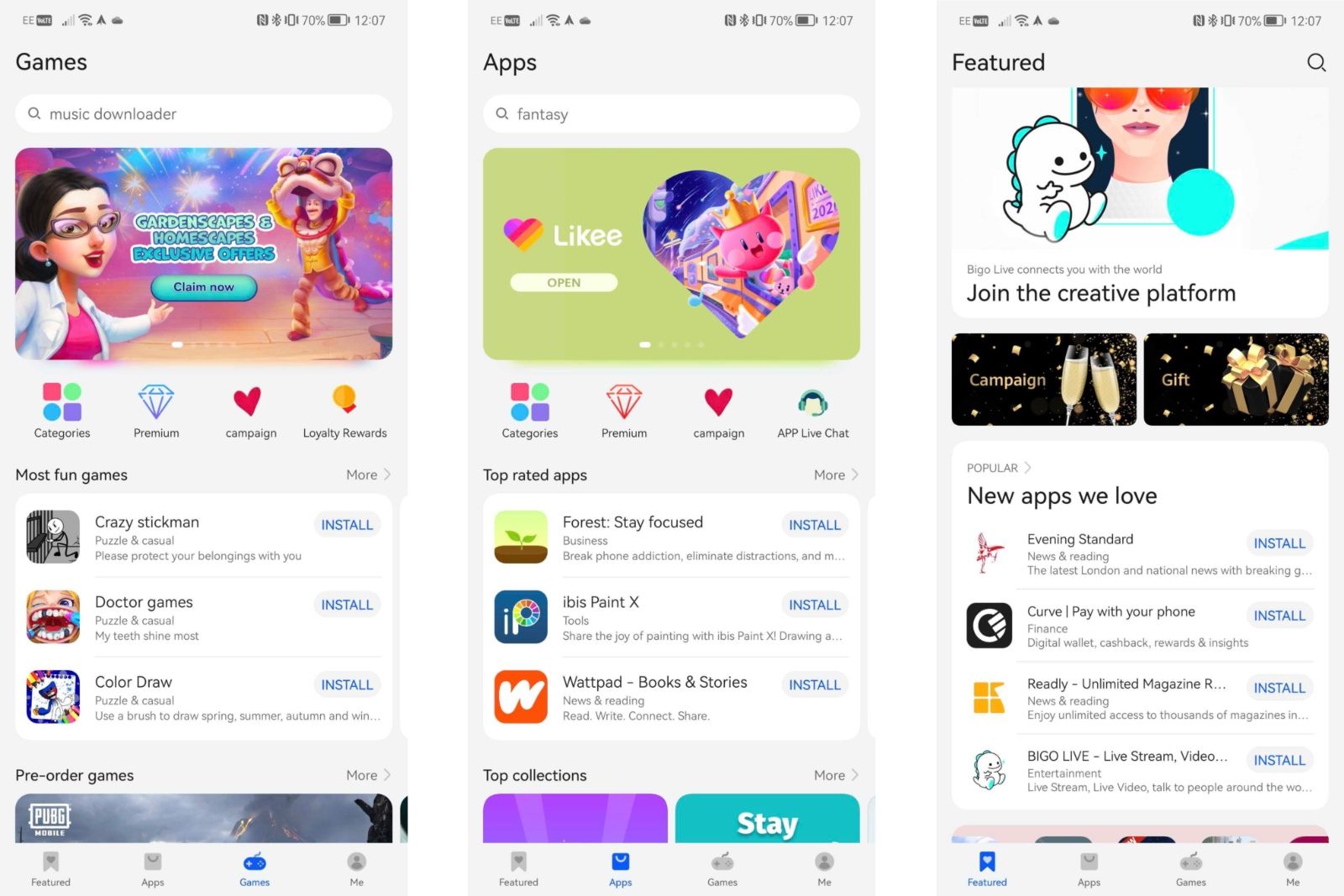Back in the summer of 2021 Huawei announced its newest generation of P series devices. For one reason or another global shipping took many months - chip shortages?, lower numbers of staff?, who knows - but the flagship P50 Pro is now available, bringing with it mighty impressive cameras, but of course only the last-generation Qualcomm Snapdragon hardware.
Huawei is now also outside of the Google Services loop, so while the experience of using the P50 Pro is more-or-less like using a typical Android phone, there's no access to Google Play Store - meaning certain apps are not available. Is that a deal-breaker for the majority of potential users, or does Huawei's App Gallery and Petal Search offer ample workarounds to make it a viable flagship?
Our quick take
The Huawei P50 Pro highlights what a loss the ongoing US trade ban has caused. Without Google Play Services here many won't get the experience they want due to a lack of certain apps - and Huawei's App Gallery / Petal Search can't solve everything (but, in many instances, can plug most gaps).
However, in terms of hardware, the P50 Pro is one of the most advanced flagships on the market - particularly on the camera side, where it's mighty impressive - and that's still the case despite its international launch being delayed a number of months.
With the asking price also set above the €1000 mark in Europe, it's also a lot of money to ask for a product that won't do everything a lot of people will want. Or at least, won't do easily. That's going to be a hard pill to swallow, further making it a phone that's hard to recommend for most people.

Huawei P50 Pro - 3.0 / 5
| FOR | AGAINST |
|---|---|
|
|
Design
- Dimensions: 158.8 x 72.8 x 8.5mm / Weight: 195g
- Finish options: Golden Black, Cocoa Gold
- IP68 water- and dust-resistant rating
- Glass/aluminium premium materials
As glass rectangles go, Huawei has done a decent job of making its flagship slab look unique. At least, when you look at it from the back. The so-called 'Dual Matrix' camera system features two circles which each contain cameras.
The top circle features the main, mono and ultrawide cameras, where the bottom has the periscope zoom and LED flash. Each circle has its own metal ring, both set into a large pill-shaped protrusion on the back of the phone. It's safe to say, it dominates the area.
Otherwise, the P50 Pro is largely the same as many other premium devices on the market. It's made from glass and aluminium, with glass that curves into the edges on both the front and back. Huawei is obviously not quite ready to join the recent trend of moving back to completely flat screens. Still, it's not alone: we've seen similar approaches from the likes of Oppo, with its Find X3 Pro.
There are positives and negatives to the curved approach. In the pro column: it makes a large phone feel smaller. In the cons: it makes it harder to type using the onscreen keyboard, plus accidental touches are common.
In Huawei's instance it's not so much accidental touches as it is accidentally activating the 'back' gesture when you're trying to interact with something near the edge of the display. On the flip side is finding it difficult to deliberately activate that 'back' gesture, because the screen edge is so curved.
Either way, the phone looks and feels like a top-tier device. It has that high level of polish, fit and finish. There's so much precision in how it's been designed and put together.
Display
- 6.6-inch curved-edge OLED panel
- 2700 x 1228 resolution (450ppi)
- Up to 120Hz refresh rate
It may not be quite up to QuadHD levels of resolution, but with a pixel density of 450 pixels-per-inch, the OLED display on Huawei's flagship is more than sharp enough. Details are crisp, even the finer details like small text, while thin-and-curved outlines look smooth even when viewed up close.
Being 6.6-inches diagonally means it's a decent size too. Not quite the biggest, but it strikes a good balanced between lots of screen real-estate while being a relatively compact device. The fact it's an OLED-based screen means you get all the characteristics so many want too: i.e. it's bright, vivid and delivers high contrast levels.
What we particularly like, though, is that Huawei hasn't tuned it to be oversaturated. So, while set to the vivid option, the colours don't push into the realm of hyperealism. They're quite restrained, looking good from any angle (well, ignoring the outermost screen curves).
It also has the benefit of a 120Hz refresh rate, so in parts of the interface that have been optimised, it appears extra smooth and fluid. Which is becoming par for the course in most flagship devices these days.
App Gallery/EMUI - What's the state of Play?
- App Gallery and Petal Search pre-installed
- No Google Play Services
- EMUI 12 software
As with any piece of technology, the experience of using is not just down to the hardware capabilities. After all, we've known for years that Huawei is capable of producing some of the most technologically advanced phones on the market. It's in the software experience where things come a bit unstuck. And not just for the obvious reasons.
Most people know by now that Huawei's phones since mid-2019 have been forced to run without Google Play Services. That means - among other things - there's no Play Store, no Google Maps, Gmail, Google Photos and a few other default services. But, since the initial ban, Huawei has been hard at work developing solutions.
There's the Huawei App Gallery for starters, which is slowly but surely increasing the number of popular apps you can install officially. It's still lacking apps like Facebook, WhatsApp and Instagram, plus banking apps from some of the most popular banks in the UK/Europe.
That doesn't mean none of them are on there. For instance - from a UK perspective - Starling, Revolut, Monese and Curve all have apps on the App Gallery now. There's no Barclays, Lloyds, Natwest or Monzo though, cutting out a big portion of the population's go-to accounting. From a social and messaging standpoint it does, however, have TikTok, Snapchat, Tinder and Telegram; all of which are very popular in their own categories. So it's no longer a case of having nothing available.
For a lot of popular apps, the fact there's no official availability on the App Gallery doesn't necessarily mean you can't install them. Petal Search is pre-installed and lets you easily search for - and download/install - APKs (which is an Android application package) for most popular free apps. That includes Facebook, Instagram and WhatsApp. They aren't always official sources, but Huawei's software performs a safety check on the files before installing them.
What's more, when you set up a Huawei phone it offers up Phone Clone as part of the setup, which connects to your old phone and lets you transfer any installed apps across. This can include apps that aren't already in App Gallery, so is a semi workaround to the issue (but not a complete one).
Now, not wanting to make it seem rosier than it is, there are issues with using Petal Search and the Phone Clone option.
Firstly, apps that aren't in the App Gallery won't automatically update, so you're stuck with older generation hardware.
Secondly, there are still some apps it won't transfer if their APKs aren't available. Most banking apps - for security reasons - still can't be installed, and neither can a lot of premium games titles.
Thirdly, even if apps do transfer/download, there's no guarantee they'll work properly. Some games have a reliance on Google's Play Services for logging in to progress saving, and won't work properly on the Huawei system. Call of Duty Mobile, as an example, is one of those. It's definitely hit and miss in this regard, though, because despite saying it needs Google Play, Real Racing 3 - one of the best car racing games - does work well.
As for solving the issue of default essentials like email, photos and maps, Huawei has developed its own well-rounded options. Petal Maps offers navigation, public transport, weather conditions and live traffic updates. Plus, with a Bolt tie-in, you can hail a ride directly from that app. There's Huawei Docs for editing and creating documents, and a stock email app for managing emails, with most providers supported, including Google.
The weird part of testing this phone is that this particular reviewer seems to be in that niche of customers who aren't too badly impacted by lack of Google Play. With Starling and Telegram, and APK downloads of Slack, Spark Mail and WhatsApp, we could do pretty much everything we'd usually do on an Android phone. But that's not going to be the same for most people.
Lack of apps is not the only software quirk though. Huawei has adapted its EMUI system to work on similar gestures to Apple's iOS. That means swiping down from the top right to launch control centre, while getting to notifications means you're forced to swipe down from the top left. Which - as a right handed person - is the hardest part of the phone to reach with a thumb when trying to use the phone one-handed. In fairness, other Chinese makers are following a similar suit, with Xiaomi also offering much the same in its software.
Unlike so many other Android makers Huawei doesn't let you bring down notifications by swiping anywhere on the Home Screen. Instead, this launches the search tool, and you can't change that. The search tool is also dominated by auto-filled suggestions for apps, top searches, irrelevant ads, and trending news topics - making it a messy experience. You can adjust some of the settings to filter out some of the nonsense, but we feel it shouldn't be that way at all. A search tool should be just that: for search, not a platform dominated by advertisements for ads, services and news.
Ads are sadly a common theme in EMUI. Many times when opening App Gallery, you're served a full-screen ad first. In varying degrees, many of the pre-installed apps have ads in them. We spotted them in Petal Maps, Huawei Health and Huawei Wallet. There's even an app folder called 'top apps' - a common feature for Android UIs - which recommends apps to download.
Despite this frustration, EMUI 12 otherwise has its refreshing moments. The app icons, colouring and spacing all feels very grown up. It's quite a stark difference to the loud colours and patterns of Samsung's One UI or the latest Google Pixel launcher. It's sensible - and we like that.
One feature we particularly like the is new expanding folders. When you group apps together, you can press and hold, then tap 'enlarge' to create a folder that takes up more space but saves the need to tap. App icons are about halfway between the full-sized icons and the little ones that appear in the small folder view. But crucially you can tap directly on them to launch - you don't have to open the app folder first - which means you can have lots of similar apps grouped together that are quick and easy to get to.
Performance and battery
- Snapdragon 888 platform, 8GB RAM, 256GB storage
- 4360mAh battery capacity, 66W SuperCharge, 50W wireless SuperCharge
With the P50 Pro technically being a 2021 phone with a delayed international launch in 2022, it's no surprise to see it uses the Snapdragon 888 processor for the international version (it's 2020's Kirin 9000 in the Chinese variant). For the spec conscious, that may be a hard sell in 2022 - with phones already rolling out with the newer Snapdragon 8 Gen 1 processors in them.
There's no argument that the Snapdragon 888 is still a very capable processor though. It's fast, handles any task you can throw at it, and runs games smoothly.
Huawei's long been the champion of battery efficiency too. Despite having a slightly lower-than-average capacity of 'just 4360mAh', the phone is comfortably able to last a full day with moderate usage.
With somewhere around three hours of screen time a day, we'd still finish before bedtime with more than 40 per cent left over. Granted, with fewer of our usual time/power-consuming apps available to use, that may be skewed somewhat. Regardless, even heavy phone users should easily get a full day from it.
Exceptional camera abilities
-
Quad rear cameras:
- Main (23mm): 50-megapixel, f/1.8 aperture, laser autofocus, phase detection autofocus (PDAF) optical stabilisation (OIS)
- Zoom (3.5x / 90mm): 64MP, f/3.5, PDAF, OIS
- Wide (13mm): 13MP, f/2.2, PDAF
- Mono (23mm): 40MP, f/1.6
- 13MP front-facing camera
It's no exaggeration to say that Huawei's phone cameras have been among the best on the market for a number of years, if not the best. The company seems to consistently hit the right mark between excellent hardware and advanced computational processing to deliver stunning results right across the board. And the P50 Pro is no different.
The camera make-up is a little unusual, with the main, ultrawide and telephoto lenses joined by a monochrome/black and white camera.
For snapping everyday shots in decent light, the main trio of cameras perform well, delivering well-balanced results with good detail, natural (but not boring) colour reproduction, and handling highlights and contrast well. Whether you use the ultrawide, main or zoom, the results are pretty consistent.
From an interface perspective, the camera app is similar to most, offering an easy-to-use control down one side allowing you to zoom in and out. There are four quick-select focal lengths: wide, 1x, 3.5x (this being the exact zoom ratio of the periscope lens) and 10x (achieved by using multiple lens' information and digital processing). You can hop directly between these focal lengths by tapping the icon on the screen.
The alternative, for a more fine-tuned zoom, is to hold and drag the icon up or down. This way you can go all the way up to 100x zoom using the periscope zoom. Although, that's not something we'd recommend. In our experience, once you start zooming past that 10x point, images take on that oil-painting-like effect.
As a simple example, take a look at the photos below of a charger laying on its side, showing off fine markings and text. You can see that the camera has identified the detail, but then looks like it's drawn over them to give a sharper appearance. Except the effect is one that makes it look like a drawing, rather than a photograph.
Even using the 10x zoom, there's sometimes a sense that the details aren't faithfully captured. But this only appears to be the case if the object being photographed has complex textures and lots of fine lines. Like a canvas, for example.
Despite this, it's otherwise a great tool for shooting subjects that are far away, giving you much better detail than if you were to try shooting at 10x zoom with a camera that relied only on digital zoom.
As for low-light shooting, there are few phone camera systems on the market as adept. At night time and with minimal light you don't even have to switch to the night mode setting to get a good shot. The system detects it's a night scene and can take a bright and detailed shot - completely handheld. That's the optical stabilisation having its impact.
There's still a benefit to using night mode at times, though. Particularly when light levels are really low. It seems to do a slightly better job of stabilisation, ensuring you don't have any squiggly lines from light-based movements within a scene.
Huawei also still has the 'Pro' mode which lets you easily adjusts settings manually. So for those times you want to take a shot of the stars, you can do so by setting it up on a tripod and capturing a 30 second exposure. The end results can be quite stunning.
To recap
Without Google Services many users won't get the experience they need here due to lack of certain apps - and Huawei's App Gallery / Petal Search can't solve everything. In terms of hardware, however, this flagship is still one of the most advanced on the market - particularly on the camera side, where it's mighty impressive.