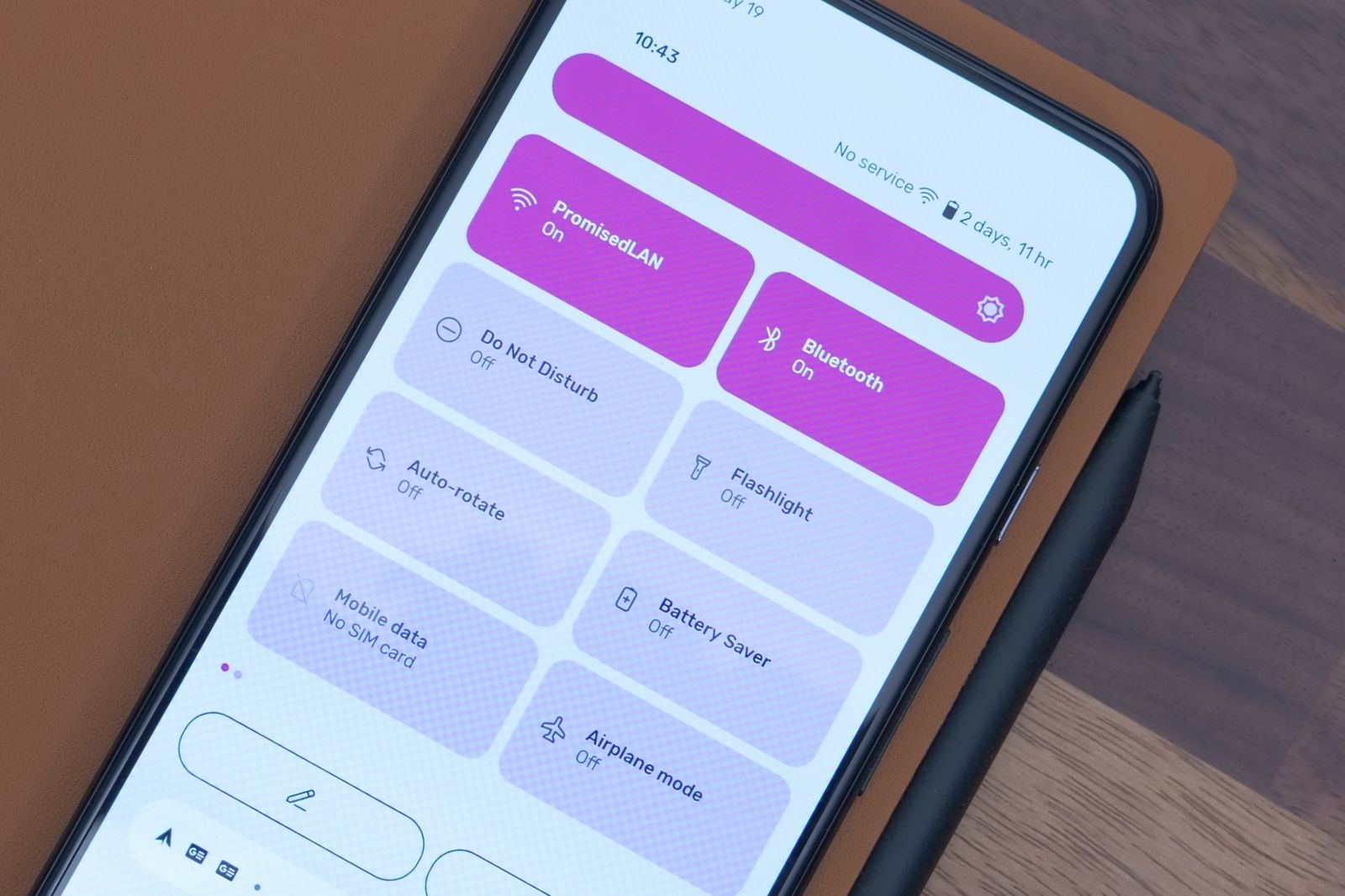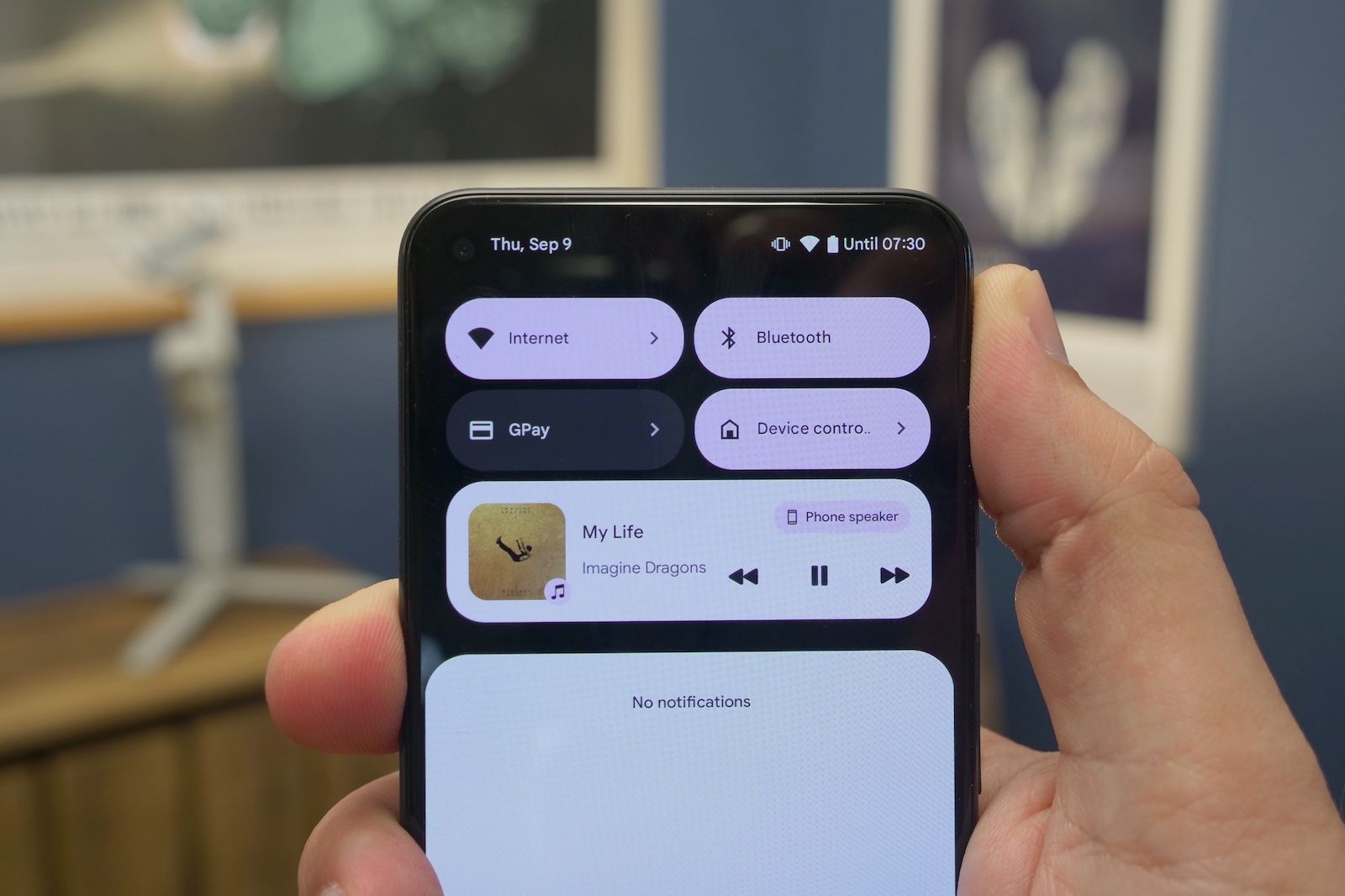Android 12 is undoubtedly the biggest refresh to Google's operating system in years and - now that the official release has landed - more of you get to take a look at all the latest and best new features.
With Android 12, Google set to rip up the script a bit, completely changing some of they visual elements to make it look, feel and react differently to your onscreen gestures and button presses. Here's everything you need to know about the new OS.
When will Android 12 be available?
- Final version with AOSP
- Roll-out from October 19
Google usually follows a pattern: in the first few months of the year, it launches a developer preview. This year was no different. Android 12's developer preview has been out since February. It was originally released on 18 February 2021.
As soon as the opening keynote for Google I/O ended, the company also made the first public beta available to download, before following it up with the four more. One each month. The final, finished version of Android 12 was finally released to the public in October 2021. It started landing on consumer Pixel's around the same time the Pixel 6 was announced. If you haven't already, check your Pixel for system updates.
The Pixel 6 - of course - launches with it running out of the box. So if you happen to buy one of those, you'll be among the first consumers to get the official released version.
Which phones get Android 12 first?
- Pixel devices get Android 12 first
- Pixel 6 will launch with it
- Partner devices included in first public beta rollout
As is standard, the first phones to get the official software are Pixel phones:
- Pixel 3 and 3 XL
- Pixel 3a and 3a XL
- Pixel 4 and 4 XL
- Pixel 4a and 4a (5G)
- Pixel 5
However, Android manufacturer partners were included in the beta program and expected to be in the early official rollout:
- Asus Zenfone 8
- OnePlus 9 and OnePlus 9 Pro
- Oppo Find X3 Pro (specific regions only)
- Realme GT
- Sharp (update to come)
- Tecno Camon 17
- TCL 20 and TCL 20 Pro 5G
- Vivo iQOO 7 Legend
- Xiaomi Mi 11, Mi 11 Ultra, Mi 11i and Mi 11X Pro
- ZTE Axon 30 Ultra 5G
While they didn't get the software on day one of the rollout, the handsets above are expected to be among the first third party phones to get the new Android 12 platform. We're tracking all the details on the Android 12 for specific models right here.
Why is it called Android 12?
- Google confirmed the name in 2020
Google announced in September 2020 - via an Android Developers blog post - that the 2021 Android release will be called Android 12.
The aim here is to make things more formal, so Google is using a basic numbered approach rather than pushing the sweet treat names it used previously. However, we believe that Android 12 is also being code-named Snow Cone - the S moniker appears briefly in the status bar when it first boots up.
Is there anything new in Android 12?
The short answer is: yes, a lot. There's a whole host of changes including a dramatic overhaul of the user interface, plus fresh customisation and privacy capabilities. Here are some of the changes present.
Lock Screen Clock
The first thing you'll likely notice the first time you power up a phone running Android 12 is the new lock screen clock. With your phone clear of notifications a large digital clock takes up pride of place right in the centre of the screen.
PIN code keys
When you swipe to unlock the phone you'll notice a fresh design for the PIN code keypad. The 'buttons' are round, large and minimal with pastel shades. These shades are governed by Material You.
Notifications
Notifications have undergone something of a design overhaul too. The style of notification windows has changed, and they're automatically grouped per app, or separated out if they're not conversational.
Also, there's an easy new snooze control that you simply tap to snooze, rather than having to swipe on the notification. Then you can snooze specific notifications for a set amount of time.
Quick settings shade
When you drop down quick settings and notifications from the top of the screen you'll no longer see those little round toggles. Instead, they've been replaced by much larger rectangular controls, similar to those we saw in Android 11's Power menu for controlling smarthome devices.
What's interesting here is the colour scheme. Google has enabled the feature that allows it to pick a colour automatically based on whatever wallpaper you have, called Material You. So if your wallpaper is predominantly pink/purple, the quick settings shade will be too. Or green, if your wallpaper is green. And so on - it's all customisable.
Enhanced screenshots
Take a screenshot and if the page is longer than you've captured, there's the option to capture more. Yes, scroll capture is in Android 12.
Head to the edit/markup function and you can now type text on to your screenshots in a number of different font colours. Plus you can stick some emojis on there if you want by pressing the little sticker icon. You can resize them easily too by just pinching to zoom.
As a side note to that, you can now easily dismiss screenshot thumbnails by swiping them off the screen. Simple.
Share sheet image edit
Similar to marking up screenshots above, when you go to share an image file there's a new 'Edit' option that lets you mark up pictures before sending them on. Just bring up the default share menu and tap 'more' where it loads your other apps and gives you the edit option next to Nearby Share below the image thumbnail.
Privacy dashboard
One of the major new official changes is the Privacy Dashboard. It'll give you easy access to see what apps have accessed certain permissions. Whether that be your camera and mic or location. What's more, when you first launch an app and it wants access to your location you can decide to have it only get access to an approximate location rather than precise.
Android 12 has also added quick on/off toggles in the quick shade menu that disable the mic, location and camera so that nothing can access them. When the camera or mic is in use, a little green dot will appear at the top right of the screen. If you swipe down, you can see a full icon and tapping on that will tell you which app is capturing images or sound.
Material You: Customisation and theming
Theming is a major part of the Android 12's new feature list. In the customisation window you can choose to have the colours of your wallpaper determine the accent and background colours of the entire phone. It also allows you to toggle on a "themed icons" feature which transforms your app icons to colour-matched ones as well - although this mostly only seems to work with Google apps.
The system lets you choose a wallpaper and then take theme colours from the wallpaper or you can choose a "basic" complimentary colour instead. You'll then find these themed colours beyond the home screen - it will be picked up in design elements across the phone, with some apps, like the calculator or dialler getting a colour makeover to fit the theme.
Media Player interface
One of the more prominent UI changes is the updated media control widget that appears in the drop-down menu you when you have music playing. Google has enlarged it, making it span almost the entire width of the screen and adjusted the layout so the controls are closer to the middle of the screen. It also takes up more space on the Lock Screen when active.
Now, if you're playing the music on your phone locally, you can tap the tiny little icon in the corner of the widget and this brings up a new playback location popup window. Here you can adjust the music volume or quickly pair a new device like a pair of earbuds of a Bluetooth speaker.
App shortcuts menu
Another quite small tweak to the interface comes in form of the new pop-up shortcut menu that appears when you tap and hold an app icon. The menu is larger, with each command separated and taking up more space on the screen, likely to make it easier for people to use.
Nearby Share for Wifi passwords
This is a potentially handy feature that lets you quickly share your WiFi network details with people in the same room as you. So while you could share your Wi-Fi using a QR code scanner before, if you look beneath that in Android 12 you now get the option that says 'Nearby'. Tap on it, turn on Nearby sharing and then it'll look for devices near you to share the details with.
Widgets
Widgets have been completely redesigned to offer a more adjustable window and one that's designed to fit in with the rest of the rounded, friendly interface. The conversation widget shows recent conversations, and Photos has a memories widget that can surface memories from Google Photos right on your home screen.
One-handed mode
There's now a new one-handed mode that you can enable. It made its first appearance in the 2nd developer preview and could make using larger-screened phones a lot easier in future. When it's active, all you have to do is drag down from the bottom edge of the phone and it brings the app you're viewing down halfway, to make the top of it easier to reach.
New picture-in-picture controls
PiP has been around in Android for a while and means you can have a small floating video playing on screen even when you're not in the video app. The new controls make it possible to enlarge the window without going full-screen.
Quick Tap gesture for Pixel phones
There's a double-tap gesture for Pixel phones with Android 12.
When enabled you can give a quick double-tap to the back of your phone to take a screenshot, but you can program it to do other stuff too. It can be configured for other actions, too, like to take launch Google Assistant, pause/resume media playback, open the notification shade, and open the recent apps view.
Android 12: What's happened so far?
Here's everything we've heard about Android 12 so far.
October 2021: The official launch begins
Google has finally pushed out the official, public version of Android 12 for its Pixel users.
8 September 2021: Public beta 5 - the final beta
Google has rolled out the final beta version of Android 12. Next up, the official release.
9 June 2021: Public beta 2 is available
Android 12's second public beta has been launched and is available to download.
18 May 2021: It's official!
Android 12 has been shown off by Google and it features a host of changes and a fresh new look.
17 March 2021: Second developer preview arrives
Google released the next developer preview version almost exactly one month after the first and introduced a few new features.
18 February 2021: Google releases Android 12 developer beta
Google has made the developer beta of Android 12 available to download and install on Pixel devices.
16 February 2021: Android 12 Snow Cone might add software features OEMs have offered for years
Rumours suggest that Android 12 might introduce a one-handed model, rolling screenshot and might give Pixel owners a face-based screen rotation feature.
9 February 2021: Possible Android 12 interface leaks early, shows new widget design
Images said to come from the slide showing Android 12's visuals have leaked, giving us a look at what we might expect from the software.
25 January 2021: Android 12 could add double-tap gesture for Pixels
9to5Google claimed Google is working to bring a double-tap gesture to Pixel phones with Android 12. Codenamed Columbus, this gesture can invoke Google Assistant, and it can be configured for other actions. You just have to do a quick double-tap to the back of your phone to use it.
21 January 2021: Android 12 set to improve split screen with ‘App Pairs’
9to5Google claimed Google is working on a revamped version of split screen called “App Pairs.”
19 January 2021: Android 12 might let you hibernate unused apps
XDA Developers claimed Google is working on an app hibernation feature to free up space for Android 12.
19 January 2021: Google might introduce a Restricted Networking mode with Android 12
A handful of commits merged to AOSP describe a new restricted networking mode feature possibly for Android 12.
25 November 2020: Google to make the Android Runtime (ART) a Mainline module
XDA Developers claimed Google plans to include the Android Runtime (ART) as an updatable Mainline module in Android 12.
30 September 2020: Google is already talking about Android 12 changes
We didn't expect Google's first mention of Android 12 - the next iteration of Android expected in 2021 - to be about app stores and fees.