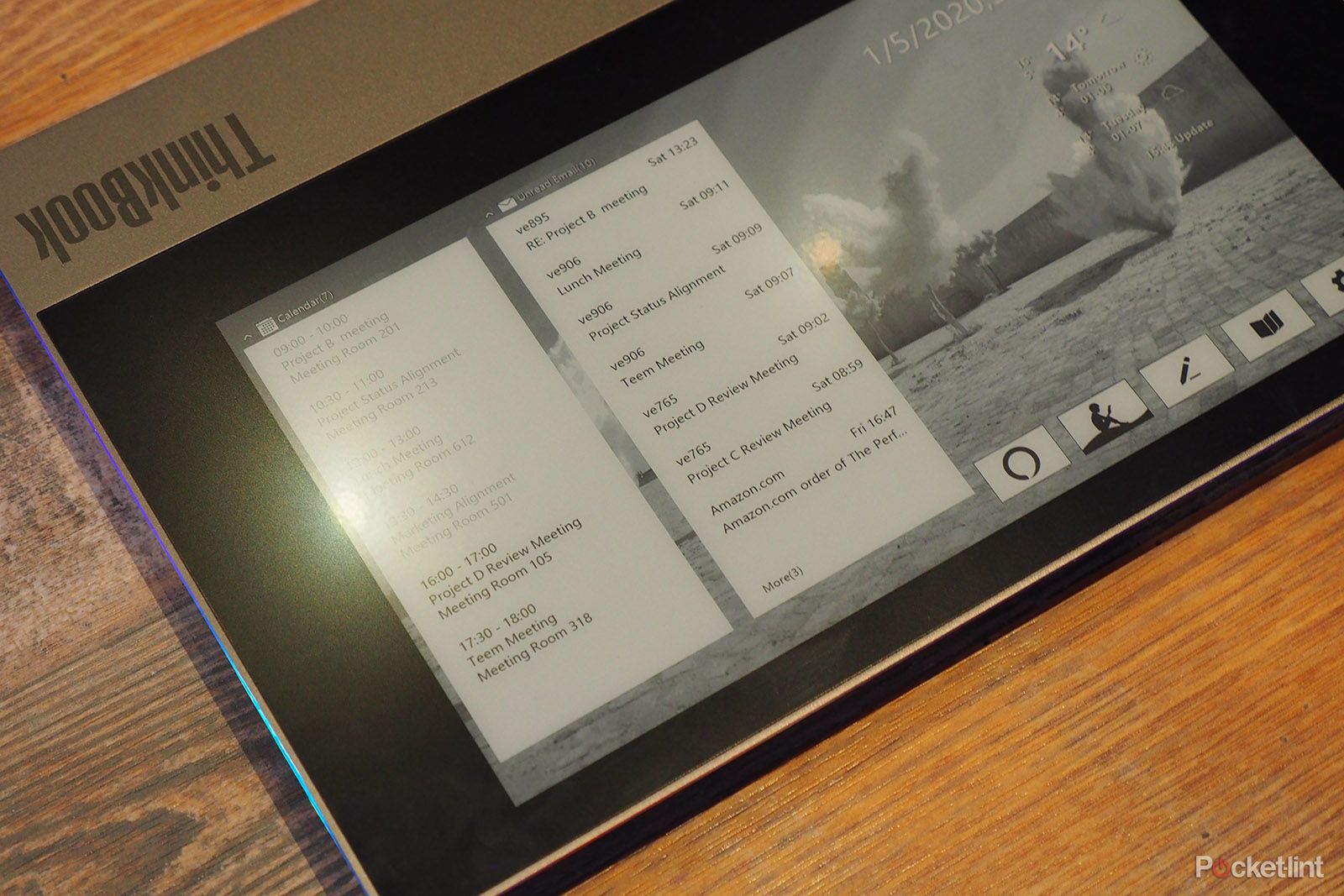The ThinkBook Plus isn't the first time we've seen Lenovo dabble in E Ink displays. Remember the Yoga Book, which thought an E Ink panel could replace a keyboard? Well, the ThinkBook isn't as radical, instead it uses that same E Ink display but places it to the exterior of the lid, making it an additional resource to use when the laptop is closed. Open it up, however, and you have a normal 13.3-inch system, providing the best of both worlds.
Thing is, does anyone really need a dual-screen laptop with E Ink integrated? We've been playing with the ThinkBook Plus at CES 2020 to see what it's all about and whether there are genuine use-cases for its existence.
Our quick take
If the idea of an E Ink display for reading, note-taking and annotating is a real appeal then the ThinkBook Plus will be a rewarding purchase option. It's seamlessly integrated into the device, including various privacy measures to keep your work private.
If you don't think you'd ever use such a second screen then obviously the ThinkBook Plus won't be for you. That said, however, using it in normal laptop mode you'll quickly forget that E Ink display is there, because it doesn't compromise the experience for the sake of its existence.
Overall, then, the ThinkBook Plus is yet another interesting take on the changing landscape of laptops and computing. For the right audience, perhaps for those always in and out of meetings, it's actually a very functional machine.
The ThinkBook Plus will be available from March 2020, with prices starting at $1,199.00.

Lenovo ThinkBook Plus initial
| FOR | AGAINST |
|---|---|
|
|
|
Lenovo ThinkBook Plus
Dual Screen Design
- 10.8-inch E Ink monochrome display on outer shell
- 13.3-inch FHD (1920 x 1080) internal screen
- Ports: 1x USB-C, 2x USB-A, 1x HDMI
- Fingerprint scanner on power button
- Dimensions: 308 x 217 x 17.4mm
- Weight: 1.4kgs
E Ink is a low refresh-rate monochrome display technology, just like you have in an Amazon Kindle. It's designed to be super low-energy in use, to negate battery drain, without the backlight causing eye stress. For reading, therefore, it's a very comfortable experience. The same goes for using it when penning down notes using a stylus - one of which is included with the ThinkBook Plus.
That's what the E Ink panel is there for: it's an external desktop - complete with shortcuts for settings, Amazon Kindle, notes, quick-view calendar and emails, Amazon Alexa voice input - which you'll use when the ThinkBook Plus is closed. Perhaps when in a meeting and not hiding behind a raised screen. Open the lid and any content on the screen is hidden, defaulting to your chosen desktop background instead, to ensure peace of mind when it comes to privacy.
Unlike with the Yoga Book, the ThinkBook Plus integrates with Microsoft OneNote, so any scrawls you make on the exterior auto-sync with the application proper once opened, so you can access and adapt your note-taking as you see fit and with ease.
When the laptop is open you can all but forget about the E Ink display on the outside. The only thing it really adds is some notable weight, with the 1.4kgs of this ThinkBook feeling rather more hefty than alternative 13.3-inch laptops. There's perhaps an extra 300g there compared to other such laptops without the second screen integration.
In terms of build quality, the Plus is very much a ThinkBook product, just as ThinkPad is well known for top-drawer construction. That's a given with a product like this, although it's not to the heady heights of the carbon-built X1 Carbon models.
All the ports you could need are present and correct, too, from USB-C to older USB-A, plus HDMI for those business output needs, and a 3.5mm headphone jack. A fingerprint scanner also lives to the side, discreetly placed on the power button.
Performance
- Up to 10th Generation Intel Core i7 Processor
- Integrated Intel UHD graphics
- 8GB or 16GB DDR4 RAM
- 45Wh battery (10hrs)
As we said before, open the ThinkBook Plus and it really feels like using a standard laptop. There are no corners cut to implement that second E Ink display, so you're not compromising on power, battery life, or overall potential.
As an all-day machine the ThinkBook Plus features the kind of specs that'll keep things ticking over with no lag, including up to 10th Gen Intel Core i processor options, 8GB or 16GB RAM. The sync between the E Ink display and OneNote could be quicker, but that could just be a pre-production issue that'll be ironed out for release.
In terms of battery, Lenovo claims 10 hours per charge, which seems rather conservative for a product of this type. Keep the lid closed and just work on the E Ink display, however, and we suspect it'll last for much longer than that, if you're just doing reading or, say, PDF annotating.
Lenovo ThinkBook Plus
To recap
If the idea of an E Ink display for reading, note-taking and annotating is a real appeal then the ThinkBook Plus will be a rewarding purchase option. It's seamlessly integrated into the device, including various privacy measures to keep your work private.