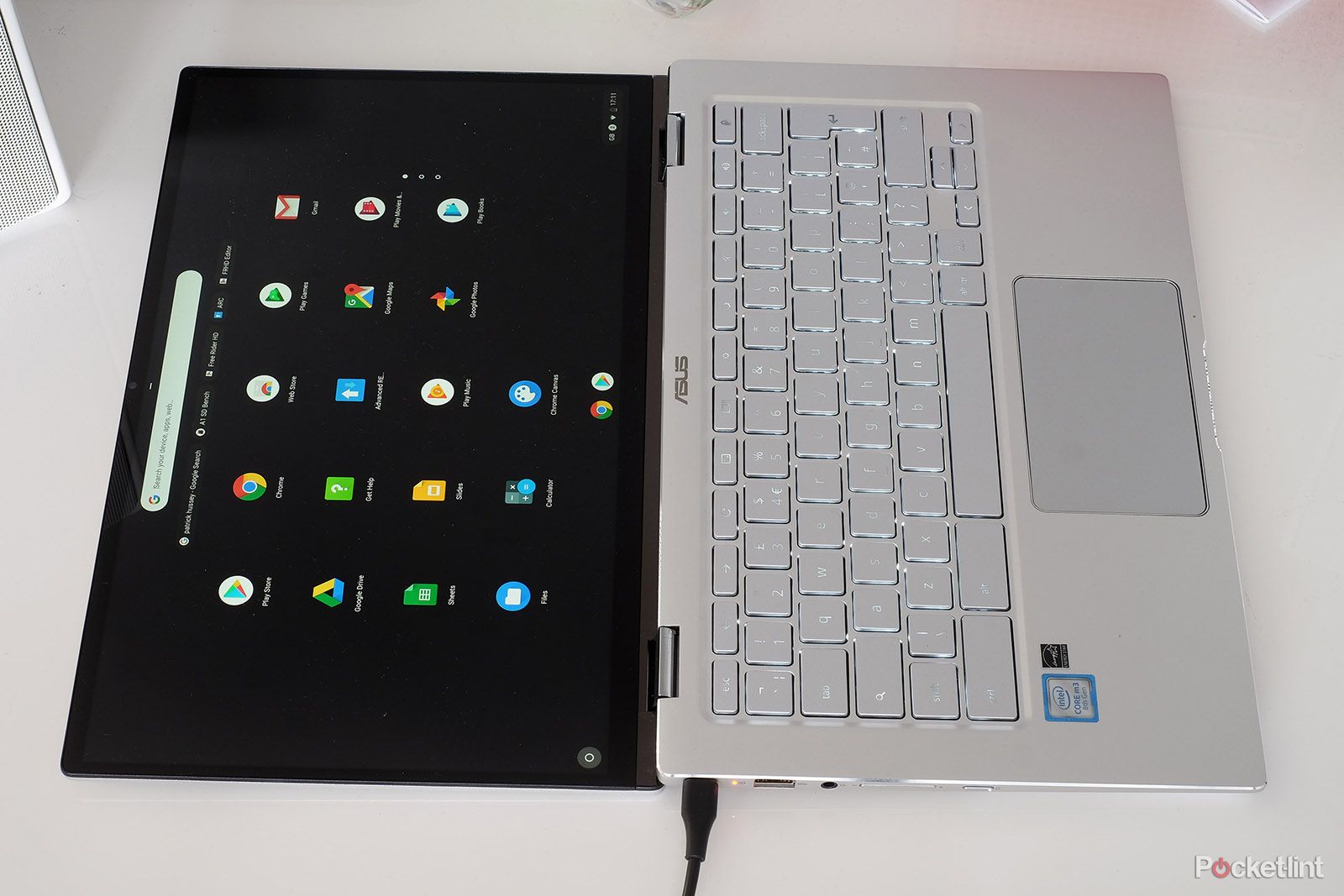Chromebooks have been on a bit of a journey over the past few years. Not that many people noticed. First they weren't much use unless you were connected to the internet. That changed, but they still had a rep for being a bit cheap and nasty, like Netbooks. Remember those?
The Asus Chromebook Flip C434 reps the Chromebook in its latest, if not final, incarnation. It's not low-class, you can treat it much like a Windows laptop, and it is fairly powerful too.
At £599 it is also hundreds of pounds cheaper than a Google PixelBook. If your laptop needs start and end at light entertainment and work, the Asus is a perfect fit. But make sure you're happy to wave goodbye to the kinds of apps Windows laptops like the Acer Swift 3 can handle at the same price, as that's not a Chromebook's game.
Our quick take
Laptops like the Asus Chromebook Flip C434 make you wonder how much we should be willing to pay for a Chromebook.
These laptops are great for day-to-day browsing and light work, which is what made them so easy to recommend when most of them were cheap, and low-cost Windows laptops were terrible. But now?
The Asus Chromebook Flip C434 is a lovely bit of tech, aside from a so-so trackpad. Just make sure you're ready for the many compatibility issues you are likely to face if you dig deep into its ability to run Android apps. Google announced this feature in 2016. It should be better than this by now.

Asus Chromebook Flip C434TA - 4.0 / 5
| FOR | AGAINST |
|---|---|
|
|
ASUS C434 2-in-1 Chromebook
Design
- 360-degree hinge for laptop, tent, stand and tablet formats
- 2x USB-C, 1x USB-A, 1 x microSD, 1x 3.5mm out
- Colout options: 'Spangle Silver' only
- Measures: 157 x 321 x 20.2mm
- Weighs: 1.45kg
The Asus Chromebook Flip C434 has two main jobs. It needs to convince more people Chromebooks aren't cheap tat for those who pay for their weekly shop with coppers just to feel the buzz of scrimping. And it needs to be cheaper than the almost disastrously expensive (for a Chromebook) Google PixelBook.
The Chromebook Flip C434 has an all-aluminium shell that looks and feels sharp, and doesn't flex too much. There's no bendy lid or a keyboard that bows under finger pressure here. If it were a little slimmer and lighter it would have the design chops to match up with Windows laptops well over £1000. Even as it is the Asus Chromebook Flip C434 holds its own just fine.
The 'Flip' part of the name tells you this is a hybrid. Its hinge can be flexed fully, so the underside ends up next to the lid. Those hinged points are chunkier than average for a reason. Google Assistant is gradually coming to Chromebooks, and while it's not in our Asus Chromebook Flip C434 yet, it will offer another reason to use it hybrid-style, with the keyboard propping up the screen like a giant picture frame.
Google's Chrome OS software doesn't naturally invite tablet-like use, as its home screen is almost bare. Connections are fairly generous, too, with more than some high-end Windows laptops offer. There are two USB-C Gen 1 ports, one older-style USB-A port and a microSD slot. There's no dedicated video output, but you can always hook it up to a monitor or TV using a USB-C adapter cable.
Screen
- 14inch LED-backlit LCD display, 16:9 aspect ratio
- Full HD (1920 x 1080) resolution
- 5mm side & 7mm bottom bezel
- 87% screen-to-body ratio
- 178° viewing angle
There's more to making a laptop seem high-end than metal panels. Nowadays the screen needs to look right too, and the Asus Chromebook Flip C434's absolutely does.
It has an edge-to-edge glass surface, so no raised borders, and the surrounds are thin in all directions. This laptop may not have all that much design personality, but it doesn't look cheap.
The screen itself is good too. It measures 14 inches across, colour is punchy and contrast strong. At the price Asus could theoretically just about have got away with using a display panel with slightly limited colour saturation, but there's no obvious lack of that here.
Brightness could perhaps be slightly better, but it still compares reasonably well to other sub-£1000 Windows laptops.
Size is actually one of the most important factors. We'd be happy to work all day, every day on a screen like this. There's enough space to arrange apps and workflow, and while the Full HD resolution doesn't leave text looking as sharp as, say, a MacBook's screen, you're paying half the price here.
Keyboard
- Full-size backlit keyboard with 1.4mm key travel
- Touchpad with 'Intelligent palm-rejection'
The keyboard cements the Asus Chromebook Flip C434's potential as a real work laptop. There's a good amount of travel, and it feels not too dissimilar from the classic 2015 MacBook Pro. This keyboard feedback is ever so slightly deeper in tone, but it's a question of character rather than quality.
The keys are backlit too, but unlike Windows laptops there's no dedicated key to turn that on and off. Press Alt and F4 and the level changes: pro tip of the day.
The trackpad below is one part that isn't quite a match for the higher-price that this Asus is meant to match. It's large, and looks the part, but the surface is plastic rather than glass, and its clicker does not have a super-high-quality feel. There's a lot of give to it at the bottom, none at the top. A fab pad would have finished off this Chromebook beautifully, but this one is just OK at best.
Software and Performance
- CPU: Intel Core M3 / i5 / i7 options
- Integrated Intel UHD Graphics 615
- Chrome OS operating system
Now we get to the important part: the software. We're going to assume you do not already own a Chromebook, because getting your head around what Chrome OS can and can't do is crucial, to make sure you don't end up disappointed.
The Asus Chromebook Flip C434's OS is great for work basics. You can write articles all day long, browse the web just as freely as you would on a Windows laptop, and multi-task comfortably.
Chromebooks can run Android apps too - the same as you'll find on many phones and tablets - which means you have a huge choice of ways to create and edit documents. Add Google's own suite to the Microsoft Office one and you already have a lot of people's needs covered.
Contrary to what some tech contrarians might tell you, the Asus Chromebook Flip C434 also works just fine without any form of internet connection. You can save files to the local storage, there's 128GB of the stuff, and even if you use Google Docs, the changes are all kept safe in a local cache.
Pro-grade level apps are the missing part. There's a version of Adobe Photoshop Express for Chrome OS, but it's not even close to Windows's Photoshop CC. Choose a £600 Windows laptop carefully and it will easily be powerful enough to run studio-level music production apps like Reason or Ableton. There's no way you can run them here.
You're restricted to apps you might otherwise run on your phone with the Asus Chromebook Flip C434. It's a major drawback if you think you might get into a serious creative hobby. And, well, if you're already a pro designer, music maker or digital artist you probably know Chrome OS isn't the right way to go.
Gaming offers up the same situation. You can run loads of games on the Asus Chromebook Flip C434. We ran into a bunch of little compatibility issues though. Asphalt 9 wasn't available to download, Ark: Survival Evolved won't display any graphics because the laptop doesn't support Vulkan, Minecraft: Story Mode's tap detection is about an inch off, and Alto's Odyssey is surprisingly slow at times. Dead Trigger 2 and Doctor Run World run fine, but plenty don't.
Once again, a normal Windows laptop can do more. Sure, you have to chop down the resolution and detail to make games like GTA V or The Witcher 3 playable on the Acer Swift 3, but don't forget oldies like Dragon Age, Bioshock and Skyrim will run just fine - but you can't play them on the Asus Chromebook Flip C434.
The Asus is fairly powerful for a Chromebook, though, but not really laptops in general. It has an Intel M3-8100Y CPU with 4GB RAM at its base, with some variants offering Core i5 and i7 processors. The M CPU is designed to create very little heat and use minimal power, and not really enough RAM to handle the kinds of apps we wish were available to the Asus Chromebook Flip C434, but aren't. That said, it has enough power and memory to run Chrome OS well.
Battery life
- 48Wh battery, up to 10 hours life per charge
Not everyone cares about gaming or fancy apps, and for those maybe battery life matters more. The Asus Chromebook Flip C434 provides. It lasts a solid 10 hours with jobs like video playback or basic document editing, at mid-level brightness.
This is real all-day stamina. And while Chromebooks tend to last quite a while, this is better than the average.
You charge the battery using one of the USB-C ports. The charger revs all the way up to 20V so your phone charger won't do the job, but the adapter's block is pretty tiny for extra portability points.
ASUS C434 2-in-1 Chromebook
To recap
There are no major hardware issues here bar a slightly dodgy trackpad. However, the main issue at this asking price is getting to grips with what Chrome OS can’t do compared to Windows. Square yourself with that and this is one of the best Chomebooks going.