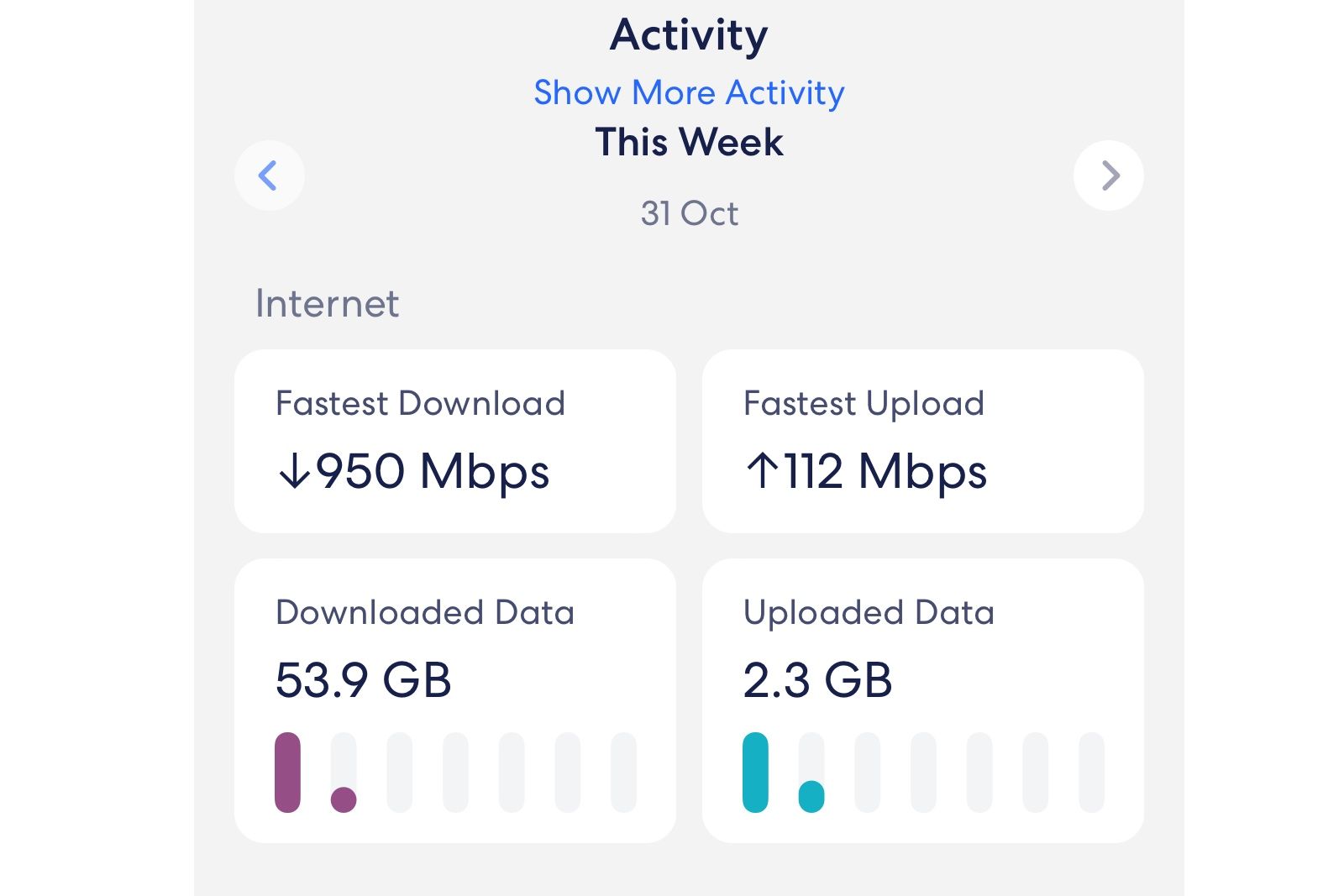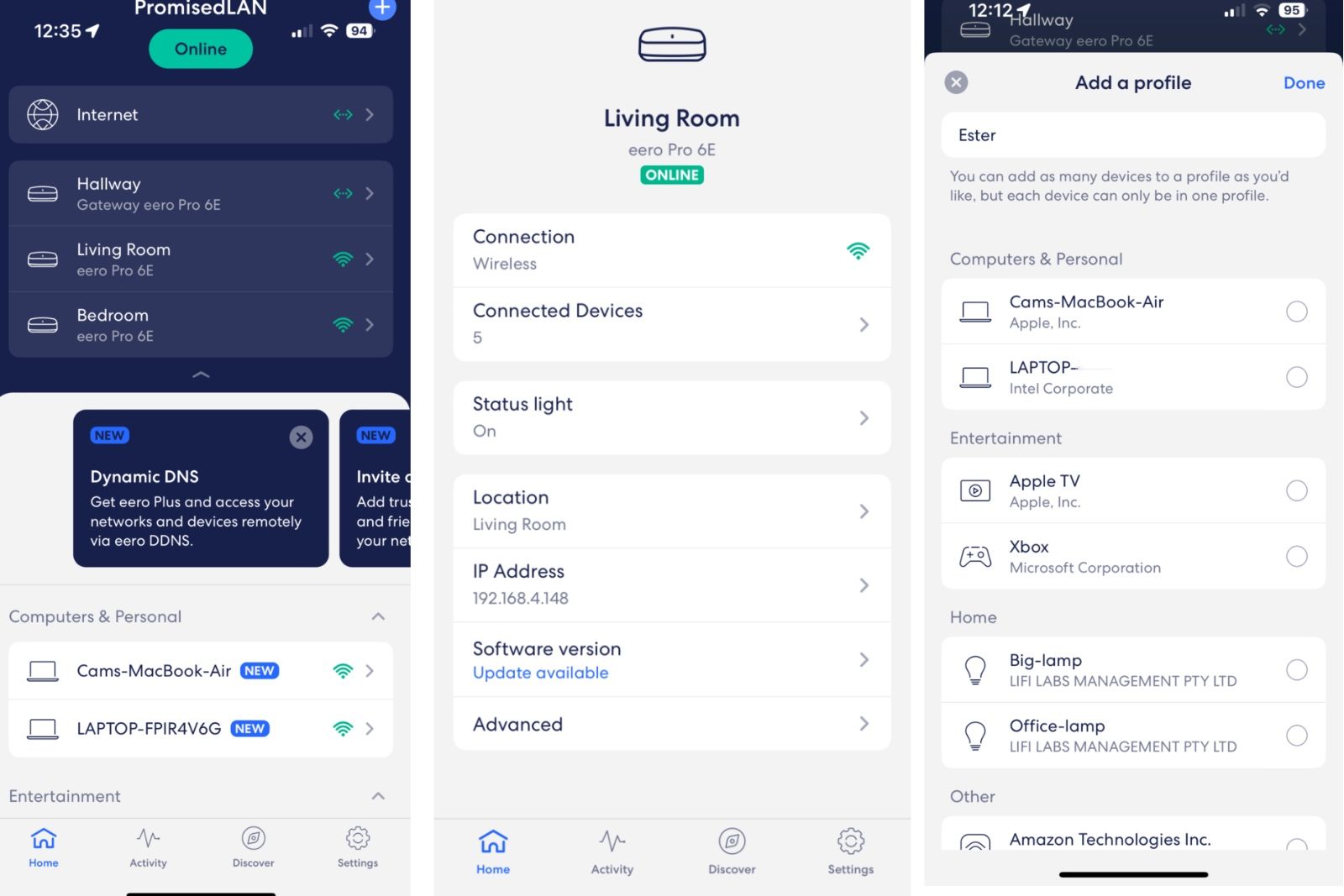Mesh Wi-Fi systems have been around for a few years now, offering whole-home coverage without the complications or downsides of using range extenders and powerlines. Since their inception, they've increasingly become better, offering reliable, consistent coverage across the entire home by creating one single, wide network using multiple routers or nodes.
One of the top offerings comes from Amazon's Eero brand, in the form of the Eero Pro 6E mesh Wi-Fi. It supports Wi-Fi 6E - the latest low latency wireless band - which promises to deliver a speedy and responsive connection to all devices that support it. While those are a bit thin on the ground, the adoption of a 6GHz network could just future-proof your home network as Wi-Fi 6E gets added to more smartphones, tablets and laptops.
Our quick take
Our every day experience of the Eero 6 Pro was one of convenience and reliability. Our smart home products worked better than they had with either the ISP-provided router or other third party mesh systems, even in the areas of our home that were a little further out. Similarly, we had consistent download speeds on our connected devices, with the handful of Wi-Fi 6E compatible devices offering that bit of extra speed.
It's a really good, reliable and fast system that will blanket your house with wireless connectivity that's good for all manner of products, whether you're using your smartphone, controlling your smart home products or downloading games or playing online on your console.
There are things we'd improve, for instance, the range could be better and the premium subscription for additional features is steep. Plus, an additional ethernet port or two would be very welcome. But all in all, it's a great, consistent system that works really well. A three-pack mesh set up isn't cheap though, and that may just lead you to go with a competitor's product, or Eero's own Wi-Fi 6E-less Eero Pro 6.

Amazon Eero Pro 6E mesh - 4.5 / 5
| FOR | AGAINST |
|---|---|
|
|

Samsung Odyssey Neo G9
The Odyssey Neo G9 makes for sublime gaming experiences. Ultrawide gaming is already fantastic, but super ultrawide is on a whole other level.
Our set up
- Three-pack mesh kit
Before we dive into the review, it's worth explaining the exact makeup of the kit we were testing, how we set it up and what kind of home we had it set up in. All of these things can affect the experience and performance on the Eero (or any mesh) system.
Our test kit was the three-pack, containing three wireless routers which connect to each other in a mesh to form one single network. It's worth noting here that you can also buy the Eero Pro 6E as a single unit, or as a two pack.
The house is your fairly typical British 1920s era two floor semi-detached home with brick walls throughout separating the four downstairs rooms and hallway, with a similar layout upstairs with the three bedrooms and bathroom.
Our main router unit was set-up near the front door of the house, near where our full fibre FTTP Gigabit service comes in. The second unit was in the lounge, around 8 metres away from the source router. The third was in a position almost directly above that one on the first floor.
It's certainly overkill for the amount of coverage we needed, but given the flexibility and features of the units, it was one that still clearly benefited our home and our use cases. We'll explain more in the review.
Our internet service is the 900Mbps/100Mbps service from BT. For those unsure, that means up to 900Mbps download speeds and 100Mbps uploads.
The units
- 2x Ethernet ports
- 1x 2.5G ports - 1x 1G port
- USB-C input for power
The actual router units themselves are pretty basic and inoffensive-looking. Unlike some 'serious' routers from the likes of Asus and Netgear, you don't have giant space alien looking routers with antennas sticking out all over the place. Instead, it's a squished squircle (a cube-ish device with rounded corners and top).
Each unit has an LED light on the top that is lit when the service is up and running correctly, but you can switch it off if you want by disabling it in the app. It's useful if you have a unit in your bedroom and you don't want your router lighting up the room at night.
The units also each have two physical ethernet ports for connecting up devices, or connecting the main router to your internet service. One of those is future-proofed to offer up to 2.5Gbps speeds, with a second port good for 1Gbps. Either way, both are able to make the most of your gigabit internet. The only downside here is that there are only two ports, so if you want to connect more than two devices to each with an ethernet cable, you'll need a splitter.
Wireless peripherals, range and mesh experience
- Tri-band wireless network
- 2.4GHz, 5Ghz and 6GHz bands supported
- TrueMesh technology
Perhaps the one big reason to invest in an advanced wireless multi-band router like the Eero (even if you only get one), is that it improves the performance of other Wi-Fi-connected peripherals and smart home devices.
With this being the 6E version, these units support both 2.4Ghz and 5Ghz as usual, and support the 6GHz channel with compatible products like certain Samsung or other Android smartphones and modern laptops like the Matebook X Pro. Those devices, in theory, get the benefit of lower latency and faster performance. It was hard to tell in reality how much of a difference it made without resorting to speed tests, since we had fast internet connection already offering fast downloads.
Still, the performance of our Ring Video doorbell, the various Amazon Echos dotted around the house and - more shockingly - the wireless printer in our office, all experienced a huge uptick in performance and reliability from being connected wirelessly to the Eero Pro system rather than the ISP-provided BT Smart Hub 2 we were using previously.
With the printer specifically we'd previously have had to try multiple times over AirPrint on iPhone/Mac, or using the wireless printing capabilities in Windows machines. Often resulting in having to go through the set up process each time to get it to register on the system. Since setting up the Eero system, it's worked almost flawlessly, which is unheard of with printers.
Similarly, we found that there was less lag or delay between an event bring triggered on the video doorbell (either person detection or the button being pressed), and the resulting notifications on our phones and Echos. It is worth noting here that you can't manually split the bands like you can with some router systems to ensure your smart home devices - many of which only work on 2.4GHz networks - to ensure they're connected to the right frequency. However, this didn't appear to be a problem at all.
Likewise, our Echo in the kitchen which is the furthest connected device from our main router would previously be slow and sometimes fail to stream music. With the Eero mesh system, again, that was virtually flawless; responding to commands and questions quickly, and not suffering with the stuttering and buffering we'd experienced in the past. Even with other mesh systems the kitchen was a bit of a blank spot thanks to the layout and thickness of walls, as well as the distance from the front door.
In an era where it's getting more important that all manner of internet-connected devices are dotted around the house - whether it be smart bulbs, speakers, cameras or doorbells - work reliably, systems like the Eero Pro 6E can make all the difference.
When you also take into account the fact that these router units have Zigbee hub built in, that adds to the optimisation for smart home usage, in that they can detect and categorise smart home products like smart bulbs for easy connection.
The only downside is that the actual coverage area offered by the network doesn't seem to be huge. If you have a garden office as an example, you'll likely need one router unit placed in the office and another indoors as close to the office as possible. Or - for a more consistent experience - consider a laying ethernet cable between the house and office.
With that said, the actual experience of moving from one room to the next, automatically switching between routers when moving to areas better covered by either the upstairs or living room router was consistently good. In the past we've found a bit of hangup when switching on a mesh system going from one node's coverage to the next, but with Eero that was all but vanished.
Performance
- Up to 2.3Gbps supported
- Up to 1Gbps wired
- Up to 1.3Gpbs wireless
One of the advantages we found of going with the mesh system - versus just the single unit - was that we could physically connect our Xbox Series X and Apple TV 4K into the ethernet ports on the back of the Eero Pro router we'd placed in the lounge. That in turn meant a bit more consistency in performance for streaming 4K TV and video, as well as downloading games to the console.
Where it previously hit under 50Mbps downloads connecting wirelessly to a router near the front door, having the console connected with a wire to the Eero router - which then connects wirelessly to the main unit near the front of the house - we found downloads were anywhere between 200-350Mbps, and that meant even really big games downloaded quite quickly. There was no more waiting overnight for games to arrive.
Up in the bedroom, near the third unit, we did frequent speed tests and found the speed was similar there too: usually somewhere between 300-400Mbps wirelessly connected on iPhone or Android phones. We also tested a Wi-Fi 6E compatible laptop - the Matebook X Pro - and found that often managed up to 500Mbps in the same location.
Of course, the closer we got to the main unit, the faster the speed got. In the front room, directly behind the wall where the primary router is based - where our office is set up - speeds were around 300-400Mbps wirelessly on our smartphones. Interestingly, the Pixel 7 - which has Wi-Fi 6E - consistently scored 30-40Mbps higher downloads than the iPhone 14 Pro in the same location, which doesn't have Wi-Fi 6E. Whether or not that is the defining factor that made the difference isn't easy to determine.
Once we moved into the corridor where the router was placed, only a metre or so away from the primary unit, the results were frequently between 500Mbps-600Mbps on our phones. As for the devices we had cabled directly into the main unit - those consistently hit our provider's peak of 900Mbps.
Features and app
- Profile creation and parental controls
- Block specific sites/services (premium)
- Add downtime for devices
Another advantage of a lot of modern mesh systems - Eero is no exception here - is that the app you download to set up and manage the system has a lot of very useful features.
You can - for instance - block individual products and devices from the network at any time. You just find the product on the list of devices connected to the network, tap 'block' and you're done.
You can also see the network status, see if your individual routers are operating properly and are connected. You can even see how fast your internet connection is and what sort of speeds it's actually pulling in.
The only negative here is that there are a lot of great features that are stuck behind a paywall. If - for instance - you want to block individual websites or online services like YouTube, Roblox, Facebook or anything else, you'll need to sign up to the Eero Plus subscription, which - at about £99 per year - is not cheap.
This same subscription also gives you access to features like the ability to block ads, or add content filters to block inappropriate content for your kids, as well as add an extra layer of security to protect your connected devices from threats/hacks etc.
It's a bitter pill to swallow when the mesh system hardware is already quite expensive. Knowing that - to get the most of it - you'll need to fork out nearly £100 every year, is not easy to rationalise.

Samsung Odyssey Neo G9
The Odyssey Neo G9 makes for sublime gaming experiences. Ultrawide gaming is already fantastic, but super ultrawide is on a whole other level.
To recap
Our every day experience of the Eero 6 Pro was one of convenience and reliability. Our smart home products worked better than they had with either the ISP-provided router or other third party mesh systems, even in the areas of our home that were a little further out. Similarly, we had consistent download speeds on our connected devices, with the handful of Wi-Fi 6E compatible devices offering that bit of extra speed.