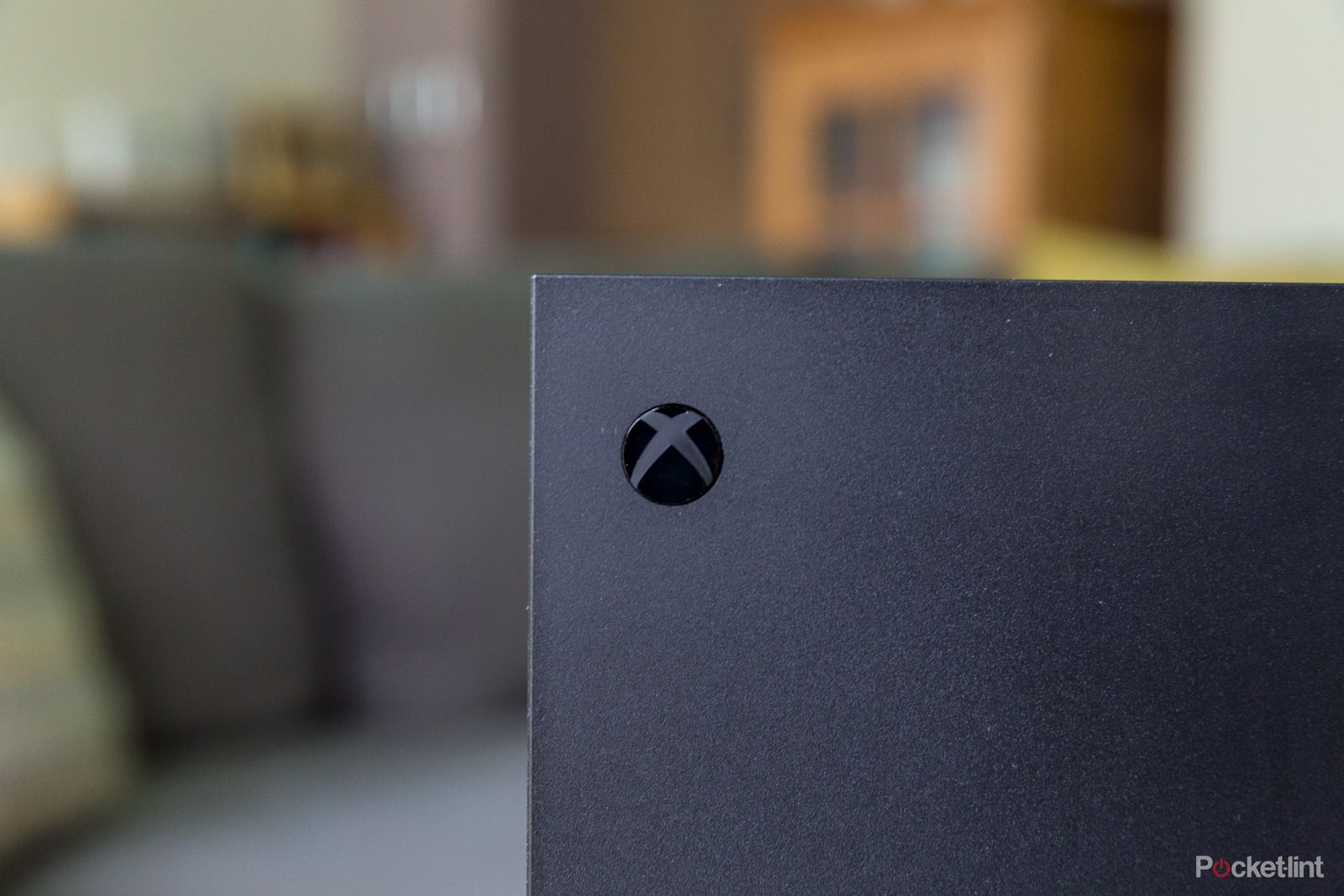A bit like an email address that you set up in your teenage years and now need to update to a more professional or mature option, plenty of us have a gaming handle which might undermine our credibility a little. Changing it can be a bit of a chore depending on your platform, but here we're talking about Xbox.
Thankfully, this is quite easy to do when it comes to Xbox's gamertag handles - you can change your gamertag pretty easily. Here are all the details you should know.
Can you change your Xbox gamertag for free?
This is a slightly complicated question because there are basically two answers.
If you've never changed your gamertag before, then we've got good news - the first time you want to change your gamertag you can do it completely for free.
However, if you've already changed it before, whether once or many times, a charge will apply - in the US, it's $9.99 each time, while in the UK it's £7.99, and this varies further between regions.
This means that everyone gets one free do-over, but it's worth thinking quite carefully before you commit to it, as every subsequent rewrite will cost you actual money, even if it's not a huge amount.
Unsurprisingly, there are also filters in place to stop you including profanity or hate speech in your gamertag, although we're very much hoping that you weren't intending to use any in the first place, so this shouldn't affect most people.
What is a gamertag?
Gamertag is basically Xbox's name for your username in its online ecosystem - it's the name that your Xbox account is under, and is the name that other players will see when you play online.
This means it's different from your full or legal name - it's a more informal one, used to identify you in a game.
How to change you Xbox gamertag on a console
If you're on your Xbox Series X, Series S or Xbox One, and you'd like to make the change to your gamertag right there on your console, here's how to change it.
- Press the Xbox button on your controller to open the smart guide, and go to Profile & System
- Select the profile you want to change
- Got to My Profile and then to Customise Profile
- Go to Choose your new gamertag and enter your new choice, then hit Check availability
- If your choice is available, you'll be shown how it will be displayed
- Hit Change gamertag if you're happy to complete the process
How to change Xbox gamertag on the web
You can also change your gamertag through the web, in case that's easier, in any browser and on any device - by following the steps below.
- Head to the Change gamertag page on the Xbox website
- Sign in to the relevant Microsoft account
- Check that the gamertag you want to change is the one displayed at the top right of the page
- Type in your new gamertag and click or tap on Check availability
- When you have a new gamertag, you'll be shown how it'll be displayed
- Hit Claim it to complete the process and change your gamertag
What should my gamertag be?
Of course, we can't really give you direct advice on what your gamertag should be, but there are some broad principles that you might want to think about while you choose a new handle.
For one thing, while it can be tempting to be pure-minded and just make your gamertag a version of your real-life name, this would sadly be to underestimate the state of the world right now.
While everyone would indeed behave better if their real names were publicly attached to their profiles, the fact is that you probably don't want someone you just killed five times running in a Call of Duty lobby to be able to google your gamertag and instantly get your real-life identity - there's no real upside to that situation.
So, instead, we do recommend that you go for something a little more esoteric. As it happens, Xbox's randomised gamertags are actually often pretty fun and idiosyncratic, so can be useful for inspiration.
Basically, something original and innocent, with no risk of being misconstrued for anything inappropriate, is your best bet - that might take you a little time to come up with, so good luck!