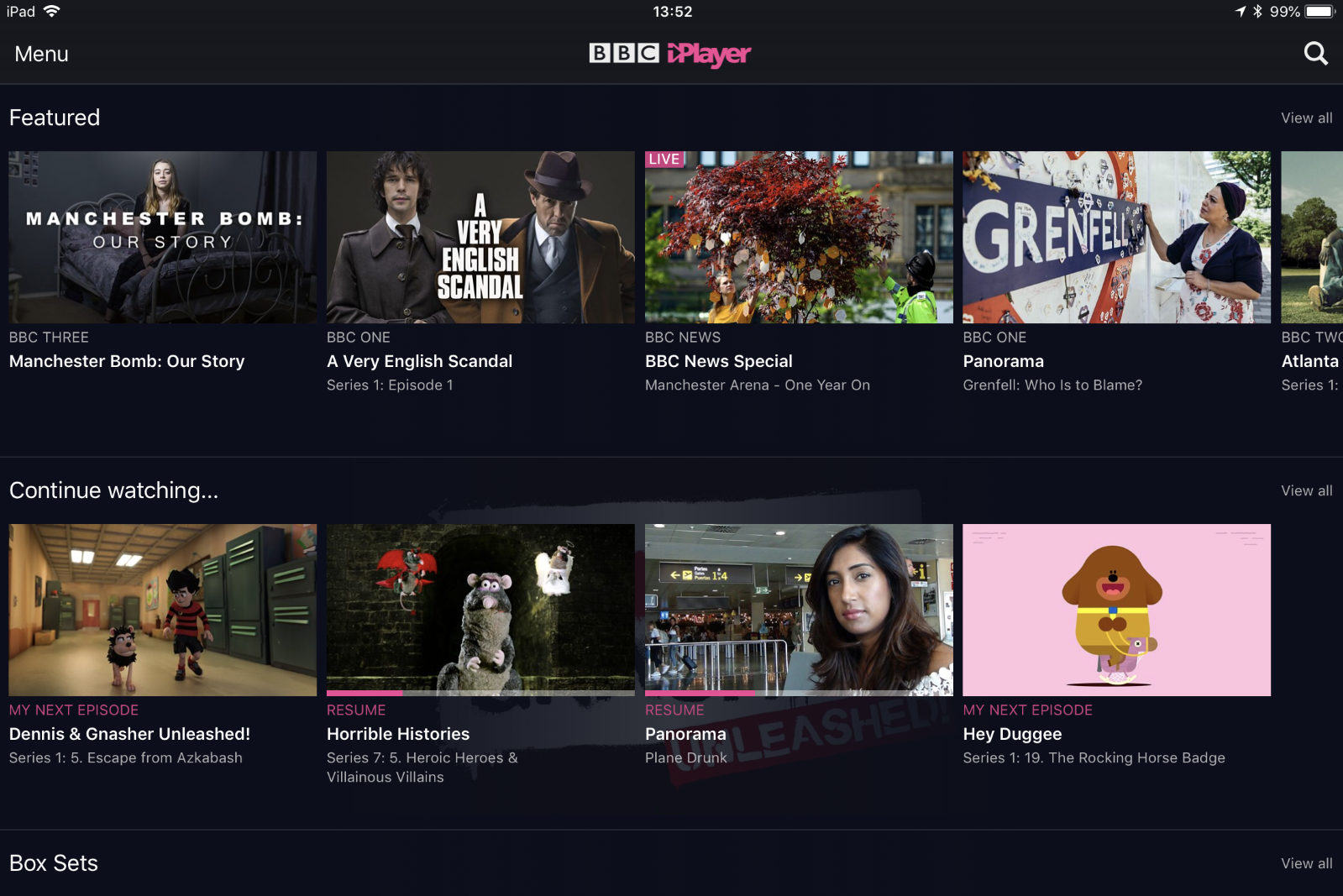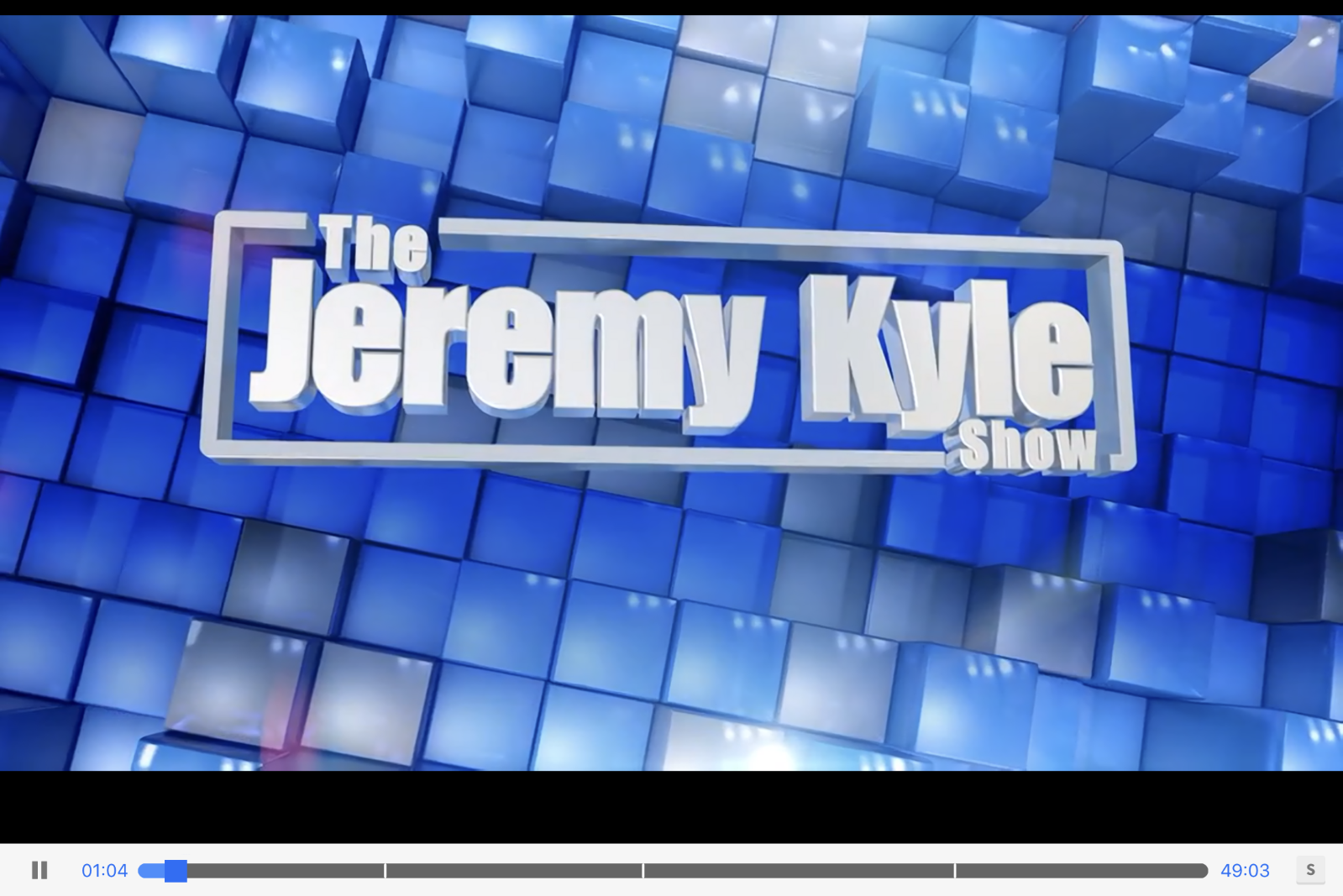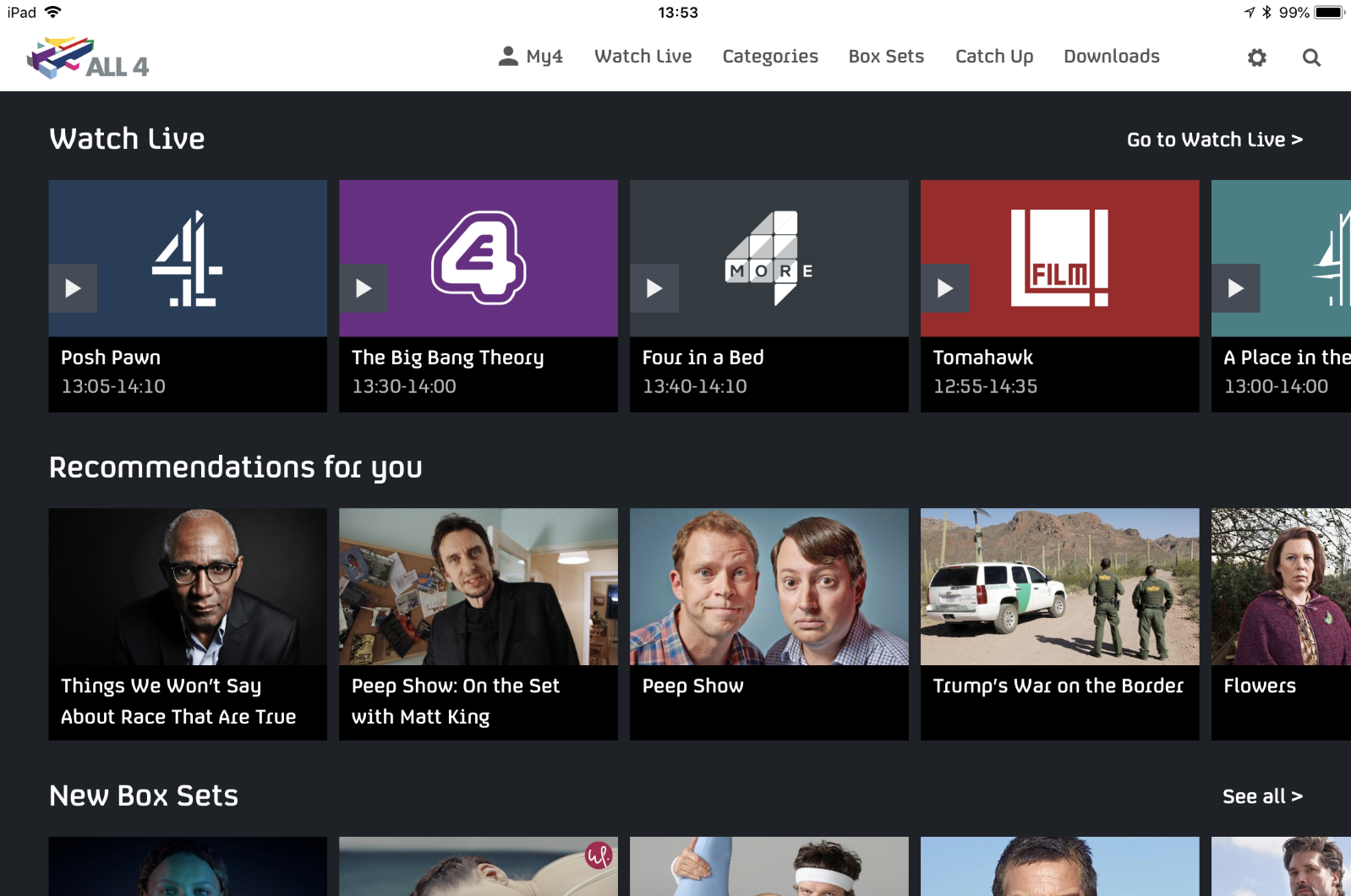The days when entire families crowded round a small TV set to watch the same programme are long gone. Today we watch TV on all kinds of devices, and we watch when and where it suits us.
The younger we are the less likely we are to watch live TV on a dedicated TV set; we’re all about catch-up and binge-watching on laptops, mobiles and games consoles.
In order to meet that demand, broadcasters have come up with ever more impressive ways to watch UK TV online: smartphone and tablet apps, partnerships with games console manufacturers, embedded smart TV apps and even dedicated streaming hardware. That means when it comes to watching UK TV online, you really are spoilt for choice.
How do I watch UK online TV for free?
If it’s free on a normal TV it’s usually free online too, usually in the form of an app. The BBC offers iPlayer, ITV has ITV Player (STV Player in Scotland and S4C in Wales), Channel 4 has All4 and UKTV has UKTV Player.
You may also be able to watch other channels for free if you have a subscription TV service, so for example Sky subscribers can also watch via the Sky Go app, Virgin customers have the Virgin TV Go app and TalkTalk customers have TV2Go.
These aren’t the only apps for online TV, but they’re the main ones. If you search online you’ll find specialist apps offering access to channels from elsewhere in the world as well as niche UK channels such as religious channels. Before considering such an app, check out the channels’ websites: many of them offer free in-browser streaming.
What about paid channels?
One of the most cost-effective options for pay TV is Now TV. It offers a range of passes such as the Entertainment Pass (currently £7.99 for two months), the Sky Cinema pass (£9.99 for two months) and the Sky Sports pass (£7.99 per month).
Another way to watch UK TV online is to subscribe to Netflix or Amazon Prime Video, both of which have extensive libraries of classic and not-so-classic British TV programmes. Both services also have a wide range of original content as well as films and US TV shows.
How do I watch sports online for free?
If one of the free-to-watch broadcasters is showing it then it’ll be free online too (with a few exceptions depending on contracts). Beyond that you’ll need to pay, and the most common services are BT Sport and Sky Sports.
It’s worth checking your mobile phone contract before signing up for any sports service: many networks offer bundles, so for example if you have a Vodafone Red contract you can get Sky Sports Mobile for free.
What do you need to watch UK TV online?
You need three things: a device with an internet connection such as a laptop, phone or tablet; a decent quality broadband connection; and if you want to watch TV as it’s being broadcast, a TV licence.
The issue of TV licensing is a bit complicated but the gist is that you need a licence if you watch live TV on anything, or if you use BBC iPlayer for any kind of content. You don’t need a licence for catch-up services except iPlayer.
Devices don’t just mean computers and mobiles. Games consoles such as the PS4 and Xbox One offer big-name TV apps too, and if you’ve got a Smart TV you should have TV apps on that too.
Although if your Smart TV is anything like our Android-powered Sony Bravia, the built-in apps are hopeless: we use our PS4 instead. Alternatively, you can make any TV smart by adding a set-top box such as an Apple TV or a Roku Express.
It’s technically possible to watch UK TV with a 1.5 Mbps connection, but it won’t be great and you can forget about HD or 4K quality.
As a rule of thumb you need 2 to 3 Mbps for services such as iPlayer and 5 Mbps for HD.
That’s sustained speed, not peak speed: if your connection doesn’t deliver sufficient speed all the time you’ll get the dreaded buffering, where the action stops until more is downloaded, or the dreaded jaggies. That’s when the video quality drops so much that the picture becomes horribly blocky.
Remember too that Wi-Fi can reduce the speed further: it doesn’t matter how fast your broadband is if you’re using old 802.11b technology, which tops out at 11 Mbps, delivers best-case real-world speeds of around 5 Mbps, suffers terribly from interference and distance and shares its bandwidth with any other connected devices.
Just because you have super-fast broadband doesn’t mean you have a super-fast connection to the device you’re trying to watch programmes on.
Liked this? Why not check out Here's why you now need to register for BBC iPlayer