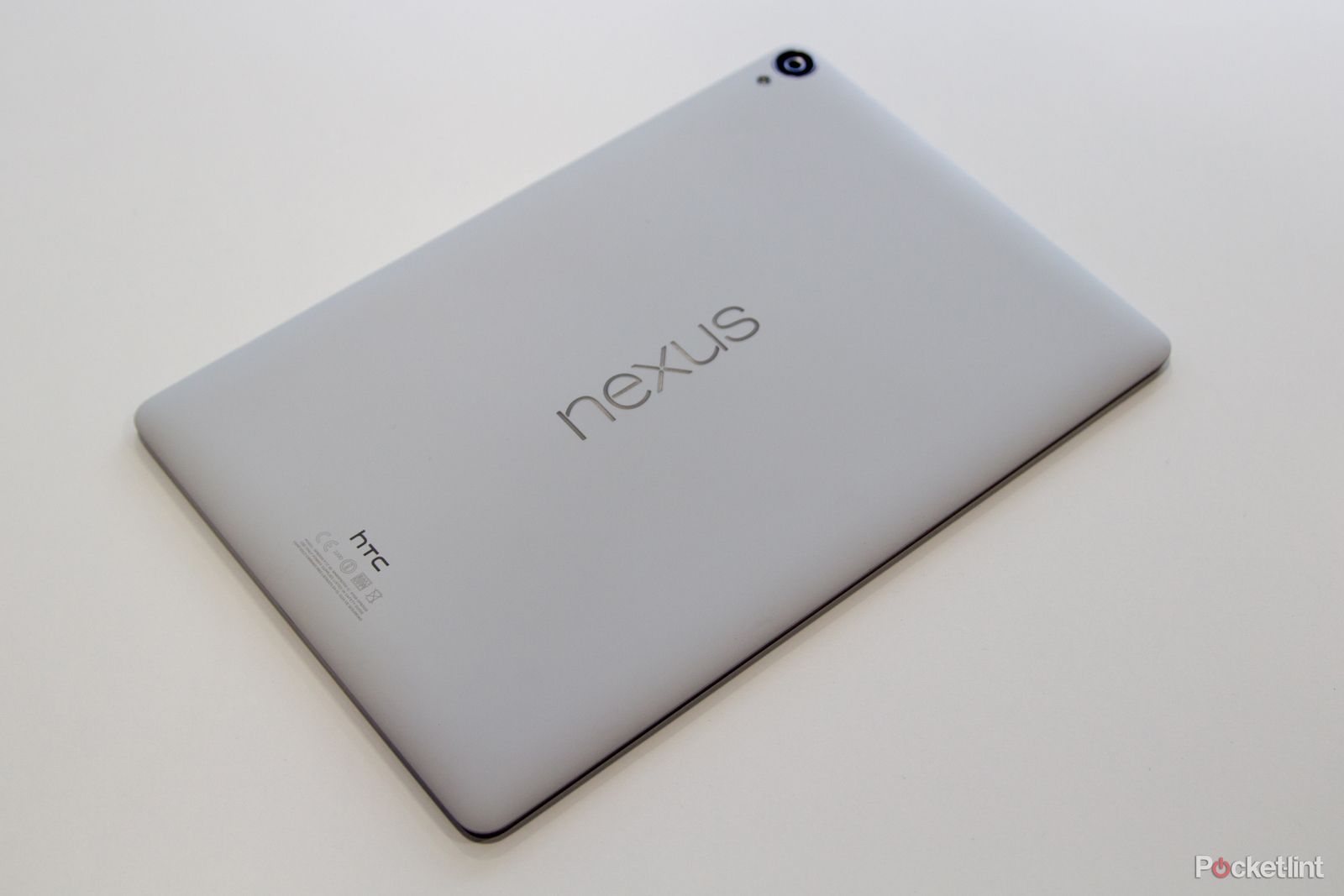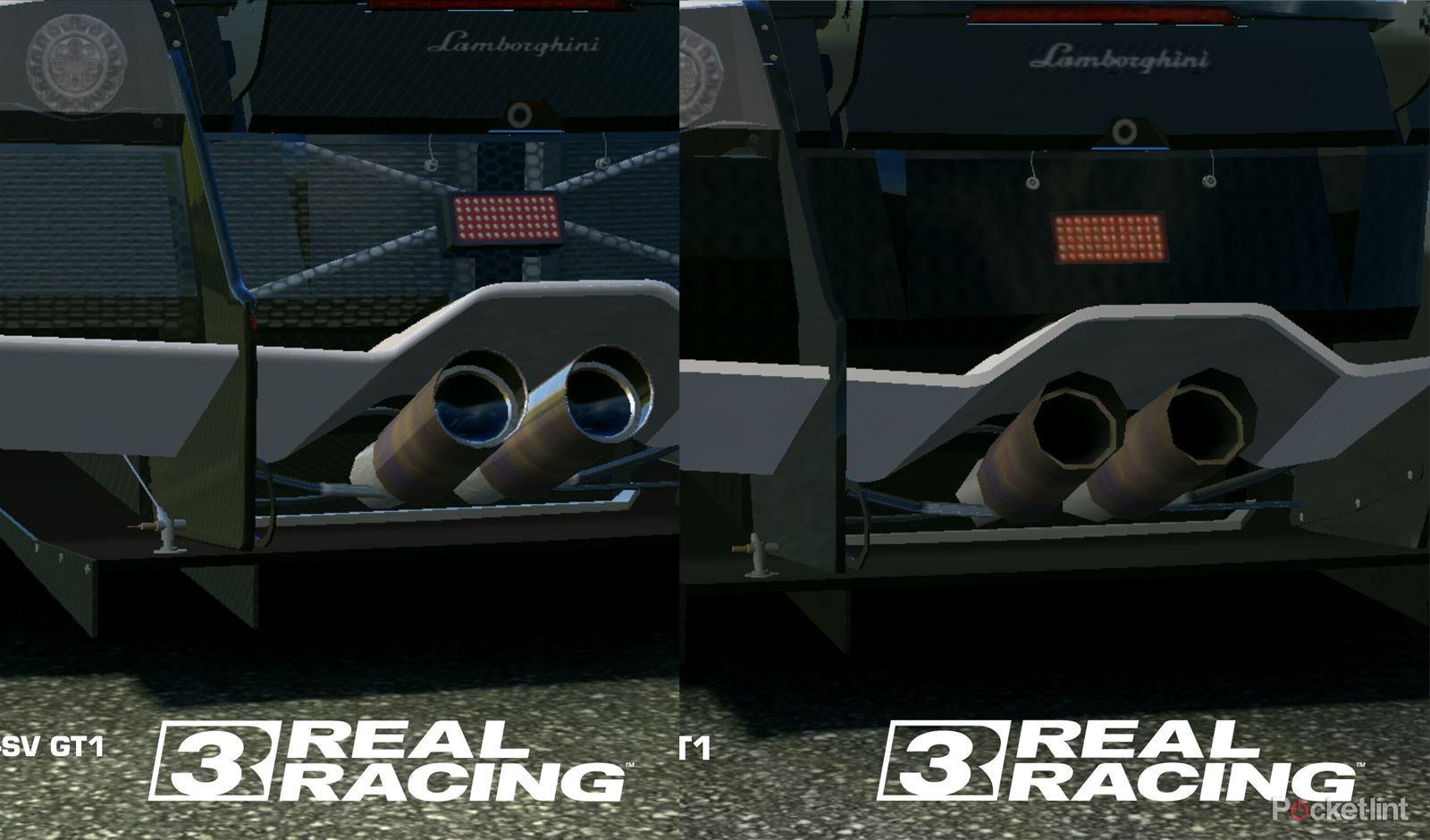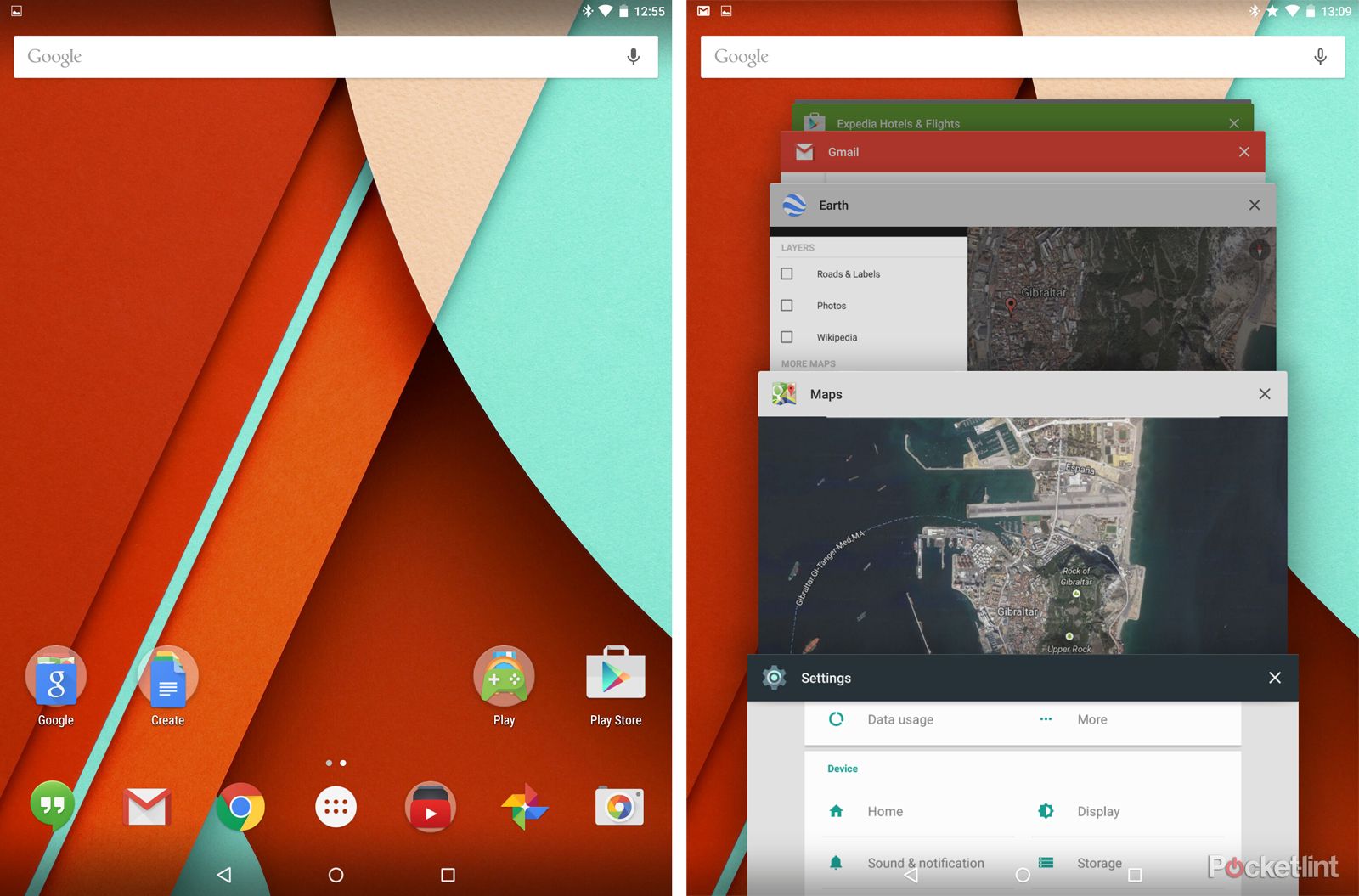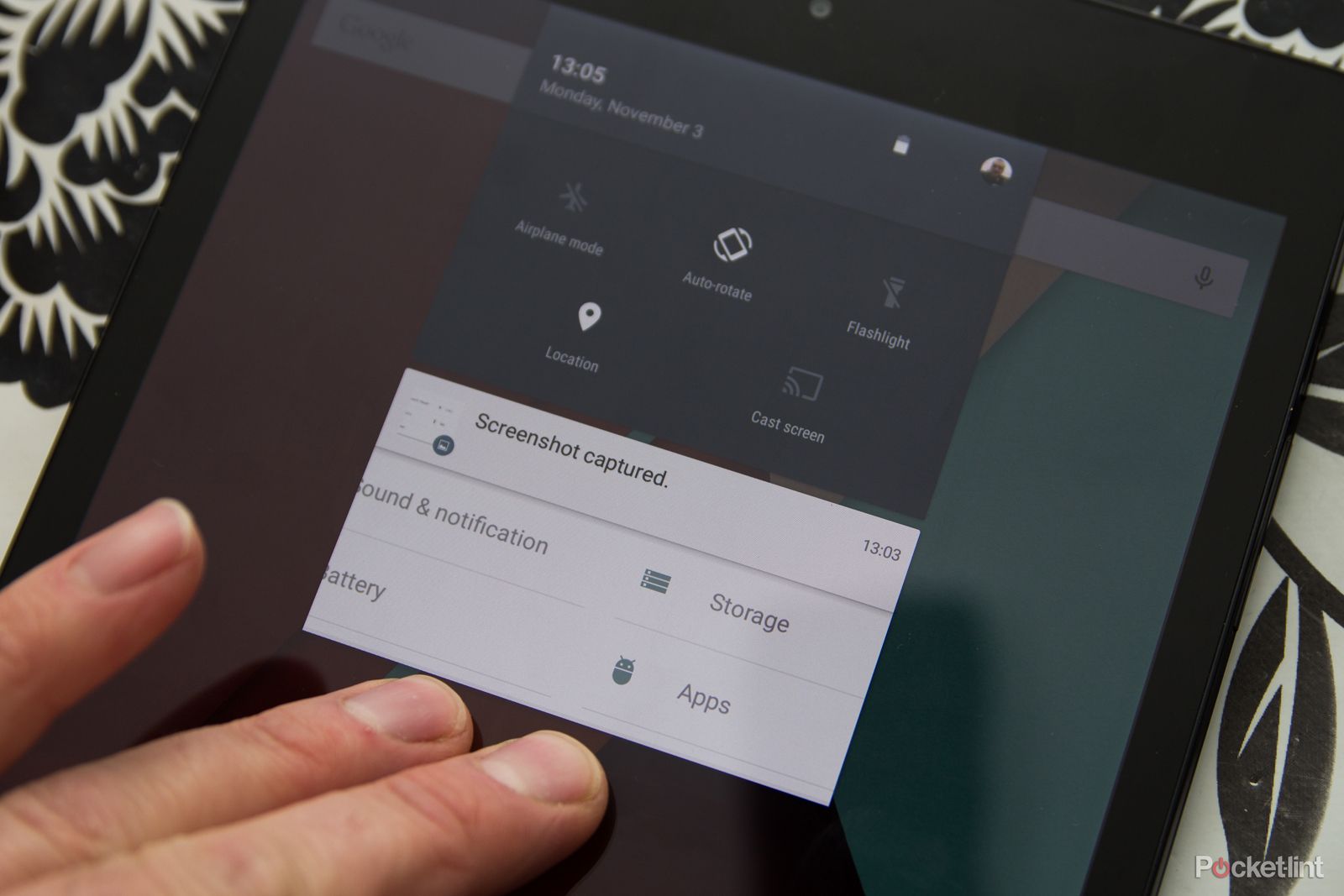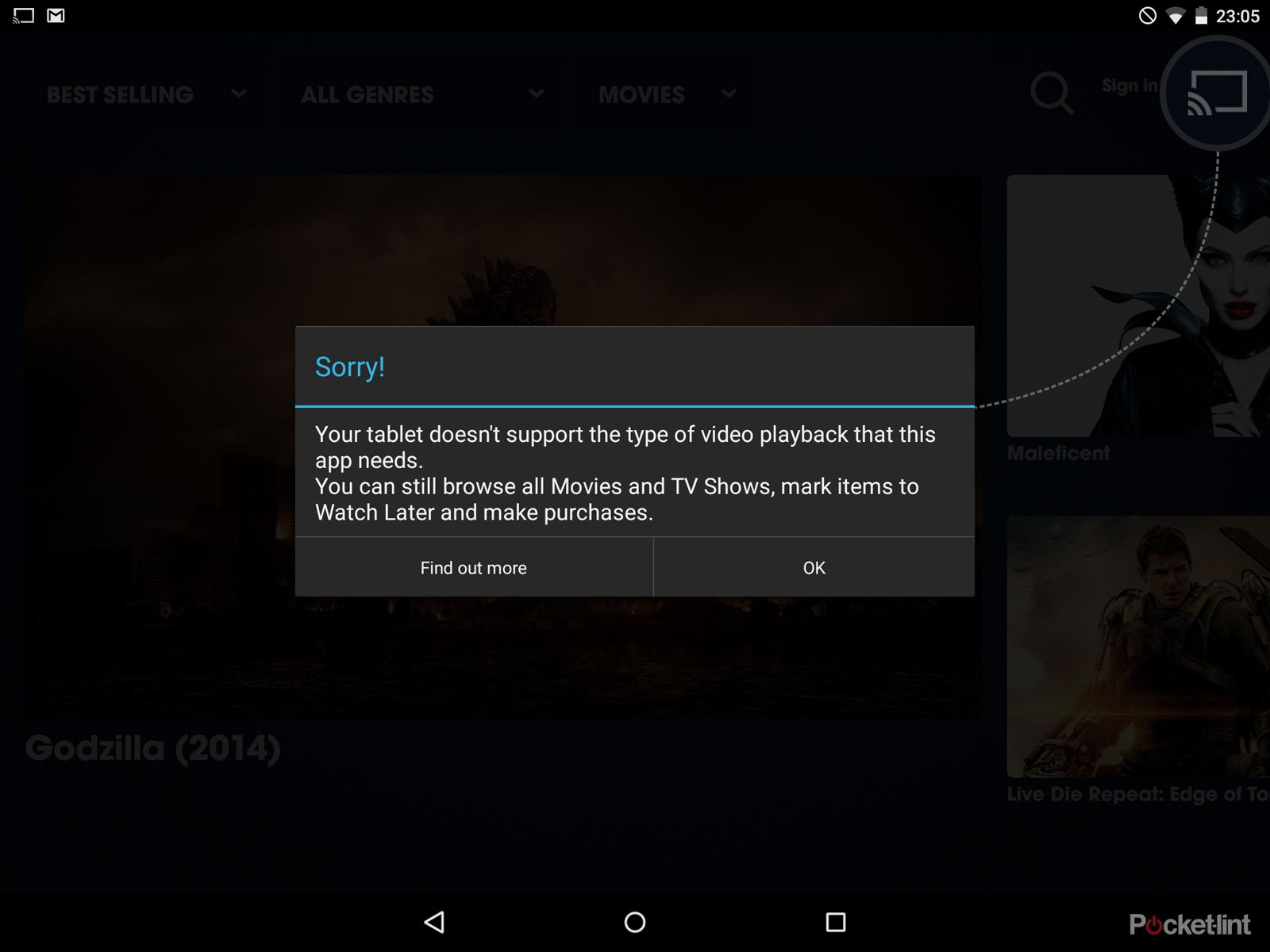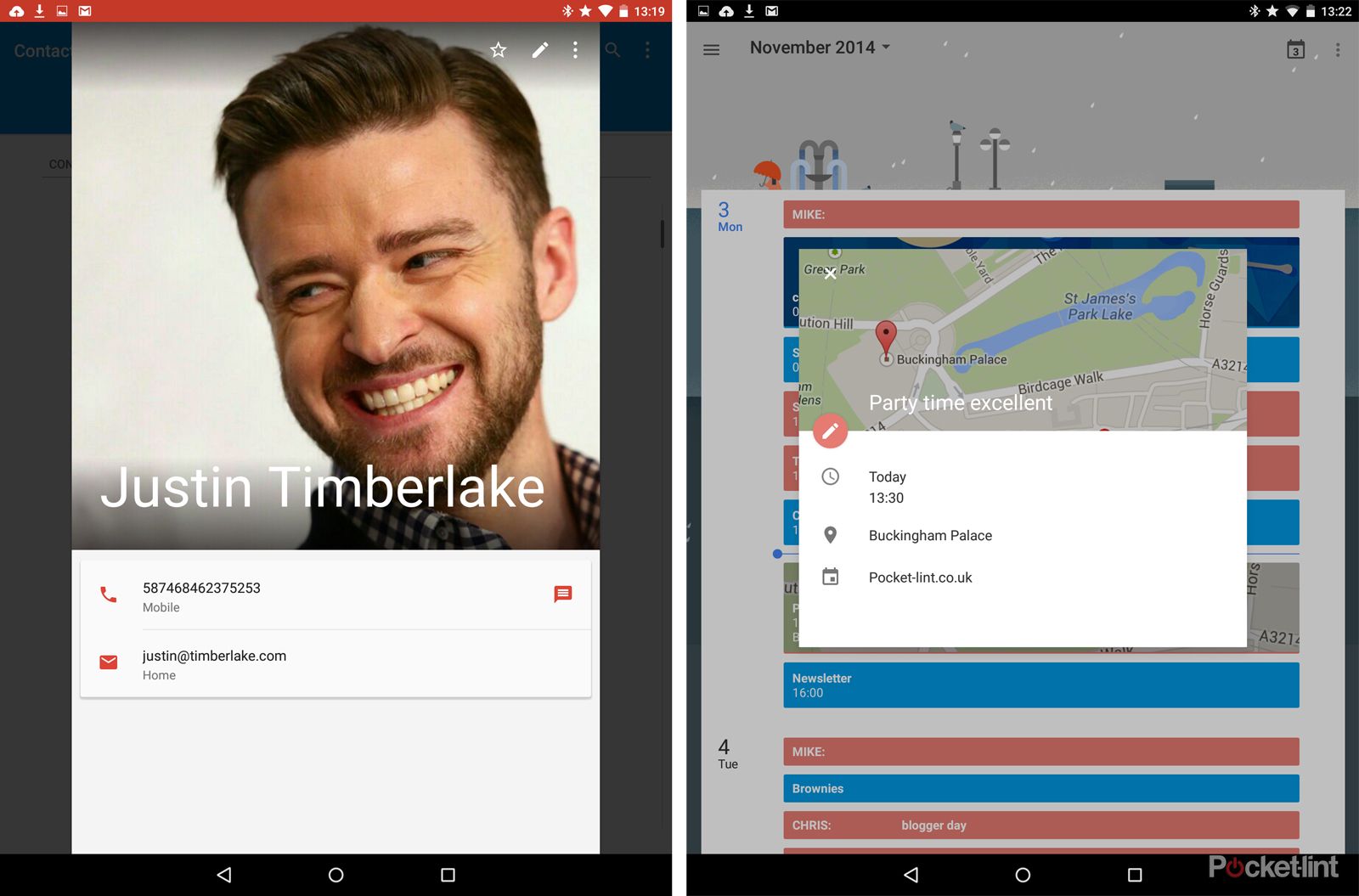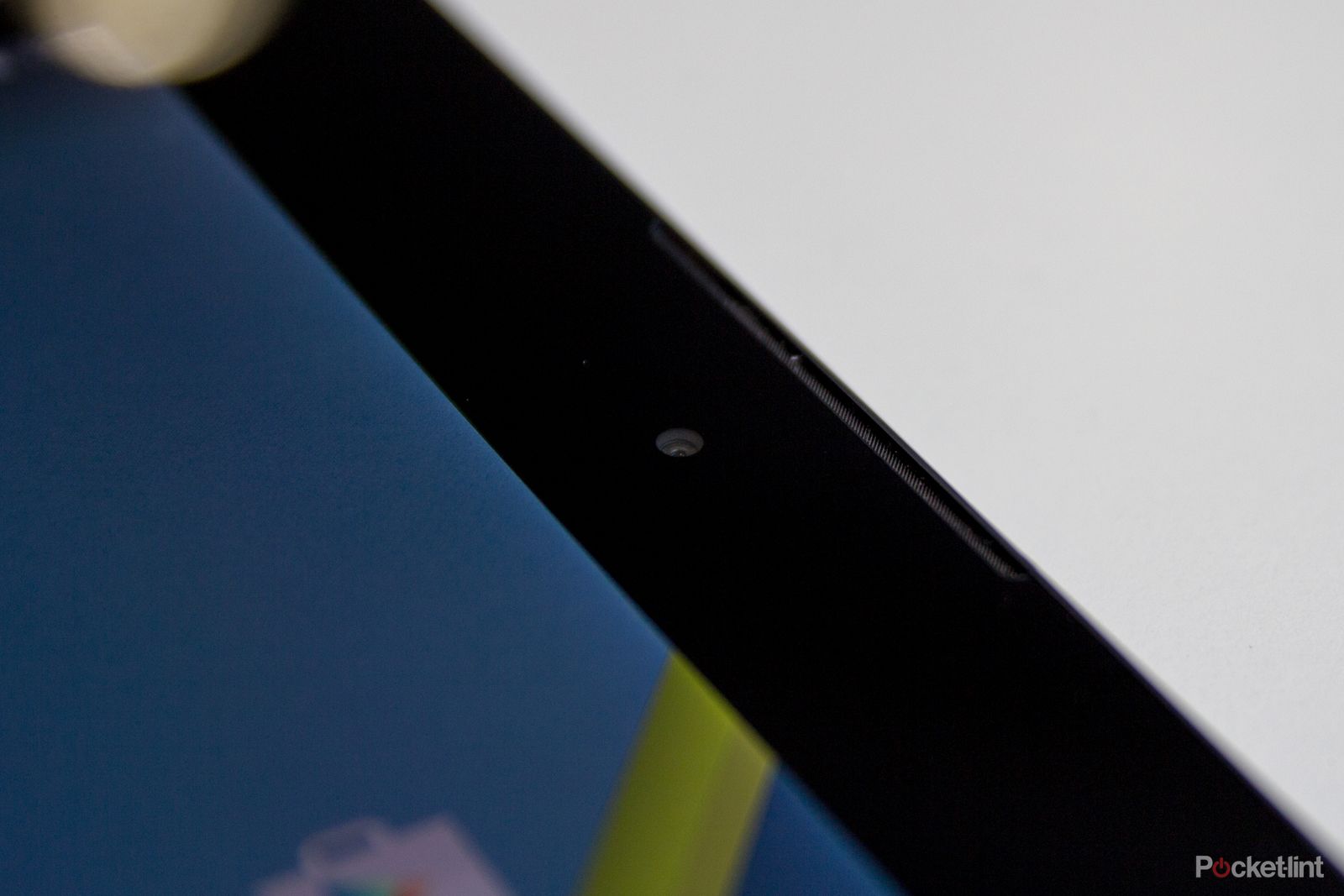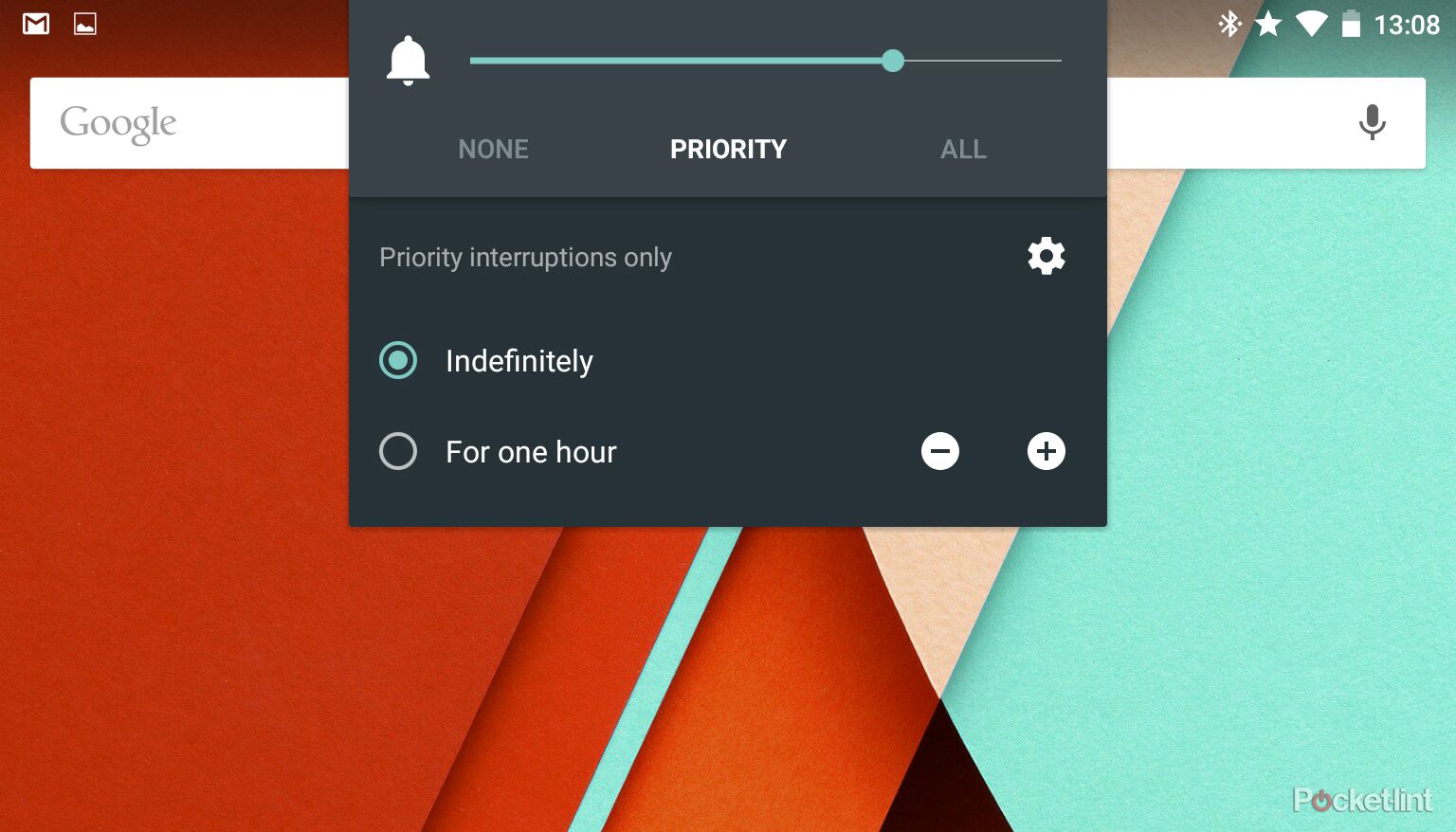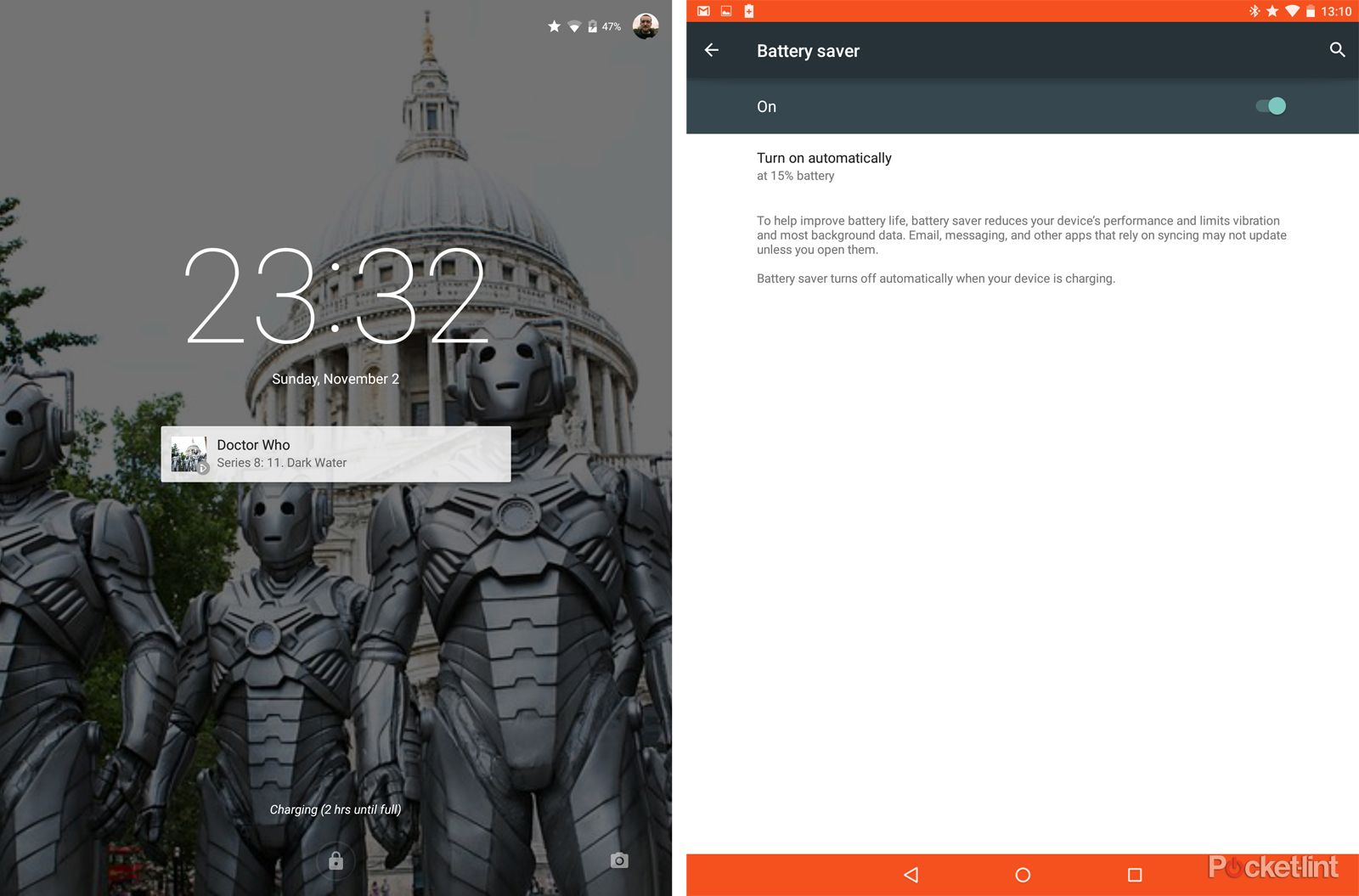The Nexus 9 is Google's new tablet, launching with a new version of Android - Lollipop - and bringing 64-bit hardware and software with it.
Our quick take
The Nexus 9 sits at the very cutting edge of Android tablets. We like the design, the size is practically portable and we think Android 5.0 Lollipop makes some fundamental changes that make Android better. There's no question that this is a better device than previous Nexus tablets. We love the display visuals and rich graphical experience, even if the display could be a little better.
There's plenty of power in that 64-bit Tegra K1 processor and GPU, but we suspect that the best is yet to come. But there's a price to pay for being at the cutting edge and on day 1 there are some teething problems in that not all apps are happy. We're sure this situation will quickly be resolved, but that's something you need to consider, especially if media apps are your penchant.
The Nexus 9 gives you power and performance for a £319 price that's competitive. This is the latest Android experience and it will be the most up-to-date over the next year and that's the reason you should buy the Nexus 9.

Nexus 9 - 4.5 / 5
| FOR | AGAINST |
|---|---|
|
|
It pushes the aged Nexus 10 aside and also sees the departure of the Nexus 7, sitting between the two and partnering the new Nexus 6 smartphone.
The Nexus 9 also sees HTC take the manufacturing helm once again, resulting in a tablet that's slim and powerful, and poised to take Android tablets a step forward.
It enters a market that's more challenging than ever. It's priced the same as the excellent 16GB 8.4-inch Samsung Galaxy Tab S and last year's still-excellent iPad Air.
If you're looking to spend £319 on a tablet, then, you're not short of compelling choices. The advantage that comes with the Nexus 9, is that this is at the cutting edge of Android tablets.
Design and build
HTC, for all its struggles, is best known for quality of design and build. The HTC One (M8) is a testament to this, but it has been some time since HTC has had a tablet of its own.
HTC's mark on the Nexus 9 really comes in the branding of the front-facing BoomSound speakers, carrying across the name from HTC's own devices, which isn't something we've seen before in Nexus devices - normally manufacturers build it and that's about all.
Otherwise, the Nexus 9 perhaps owes more to LG's Nexus 5 design than it does other HTC devices, with a polycarbonate back. The black version on review here particularly reminds us of the last-gen Nexus smartphone with a tactile feel to it. As with that device, we have found that any oily fingerprint marks take an age to remove from the back.
The Nexus 9 will come in black, white, and sand colours. We've previously seen the white model (which is closer to light grey) and we prefer that: it's a little more distinctive than the black. We daresay that the sand colour will be too, for those who can stomach brown gadgets.
But there's plenty of grip on this 153.68 x 228.25 x 7.95mm tablet. It's primarily designed to be used in portrait, and much of the startup runs in that orientation. There isn't an excessive amount of bezel to the sides of the display in portrait, but when you flip into landscape there's enough to grip when playing games or watching movies.
There's an aluminium frame that encircles the Nexus 9, bridging the gap between the Gorilla Glass display and the polycarbonate back. That brings some strength and we did have a small mishap and drop our review device on a corner - and it only suffered slight cosmetic damage (sorry Google, sorry HTC).
It's impossible to talk about tablets without the iPad coming up and yes, the iPad Air 2's metal enclosure and 6.1mm form is hard to beat. Weighing in at 425g (for the Wi-Fi version), it's a touch lighter than the iPad Air 2, but it's nearly an inch smaller on the display.
The Sony Xperia Z2 Tablet manages to expand the display to 10.1 inches at 439g, so although the Nexus 9 is light enough to be comfortable in the hand, we can't help thinking it could be a little lighter.
Display: Great colours
The Nexus 9 has a 4:3 inch display, with a resolution of 2048 x 1536 pixels. It moves to 288ppi across the 8.9-inch expanse, which is a dip from the 299ppi of the Nexus 10, but matches the pixel density of the Nexus 7.
In theory, then, things should look as sharp on the Nexus 9 as they did on the 7. Although the Nexus 10 display had the pixels to render finer details, when it comes graphically intensive tasks, the Nexus 9 has the power to use the display better.
In a comparison of Real Racing 3 (above), the rendering on the Nexus 9 (left) is vastly improved over the Nexus 10 (right) - there's more texture detail, the tail pipes are round, there's background elements in the game that aren't present at all on the old device, not to mention the wonderfully smooth panning. That's what you'd expect Nvidia's gaming pedigree to deliver, and it does.
So resolution isn't everything and what might seem like a step back isn't as bad as it might sound. But we can't help wondering what it might have looked like if the higher resolution was maintained.
The Nexus 9 is sharp and detailed and the display is punchy and full of realistic colours, which we really like. The whites are clean and bright, and although it doesn't have quite the depth to the blacks or the contrast that we've seen in the likes of Samsung's Tab S (or the resolution), it's altogether more natural in appearance.
Our review model had a slight bleed - only a few pixel rows - on the top edge (where the headphones socket sits). In many cases you won't notice this slightly brighter strip as the notification bar hides it, but it becomes more apparent in landscape where that edge is a little lighter (as above). Whether that's something that will be common to all Nexus 9 devices, or just our review sample, it's too early to tell.
The move to a 4:3 aspect might seem like a concession, but in reality it makes a lot of sense when it comes to consuming certain types of content. It's better for reading or browsing magazines and most apps adapt to it just fine - you'll notice no difference in Google Maps, Facebook, Twitter, Expedia, IMDB or other apps that don't rely on video.
But it will mean that your movies or TV shows have more letterboxing - Bourne Ultimatum's 2.35:1 aspect looks a little lost running across the centre of the display. Fire up a game like Batman Arkham Origins and you'll see a switch between 4:3 gameplay and 16:9 video cutscenes.
Hardware and performance
We've already hinted at the power of the Nexus 9 and that's a big part of its story. It's powered by the Nvidia Tegra K1, a dual-core 2.3GHz CPU with 2GB RAM and a Kepler GPU. It's the first Android device to embrace 64-bit on both hardware and software fronts.
As the launch device for Android 5.0 Lollipop, the Nexus 9 is breaking new ground. It's the first of what's sure to be a new breed of Android devices and from Nvidia's point of view, this is about putting desktop-grade power in a mobile device (as they say).
Our review unit had 16GB of storage and there's no option for microSD expansion. If you're a gamer, you'll want the 32GB model, as we filled it with a couple of big games in no time at all.
The Nexus 9 is a hugely powerful tablet. Direct comparison to previous devices is a little tricky given that you've got both new hardware and new software, but we've found things in Lollipop to be slick and fast. The core Android experience is beautifully delivered.
Games are fast to load and lovely and smooth, but so early in Lollipop and the Nexus 9's life, we suspect there will be a lot more to come that will better showcase the hardware's power. In the immediate term we're happy to take those visual boosts (as in our Real Racing 3 example), great frame rates and snappy loading.
It does get warm though. Fire up a heavy game and it'll quickly warm up just below the camera. That's not uncommon in tablets or phones and we've not found it to impact on other elements. Settling down to stream Avengers Assemble from Netflix, it remained perfectly cool to the touch, so it's really the games that get it going.
Android 5.0 Lollipop
Android 5.0, known as Lollipop to its friends, brings sweeping design changes to Android that makes its debut here on the Nexus 9. Many of the changes it makes aren't dependant on the hardware, but there are some important things that are.
We've already mentioned 64-bit support, but the second thing is tap to wake. It's a nice feature that many manufacturers offer, but it's now natively supported in Android, meaning you simply tap the display and it will wake up, rather than having to press the button each time.
But the thing you'll notice the most in Lollipop is material design. It makes changes to the visual experience of Android that's much enhanced over the last. Material design makes bolder use of colour, moves to a flatter experience with less fuss in things like lists and switches.
It also drives towards consistency, but in terms of interaction and animation. The use of cards (like Google Now) is now more prevalent, with notifications getting more enhancements and controls than before.
The animations are now much better than they were previously. Everything opens from the bottom of the display, giving the sense that all your apps are hiding down there. Everything closes down to the bottom too. Recent apps opens like a Rolodex, letting you flick though your apps and click on what you want, again, fitting this theme that the bottom of the screen is where your apps are hiding when not in use.
We also like how much more refined the Quick Settings are. The way that notifications and quick setting sit together is convenient, but with adroit fingering you can silkily swipe down the notifications, expand to read those stacked email notifications, flick down the Quick Settings to tweak the brightness and so on.
Yes, this was possible before, but the execution in Lollipop is so much better: it's an edition of Android that adds refinement in so many areas, which makes this stock Android tablet much more compelling than previous Nexus devices.
We've written in detail in the changes that Android 5.0 Lollipop brings, so be sure to click through to our full review (live shortly) if you want to know more.
It's not all plain sailing on day one, however. We've found a number of apps have quit when we've been using them and some simply refuse to open. There's a lot of new things happening in the Nexus 9, including the move to new Android runtime, as well as the move to Lollipop and the 64-bit hardware. Being on the cutting edge sees some of that edge crumbling away.
We had problems with BBC iPlayer, which had stuttered audio, Blood and Glory refused to open, Now TV repeatedly quit when we tried to watch anything, and Blinkbox said the video format wasn't supported. This is most likely down to software compatibility, but it's an indicator that there might be some teething troubles. Before you panic, apps like Spotify and Netflix have worked perfectly, as do Google's own.
We'd expect these issues to be quickly resolved with a run of updates across the board. But what we've experienced from the core experience has been really impressive and remains the compelling reason to jump into the Nexus 9 experience.
Core apps: Material design hits Gmail, Calendar, more
Google has been updating its core apps with material design elements for some time, but in the Nexus 9 on Lollipop, you see it all come together. The new Gmail app is much enhanced over the previous version. Gmail (the app) is no longer just about Google Mail, it replaces the stock Mail app too, supporting other mail services - Exchange, Yahoo, Outlook.com and so on.
There's a wonderful visual enhancement in Gmail, taking bolder colours and simplifying things for an app that's much more solid in appearance. That trend flows across Android's core app - Calendar is cleaner and slicker, offering imagery pulled into appointments, and Contacts make better use of images and colours.
But these things won't all be the exclusive preserve of Android on the Nexus 9, they're already rolling out to previous generations of devices, so we won't dwell on them too much longer.
Suffice to say, the enhancements in Google docs, breaking out Docs, Sheets, Slides for productivity and using Android's file framework to let you attach anything to a Gmail, from just about any source (Drive, OneDrive, Box, Dropbox, Photos, recent files, etc), is a real boon. Combined with the keyboard cover, the Nexus 9 will have you working on the move, on or offline.
With attachments being as flexible as sharing on Android, it's difficult to believe that some of the jilted offerings on other platforms can really persevere.
BoomSound speakers
One of the great hardware features of the Nexus 9 is the front-facing BoomSound speakers. We're surprised that Google allowed HTC to keep it's branding, but if you're an HTC One owner, then you know what BoomSound means and it brings with it expectations.
Fortunately, the speakers on the Nexus 9 deliver, bringing rich audio to your videos and games. Those speakers deliver plenty of volume and you can crank them all the way up without them distorting. Already we've used this to listen to music on the move, but the good quality speakers mean you won't always have to reach for headphones when watching video or playing games.
There's no shortage of good quality speakers on tablets these days - the Kindle Fire models, for example - but it's great to see there isn't too much of a compromise here on the Nexus 9, although we don't feel they quite match the performance of the HTC One M8.
We like Lollipop's new volume options. Hit the volume button and you can directly manage your notification alerts, with the option to silence them, or only to be interrupted by priority notifications.
We still don't like the fact that you have to wait for media to open before you can turn down its volume. If you want to completely silence your tablet, you'll have to head into the settings menu, or wait until your game or other app is open.
Battery life
The Nexus 9 has a 6700mAh battery. Google is quoting about 10 hours of use and we've found that figure to be pretty accurate in the time we've been using it. In that sense it's pretty much average for this size of tablet.
There is now a power saving mode in Lollipop that will extend the life a little by throttling the power and cutting background activity. For the Nexus 9, that option is probably not going to get used, but we do like that Android has added timer to let you know when it will be fully charged.
Cameras
We've never put much stock in tablet cameras, even if Apple tells us that tablet photography is a thing. Ok, admittedly we see a lot of iPads being waved around, and perhaps the odd Nexus 7, but we still don't think camera performance is high on the list of tablet essentials.
The Nexus 9 has an 8-megapixel rear camera and a 1.6-megapixel front camera. The rear is supported by an LED flash. We get the sense - as we have with all other Nexus devices - that camera is secondary to other things that Nexus wants to offer (power, affordability, the latest Android experience).
The results from the Nexus 9 are reasonable. We've been blighted with overcast days since its arrival, but we've got useable shots from it. Things get noisy as the light drops and the autofocus is pretty slow - certainly this is nothing like the experience that you have on the HTC One M8 or LG G3 - and we'd say stick to your phone (or even a camera, gasp!) and please stop waving tablets around in public, at parties, concerts and everywhere else.
The front camera works well enough and we suspect most will use it for video conferencing, where the 1.6MP resolution suits. It will even take a reasonable selfie, but the stock Android app isn't the best around for switching cameras and settings. Again, if it's camera experience you're after, use your phone instead.
To recap
mm