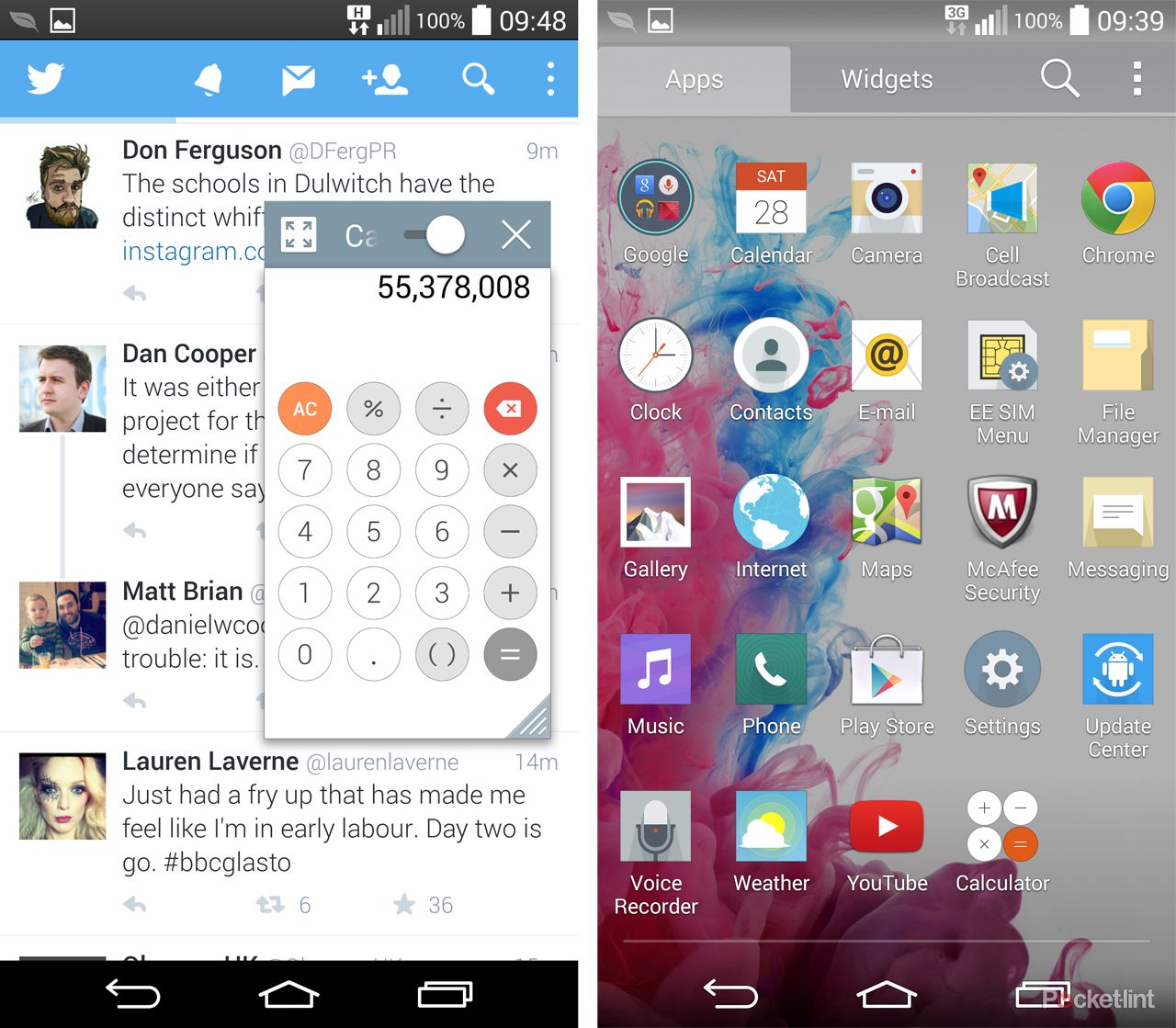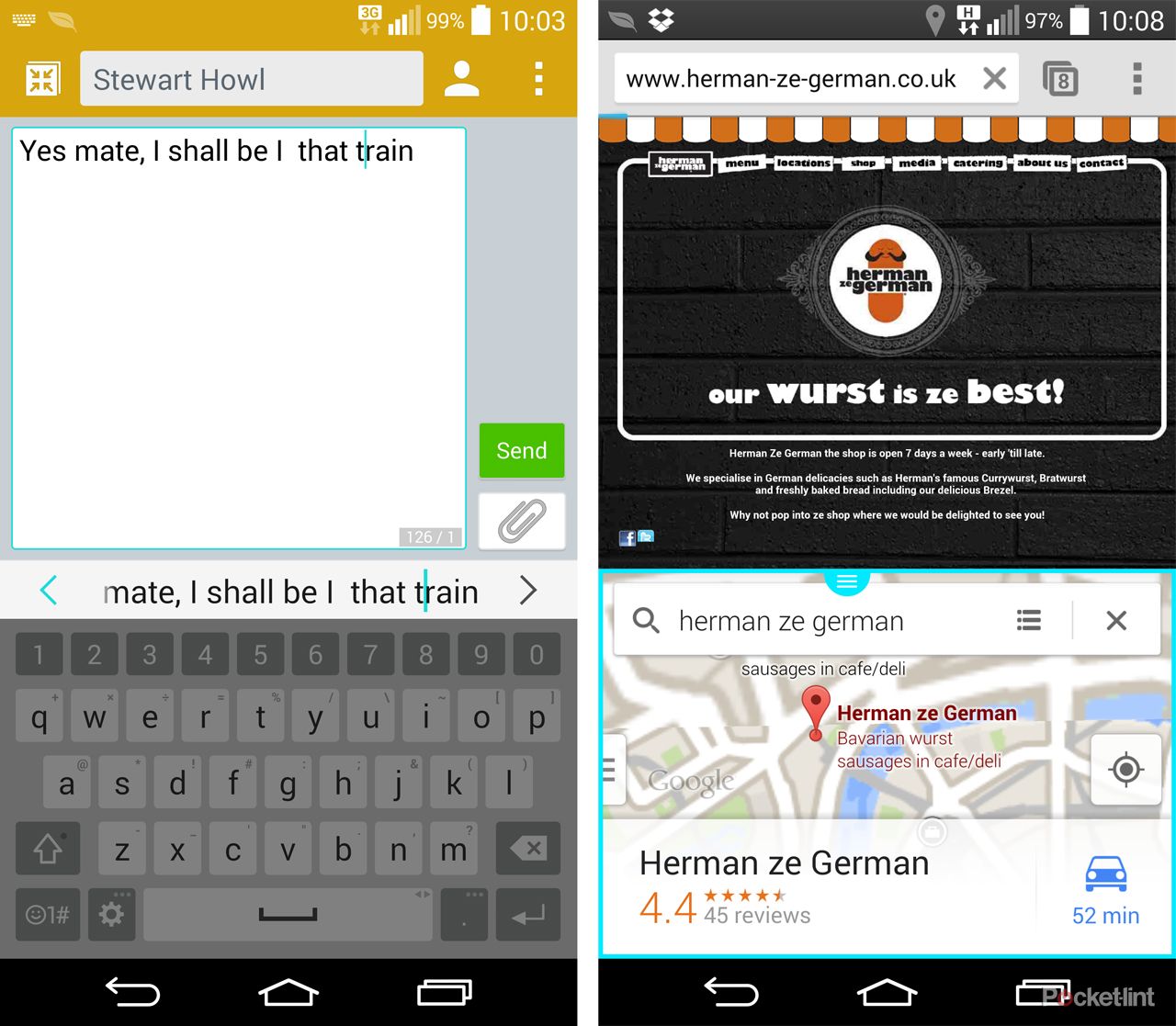The LG G3 follows hot on the heels of the acclaimed LG G2, a device that really pulled LG back into focus at the top-end of Android smartphones. The G2 set the bar high, a tough act to follow, especially having been on the market for less than a year before the G3 made its debut.
Our quick take
LG has thrown everything into the LG G3, looking to maintain the momentum of the earlier G2 and offer something that stands out from the pack. It achieves that with the Quad HD display, being the first of a new breed of super-high resolution smartphones.
We suspect that within six months, or certainly 12, the Quad HD display will be commonplace - but LG got there first, early adopters. Being first comes with some downsides though. The sample videos that LG has bundled on the G3 show the detail the display with give you, but you don't really encounter that elsewhere just yet. We're sure that will come with time, as richer apps and more data-rich content becomes the norm.
But while you're waiting for a richer content era, the LG G3 offers a premium experience in the here and now. There's a balance between features and clutter. We might not love the UI's colour scheme, but there's a lot of convenience packed in and LG has made better use of the screen size than some competitors. There's more big-screen utility than HTC offers, rivalling and, in some cases, bettering some of the things that Samsung offers in the Galaxy S5. Excluding battery life, which we think LG could have handled better overall.
We're really impressed with the camera too. Its consistent performance is welcome and we like the simplicity of auto HDR and laser autofocus. Quality images from a quality phone - if the camera is a clincher when it comes to buying then no worries in that department.
Overall the LG G3 strikes a balance between smartphone and phablet, which means it might be too big for some. To us it feels more like a smartphone because of good design, but with the big screen advantages of a phablet. It's also competitively priced at £480 SIM-free, in part because of the plasticky build, but you're not paying over the odds for that quality screen.
The G3 represents LG at the top of its game. This is one excellent device that will make LG's mark known in the smartphone world once again.

LG G3 - 5.0 / 5
| FOR | AGAINST |
|---|---|
|
|
However, the LG G3 launched with plenty of wow. Looking to strip the design glory from the HTC One M8, and hit more spec sheet highs than the Samsung Galaxy S5, the LG G3 is one of LG's biggest phones to date, both literally and figuratively.
But faced with such refined competition, is LG going to step ahead, or is the G3 just fighting for elbow room in the busy top-end smartphone market?
Designed around the display
In previous years it has been easy to put phones into categorical boxes. The Galaxy Note kicked off phablets and larger screen devices were easy to lump into that category too. LG has blurred those lines a lot: the LG G3 has a 5.5-inch display - the same as the Galaxy Note 2 - so this is more phablet than smartphone.
The design maximises display space without bloating the G3 into a device that's too big to handle though. Yes, this is still a large device by any definition. It measures 146.3 x 74.6 x 9.3mm, which is larger than its direct flagship rivals, but only just.
It's only slightly wider than the HTC One M8, for example, but squeezes half an inch more display space overall. That's a double-edged sword, because it's good use of space, but reaching all over the display one-handed is tricky on the LG, which it isn't on smaller displayed devices.
However, unlike Samsung or HTC - and many of the other manufacturers - LG's decision to put controls on the rear of the G3 resolves some of the size issues. You don't have to stretch your fingers to reach those controls, so the size is more manageable than something where the controls are out on the periphery.
The sculpted curves mean that the G3 fits into your hand well. There's plenty of grip at the edges so we've had no problems securely handling the G3 - it's less slippery than the metal of the HTC One. We think the design is nicer than the Samsung Galaxy S5 - it looks more refreshed and less kitsch - and the design is better than the Sony Xperia Z2 because this is an easier device to manage overall.
For all the talk of metallic skins, however, this is a plastic phone. It's as plastic as the SGS5. It isn't hewn from a lump of metal like the HTC One, keeping HTC in the prime spot when it comes to premium build quality.
But at 153g you get a lot of phone for those grams with the LG - it strikes a nice balance between size and weight. Opting for a plastic removable rear cover also means easy access to the battery, so you can swap it out should you need.
If you're looking to maximise display without the bulk or weight, then the LG G3 is a clear winner.
Redefining smartphone display?
The LG G3's display also breaks new ground in being the first mainstream smartphone to step up from Full HD (1920 x 1080 pixels) to a "Quad HD" (2560 x 1440 pixels) resolution. That packs in more pixels than its rivals, and on this 5.5-inch display means a pixel density of 538ppi. The HTC One M8, with a 5-inch display, offers 440ppi.
When viewing the same high-resolution images side-by-side on these two devices there is more visible detail on the G3, adding to the sense of depth and realism. The same is true of Ultra HD video, if you happen to have some. We played the same video and the HTC One showed the difference between these two displays: with content of the future, the high resolution display shines. Although, just to be clear, the G3 has a 2K rather than 4K display, so it's not capable of displaying 4K content pixel-for-pixel.
In short: the G3 is more capable of reproducing fine detail accurately than its rivals.
We also found it was easy to view the G3 in bright sunlight and it doesn't suffer from the problems when viewed wearing polarised glasses in the same way the HTC One or the Sony Xperia Z2 do. It offers great viewing angles and the colour reproduction is also very good. It's a fantastic display.
But in many areas that you use your smartphone the added resolution does little. Open up an email and you can stare very hard and notice that there's a touch more sharpness in text rendering, but for daily use that doesn't really matter a whole lot.
LG has opted for a "simple" approach in many areas on the G3, so the user interface (UI) doesn't really push the benefits of the display at a core level. There are some detailed wallpapers, but that's about it. In making things simple, the UI would work perfectly well on a device with a regular 1080p or 720p display, so isn't a bold showcase for the higher resolution display.
The same extends to movie content. We fired up Tron Legacy on Netflix and it looked stunning, but that's largely down to the expanse of the display rather than the resolution, because it's the same source content as you'll see on a less resolute device - it's just upscaled to fit the 2K panel.
The key message is that the increased resolution isn't a silver bullet... yet. Until there are apps that really - noticeably - put it to good visual use, but this Quad HD display offers potential that remains largely untapped.
Yes, give it good quality images and it will look much better than rivals alongside it, but when browsing through Twitter or Facebook, it doesn't make a jot of difference.
Hardware, performance and battery
Under the G3's hood there's a Qualcomm Snapdragon 801 quad-core chipset clocked at 2.5GHz, along with 2GB of RAM. There's 16GB of internal storage and support for microSD cards up to 128GB. That's a typical arrangement, matching rival devices and the experience is pretty much on a par.
When it comes to opening apps and navigating the device, it is slick and fast. We think it feels a little faster than the SGS5 in daily use, with more immediacy in things like opening home screen folders.
The hardware load-out means it's as adept at firing up hardcore games too. We were a little disappointed to find some app incompatibility - our favourite game Real Racing 3 isn't available and we're sure there are others. Games like Vector, however, look sensational.
While the performance is perfectly competitive at the top level, the 3000mAh battery didn't give us the performance we were expecting. On heavy usage days we found it struggled to last, meaning we had to top it up more regularly than we expected. On typical days we've found the HTC One M8 to last longer.
That might be down to the different power saving options available on both devices, but could be the LG's higher resolution display demanding more juice. Certainly, keeping a rein on display brightness will help prolong the battery life. We'll continue to use the LG G3 long-term to see if our opinion changes regarding battery life over the coming months.
Simple software?
With "simple being the new smart" according to LG's mantra, you would expect the G3 user interface to be simplistic. It both is and it isn't.
In many areas LG has avoided fuss that isn't necessary, which is a positive. The device is refreshingly free from bloatware too, although LG has given most of the core apps - dialler, messages, music, gallery - a complete overhaul.
Easy controls such as a swipe to the right from the home screen will access LG Health and Smart Tips. The former - like S Health on the SGS5 or Fitbit on the M8 - is an integrated health tracker, for those who want to keep a rough eye on what they're doing each day.
We really like the option to sign into cloud accounts so you can access content from your Dropbox of Box.net storage in the gallery or music player. There's also the option to move content back to those cloud services, making it easy to have one central location for content, rather than spreading it across different online and offline pots. All simple things done right.
There are a lot of customisation options, which is when simple isn't at the forefront of the mind. You can change the way the screen shutoff is animated. You can change the layout of the touch controls at the bottom of the display. You can change the fonts between six different options, with more to download thorough LG SmartWorld.
Customisation can be a great idea, but we'd like to customise other things to advance the experience. For example there's a push for LG's own QuickMemo app, which gets its own hardware shortcut from the lock screen via the volume up button. That's the sorts of thing we'd like to customise with, say, a shortcut to Twitter. The camera activation occupies the down volume, which is a nice option to open it up and start shooting, but again this hardware button control could also be open to customisation.
We found the colour palette throughout looked a little unusual. There are some strange beiges, mustard yellow and a propensity for aqua blues. LG says it was a deliberate move to avoid primary colours to get something more mature. We think it's a little odd, but maybe we're just immature. We do like the simple look used for the Smart Notice widget (which incorporates the weather and clock) - that's a successful blend of two graduated colours and embodies the simple equals smart mantra well.
Personal preference will determine whether you like LG's UI or not. It's layered over the latest version of Google Android (4.4 KitKat) so is simple enough to use, which is the important point, even if there's a lot added that perhaps runs against the simplicity mantra.
Keyboard and tackling the large display
LG has put its own keyboard into the G3 and, as time has gone on, all of Android's smart keyboards have got better. This latest iteration gives you prediction, correction, trace entry and the option to move it left or right so it's easier to use with one hand.
There's one killer feature we love and that's the ability to place the cursor by pressing and holding the space bar. This will then enable the position in the text to be moved by sliding left and right on the spacebar, making it much easier to make corrections than jabbing at the error and trying to hit the right character.
However, the keyboard could be better. The corrections don't really find the happy middle ground between doing nothing (not capping "i", or failing to add an apostrophe to "dont") to changing correct words you've tapped into something different. However, there are always options for other keyboards.
The keyboard isn't the only element that makes a play towards the larger display. You can shift the dialler number pad over for easier one-handed use, while split-screen or pop-out views of apps - like the dialler, calendar or calculator - using the QSlide system means multi-tasking ease. Perfect for dialling that number out of an email that's not been detected.
Sound and calling
There's a single external speaker on the rear of the G3 which provides a fair amount of volume, but lacks any real depth, easily bettered by the Xperia Z2 or HTC One's front-facing speakers.
The quality when calling is good enough through the ear speaker however, and when hooked up to headphones there are plenty of options to change the sound to your preference.
The rear controls pose no problem in altering the volume during calls and there are some great default options, like offering the dial pad when you call voicemail, so you can quickly hit those numbers during the call. When making calls we had no problem being heard, or hearing callers and the simplicity of changing call volume when the phone is raised to your ear works well.
LG G3 camera performance
Many prospective G3 adopters, despite all the other features on offer, will be interested in the camera's performance. There's a 13-megapixel camera on the rear, offering optical image stabilisation, a dual tone flash and a new laser autofocus system.
Sticking with the theme of keeping it simple, there are two views for the camera app. One strips away everything so you just touch to focus and shoot. Hit the menu button and the app reverts to a traditional camera app, with options for shooting mode, photo or video capture buttons, and so on.
One is good for quick shooting, the other for more deliberate shots, letting you focus precisely before capture. Open the app focus is positioned centrally. If you then touch elsewhere on the screen it will shift focus very quickly to capture your image.
LG has made lots of claims about the fastest focusing speed using the laser focusing - and it is fast. Although we can't, hand on heart, say that it quite lives up to the impressive headline billing, especially as there's still something of a delay when you touch an area before you've got the shot.
We're impressed with the image quality, especially the dynamic range. There's auto HDR (high dynamic range), for starters, which when the right conditions are detected will automatically snap an HDR image.
This means you often get a better-balanced shot first time than some rivals. Bright skies retain definition, shadows get lifted, bringing exposure balance to the scene you see. The results could do with a little tweak to return some contrast and saturation, but it's better than having blown-out highlights, for example. If you're not a fan of HDR, you can turn the option off.
When faced with normal conditions the focus is good and the resulting images are packed full of detail. We're also impressed with the consistency of the results, with most of the pictures we've taken being well exposed and in focus.
In low light the performance is pretty good. Optical stabilisation enables a slightly longer exposure at a lower ISO sensitivity, giving decent results without too much image noise. In really dim conditions, however, shots struggle with image noise and the camera is slower to focus. But you still get some great images out of it.
That's a real plus point for the G3. Although it might not offer quite as many fancy features as others - yet there are some hiding in the menus, more on that in a moment - it focuses on what's important: quality images achieved easily. For just pulling the phone out of a pocket and grabbing a shot the G3 has got it right.
The front facing camera is pretty good too. It has a 2.1-megapixel sensor, but still manages to give plenty of detail. The "beauty" slider is there as standard, waiting to smear your face into a "beautiful" buttery mess, although we prefer to slide it all the way down for the natural look.
If it's fancy features you're after then there's Magic Focus, which is much the same as Nokia Refocus: it takes a series of shots to then let you pick the focal point. It works well, however you have to consciously shoot in that mode, so it's not as convenient as HTC's Ufocus, which you can apply to any photo.
Then there is UHD video capture: this 3840 x 2160 pixel resolution, better known as 4K, gives great results. So if you're ready to embrace the next generation of resolution then the G3 is too. The results from standard Full HD video are impressive too, with great audio capture as well.