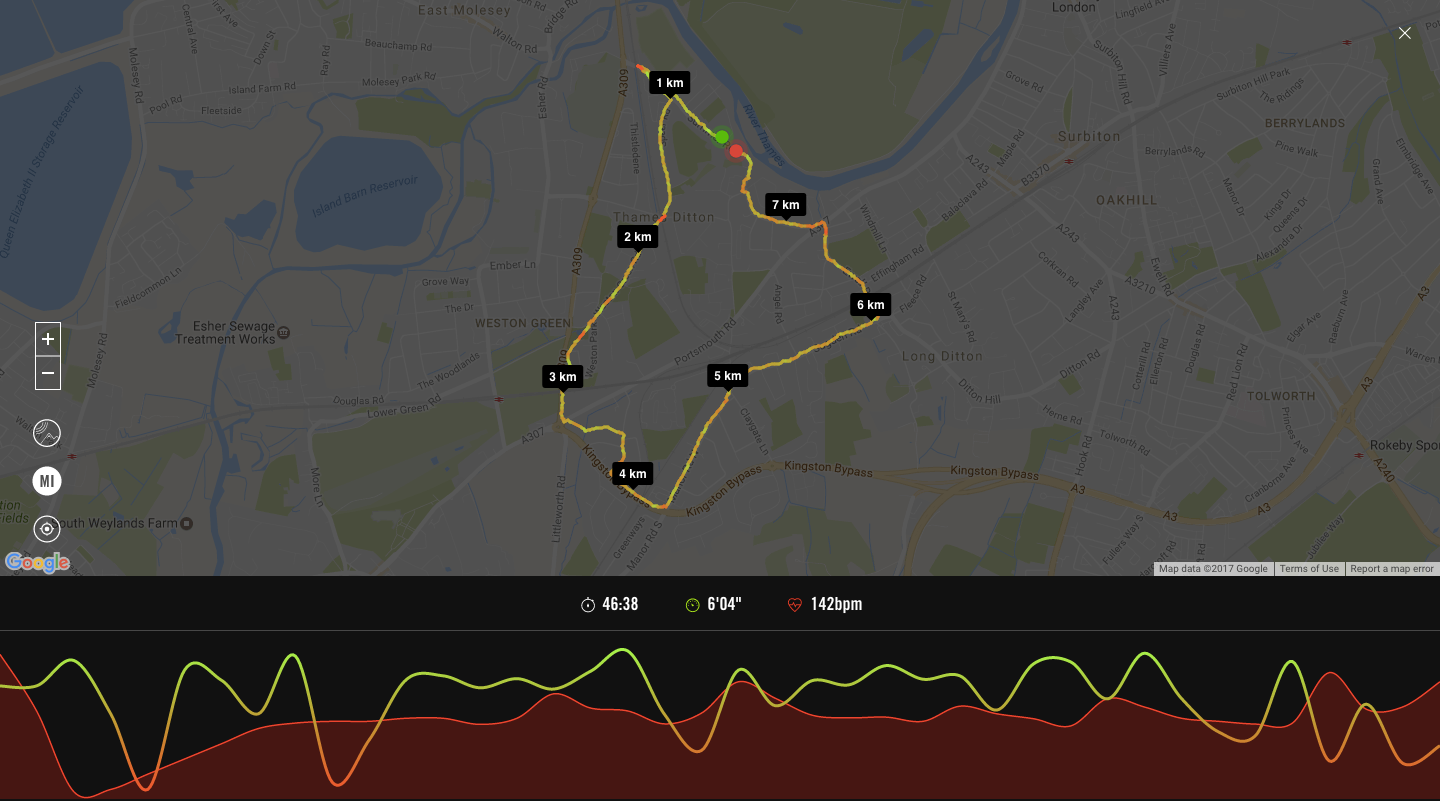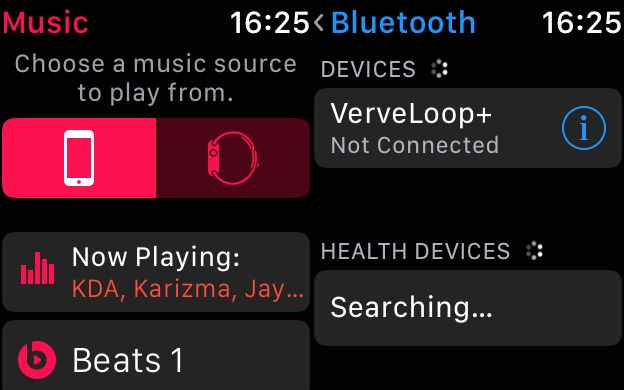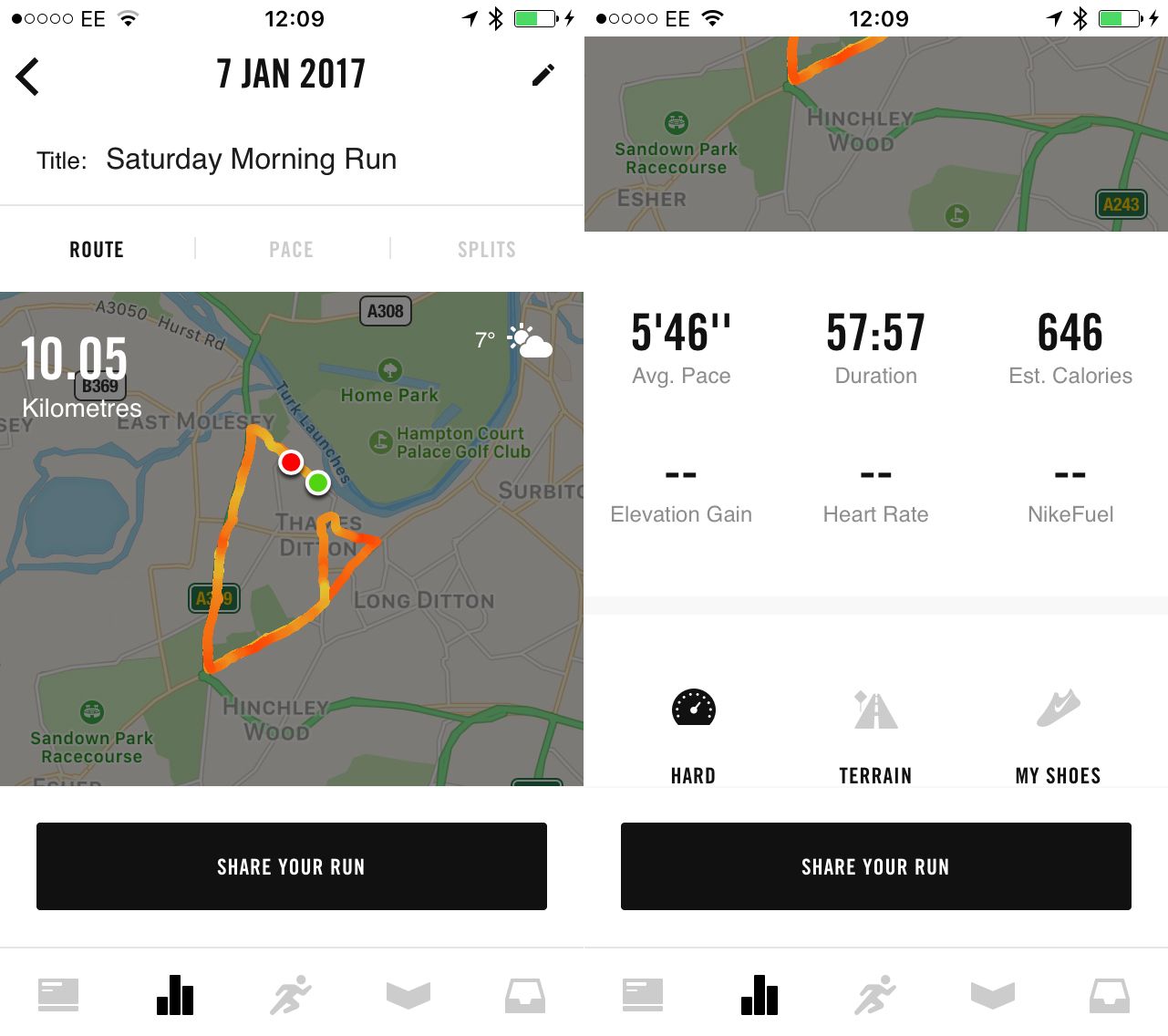We can all agree that the Apple Watch is one of the best smartwatches out there. Its user interface is slicker than many rivals, it works seamlessly and exclusively with the iPhone and comes wrapped in high-quality, understated hardware.
Our quick take
The Nike+ Apple Watch Series 2 is a great smartwatch. It offers seamless integration with the iPhone, high quality hardware, a great display and eye-catching sporty band.
But the Nike+ version isn't about just being a smartwatch - and as a running watch it's got its share of issues. The Nike+ Run Club app has shortcomings for serious runners (especially around heart-rate readings) and that means it isn't as attractive as some other devices. The lack of an always-on display irritates us, plus the band could be better yet for sport.
Then there's price: at £369/£399 (38mm/42mm) it's an expensive sports device. You could pick-up the excellent Polar V800 or Garmin Forerunner 920XT for less - both of which are top performing multi-sport devices. There are plenty of other devices out there that perform the same range of running functions as the Nike+ Apple Watch for a lot less money.
So is the Nike+ Apple Watch suitable as a running watch? Yes. However, it's not quite the perfect running partner.

Apple Watch Nike+ - 4.0 / 5
| FOR | AGAINST |
|---|---|
|
|
The Nike+ edition of the Series 2 Apple Watch comes with an exclusive sport band and unique virtual watch face designs. That doesn't lead to a difference in price - both start at £369 for the 38mm (or £399 for the larger 42mm model, as pictured) on the Apple Store - but while the regular Apple device has a leaning toward fitness in general, the Nike+ edition is pitched at runners specifically.
With so many running watches on the market already, however, is the Nike+ Apple Watch the perfect running partner?
- The best fitness trackers 2018: Top activity bands to buy today
- Best GPS running watch: The best sports watches to buy today
Apple Watch Nike+ review: Design
- 38mm and 42mm sizes available
- Same aluminium body design regular Apple Watch S2
- Exclusive Nike+ sport band
We'll not dwell too long on the talk of design, because the looks of the Nike+ Apple Watch are the same as the rest of the Apple Watch family. The only difference is the small detail of the Nike swoosh as part of the lettering on the rear.
The Nike+ version is a solid, premium and good-looking device, hewn from aluminium and available in grey or silver finishes. Our 42mm version isn't too bulky and the water protection takes away any worry about sweat or rain damage.
The Nike Sport Band (as Apple calls it) is the biggest visual part of the Nike+ version that makes it stand apart from its normal siblings. This band is soft and flexible, making for a comfortable wear. It's liberally perforated with holes, using a two-layer construction to present contrasting colours. The neon yellow paired with black is something of a Nike hallmark, having been the colours of 2011's Nike+ SportWatch GPS (which was produced in association with TomTom).
While the strap is comfortable to wear, it's not the most practical. The pin and hole system is a little fiddly and is nigh-on impossible to adjust when on a run. On a long run, if it's started feeling too tight because your extremities are swelling, it's more difficult to adjust than something more conventional, like a buckle.
That said you can change the strap in a flash to something less sporty, if you want to switch out and make things smarter. That's one of the advantages that Apple Watch offers that you won't find on other sports devices: it's pretty much adaptable to any mode of fashion, at a whim.
Apple Watch Nike+ review: Unique watch faces
- Included faces for quick access to Nike Run Club
The whole raison d'être behind this watch is sport, hence the Nike Run Club app being pushed to the fore. It's designed to work with this watch, in cahoots with the app on your iPhone and the wider Nike+ universe beyond that.
There are two custom watch faces to go along with it and these are one of the additions exclusive to the Nike+ version of the Watch.
The first pairs big digital time - very much like the old TomTom watch - alongside live Complications, taking you through to the Run Club app, Activity or Weather. It's useful at-a-glance information. The second face gives you hands, but taps through to the running app too.
That's really where the differences between this watch and the normal Apple Watch Series 2 ends: it's a special strap and those watch faces, as the app that actually runs the show from Nike is available to all Watch users.
Apple Watch Nike+ review: Nike Run Club app
- App available to all
- Offers distance and duration runs
- Easy one-tap run options
Nike Run Club, as the name suggests, is all about running. You can choose indoor or outdoor - cancelling the GPS tracking as appropriate - but other than that, you're left choosing the type of measurement you want: distance, time or speed.
These, respectively, open up the main running activity screen, leading with the metric you've selected. The aim of picking distance or time is to set that in the watch, so if you want to run 10km or 40 minutes, you say so, hit start and off you go.
There are two main views on the Nike Run Club app: the default view is basic, only showing distance and time. You can use the crown to switch between the value that's larger.
There's an option on the start screen, however, to turn on all metrics, which is the view you'll want. If you're a runner, this is a must to access the other information you'd expect on a running watch - heart rate and pace. Again, you can shift through having time, distance or pace as the dominant value displayed with a twist of the crown.
Aside from these two main views, you can select distance, duration or speed. The first two options are fairly self-explanatory, letting you either tap the + or - symbols to change the value in increments, or twist the crown to get exactly the value you want, so if your training plan calls for 10 per cent distance increases in your long run, that's no problem at all.
Apple Watch Nike+ review: App downfalls
- Speed runs (intervals) not supported
- Heart-rate zones not mentioned or displayed
- Seems a bit buggy
The latter option, speed, appears to be a dead-end. Tap that option and it tells you to track a speed run (intervals) using the Nike Run Club app on your iPhone. In all seriousness, if you want to run with a phone, a structured intervals session is probably the worst possible solution, whereas a watch is ideal for glanceable/vocal reminders about what you're supposed to be doing.
You'll also notice that there's no mention of a heart-rate view. Your heart rate is shown in the top left-hand corner when you have all the metrics switched on. But you can't have this as your main view or have any view of HR zones; in fact there's no mention of heart-rate zones across any of the Nike+ Run Club universe at all. It seems to be a metric that Nike doesn't care about, which will make this a non-starter for a lot of runners.
Your heart-rate data is collected, however and you're given a trace to view on a graph at the end of your run, as well as an average. But if there's one particular element where this app fails to deliver, it's in giving you options to use heart rate as a training tool. You get NikeFuel reported - an entirely arbitrary measure - but not the single most important factor for gauging training intensity.
There's also another display screen that the app shows: a month total. This has always shown us 0 runs and 0km because for some reason it doesn't work.
Apple Watch Nike+ review: Performance and accuracy
- Good GPS performance without startup lag
- Good heart-rate monitoring
One of the things the Apple Watch is good at is avoiding lag or delays. We've been testing the Nike+ Apple Watch for about a month and it never stops you to say it doesn't have a satellite connection or that your heart rate can't be found. We suspect this is as much to do with good hardware as it is Apple wanting to ensure that you're getting a near-faultless user experience.
Strap the Apple Watch on and it's good at giving you a heart-rate reading. It's mostly accurate too, close to the averages that we'd expect. Compared with a Garmin heart-rate strap, however, over the duration of an hour-long run, it was an average of five beats per minute out. That's not a general rule, however, as other runs have been within a few beats.
That's the reality when opting for the relative freedom of an optical heart-rate sensor on your wrist, rather than a chest strap, but the Watch is also compatible with Bluetooth heart-rate sensors, like the Polar H7, if you need more accuracy. Bearing in mind it's not really supported by Nike at all, you might want to be using a different app or completely different system if heart rate is what you want.
GPS mapping is generally good too. As we said there's no sign of a delay when heading out the door and looking at the trace. The route traces are generally accurate, with some minor drifting off line, leaving you running through buildings or in the middle of road when looking at routes in more detail, but that's not unusual.
Distances are generally close enough and each of our runs came out within a few hundred metres of precise distance. That might sound like a lot of error over 5-10km, but that's also typical of this type of device and it was close enough to the Garmin device we tested it alongside.
We do find the presentation of data a little too smooth. Nike's display of pace and heart rate (the only data you can really access) both appear as perfectly smoothed lines on a graph. Compared to the rawness of something like Garmin or Polar presentation, it feels less useful - but then it very much depends on how much data you want and whether it means anything to you in the first place.
Apple Watch Nike+ review: Battery life
- Two day battery life max
- A long run will eat half the battery
Battery life is the downside of this type of smartwatch. With a regular battery life of about two days at a push, a run of about an hour can carve its way through a large slice of battery life.
Head out the door with 30 per cent or less and it might conk out mid-run. That's a factor that needs offsetting against the other features that this watch offers. Certainly, if you're wearing it all day and using it for exercise, you'll be charging it every night.
That's not too different to a device like the Polar M600, which is probably the closest alternative you could buy (in the Android space) - although Polar's app seems more fully rounded than Nike's, giving it a natural advantage (and plenty of heart-rate functionality).
Compare that to a "normal" fitness watch like the TomTom Spark 3 - where you'll probably get a week of use per charge - and and you can see the obvious disparity. As a device for running only, the Nike+ has fairly poor battery life - but then we don't believe anyone will buy the Nike+ Apple Watch and only use it for running.
Apple Watch Nike+ review: Double-edged display
- Great quality OLED display
- Lacks always-on capability
The Apple Watch Series 2 is a comfortable watch to wear on the run, the compact nature and relatively light weight help with this, as does the bright and vibrant display.
The thing that really marks the Apple Watch aside from other devices (both sports or smartwatches) is the quality of that display. It's OLED, which helps, meaning that it has deep inky blacks, wonderful contrast and double the brightness of the original Apple Watch. It looks fantastic, details are clear and bright, easy to read whether it's bright sunshine or raining.
The thing we don't like is that Apple really doesn't want this display to be on and it turns off whenever possible. That's a common criticism of the Apple Watch in general, that there's no "always on" mode, as there is on Android Wear or just about every other sports watch out there.
We can live with that for day-to-day wear, but it's irksome when running. It denies you the chance to flick your eyes down and check your stats while running hard. Instead you have to make a conscious effort to rotate your wrist to view the details. We've sometimes lifted an arm and seen it's remained dark, meaning it's more effort than you sometimes want it to be.
We just wish there was an option to have it always on as it would make this a better device to actively run with on a regular basis. It'd also affect battery performance, but for the improvement in user experience that'd be worth it for us.
Apple Watch Nike+ review: Music, sounds and voice
- Can play offline music
- Connects to Bluetooth headphones
To perhaps get around this need to look at the watch, there are voice reminders or beeps to let you know your progress. The voice instructions work through the speaker, or headphones, letting you know time, distance and pace every kilometre. If you're on a time or distance run, it will also relate your progress, switching from counting up to the half-way point, to relating the time remaining as you fight through the closing half, for example.
You can choose to turn these off - as having someone shout your progress every kilometre can get a little irritating, especially on longer runs.
One of the advantages in choosing a smartwatch as a sports device over a dedicated sportswatch is a fuller range of functionality. For the Apple Watch that means music with seamless integration with iTunes.
However, even once synched, within the Nike+ Run Club app there's a section that says "selected playlist" which has remained blank the entirety of the time we've been using it.
There's also no direct control from the watch when you're in the Nike+ app. You have to switch to music to get control. That's not the end of the world, though, as most Bluetooth headphones have a simple control to skip tracks and this is often easier than breaking stride to fiddle with the watch when running.
Apple Watch Nike+ review: The curious case of the missing sync
- Syncing not always seamless
- Lacks sharing options for other services
The data from your runs syncs into the app on your phone and to your Nike+ account. This means access in a number of places - except on the Watch, it seems, which will show a summary of your run when you finish, but thereafter won't let you view your stats.
This all has to be done on the phone or in a browser, which is a little tedious, especially when you're walking back home and want to glance over your prior performances. One of the oddities we found was that although heart rate was displayed as a trace, it refused to populate its place in the iPhone app - as was the case with the fruitless NikeFuel value.
Ironically, when we installed the Android version of the app, we found all those details correct, as they were on the website, so this might just have been a quirk with the iPhone we were using.
Your data is then rather static. You can share runs with friends on social media and build a community of Nike+ running chums, which is what Nike seems to want you to do, as well as join in with local Nike running groups. But there isn't the direct sharing that some apps offer. If you mostly use Apple's native apps that's no problem, as it seamlessly appears in Apple's Health and Activity apps, but if you want your Nike runs in your Fitbit app, you'll hit a brick wall.
To recap
There's no doubting that the Apple Watch is a great smartwatch, but it's not the perfect running partner due to a number of shortcomings in the Nike app, as well as the feature set it offers runners at this price.