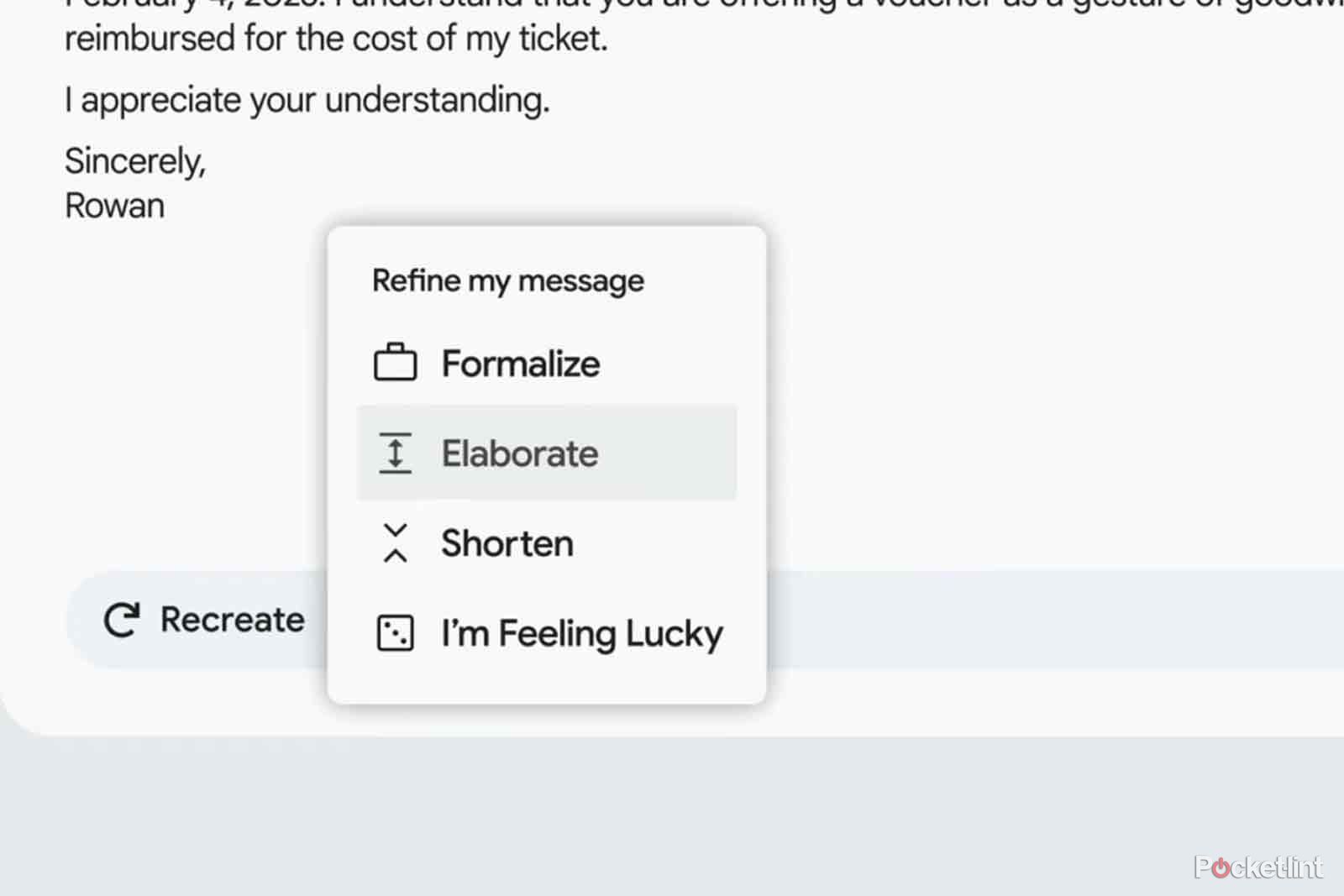Google has had autocompletion aids in apps like Gmail for a long while now, but it's about to turbocharge things with artificial intelligence and change how you write emails and documents.
Help Me Write is what it's calling this new generative AI feature, and it looks like it could be a pretty wild sea-change for regular users. We've got all the details you need about Help Me Write, right here.
What is Google Help Me Write?
Help Me Write is a new feature coming to Gmail and Google Docs that will help you to compose emails and sections of writing based on more limited inputs that you provide.
It's basically a massive expansion of the Smart Prompts system that exists at present, which can autocomplete your sentences based on its knowledge of what you normally write.
The system uses Google's large language model to compose its writing, and can be amended to suit a few different tones on offer once it's been used - the main three being Formalise, Elaborate and Shorten. A fourth, "I'm Feeling Lucky" selection is a nod to Google's one-tap search button.
How to use Google Help Me Write
We can see how Help Me Write works from Google's keynote at I/O 2023, and it's very simple. Taking Docs as our first example, the steps would be as follows once the feature is available.
- Open up a new document
- Click on the Help Me Write button at the top of the blank page
- Write out a prompt for what you're hoping to write
- Click Create
- Once created, click Recreate to generate a fresh option, or Refine to change the tone of the current content
- When you're happy with the content, click Insert to add it to your document
In Gmail on your phone it's even simpler, with the steps as follows:
- Open Gmail and start a new message
- Tap on the Help Me Write button that appears above your keyboard
- Write a short prompt for your email and tap Create
- Review the content generated, and tap the refresh icon to generate a new option
- When you're happy with it, tap Insert to add it to your email
When can I use Google Help Me Write?
Google says that Help Me Write has actually been in the hands of some users since March, so it's definitely well on its way to a wider public release.
The system is now rolling out on both Android and iOS - but only to those enrolled in Google Labs, which you can sign up for right here using your Google account.
However, we don't have a firm launch date for when everyone will be able to use the feature. Rather, Google said at I/O that it would be available later in 2023.
What apps will get Google Help Me Write?
Google announced Help Me Write with a focus on Gmail and Docs, so those are two services where we can be confident that Help Me Write will arrive.
Gmail in particular will see it offer a really useful ability to convert emails from shorthand into long-form paragraphs with tones that fit the occasion and message.
Of course, down the line, it's perfectly possible that Help Me Write will come to other Google apps, although these are the two that feature the most writing in the first place.