Modern laptops have fewer ports because of their slimline designs, and it's best to get a USB-C hub if you want to improve connectivity and add more devices. The best USB-C hubs add Ethernet and USB-A and C ports, and many have SD card slots to expand your storage capacity. Best of all, they are compact enough to fit in most laptop bags and use a single USB-C port for power and data.

Best Thunderbolt dock: Add more ports to your laptop
These top Thunderbolt 4 docks maximize performance and add ports to both macOS and Windows machines.Our Pocket-lint team specializes in testing laptops and gets to try out USB hubs, mice, and other devices with them to get the best results. This list inches some of the best USB hubs from reputable brands and includes models for every use and budget, so nobody's left out.
Best USB-C hubs: Our top choices
-

Anker PowerExpand 11-in-1 USB-C Hub
Best overall USB-C hubAnker's 11-in-1 PowerExpand is the best choice for most buyers because it includes the most commonly used ports, such as three USB-As, two USB-Cs, HDMI, and an SD card reader. It surpasses its rivals by adding DisplayPort, Ethernet, and 3.5mm audio for a reasonable price.
-

Anker 655 8-in-1 USB-C Hub
Best premium USB-C hubThe Anker 655 8-in-1 has a quality faux leather finish in Charcoal Gray or Earthly White and a durable braided cable with a T-shaped connector. Functionality is top-notch, too, with a 4K HDMI port, MicroSD, USB, and other ports for connecting devices.
-

Ugreen Revodok 1071 7-in-1 USB-C Hub
Best value USB-C hubUgreen's Revodok 1071 7-in-1 offers outstanding value because it's often found at a marked-down price and includes most of the ports you'll need. The slimline design fits most bags and includes 4K HDMI, USB-C and A ports, and a MicroSD card reader.
-

Hiearcool 7-in-1 USB-C hub
Best color options USB-C hubHiercool's 7-in-1 stands out in various bright colors like red, pink, green or blue to match your setup or decor. Performance is decent, too, with 4K HDMI, a MicroSD slot, USB-C, and a pair of USB-A ports.
-

Anker 6-in-1 USB-C Hub
Best slimline USB-C hubAnker's slimline 6-in-1 USB-C hub is perfect for smaller bags and creating a clutter-free working area. It still offers 65W power delivery and a handy port selection, including two USB-As and Cs, HDMI, and Ethernet, considering its compact size.
-
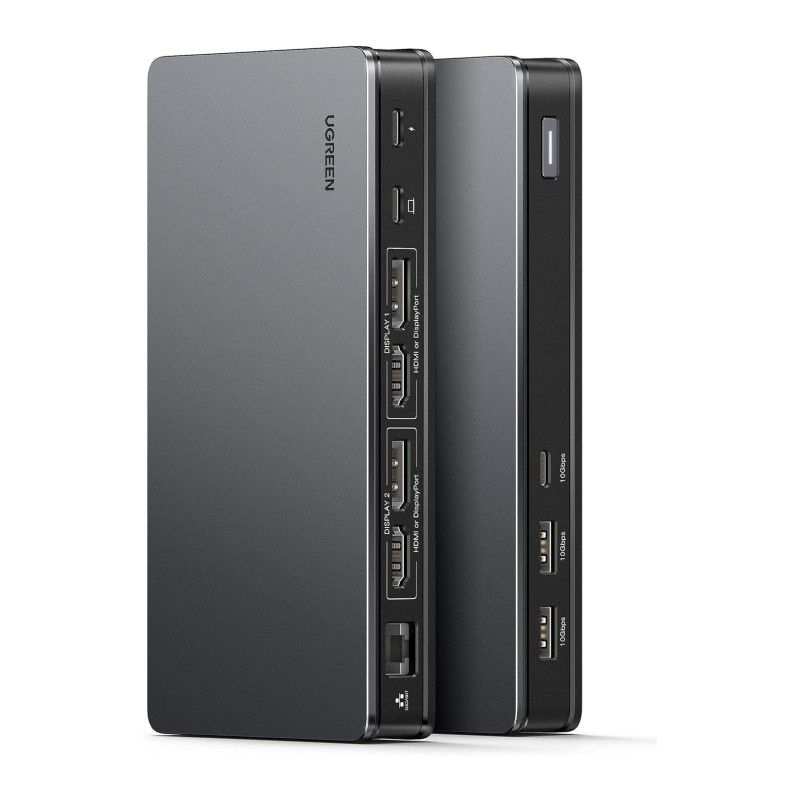
Ugreen Revodok Pro 209
Best USB-C hub for extra monitorsThe Ugreen Revodok Pro 209 may be chunkier than its competitors, but it's worth it if you want to use multiple monitors. Most buyers will get it because of the two 4K HDMI ports, 4K DisplayPorts, and a 100W power delivery USB-C port. There's also Ethernet, two USB-As, and another USB-C to connect other devices.
-

Belkin Connect 4-port USB-C Hub
Best USB-C hub for USB-C portsBuyers with modern computers can keep things simple with the four USB-C ports on Belkin's Connect if they don't need to attach older devices. All the ports support up to 10Gbps speeds and 100W power delivery and are compatible with USB speakers and headphones.
-

Satechi USB-C Hybrid Multiport Adapter
Best USB-C hub for storage capacityThe Satechi USB-C adapter makes it easy to expand your storage capacity with an M.2 slot to add an SSD, and data transfer speeds of 5Gbps. Other ports include a 4K HDMI, two USB-As, and a single USB-C.
-

Ugreen Revodok 105 5-in-1 USB-C Hub
Best budget USB-C hubThe budget-friendly Ugreen Revodok 105 comes at an unbeatable price and has a slimline design with a durable braided cable. It gets the job done with three USB-As, a USB-C, and an HDMI port.
What's the best USB-C hub overall?
We recommend all nine on our list for various uses. However, overall, the Anker brand meets our needs at an extremely high level of performance and function. The best overall, premium, and slimline choices all come from Anker. However, Anker tends to be a bit pricey, so our budget picks and the multi-port options from Ugreen are fantastic for multiple devices.
How we chose these USB-C hubs
And advice for your process too
The Pocket-lint team has used many of these hubs and researched the specifications of each model to ensure they meet our standards. We've added various USB-C hubs at every price point, so you can find the best one for your requirements on our list.
It's worth listing the devices you'd like to connect to the USB-C to determine which ports you'll require. Buyers with older equipment might need more USB-A ports, while people connecting to monitors might need HDMI or DisplayPort connections. You can also consider future devices you plan on buying and adding them to the list. Then, it becomes easy because you can get a USB-C hub with ports to match your list.
FAQ
Q: What do you need to plug in?
It's a fairly simple one, but it can be incredibly easy to overlook a port if you're not careful. We'd recommend thinking about all the devices you're likely to need to plug in at once and making sure that your chosen hub has all the required ports.
For example, a typical home office setup might include a monitor, a keyboard, a mouse and a headset or speakers. In that case, you'd look for a hub with HDMI output, at least two USB ports and a 3.5mm audio socket.
If you'll be plugging in something that requires a high transfer speed, such as an external SSD, then you'll want to pay particular attention to the speeds offered by the hub, but for things like mice and keyboards, it won't matter as much.
Q: Does your device use USB-C for power?
If your laptop charges by USB-C then you might want to look for a hub that offers USB-C power delivery pass-through. Of course, if you have multiple USB-C ports, you could use one for charging and one for the hub, which might save some cash too.
If you opt for a hub that offers power delivery, it's important to check the wattage it supports in order to get the full benefit. If you're used to charging with a 100W charger and your hub only supports 65W, it will charge much slower or may not even be compatible at all.
Q: At home or on the go?
Finally, it's important to think about whether your hub will be used exclusively at home or if will you want to take it out with you too. Different hubs are designed with different use cases in mind, and opting for the wrong one could leave you with a pretty inconvenient device.
Hubs that are designed to live in one spot tend to be larger and heavier devices that are less likely to get knocked around on your desk, whereas hubs designed for life on the move tend to be lighter, smaller and easier to take with you.
