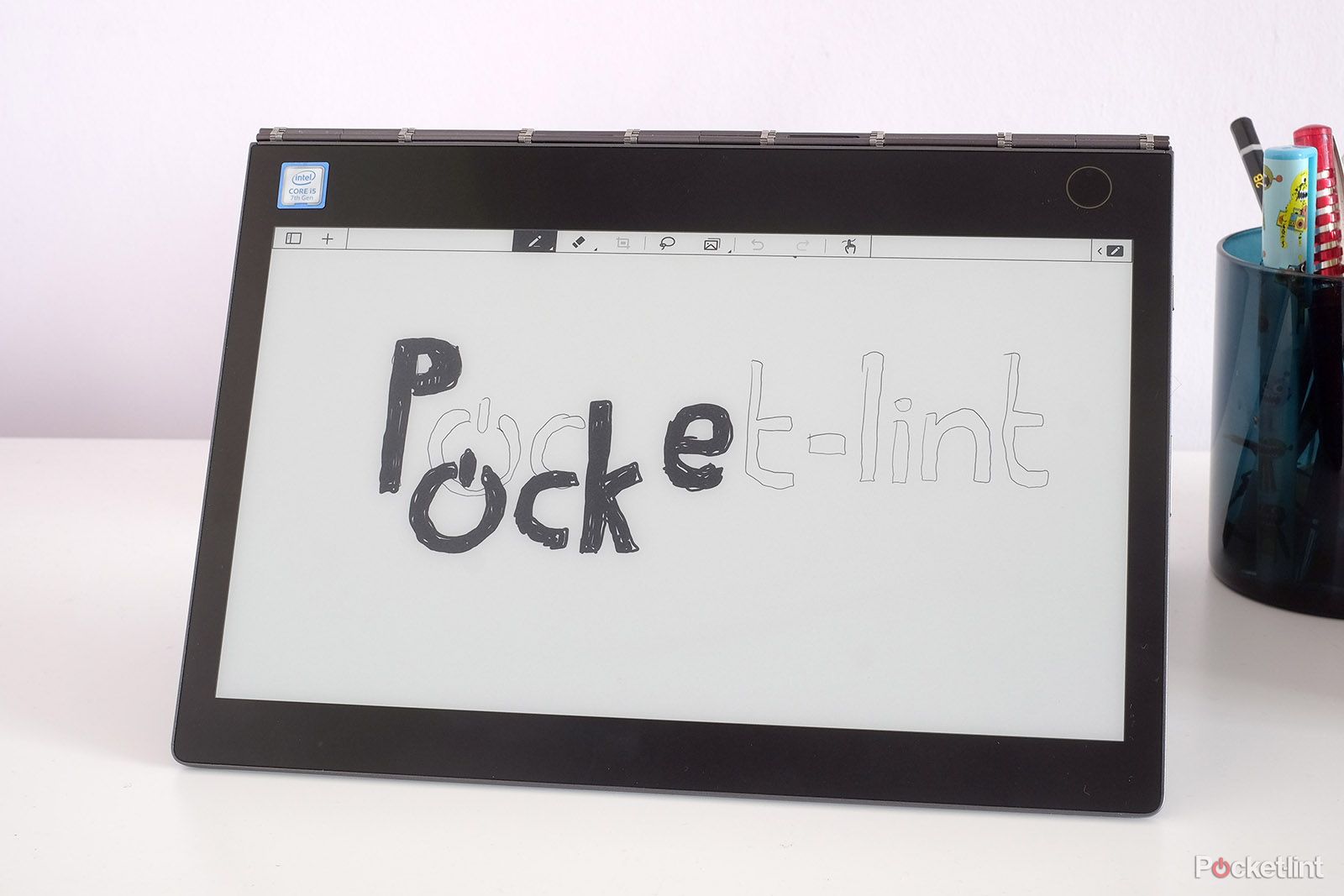Back in 2016, when Lenovo launched a laptop with no physical keyboard called the Yoga Book, it was one of the barmiest and most exciting product launches in the laptop space for years. As it transpired, however, the Yoga Book felt like it had one foot in the past and the other in the future.
For 2018 and beyond the Yoga Book is back for more, but in a different 'C930' form: it's incredibly slim and has a touchscreen keyboard that uses the same display tech as an Amazon Kindle ebook reader.
As a result the Lenovo Yoga Book C930 is one of the most unusual laptops in the world - charmingly unusual. But it's not great for typing, its graphics tablets chops are basic, and power is limited. Should anyone really considering pay a grand for one?
Our quick take
The Lenovo Yoga Book 2 is an interesting and unusual hybrid laptop. It's extremely portable, can function as an unlikely giant ebook reader or a sketchpad.
But for actual work? We find the touchscreen keyboard unsatisfying, and the novel graphics tablet skills are pretty fluffy too.
We love the Lenovo Yoga Book C930 for its boldness; it does things differently and we respect that. But just like the original device, the C930 still feels like a laptop half in the future and half in the past.
Overall it's a fancy-but-fluffy laptop take. If its ultra-thin-and-light style is your main demand, then go ahead. But you can otherwise find a more satisfying alternative at the same price, among the most normal-looking style crowd.

Lenovo Yoga Book C930 - 3.0 / 5
| FOR | AGAINST |
|---|---|
|
|
Lenovo Yoga Book C930
Design
- Dual screen design: LCD and E Ink panels
- Windows 10 only (no Android this time)
- Double-knock to open feature
- Integrated fingerprint reader
- 2x USB-C (one for charging)
- SIM tray for 4G/LTE mobile
- Dolby Atmos integration
- 9.9mm thick chassis
Lenovo's Yoga Book hybrids are intensely thin and light. No laptop can fit into a cramped airplane tray table as well as the Lenovo Yoga Book C930. This would not seem a crazy achievement in an Android tablet (which some older Yoga Books are), but the Yoga Book 2 is a fully fledged Windows laptop. And a rater strange one at that.
The C930's hinge twists around almost 360 degrees. Lenovo says its design is inspired by watch construction. But you could just as easily say the hinge looks like some pencil leads held together by chromed-up cogs from a Lego Technics set. Still, it's sturdy and, like every good hybrid hinge, only wobbles a little when you use the laptop on your knees.
This seems a likely fate for this particular model. At 9.9mm thick and 700-odd grammes, if you don't take the C930 anywhere and everywhere, you're kind-of missing the point. It's deliciously portable and not much thicker than some current phones.
It feels fairly tough for such a thin laptop too. Its lid and underside are made of magnesium alloy - which doesn't have that instant cool hardness of aluminium, but is the best material for light laptops that need strength.
With such a thin and light laptop comes a difficulty: prising it apart to use can be far more fiddly than it ought to be. For the Yoga Book sequel, Lenovo has deployed a genius way to get around this: a double 'knock' on the lid automatically pops it open, using magnets. Brilliant and bizarrely good fun... yes, we're easily pleased.
Keyboard and Trackpad
- E Ink panel offers haptic, audible and visual feedback
- AI (artificial intelligence) typing learns your style
- Up to 160 different keyboard types and configs
- No paper pad included like original model
None of this gets even close to what's really odd about the Lenovo Yoga Book C930 though. It doesn't really have a keyboard. It has two screens.
One screen is the standard sharp, punchy and colourful LCD seen in just about every pricey laptop. The other is a large monochrome display, using the same core tech as a Kindle ereader: E Ink. There's no colour, it emits no light. But it is surprisingly sharp, at 1080p resolution, and has a bunch of roles.
Most obvious of the second screen's function is to act as the keyboard. The black-on-off-white look of E Ink makes for a convincing-looking one, too, but there's minimal tactile feedback, just a little vibrating motor buzz. There's nothing to depress, no click reaction when you press a key. Typing on a Lenovo Yoga Book C930 is much like tapping on a tablet's touchscreen. It works, but we wouldn't want to type long-form documents and articles on the thing.
As the E Ink isn't lit, you'll need to become a Lenovo Yoga Book C930 pro before typing at night feels vaguely natural. The trackpad also appears and disappears as needed (in the default keyboard profile at least), replaced by a space bar. But as the surface is textured glass, the trackpad part at least feels good.
There's a whole separate interface to the lower display too. Flick down from the top of the lower screen and you can turn it into a quasi graphics tablet, or an e-reader surface.
Reading long articles or books on the Lenovo Yoga Book C930's E Ink screen is alluring. It's much larger and has even more pixels than a Kindle Oasis. It also offers the same low-eye-strain look. But being able to read in the dark is a reason we love Kindles. Here, you need ambient light.
Low as the Lenovo Yoga Book C930's weight is for a laptop, you also won't want to hold this up too long. For bed-time reading, we'll keep our Kindles.
Drawing and sketching
- Stylus included for drawing
- Nowhere to stow in body
You also get a stylus with the Lenovo Yoga Book C930 for drawing onto this screen, with mixed results. There are numerous templates you can use for your sketches, like grids.
Gliding the pen over the screen feels fairly smooth and there's some degree of pressure sensitivity. Press down light and the line is feint. Press harder and the line gets darker. Doodling is fun and, given E Ink screens are famously laggy, the relative lack of input delay is impressive.
You wouldn't want to do much more than quick sketching here, though. There's obviously no colour, while editing of your work is pretty basic. You can undo the last line you drew, but when you go with the eraser it wipes out whole chunks of input rather than just the parts you rub over. The Lenovo Yoga Book C930's drawing software is more vector-based MS Paint than Adobe Photoshop or Illustrator.
Displays
- Main screen: 10.8-inch 16:9 LCD, 2560 x 1600 resolution, 400nits, anti-glare coating
- Keyboard/drawing panel: 10.8-inch E Ink, 1920 x 1080 resolution
Given the Lenovo Yoga Book 2 also seems to want to be seen as a laptop of the future, the main screen doesn't look that advanced.
We're not talking about the display itself. Its 1600p resolution looks very sharp, spread across a relatively diminutive 10.8 inches. The panel is bright and colourful. But there's also a good chunk of border at each side.
Most style laptops have fairly slim surrounds these days. The Lenovo Yoga Book C930 doesn't.
Performance
- Intel Core i5, 4GB RAM, up to 256GB storage
- Core i3 variant available in some territories
The Lenovo Yoga Book C930 is also one of the less powerful laptops you'll find at this price. But what do you expect when it's only as thick as a phone?
Our version has an Intel Core i5-7y54 CPU. This is a Seventh Gen processor, old enough to spend half its time complaining about so-called millennials and researching moisturiser that gets rid of eye bags.
The Lenovo Yoga Book C930 can run Photoshop, but isn't ideal for the job unless you're doing the basics. Chunky apps and games take longer to load than in full-on quad-core laptops we've used at this price point. And the Intel HD 615 graphics chipset is merely OK.
You can play Skrim at 800p with Low graphics settings. At 1200p, which looks much sharper, the frame rate of 15-20fps is only borderline acceptable.
The Lenovo Yoga Book C930 is made for light exertion, not gaming or pro-grade apps. There is hardware for this very purpose: the SIM tray allows you to get connected more-or-less wherever you are. As long as you're wiling to pay out for a data SIM, anyway.
Other kinds of connectivity are super-limited. The Lenovo Yoga Book C930 has two USB-C ports, one of which is used up by the charger when not running off battery power. Want to plug in a mouse? You'll probably need an adapter. There's not even a 3.5mm headphone jack, which we miss.
Battery Life and Audio
- Up to 10 hours battery life on LCD display
- Up to 13hrs on E Ink display
- Dolby Atmos integration
Lenovo has put clear effort into the speakers, mind. You might expect them to sound as thin as the shell itself, but there's decent volume and this isn't treble-only "wasp in a jar" audio. They are effectively good tablet speakers. But would you want to watch a whole two hour film using them? Not if there's another option on offer.
The Yoga Book 2 has the stamina to keep you away from the tiny plane seat screen on a trans-Atlantic flight, so pack your Bluetooth headphones. We found the C930 lastesd eight-and-a-half hours when streaming video off YouTube using Wi-Fi.
Keep your app use light and breezy and this hybrid will last a full day of work. But it's no battery life hero by any means.
Trade away some of the slim factor and you get an LG Gram 14 for similar cash. LG says it lasts 21.5 off a charge, which is wildly optimistic for any kind of real-world use. But the 14 hours you're likely to see is still far ahead of this Lenovo.
Lenovo Yoga Book C930
To recap
We love the Lenovo Yoga Book C930 for its boldness in removing a traditional keyboard. It does things differently and we respect that. But, sadly, that doesn't make it good - especially at this price point.