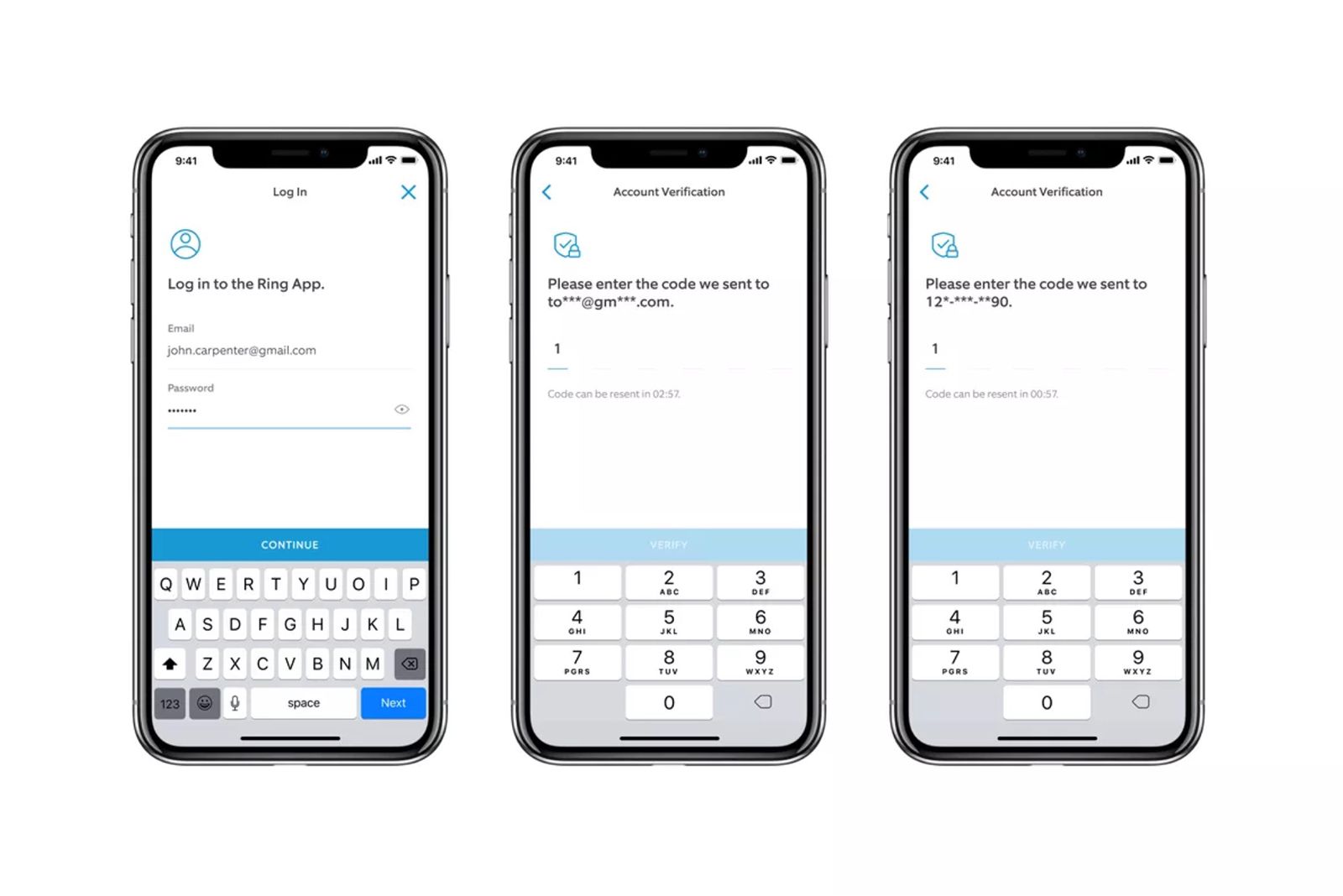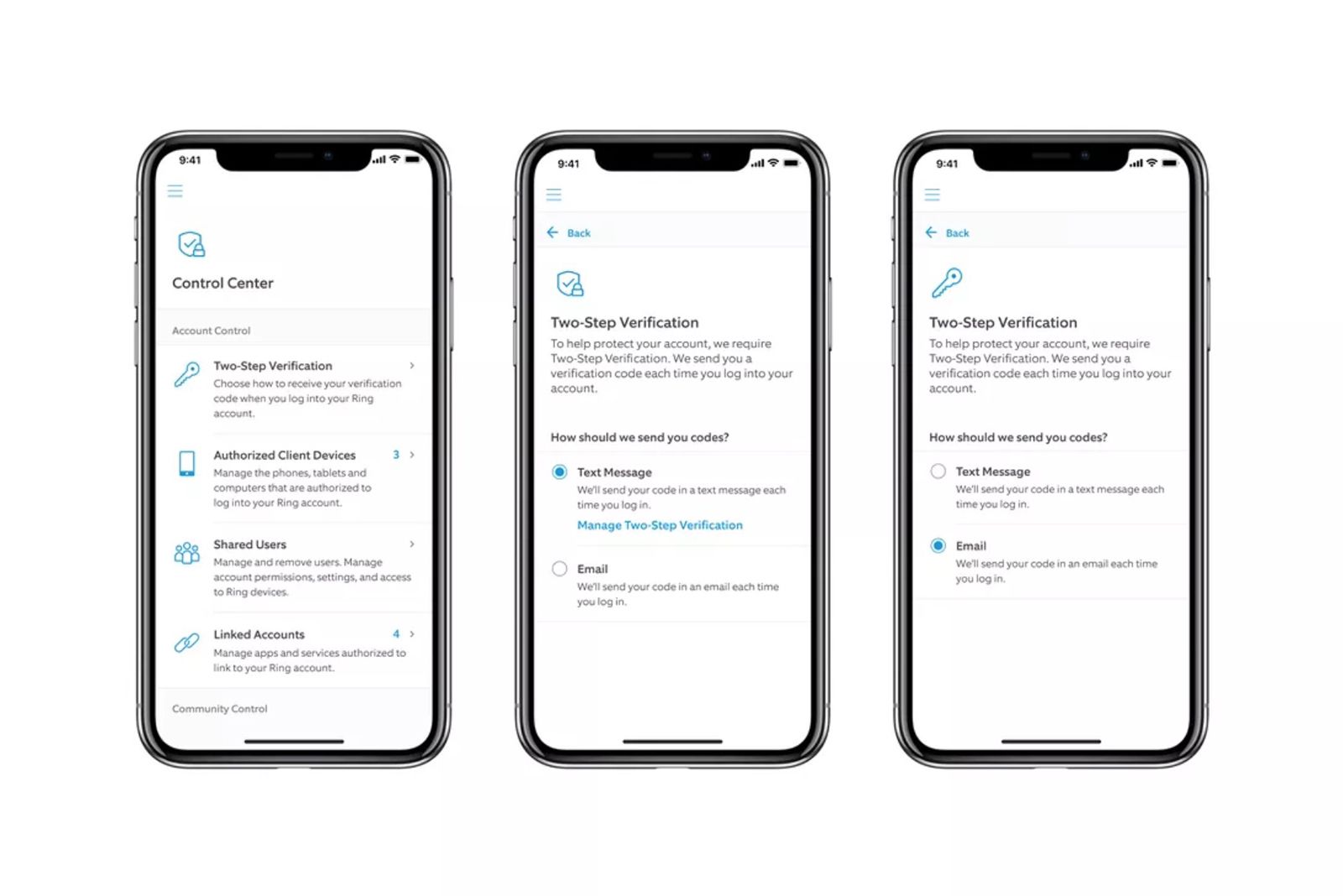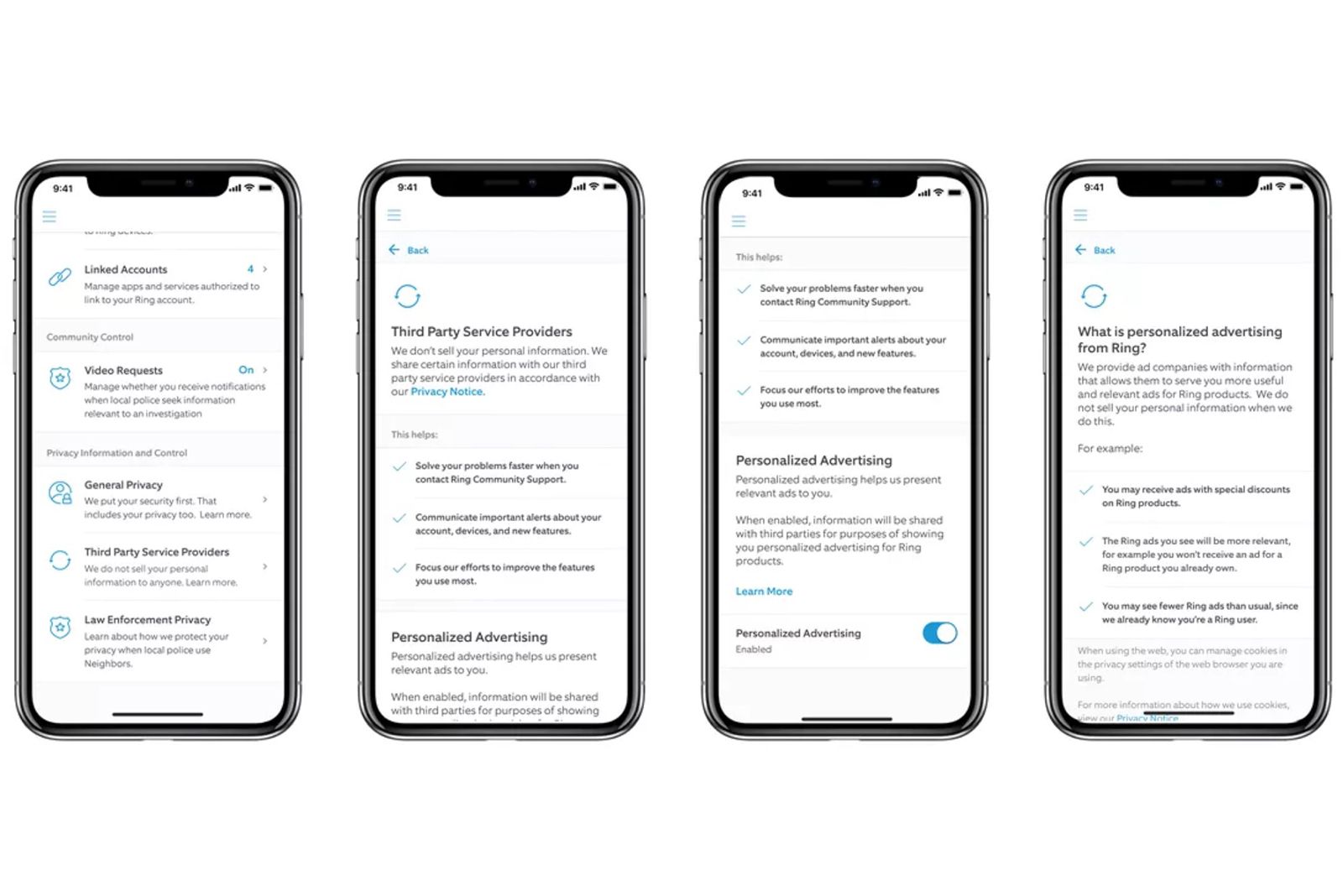Following a string of privacy scandals, Ring introduced two-factor authentication - also called 2FA or two-step authorization.
Ring is also introducing new options for users to control when their data is shared. Here's how these new features work.
How to set up 2FA on your Ring account
When someone now attempts to log in to your Ring account, you will get an email and SMS message with a six-digit code. Unless they also have access to your email and your SIM or mobile device, they will not have access to this code and thus can't access your account.
To activate two-step authorization, follow these steps:
- Open your Ring app.
- Tap top open the menu on the upper-left corner of your screen.
- Tap Account.
- Tap Two-Step Verification under Account security.
- Tap Turn on Two-factor.
- Enter your password.
- Enter the mobile phone number for receiving two-factor authorization codes.
- Enter the six-digit code that was texted to your phone.
- Tap Continue.
The two-factor code will expire after 10 minutes. You can request "Resend code" after 60 seconds if you haven’t received it.
How to stop sharing Ring account data
The Control Center now lets you stop sharing your data with third-party companies. Ring said it's also stopping data sharing with third-party analytics services while it develops an opt-out option. To opt out of third-party data sharing on your Ring app, follow these steps:
- Open your Ring app.
- Go to the Menu (tap the three horizontal lines on the top left).
- Tap Control Center.
- Go to Privacy information and control.
- Then go to third-party service providers.
- Under Personalized advertising, toggle the switch to disable.