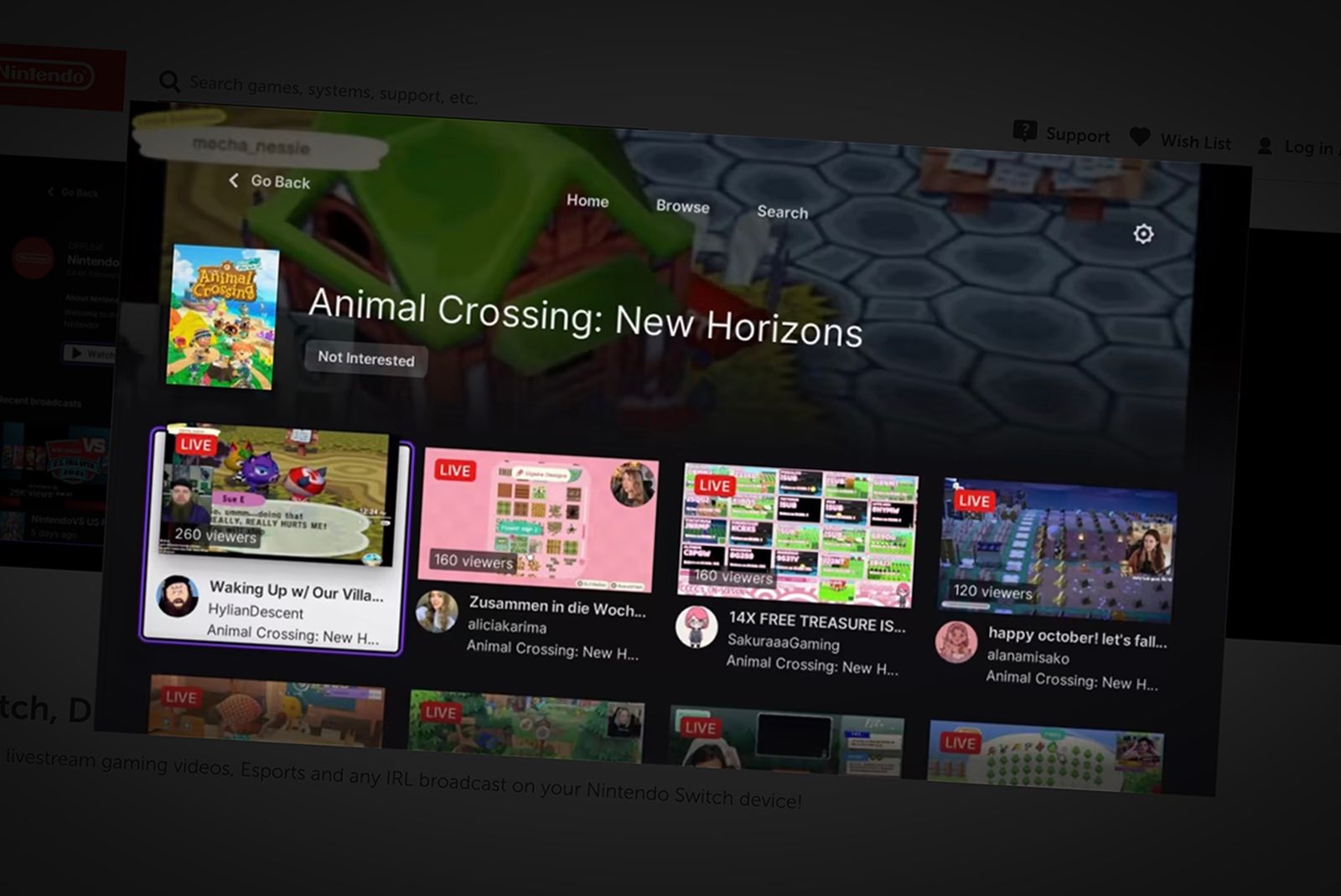Twitch has come to the Switch.
The Twitch app is now available as a free download in the eShop. It's a basic app, complete with three main tabs: a Home tab with recommended streams for you to watch, a Browse tab to discover streams by game or category, and a Search tab to look for streams. Clearly, it's only for watching streams.
Here's the description for the app:
"Watch livestream gaming videos, Esports and any IRL broadcast on your Nintendo Switch device! Sports are here. Tune into your favorites: basketball, baseball, soccer, football, swimming, wrestling, hockey, pool, and much more through talk shows, league channels, Fantasy, and ESports."
In comparison to the Twitch website or app, the Switch app is more limited. You can't use the Twitch app on Switch to stream your gameplay. You also can't see a stream’s chat on your Switch’s screen or a TV screen. However, if you scan a QR code, you can see the chat on your phone.
Also, to sign in to your account, you can either scan a QR code on your phone or enter an eight-digit code shown at https://www.twitch.tv/activate.
For more about the Nintendo Switch and how the eShop works, see Pocket-lint's guides and reviews: