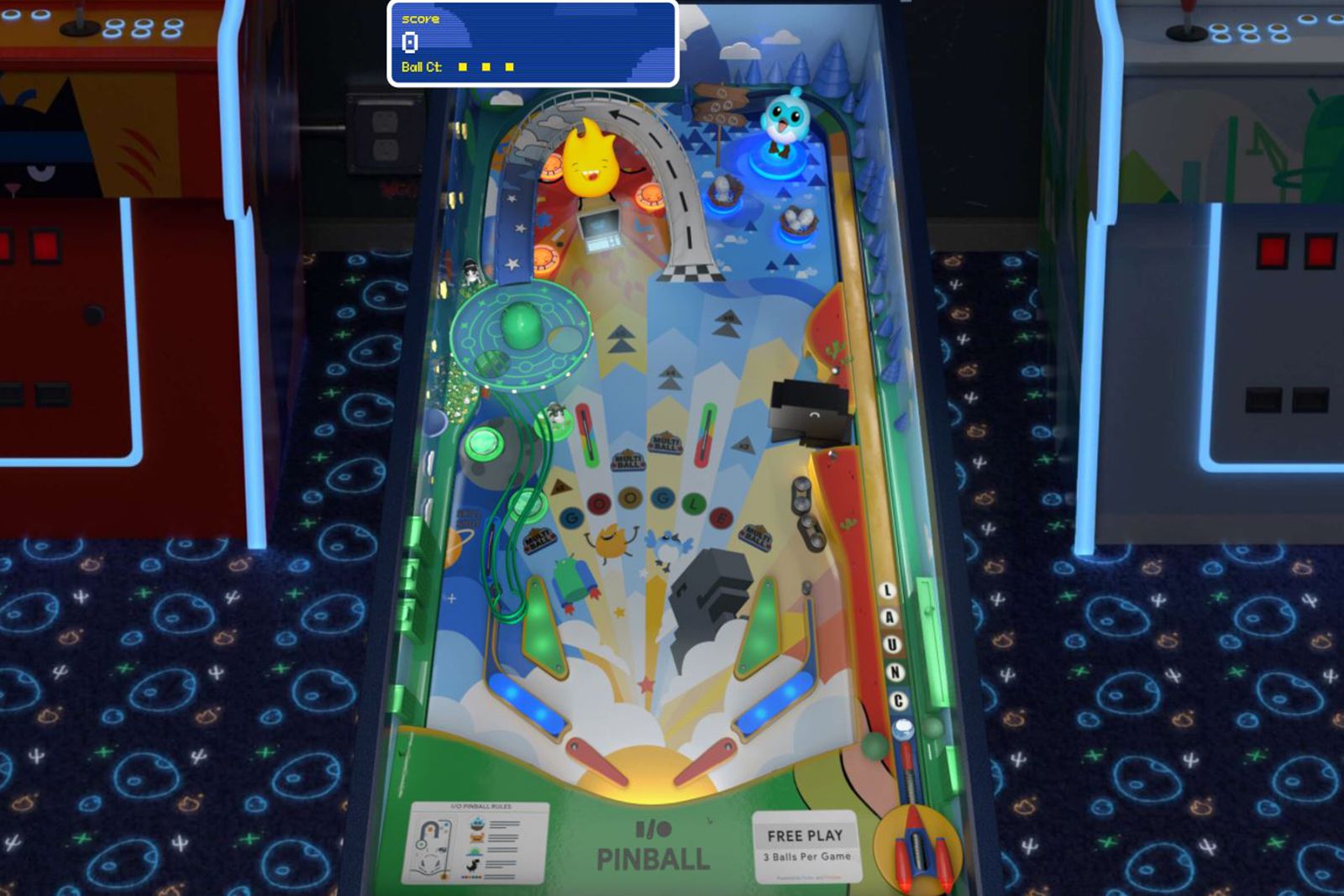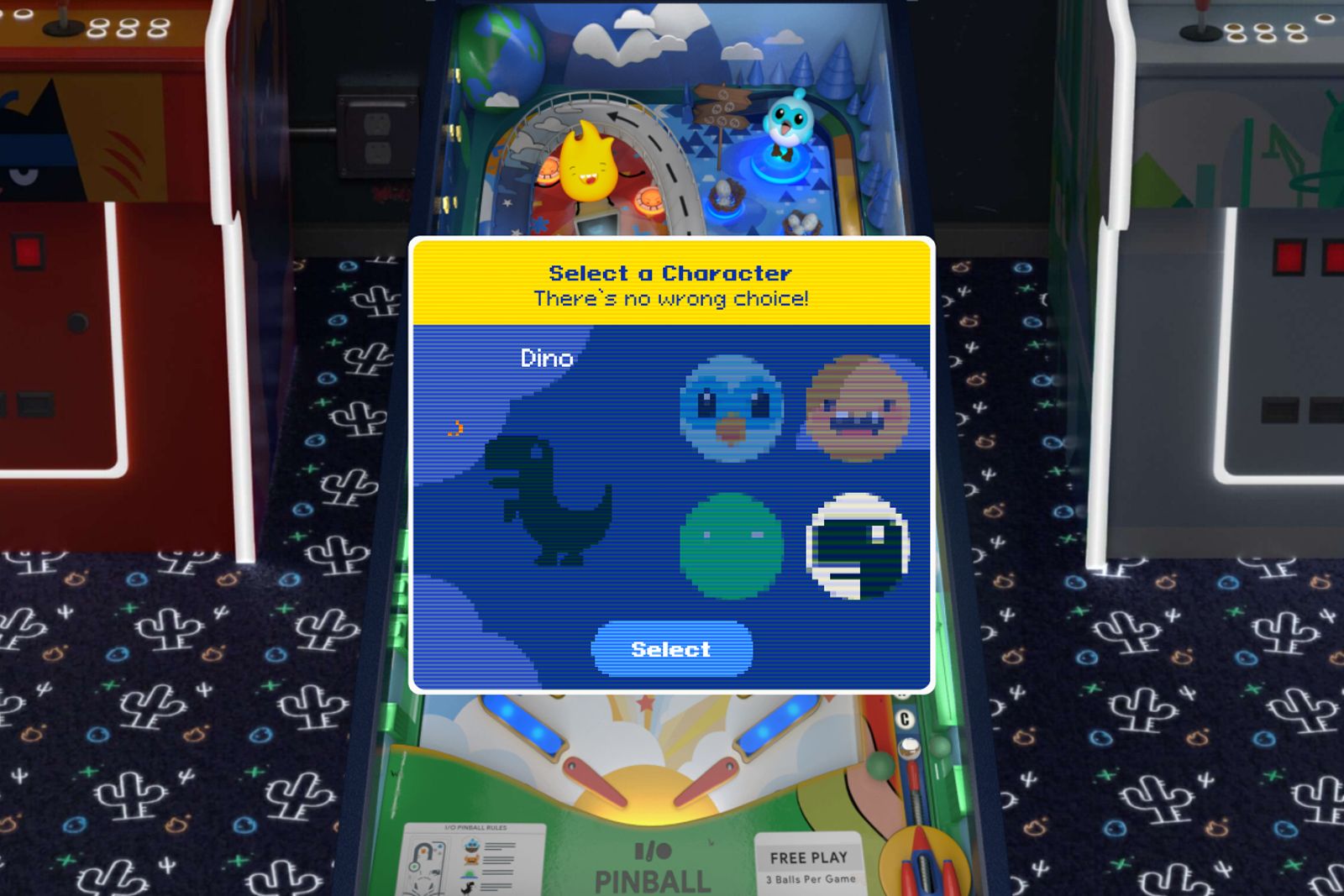Google has published a browser-based pinball game ahead of its I/O conference this year.
The game is designed to show off some of Google's latest and greatest development tools.
It uses a framework called Flutter, which Google says is "a great choice for building games driven by user interaction, such as puzzles and word games."
Most people won't be too concerned with how it all works, instead, they'll be impressed with the cool visuals and addictive retro gameplay.
Who can play?
The game works across Android, iOS and desktop browsers. The clever framework means that the game automatically adapts to screen sizes whether you're playing on a phone, tablet or laptop.
On a phone or tablet, players can tap each side of the screen to control the flippers, whereas on a desktop there are dedicated keyboard controls; A and D for the flippers and spacebar to fire a new pinball.
How to play I/O Pinball
All you need to do to play I/O pinball is visit this link in your browser.
Then, you can select from one of four characters, including our favourite, the Dino from Google Chrome's no internet game.
Once that's done you'll see on-screen instructions telling you how to play.
The goal is to get the highest score possible by keeping the ball in action. We're sure you know, it's pinball.
I/O pinball has an open-source code for all the tinkerers out there, you can access that on GitHub.
What is Google I/O?
Google I/O is an annual conference that's primarily for developers and software, but Google has used the platform to tease hardware launches too.
This year we're expecting some news relating to the oft rumoured Pixel Watch, but time will tell if this proves accurate. If you'd like to know more about Google I/O, including how to watch live, check out our article here.