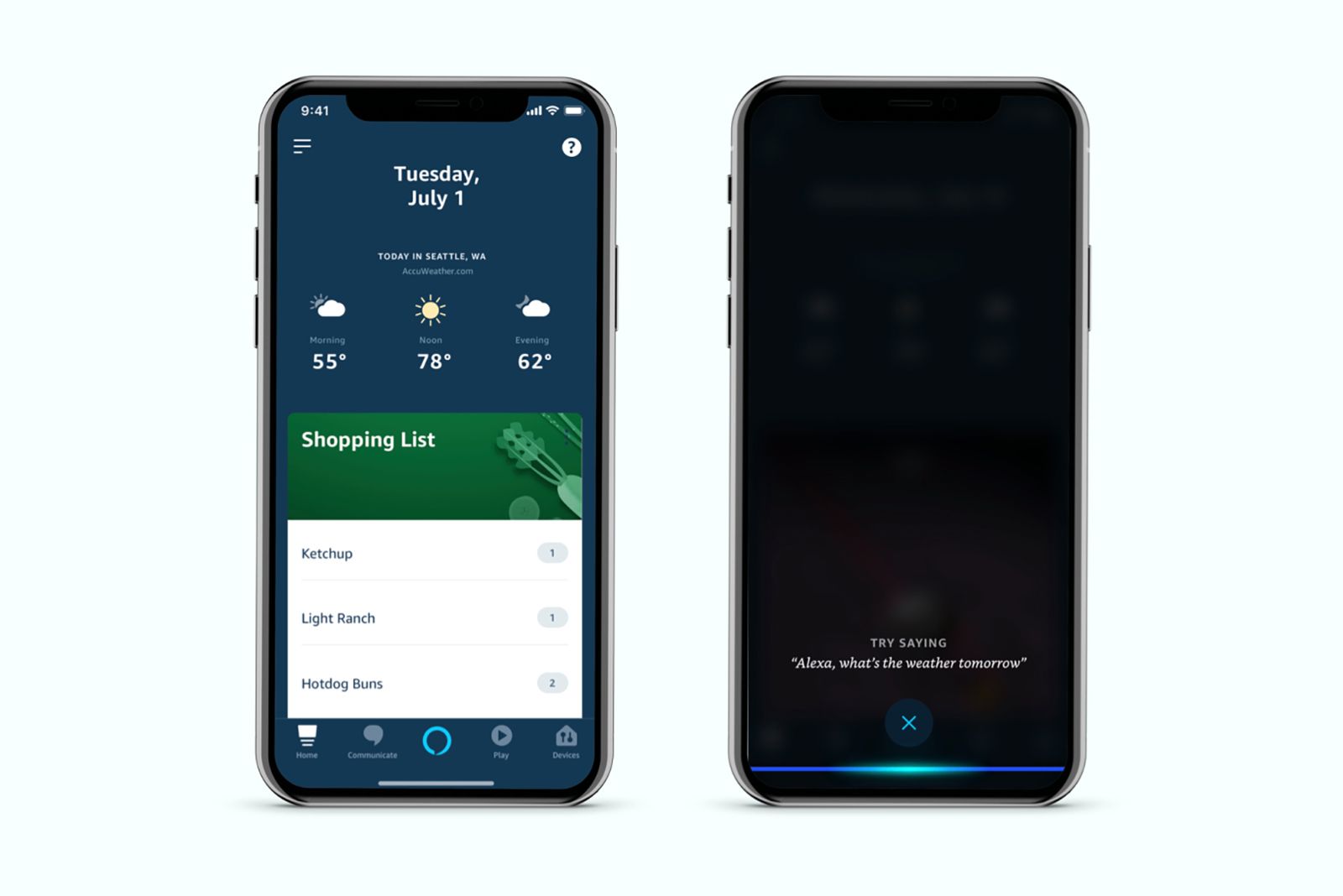Do you want to easily talk to Alexa while on the go? Well, Amazon is announcing the ability to invoke Alexa using just your iPhone or Android phone.
According to TechCrunch, which spotted the announcement, by simply having the Amazon Alexa app installed on your iOS or Android device, you will be able to wake Amazon's Alexa assistant and then use it to make lists, play music, control smart home devices, and more - all without having to touch your phone. Before, users would have to tap manually open the Alexa app and then tap the blue Alexa button at the bottom of the app to get Alexa to listen.
However, TechCrunch also suggested Amazon's new "hands-free" Alexa detection feature might need your phone to be unlocked, and that the Alexa app has to be open on the screen for it to work. We haven't been able to test it, but if that's the case, then it's not truly "hands-free".
In any case, here's how the feature is expected to work.
How to talk to Alexa with just your iPhone or Android phone
First, you'll want to make sure you've installed or are running the latest version of the Amazon Alexa mobile app for iOS or Android devices. You'll also need to use Siri on your iPhone or Google Assistant on your Android phone to experience "hands-free" Alexa detection - because you have to ask those assistants to launch the Amazon Alexa app. Then, you can easily speak to Alexa through your phone, just like you would with an Echo smart speaker.
iOS users
Install or update to the latest version of the Alexa app from the Apple Play Store. After updating the Alexa app, you should see the option to enable hands-free detection and can then start to use the feature. A toggle will also become available under settings that will allow you to turn off the feature at any time.
- Ask your iPhone's Siri assistant to open the Alexa app. ("Siri, open the Alexa app.")
- You may need to unlock your phone using Face ID or Touch ID.
- With the Alexa app open, you can Alexa anything, set reminders, play music, etc.
- If your wake word is detected, a blue line will appear at the bottom of the screen.
Android users
Install or update to the latest version of the Alexa app from the Google Play Store. After updating the Alexa app, you should see the option to enable hands-free detection and can then start to use the feature. A toggle will also become available under settings that will allow you to turn off the feature at any time.
- Ask your phone's assistant to open the Alexa app. ("Hey Google, open the Alexa app.")
- You may need to unlock your phone using face recognition or a passcode.
- With the Alexa app open, you can Alexa anything, set reminders, play music, etc.
- If your wake word is detected, a blue line will appear at the bottom of the screen.
When will Amazon's "hands-free" Alexa feature be available?
Amazon told TechCrunch the feature is rolling out from 7 July 2020 to users worldwide, and that you might not immediately see the option.