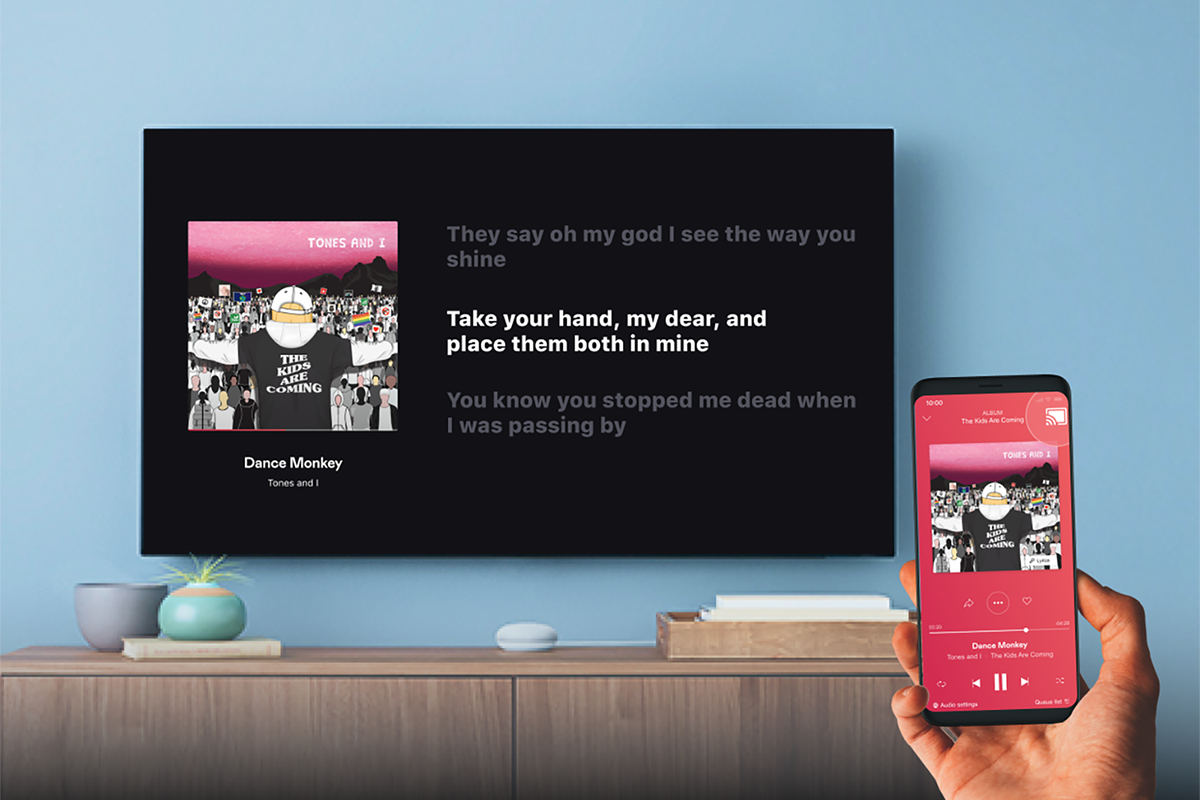Deezer has announced Google Lyrics on Chromecast functionality for both its free and premium users.
By tapping the Cast button on the Deezer app, you can send any track to your TV via a Google Chromecast and display its lyrics in bold text for everyone to sing along to. That way, you can host a karaoke party without having to pay for an extra, dedicated service.
"Music listening has become a multi-device experience. One day you’re in the mood for lyrics on the big screen, the next you’re playing music on loudspeakers. Now, with Chromecast, it’s not an either or situation," said Deezer's chief product officer, Stefan Tweraser.
At present, Lyrics on Cast is available to all Android Deezer members, paid or free. It is also available to paying subscribers on iOS.
Those who use the free Deezer service on iPhone and iPad will get the Cast functionality in the "coming weeks".
To activate lyrics on your TV, either through a dedicated Chromecast or Android TV support, just follow these steps:
- Find the song on Deezer you want to sign along to
- Tap the Cast icon at the top-right corner of your device
- Select your Chromecast or Chromecast-supporting TV/set-top-box
- Pop out the lyrics and it's instant karaoke time