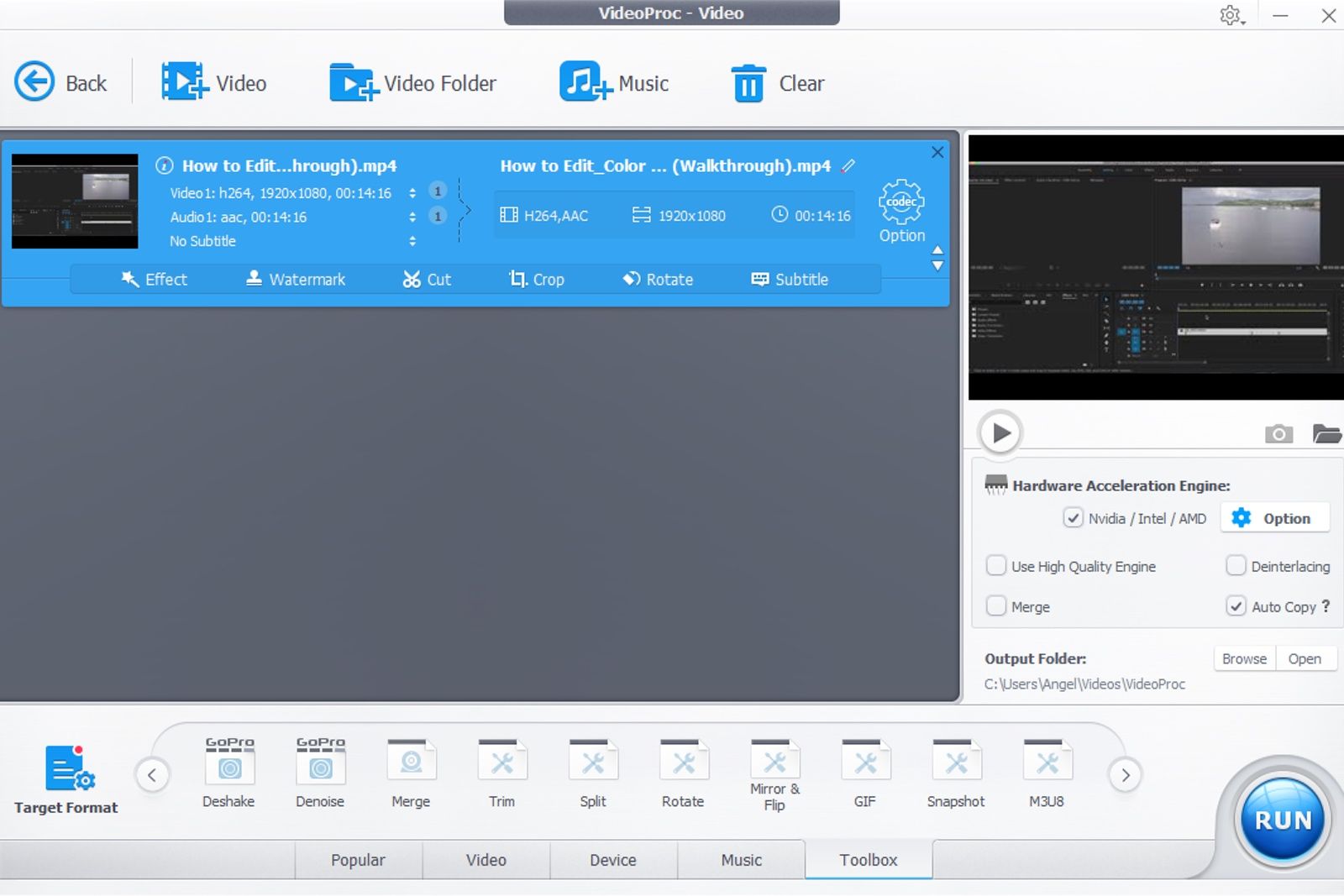If you've just picked up a new DJI drone, you're probably agog with the potential in your hands - all of sudden, amazing aerial photography and videography is completely attainable.
Whichever model you've got, the power of DJI's cameras and drones makes professional-quality video easy to capture. That said, once you've actually taken the video you might find yourself at a bit of a loss as to how to edit together and process your footage. That's where a great app like VideoProc can come in.
It's an all-in-one package to help you make amazing videos with your DJI drone. Sure, if you're making a short video with only a couple of clips you might find that the DJI Go app is fine, but if you're looking to make long videos, with 4K video as part of it, you might find you get some real headaches between crashes and processing time.
To that end, we thought we'd run you through some of the great features that VideoProc brings to the table, to explore why it's a superb alternative to the baked-in software you've already got.
Cut, Crop, Merge, Effects – It's all there
When you're making video content or just looking for DJI drone video editing software, you ideally want to be able to create edits that really reflect your personality, or the tone that you're aiming for, and that means the more variety you can bring to the table the better.
VideoProc's editing suite lets you do all the basics, whether that's cutting and cropping or merging shots together. On top of that, you get access to a wide range of effects to help you give some extra pizazz to your content, and we know from experience that the results can be incredibly impressive even if you don't have much editing experience to speak of.
Want subtitles on your video? Create them easily and edit their style and placement. Or would you like to see how it looks if you turn it monochromatic? The grayscale filter will be perfect for you. There are loads to try out, giving you all the tools you need.
In fact, some of the most impressive features can actually undo settings you might assume weren't possible, like undoing fish-eye effects, further stabilising your video, or reducing wind noise. That's great for drone footage in particular - plus there's an online guide to processing DJI videos in particular to help you even further.
The Only Full GPU Accelerated Video Processing Software
Part of what makes VideoProc so powerful is that it's taking full advantage of hardware acceleration to leverage all of the computing power your device can offer for the fastest rendering and processing times. That can mean performance that's up to 47 times faster than it would otherwise be.
What that actually translates to is performance that will have you editing 4K videos from your DJI drone without worrying about horrendous loading times and waits. It also ensures that the files you eventually create when they're finished are smaller, meaning that you're not as likely to end up with terabytes of video clogging up your storage quite as quickly.
It's not limited to drone video
Part of what's great about investing in proper video editing software, though, is that it doesn't have to be limited to one of the devices that you use. While VideoProc is perfect for 4K video harvested straight from a DJI drone, it'll also work really nicely if you want to splice in some footage shot on your iPhone or Android smartphone.
In fact, there are toolkits built in for all of the following - smartphones, action cameras, drones, cameras and camcorders, monitor units and even PC and laptop cameras. That means that it really is true to say whatever you record with you'll be able to edit its footage using VideoProc, which sounds like a bit of peace of mind to us.
If those features sound like they could help you out on the editing side of things, make sure to download VideoProc now to take advantage of a free trial and get a sense for the software.