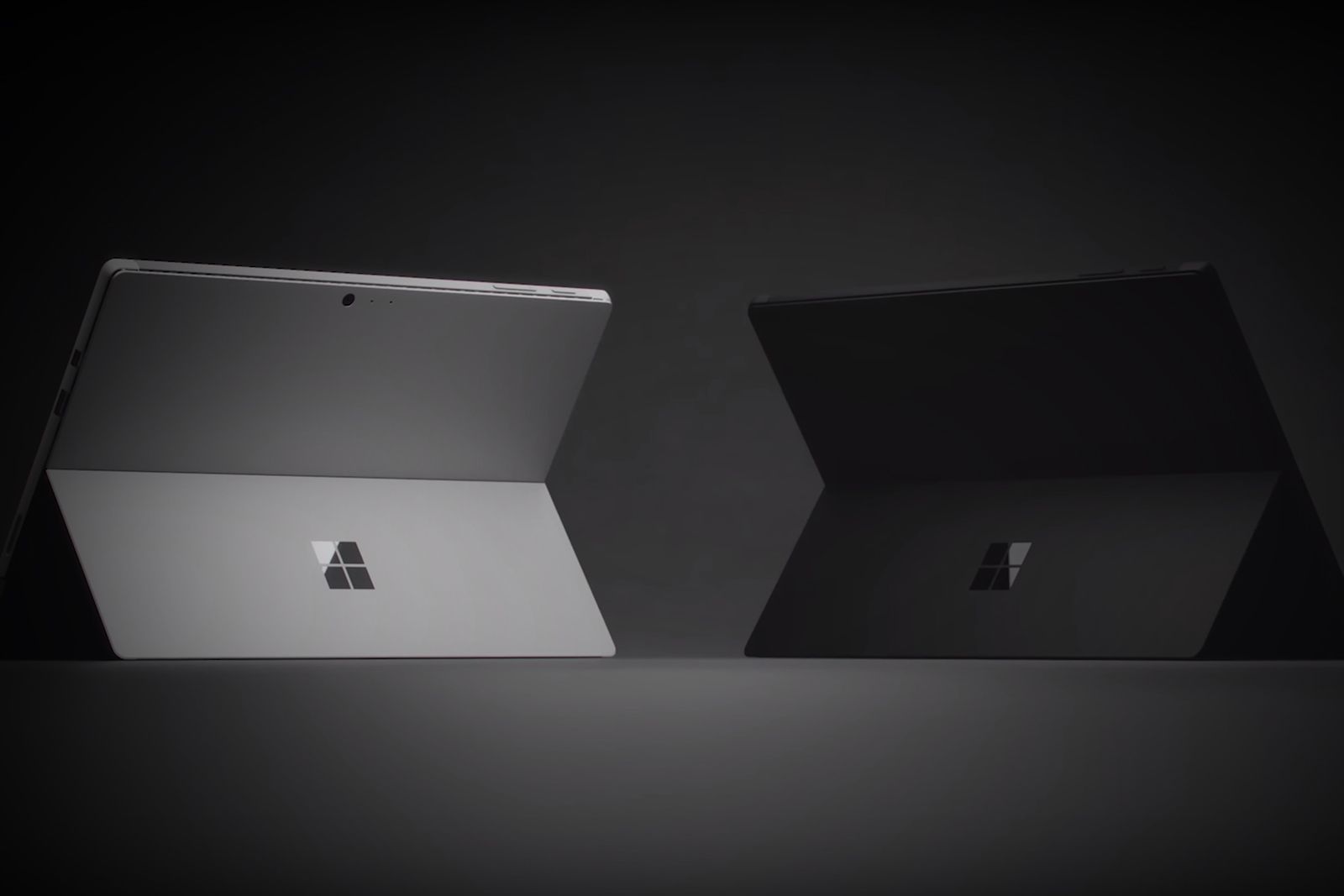Google has now revealed the Pixel Slate, a Chrome OS-toting tablet. (No, it's not Android, Google seems to have given up on that...) So it seems like the natural move to see how the new Slate stacks up against its main rivals - the iPad Pro 12.9 and the Surface Pro 6.
The Surface Pro 6 is a more natural competitor for Slate than its less-powerful Surface Go, sibling, even if there is a bit of crossover.
And, of course, no comparison involving tablets would be complete without the all-conquering iPad. We've chosen the bigger iPad Pro because of its similar screen size to the other options here.
So let's break down all the specs and pit the three devices against each other.
Pixel Slate vs Surface Pro 6 vs iPad Pro 12.9: Design
- Pixel Slate: 291 x 202 x 7mm, from 726g
- Surface Pro 6: 292 x 201 x 8.5mm, from 775g
- iPad Pro 12.9: 306 x 221 x 6.9mm, from 677g
All three of these devices are pretty similar in terms of basic footprint, although the iPad Pro's bezels do make it a little bigger lengthways - it is the thinnest by a small margin though.
Surface Pro 6 has a kickstand which enables it to stand upright even if you don't have an attached keyboard. It isn't changed much in terms of design from its predecessor. The iPad and Slate don't have kickstands.
All three of these are tablets with additional keyboards available at cost - usually around £100. And all three have optional styluses as well, again available for around the same price.
The iPad Pro 12.9 sticks to the familiar iPad design with Touch ID (for now, we're still expecting a Face ID version at some point) while there's also a Smart Connector port on one of its sides.
Pixel Slate vs Surface Pro 6 vs iPad Pro 12.9: Display
- Pixel Slate: 12.3-inch Molecular Display, 3,000x2,000 resolution (293ppi)
- Surface Pro 6: 12.3-inch PixelSense display; 2,736 x 1,824 resolution (267ppi)
- iPad Pro 12.9: 12.9-inch display, 2,732 x 2,048 resolution (264ppi).
All three devices have touchscreens with support for the relevant stylus - Pixelbook Pen, Surface Pen or Apple Pencil. The Surface Pro 6 has the same PixelSense screen as its predecessor, 12.3-inches with a 2,736 x 1,824 resolution, meaning a pixel density of 267ppi (pixels per inch).
All Surface devices have touchscreen displays. Pixel Slate's 3,000x2,000 display is the same size but is slightly more pixel dense at 293ppi. Google have called it a "Molecular Display". The iPad Pro 12.9 has the largest display and a similar resolution to the other two at 2,732 x 2,048 resolution giving 264ppi.
Pixel Slate vs Surface Pro 6 vs iPad Pro 12.9: Hardware
- Surface Pro 6 and Pixel slate feature the latest Intel Core 8th-gen processors
- iPad Pro 12.9 uses Apple's own A10X Fusion platform
Both Pixel Slate and the Surface Pro 6 feature the latest 8th generation Intel Core i5 and i7 processors. The Slate also has some lower power variants - Intel Celeron and then Core m3 in the lower end models. The Celeron puts that Pixel Slate on more of an even footing with the Surface Go which itself features an Intel Pentium Gold chip. The Core m3 is the same processor that's used in Apple's MacBook.
The iPad Pro 12.9 runs on the A10X Fusion platform with embedded M10 coprocessor.
Pixel Slate comes in variants ranging from 4GB to 16GB of memory while the Surface Pro 6 enables you to choose between 8 or 16B. Storage ranges from 64-256 GB on the Pixel Slate and between 128GB and 1TB of storage on Surface Pro 6. The iPad Pro 12.9 is available in 64GB, 256GB, and 512GB capacities and in Wi-Fi and Cellular models.
Pixel Slate vs Surface Pro 6 vs iPad Pro 12.9: Connections and ports
- Two USB-C ports on Pixel Slate
- No USB Type-C ports for the Surface Pro 6
- iPad Pro 12.9 still uses Lightning
Google has given the Pixel Slate two USB-C ports for charging and display output. Although it was rumoured, Microsoft did not give the Surface Pro 6 any USB-C ports. Presumably, this was to keep the main design the same, we'd expect them in a redesigned model next year.
The Surface Pro does have a full-size USB 3.0 port, a microSD card reader, a Mini DisplayPort, one cover port, a headset jack, as well as Surface Connect for charging. The iPad Pro 12.9 supports Apple Pencil and has a Lightning connector.
All three devices have 802.11ac wireless and connectors for the revelavent keyboard
Pixel Slate vs Surface Pro 6 vs iPad Pro 12.9: Software
- Chrome OS runs on Pixel Slate
- You can opt for Windows 10 Home or Pro on Surface Pro 6
Pixel Slate runs Chrome OS and not Android. Chrome OS is getting better all the time and if you find you do a lot of your work within the Chrome browser and use Google Apps (known as G Suite for corporate users) then chances are you'll be very at home with Pixel Slate.
If you buy a Surface Pro 6 you will be able to choose between Windows 10 Pro and Home depending on what you need - you're able to upgrade to Pro on the device. Both run the full bevy of software - from Office to Cortana and beyond plus they'll run third-party apps. They also both offer an Office 365 30-day trial.
The iPad Pro 12.9 runs iOS of which iOS 12 is the latest incarnation. There are numerous multitasking features for iPad now, such as split-screen apps so you can use them side-by-side. There's also a Mac-like dock for running apps.
Pixel Slate vs Surface Pro 6 vs iPad Pro 12.9: Price
- Pixel Slate: From $599 on Google Store US | From £549 on Google Store UK
- Surface Pro 6: From $899 on Microsoft US | From £879 on Microsoft UK
- iPad Pro 12.9: From $588 Amazon US | From £688 on Amazon UK
The Pixel Slate starts at £549/$599, while the Surface Pro 6 starts at the more expensive £879/$899.Upgrading the capacities and processor specs on both will cost you a great deal extra. The iPad Pro 12.9 starts at £769 for the 64GB Wi-Fi only option and the top-end 512GB Wi-Fi and Cellular option will cost you £1,119.
With all three devices, all accessories costing extra - pens and keyboards are all sold separately.
Pixel Slate vs Surface Pro 6 vs iPad Pro 12.9: Which should you buy?
- Pixel Slate is the real iPad Pro competitor
- Surface Pro 6 is the ideal tablet-laptop hybrid
Chances are you'll have already made up your mind about which of these three devices to go for. After all, this isn't quite like comparing three Windows devices. As we mentioned, the Pixel Slate will appeal to those used to doing most of their work in the Chrome brower. Like the iPad Pro it is a little more limited than the Surface Pro 6 which is a fully-featured PC that you can use with a mouse and keyboard to transform it into a full desktop or laptop replacement. All three machines offer excellent power and portability and all has the same downside - that accessories cost extra.