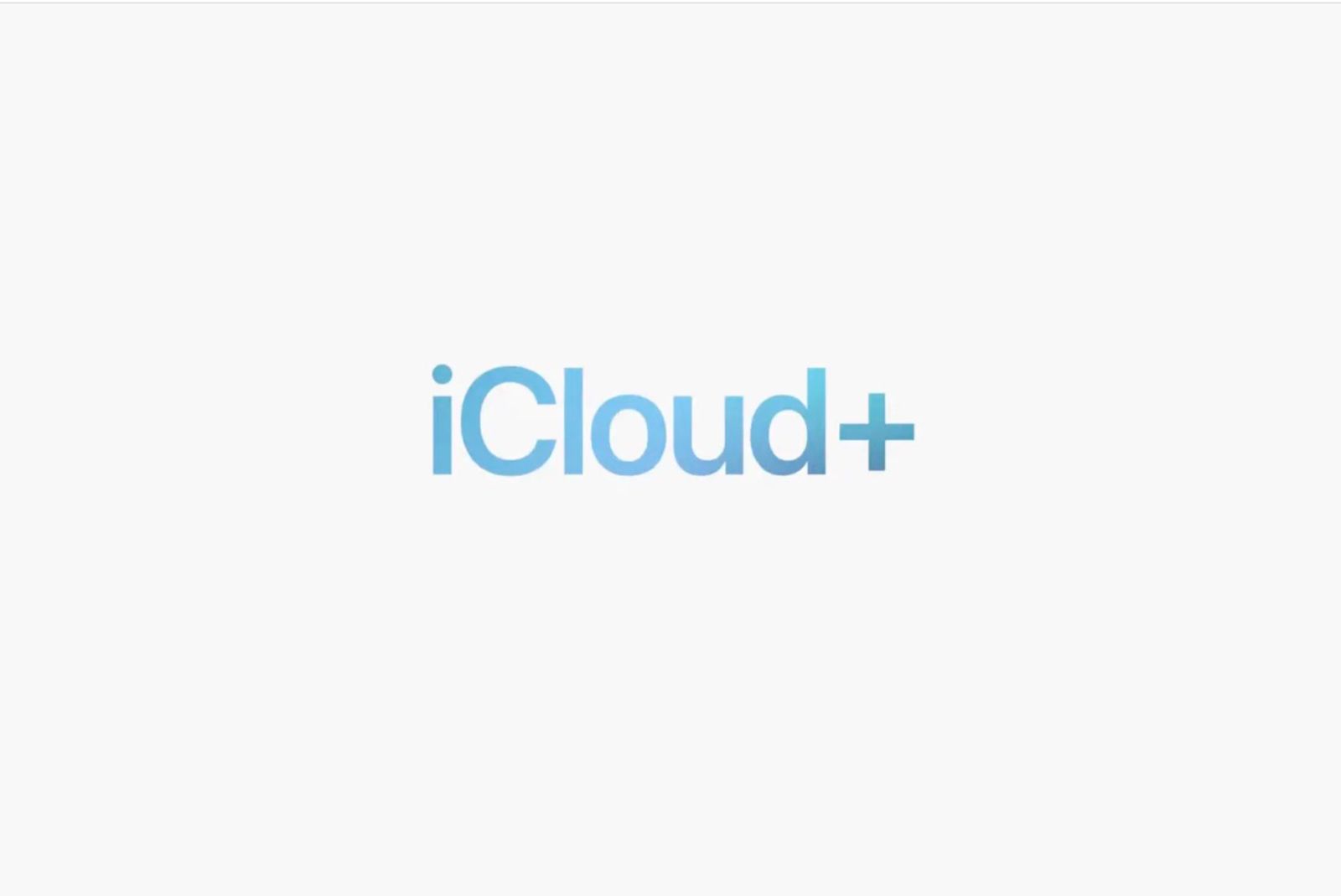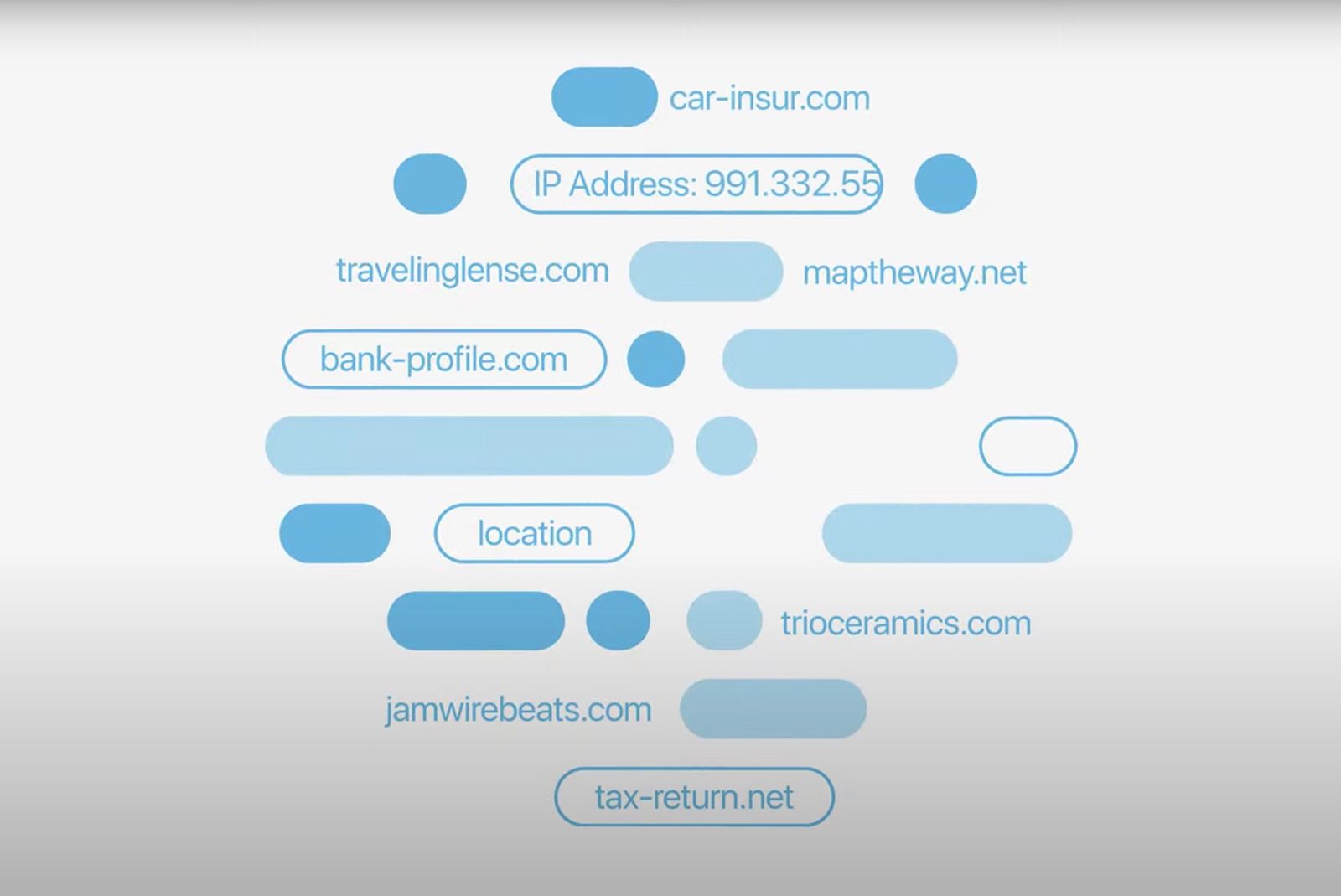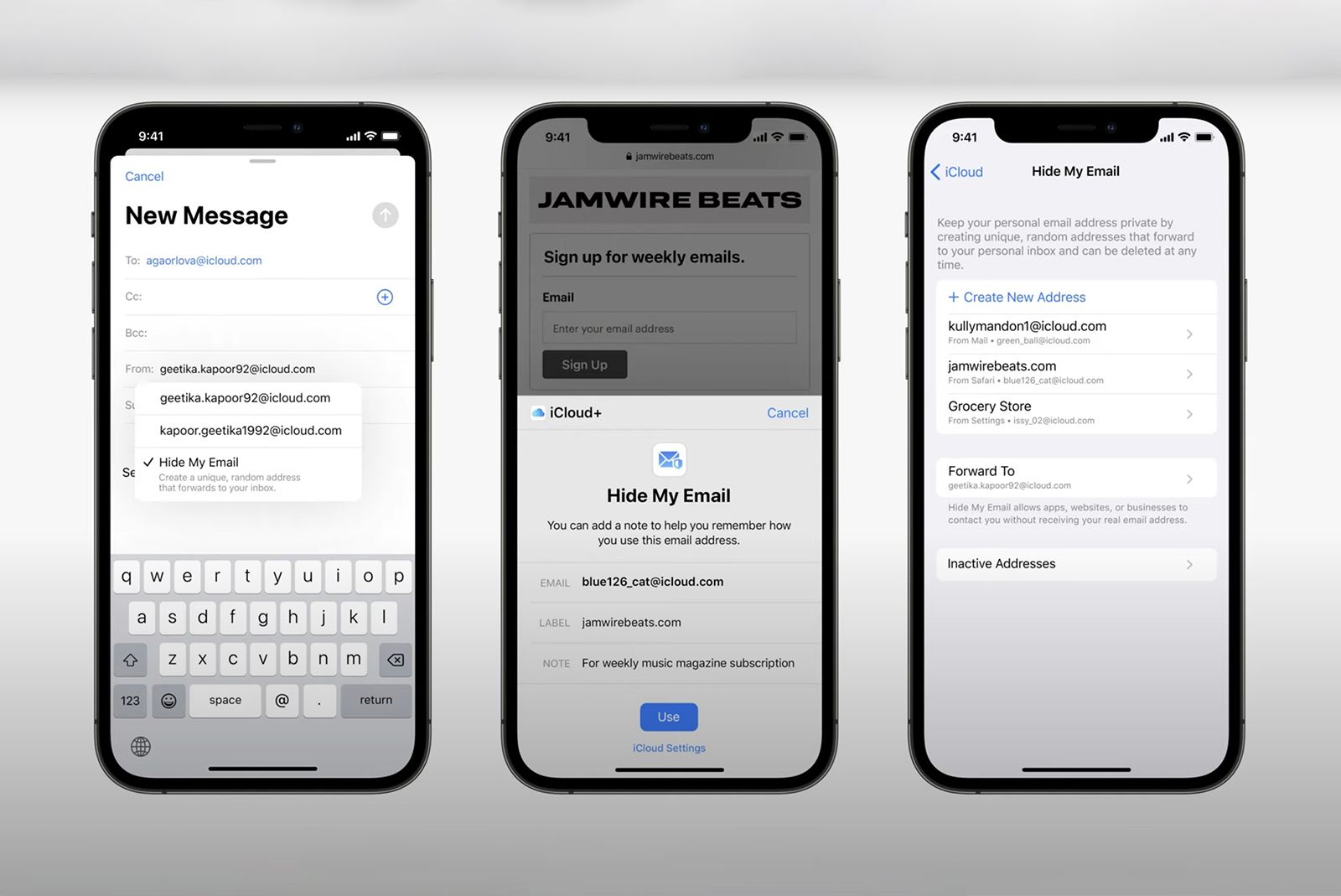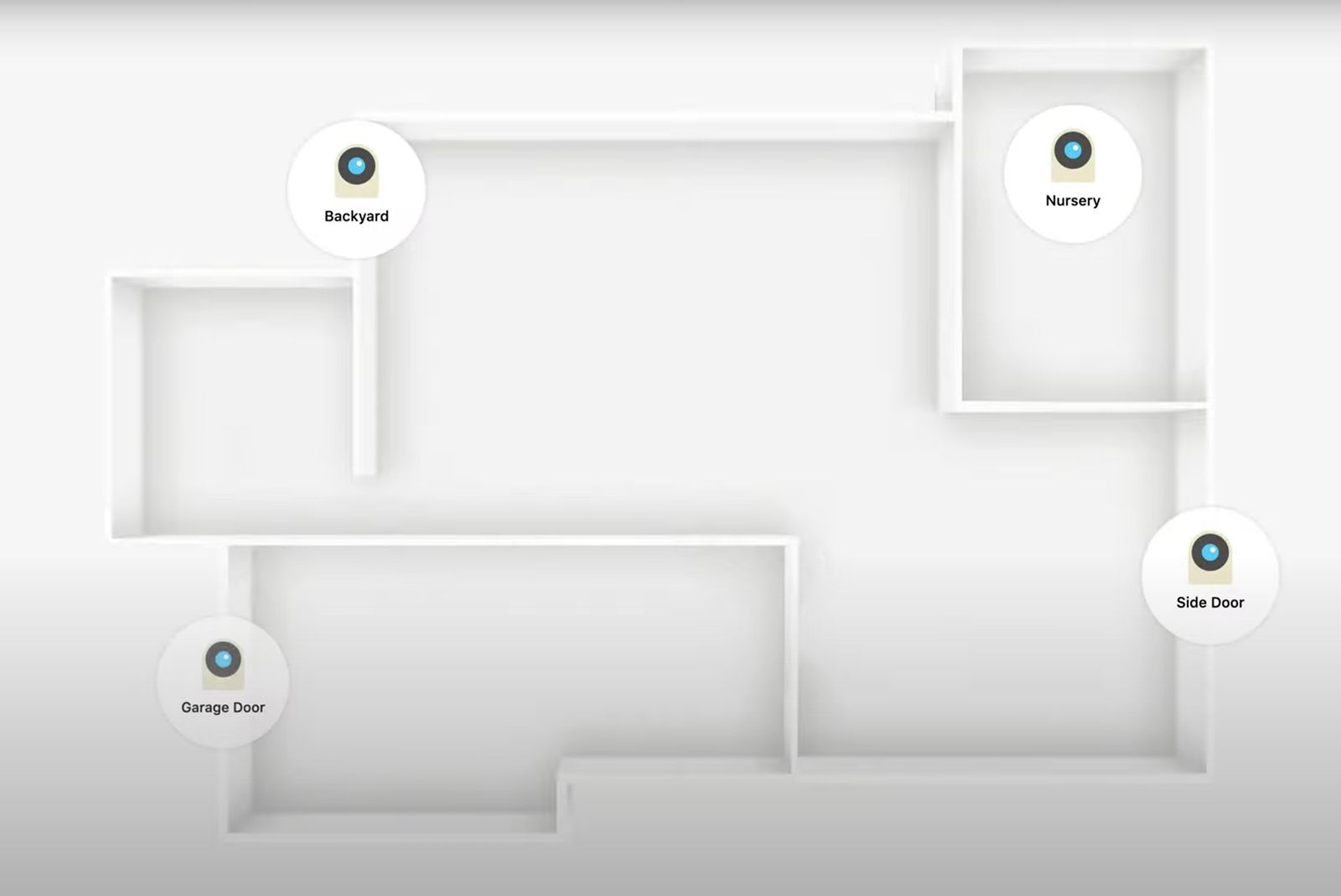Apple released an upgrade to its iCloud paid subscription service with iOS 15. That upgrade is called iCloud+ (or iCloud Plus).
Here is everything you need to know about iCloud+, including what it is, how much it costs and what it means.
What is iCloud+?
Apple pitched iCloud+ as something that combines "everything you love about iCloud, with some great new features".
With the launch of iCloud+ - which comes with iOS 15 - three premium features have been added. iCloud+ and its features are available to all iCloud subscribers, and all iCloud+ plans can be shared with people in the same Family Sharing group.
Apple also isn't changing iCloud's prices, which makes you wonder why the company came up with a new "iCloud+" name if it costs the same as iCloud and simply adds new features for everyone.
What does iCloud+ include?
With iCloud+, you get access to all the basic iCloud features - such as Photos, Backup, and iCloud Drive - plus additional premium features.
Private relay
On any given day, you may use a variety of networks to browse the web, whether it's the internet in your own home or public Wi-Fi while you're out and on the go. Behind the scenes, network providers and websites can combine your identity and browsing history to create detailed profiles about you. Now, to help protect your identity and privacy online (specifically, through the Safari browser), iCloud+ comes with a feature called Private Relay.
It lets you browse through Safari in what Apple described as "an even more secure and private way". It basically ensures the traffic leaving your device is encrypted - so no one can intercept and read it - and it puts all your requests through two separate internet relays. It's pretty geeky stuff, but the end result is that no one, including Apple, will be able to see who you are or what sites you are visiting. It does this without affecting performance, too.
In other words, Private relay is Safari's built-in VPN service.
Hide My Email
Have you ever worried about sharing your personal email address, like when you're filling out a form on the web?
Well, with Hide My Email, you can share a unique, random address that will forward messages to your personal inbox. This iCloud+ feature is built right into Mail, Safari, and iCloud settings. You can set up as many addresses as you need and delete them at any time.
HomeKit Secure Video
Those of you who use smart security cameras to keep an eye on your homes can take advantage of HomeKit Secure Video to connect one, five, or an unlimited number of cameras (depending on your plan) - and none of the video will count against your iCloud storage. It's included in your subscription.
Is that it?
Technically, Apple also introduced features to help manage your iCloud account. A recovery feature allows Apple to message security codes to your friends or family if your own device is lost. There’s also a "Digital Legacy" program that lets you choose who can access your files after you die.
How much is iCloud+?
iCloud+ features are all included with existing iCloud plans at no additional cost. That means, in the UK and US, iCloud+ is priced at:
- 50GB with one HomeKit Secure Video camera for £0.79/$0.99 per month
- 200GB with up to five HomeKit Secure Video cameras for £2.49/$2.99 per month
- 2TB with an unlimited number of HomeKit Secure Video cameras for £6.99/$9.99 per month
When will iCloud+ be available?
iCloud subscribers will be upgraded to iCloud+ automatically when they update their devices to iOS 15.