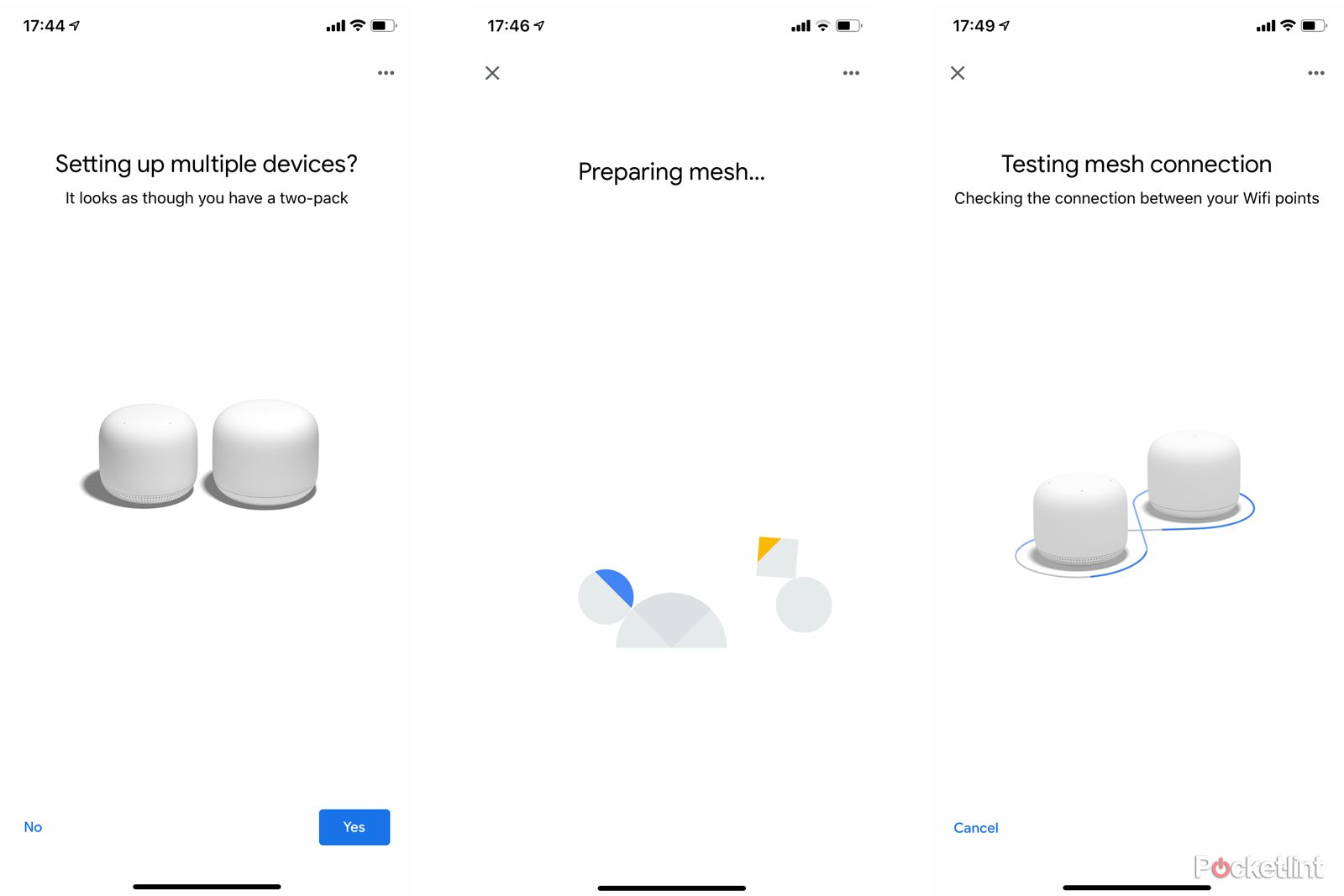Google launched its first smart home networking system in 2016 in the form of Google Wifi. It joined numerous Wi-Fi-extending products at the time and those devices have only expanded, with several options now available from the likes of BT, Netgear and Amazon.
Three years on from Google's Wifi debut, Nest Wifi was introduced, offering better coverage and some great additional features, like a speaker built into the base of the point.
Nest Wifi is still not the cheapest on the mesh block - as Google Wifi wasn't when it launched - but if you're looking for a way to ditch the Wi-Fi dead spots and expand Google Home around your house, Google's Nest Wifi is a fantastic option.
Our quick take
For those looking to extend the reach of the internet around their home or improve Wi-Fi weak spots, Google's Nest Wifi mesh system is a fantastic option.
It not only offers lovely design but is incredibly user friendly, simple to setup and performs exactly how you would want. And that's before you consider the excellent integration of the built-in speaker and Google Assistant in the Wifi point, essentially making the point a two-in-one device and a brilliant addition for anyone with existing Google Home devices or looking to start a Google Home system.
Nest Wifi's simplicity is both a key selling point and potentially a reason not to buy it for some users - as the kind of deeper control you get with some other systems is removed. If you want a plug-and-play system with some control (through a second app), though, Nest Wifi is one of the best systems out there, by far one of the best looking, and it offers some excellent features.

Google Nest Wifi - 4.5 / 5
| FOR | AGAINST |
|---|---|
|
|
Google Nest Wi-Fi Router + access point
Simple setup
- Google Home app
- Automatic detection
- QR code
Before mesh networking simplified things, achieving a wireless network throughout your entire house was no easy task - and certainly not a fun one. Google Wifi and its competitors deliver a simple setup, with Nest Wifi no different in this department.
With Google Wifi, setup is achieved through the Google Wifi app for Apple's iOS or Google's Android. With Nest Wifi, setup is done through the Google Home app - the same app you'd use to set up a Google Home speaker, such as a Nest Mini - making setup even more streamlined for those familiar with Google Home devices.
You'll first need to plug the Nest Wifi Router into a power socket, then into your existing modem using the provided two-metre long Ethernet cable. The Google Home app will then offer step-by-step instructions to get your Nest Wifi up and running, which includes scanning a QR code - like all Nest devices do - followed by naming your network and creating a password for it.
If you have a Nest Wifi point, you'll be prompted to set this up after the Nest Wifi router setup is complete - the Google Home app will know if you have a two pack. Like Google Wifi, you just plug the Nest Wifi point into a power socket somewhere else in your home - ideally no further than two rooms away - and the mesh network will be automatically prepared.
Google Home will then test the mesh network and that's it, you're done. Welcome to coverage in the bathroom or at the bottom of the garden. The entire setup - including unboxing and adding the second unit - took us no more than 10 minutes (it was eight minutes according to our stopwatch). It really is remarkably simple. The only thing that took a little longer - which is no fault of the Nest Wifi - was connecting all our smart home devices to our new network.
Design
- Nest Wifi router: 110 x 90.4mm, two Ethernet ports
- Nest Wifi point: 102.2 x 87.2mm, built-in speaker, privacy button, LED base light
Google's Nest Wifi fits in with the rest of Nest's products in terms of design. Both the Nest Wifi router and the Nest Wifi point are circular with a smooth matte finish and lovely curves - a look that is overall very similar to the Nest Cam IQ.
We are quite fussy with the types of devices we like to have on display in our home and we had no problem putting the Wifi point or the Wifi router on show. Neither are particularly big, allowing them to be relatively inconspicuous. There are also no physical controls on the top of either device to catch the eye, with the Wifi point opting for capacitive controls instead, while the router only features an LED light to indicate status.
The Wifi router is slightly larger than the Wifi point and houses two Ethernet ports and the power port recessed into the rubber base. As with Google Wifi, there are no USB ports for attaching hard drives and the like, but that does keep everything simple. If that's a major problem for you, there are solutions, such as Ethernet splitters.
The Nest Wifi point has a speaker built into the bottom. There is a microphone mute button on the rear - the only physical control on the device, just like the Nest Mini - and an LED light will glow around the base when the microphone is muted. It is possible to turn this LED light off in the Google Home app though (our Google Home tips and tricks feature will give you more insight how to do that).
Features and app
- Family Wi-Fi for device pausing & parental controls
- Wifi point has speaker and built-in Google Assistant
Aside from offering Wi-Fi in dead spots around your home and delivering a super-simple setup, Google's Nest Wifi offers a number of great features including Family Wi-Fi and Guest Network - both of which Google Wifi also has.
Family Wi-Fi is great for those with children, allowing you to schedule a Wi-Fi pause on your kids devices at bedtime, for example. It's also possible to pause Wi-Fi through the Google Home app whenever you like, or ask Google Assistant to do it, and you can block adult sites on any device too. Essentially, setting up the Family Wi-Fi feature gives you great parental controls but it also gives you simple control if you just want some Wi-Fi downtime.
Meanwhile, the Guest Network feature allows you to create a separate network for any visitors. You can easily share the password and they will only have access to the devices you select, like a Google Chromecast for example. If you have a Nest Hub or Nest Hub Max, you can get the password to display on the screen too, making it nice and simple for visitors to connect.
Many of Google Wifi's other features have transferred over to Nest Wifi too, including the ability to set a priority device, as well as run a quick speed test, check the network condition, see how many devices you have connected (Nest Wifi router and point support up to 100 devices) and show your password.
All of this is done through the Google Home app, but if you download the Google Wifi app then you will also see your Nest Wifi system on there. From the Google Wifi app, it's possible to check automatic network speed test history and access deeper network control, which you can't do in the Google Home app.
Where Nest Wifi adds functionality over Google Wifi is the built-in speaker in the Nest Wifi point. With Google Assistant on board, the Nest Wifi point essentially acts as a Wifi expansion point and a Nest Mini all rolled into one. That means you can ask the Nest Wifi point to play music, find out what the weather is like, ask about your day, control compatible smart home devices, broadcast messages, among plenty of other things.
If you set up voice match then you'll get personalised results for when you ask Google Assistant things like, "how's my commute today?" or "what's on my calendar?".
The speaker in the Nest Wifi point is the same as the Nest Mini, meaning it isn't as powerful as the larger Google Home speakers, but it is more than capable for background music, taking calls on Google Duo, and delivering Google Assistant's answers. The only thing that's a bit of a shame is that the Nest Wifi router doesn't also offer a built-in speaker.
Performance
- 2.4GHz and 5GHz frequencies
- Nest Wifi router: AC2200 MU-MIMO Wi-Fi, 1GB RAM/4GB flash
- Nest Wifi point: AC1200 MU-MIMO Wi-Fi, 768MB RAM/512MB flash
Based on our experience, Google's Nest Wifi offers great performance. It's so simple to setup and use that it takes away any complications, which we love. You don't have to be any kind of expert in the Wi-Fi field to use the Nest Wifi system and that's one of its greatest selling points.
We tested the Nest Wifi point in two locations in our two-storey home with an outside office and in both locations, the consistency of the network in both strength and speed has been excellent.
Without Nest Wifi, the Wi-Fi signal in our garden office (15 metres from the house and around 25-metres from our main router) was non-existent. When we set up Nest Wifi and put the Nest Wifi point in the utility room at the back of the house (two rooms away from the Nest Wifi router) however, we got full signal in the office. The speed test was a few Mbps slower in the office (67Mbps) than when the Nest Wifi point was upstairs on the landing (73Mbps) but this difference wasn't noticeable in use.
When in the utility room, we also managed to get Wi-Fi signal in our bathroom upstairs and the fourth bedroom - both of which were weak spots without Nest Wifi beforehand. The signal strength was naturally stronger when the Nest Wifi point was positioned upstairs, but we were pleased we could achieve both garden office and bathroom Wi-Fi from the one Nest point.
In an ideal world, we'd likely buy one more point, though it's not essential for coverage - and if we didn't have the garden office then we definitely wouldn't need it. Google says the Nest Wifi router can offer up to 120-square metres per router and the Nest Wifi point can handle up to 90 square metres per point. Google's Wifi required three units to cover less ground so there is definitely an improvement here.
Nest Wifi automatically switches between the two available frequency bands (2.4GHz and 5GHz) depending on how far you are from your nearest Wifi point, to ensure you have the best connection, and it will always make sure your device is connected to the least congested network, like Google Wifi does. Overall, we've had a completely hassle-free experience, with our devices seamlessly switching without us knowing any different.
We also love the integration with Google Home. We have a number of Google Home and Nest devices in our home and the addition of Nest Wifi completes an already excellent experience.
Google Nest Wi-Fi Router + access point
To recap
For those looking to extend the reach of the internet around their home or improve Wi-Fi weak spots, Google's Nest Wifi mesh system is a fantastic option. It not only offers lovely designs but it is incredibly user friendly, simple to setup and it performs exactly how you would want it to. And that's before you consider the excellent integration of the built-in speaker and Google Assistant in the Wifi point, essentially making the point a two-in-one device and a brilliant addition for anyone with existing Google Home devices or looking to start a Google Home system.