All-in-one (AIO) desktops have clean designs with all the components like the RAM, processor, and graphics cards built into the monitor to reduce clutter and increase your desk space. These days, towers are for gamers wanting to build their own PCs with cooling systems and powerful graphics cards. Most people are better off with AIOs because they offer comparable performance to the best laptops and tower PCs, and their premium pricing is worth it for the convenience of a clean setup with more space.
We reviewed AIOs from most major brands this year and were impressed by a few standout models with outstanding performance and design. We understand that some buyers are looking for value while others are willing to pay for performance, so we included something for everyone. Here's our roundup of the best all-in-one computers on the market.
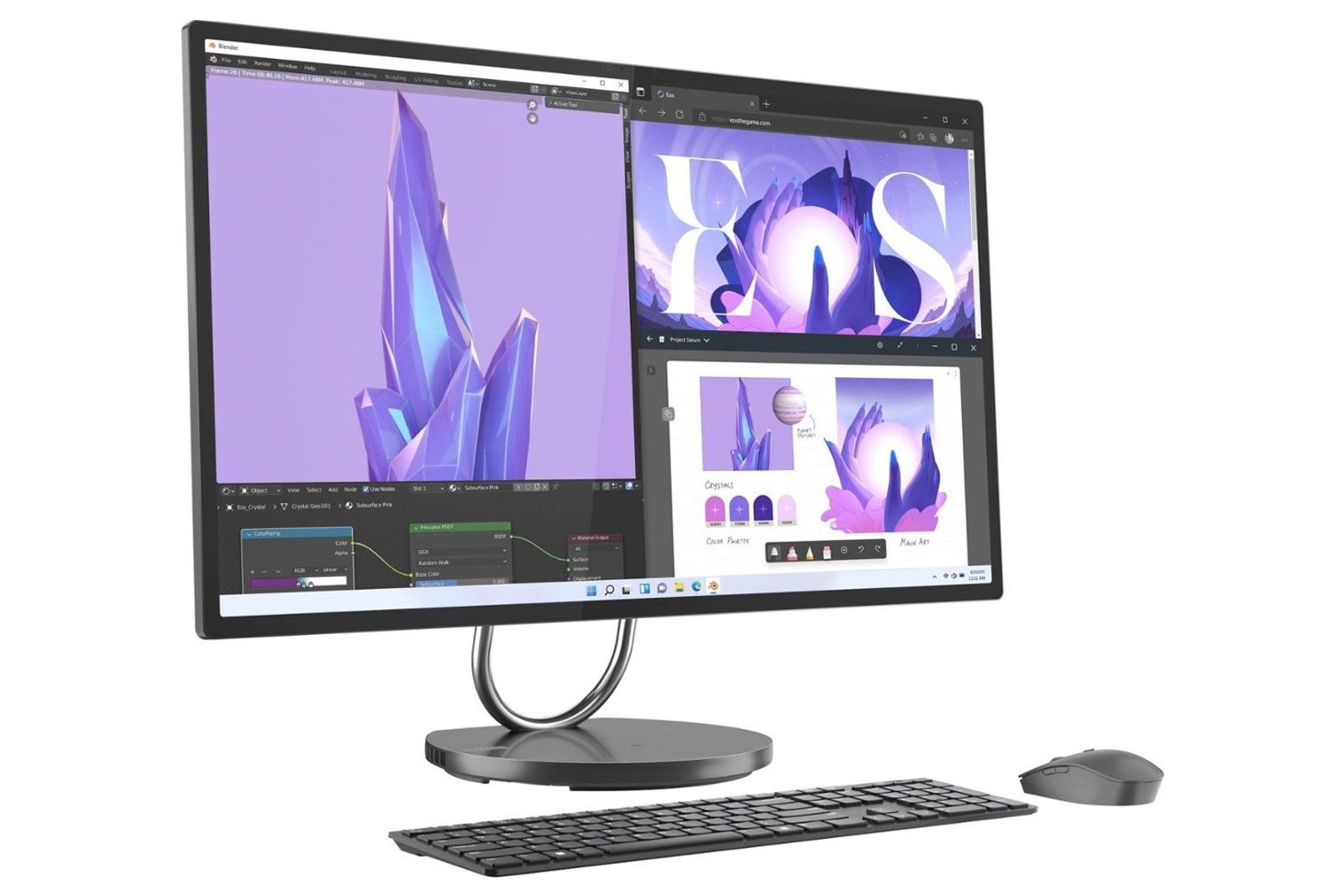
Lenovo Yoga AiO 9i (2023)
Perfect form and function
The Lenovo Yoga AIO 9i has a large 31.5in display and excellent performance. It stands out with a unique design that looks like nothing else out there.
- 31.5in display
- High performance
- Amazing looks
- Pricey
- Not for gaming
Lenovo's Yoga AIO 9i epitomises what an all-in-one computer should be, with amazing performance and a stylish modern design with sleek lines that look more like a work of art than a clunky tower workstation. Its super-slim 31.5in 4K display offers stunning visuals for creatives or movie lovers and looks like it's floating above the base thanks to an ovular metal stand joining the two together. There are no cables to spoil the effect, and the AIO 9i includes a wireless mouse and keyboard to complete the minimalist aesthetic.
You'd think a slimline AIO would lack power, but the Yoga 9i puts bigger computers to shame with Intel's top-of-the-range i9-13900H,16GB of RAM, and Intel Iris graphics, which should easily handle most business apps. Its 512GB isn't the best for large media libraries or smartphone backups, but it will do for most daily tasks, especially since most people use cloud storage these days anyway. Considering its limited surface area, the Yoga AIO 9i has decent connectivity in the form of an HDMI, two USB-As, and two USB-Cs, including one with Thunderbolt-4 compatibility.
Why have a cluttered desk with less space and cables getting in the way when you can have a clean setup with an eye-catching computer that can do nearly anything? With the Yoga AIO 9i, you get the perfect balance of looks and performance, and its premium price is worth it despite its lack of gaming ability.

Microsoft Surface Studio 2 Plus
It's a tablet too
The Surface Studio 2+ has a foldable design and a 28in touchscreen that works as a tablet with the included stylus.
- Foldable design
- Touchscreen
- Includes a stylus
- Isn't cheap
- Overkill for many users
Microsoft's Surface Studio 2+ follows in the footsteps of the Yoga AIO 9i with sophisticated styling and amazing performance but comes in at around double the price because of its innovative folding design and improved GPU. Its standard form resembles a standard AIO with a pristine 28in (4,500 x 3,000) touchscreen and a modern metallic stand, keyboard, and mouse. You can fold it so the display is almost flat to jot notes or sketch images with the included stylus, and it acts like a quasi-tablet to improve productivity.
Its performance should be enough for most buyers with Intel's 11th-gen i7-11370H CPU and 32GB of RAM, and the RTX 3060 GPU is good enough for light gaming. The port selection isn't bad either, and the two USB-As, three Thunderbolt 4-compatible USB-Cs, Ethernet port, and 3.5mm audio should be enough for most users. You also get a 1080p front-facing webcam, Dolby Atmos speakers, and built-in microphones, so there's no need to spend money on additional peripherals.
The Surface Studio 2+ doesn't come cheap, but it justifies its price with excellent performance and an almost 2-in-1 design that works as a desktop or tablet. It's the best option for professionals and other advanced users who'll use its stylus and extended functionality, but might be overkill for the everyday buyers who won't.

Dell Inspiron 27 AIO
The one for most buyers
The Dell Inspiron 7720 has the perfect price-to-performance ratio with a 27in touchscreen and enough power for most tasks at a competitive price.
- 27in touchscreen
- Great price
- Impressive performance
- Single USB-C port
- No gaming ability
Most buyers want to stretch their cash to get the best features for the lowest cost, and the Dell Inspiron 7720 offers incredible value with stellar performance for most tasks at a decent price. Its Intel i7-1355U CPU and 32GB of RAM make it ideal for everyone from students to business people wanting a capable computer, and the 512GB SSD and 1TB HDD offer more space than rivals double its price.
Most AIOs have a base in the centre, but the Inspiron 7720 takes a more novel approach with legs on each side, offering better stability and giving the 27in FHD display more of a TV-like appearance. The TV aesthetics don't end there, and the slim, bezel-less design features integrated 5-watt speakers on the bottom under a mesh cover to provide clear sound for podcasts, shows, and movies. It includes a matching wireless keyboard and mouse and is one of the best AIOs if you have older external drives or printers because there are four USB-A ports in addition to the single USB-C, HDMI in and outs, Ethernet port, and 3.5mm audio. There's also an SD card reader to upgrade the memory or transfer data from cameras or smartphones.
Dell's Inspiron 7720 has almost everything you can ask for in a computer, like great design and performance, for a competitive price. Its single USB-C port and lack of serious gaming ability due to the Nvidia MX550 graphics card might put off some buyers but do little to detract from its overall value.

Apple iMac 24-inch (2021)
Fun and flair
The Apple iMac 24in comes in a range of eye-catching colours to match your furniture or decor and oozes quality with its sturdy design.
- Various colours to choose from
- Stunning display
- Works well with other Apple products
- Due for an upgrade
- Mid-range performance
No AIO list is complete without Apple's showstopper iMac 24, which leads the way in design and build quality with its premium exterior. Its clean lines and minimalist vibe stand out despite its age, especially in vibrant pink, blue, or green, with a matching mouse and keyboard instead of standard silver. Its 24in 4.5K (4480 x 2520) Retina display offers rich and bright colours and high brightness, making it ideal for home or professional use.
Performance-wise, the iMac 24 uses Apple's M1 chip with 8GB of unifying memory, which won't compete with the best MacBooks but delivers adequate performance for browsing, emails and most apps. The 512GB of storage isn't the biggest, but it has enough space for work documents and spreadsheets, and most users will save their work to iCloud anyway. Apple devices are renowned for their simplicity, and the ports on the iMac 24 are limited to four USB-C ports, including two with Thunderbolt 4 capability and 3.5mm audio.
The iMac 24 won't compete with the premium models listed here in the performance department, but it still has more than enough for everyday users and stands out with awesome colour options and stylish looks. It's the best option if you're already in the Apple ecosystem because it seamlessly connects to iPads and the latest iPhones, although users looking for high-end performance or larger displays should look elsewhere.

HP Pavilion 27 AiO
The all-rounder
The HP Pavilion AIO PC 27 can handle business apps, light gaming and more and comes in a stylish white and silver design.
- Good graphics card
- Excellent storage space
- Includes a stylus
- For lighter gaming
- Limited adjustment options
HP's Pavilion AIO PC 27 is marketed as a business device for productivity and media apps and can also run most games with its Nvidia RTX 3050 GPU. It packs a punch for a slimline computer with an Intel i7-13700T with 64GB of RAM, which can handle most tasks without breaking a sweat, making it one of the best do-all AIOs. Topping it off is a 2TB SSD and 1TB HDD, providing enough space for multiple AAA installation files and media libraries.
The Pavilion AIO PC 27 is no slouch in the design department either and boasts a clear 27-inch FHD display with touch functionality to boost production and make navigating and scrolling easier. There's no doubt about its premium ambitions, and it certainly looks the part with a Snowflake White back panel and matching mouse and keyboard, which contrast well with the Natural Silver stand. It includes a stylus for drawing, and you can connect to most other devices with three USB-As, a USB-C, and an HDMI port.
Business people, gamers, or anyone looking for a mix of style and performance can try out the AIO PC 27. It offers ample power for most tasks and goes the extra mile with a touchscreen and stylus for the best user experience possible. Graphics performance is as good as it gets for an AIO and will be adequate for casual players, but pros looking for the best performance can try gaming laptops or PCs for around the same price.

Lenovo Yoga AIO 7
Pixel Perfect
Lenovo's Yoga AIO 7 has a 27in 4K display and great speakers for an amazing viewing experience.
- 4K resolution
- 27in touchscreen
- Rotates 90 degrees
- Doesn't come cheap
- No stylus
Buyers working with graphics or animation or who enjoy watching movies, sports, and other content will appreciate Lenovo's Yoga AIO 7 because of its amazing high-resolution display and all-around capabilities. The 27in 4K display brings out the intricate details and rich colours in your content for unrivalled immersion and includes touch capability for added convenience. It's mounted on a thick stand that doubles as a housing for the dual 5-watt JBL speakers, providing great audio to accompany the picture. The stand includes a USB-A port for the matching white and silver mouse and keyboard dongle. There are also three USB-As, a DisplayPort, and a pair of USB-Cs for other devices on the back of the display.
Under the hood is an all-AMD affair with a Ryzen 7 5800H GPU paired with the AMD Radeon RX 6600M to deliver enough oomph for demanding graphics animation apps and light gaming. The 32GB of RAM ensures smooth multitasking when you've got numerous browser windows open, and the 1TB of storage should be fine for most users.
There isn't much the Yoga AIO 7 can't do, and it offers enough power for most users. The vibrant display has brilliant image quality and is practical for programmers and typists who can rotate it 90 degrees into portrait mode to work on projects or documents. If it sounds too good to be true, it's because we haven't mentioned its hefty price tag, which is acceptable considering the 4K display, but would be more palatable if a stylus was thrown in.

HP Envy 34 All-in-One
Widescreen wonder
The HP Envy 34 has a massive 34in display to improve efficiency and decent gaming capability with the Nvidia RTX 3080.
- 34in 5K display
- RTX 3080 GPU
- Wide port selection
- Bulky
- Subtle design
Ultrawide monitors like the HP Envy 34 are a practical solution for busy users requiring the most screen space for multiple open windows and are the best option for multitasking in a busy environment. The massive 34-inch 5K WUHD (5120 x 2160) is perfect to fit spreadsheets and documents side-by-side to improve work efficiency. It also provides an immersive gaming experience with the powerful Nvidia RTX 3080. Massive displays need considerable power, and the hardware is up to the task with Intel's i9-11900K and a mammoth 128GB of RAM, which won't feel the strain under heavy tasks.
It's easy to see that the Envy 34 is designed with business in mind, with a subtle and elegant gunmetal finish and a run-of-the-mill pole stand and square base that won't draw too much attention. Practicality is a different story altogether, with the stand acting as a hub for the SD card reader, two USB-A ports, and a USB-C port. There are four USB-As, two USB-Cs, an HDMI and 3.5mm audio on the back of the display, so you'll never run out of places to connect powerbanks and charging cables.
The HP Envy might be bulky, but it goes with the territory with ultrawide monitors and is worth it for the extra real estate and productivity increases it brings to the table. That said, it's not the best for movies and other 16:9 content because of its wider 21:9 aspect ratio. It's still the best option for anyone looking for an ultrawide AIO, and non-gamers can get it with a lower-spec RTX 1650 if they want to save a few hundred dollars.

Acer Aspire C24
Cost-friendly and capable
The Acer Aspire C24 is an affordable all-in-one with a 24in display and capable performance for browsing emails and other day-to-day apps.
- Affordable price
- 24-inch display
- Capable performance
- Light work only
- Limited port selection
AIO computers aren't just for professionals, and the budget-friendly Acer Aspire C24 is ideal for students or anyone looking for a capable computer for everyday tasks. It's compact enough to fit in smaller apartments or offices with a versatile all-black 24-inch FHD display and a matching wireless mouse and keyboard. There are three USB-A ports, an HDMI, and a USB-C on the display's back. Another USB-A port resides on the frame's bottom for the wireless dongle.
While it won't set the world alight, the Intel i5-1235U and 8GB of RAM do the job and provide adequate performance for browsing, emails, and productivity apps like Microsoft Office. The 512GB SSD is expected for the price and should be fine to store spreadsheets, documents, and other work files.
There's no need for light users to spend money on high-end specs they don't need, and the Acer Aspire C24 provides an excellent low-cost alternative with enough power for day-to-day tasks, and it can double as a multimedia PC for movies and podcasts. It works well if you stick to its limits, but animators and other pros looking for immense processing power are better off with alternatives from this list.
The bottom line: Which are the best all-in-one computers?
The Lenovo Yoga AIO 9i is the best all-in-one because of its incredible design and top-tier performance. Microsoft's Surface Studio 2+ is a premium pick because of its dual functionality and multifunction capabilities in a stylish package. Buyers looking for the best value can check out the Inspiron 7720 because it can do most tasks at a reasonable price.
How did we pick the best all-in-one computers?
Our team tests the latest tech all year, and it's always fun to experience something different. All-in-ones usually get sidelined by laptops and conventional towers, so we decided to try some out, including many listed here. Computers have countless specs to consider, but for the sake of simplicity, we look at performance, design, and value as some of the main factors when evaluating their pros and cons.
Performance is critical to getting tasks done, and all the AIOs listed here are the best options for the role they were designed for. Most exceed their expected capabilities and double as multifunction do-all powerhouses for any task.
Build quality, screen size, and other design features make or break the user experience, so it's critical to factor them in when testing an AIO. The models we listed have some of the best practicality and versatility in their classes, and we included ultrawide, budget-friendly, and more options for every user.
Value is a standard consideration in all the tech we test because everyone has a budget and wants the best equipment they can get with it. We tried to have a range of options for every user, and the premium models we listed can justify their price tags with outstanding performance and design features.
Are all-in-one computers any good?
Yes, all-in-one computers provide a large screen size and high performance for most tasks in a slimline design.
What is the advantage of an all-in-one computer?
All-in-one computers reduce clutter, increase desk space and have a clean aesthetic for a modern-looking setup.
What is the number one rated all-in-one computer?
There are a few premium options available, like the Lenovo Yoga AIO 9i, Microsoft Surface Studio 2+, and Apple iMac.

