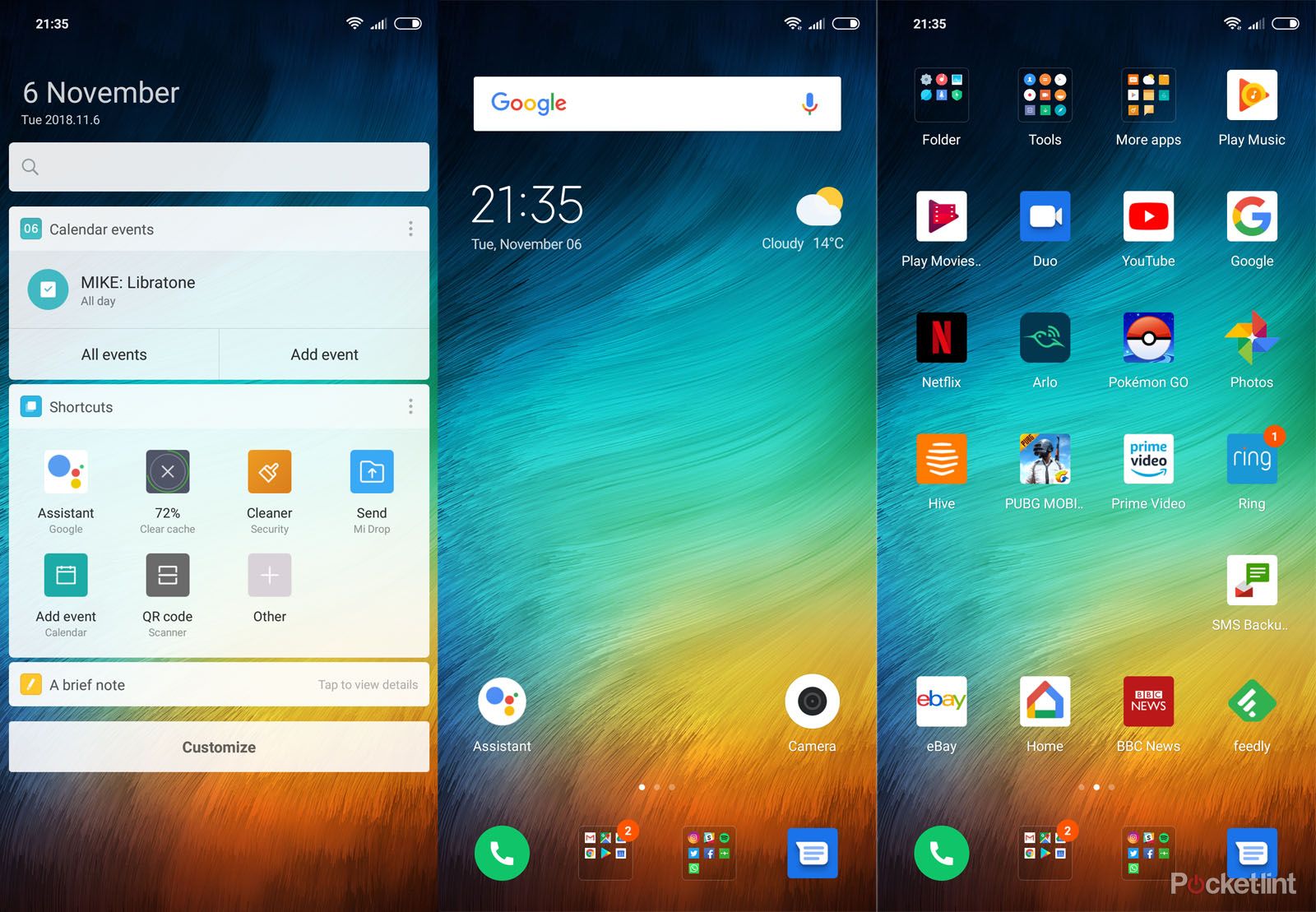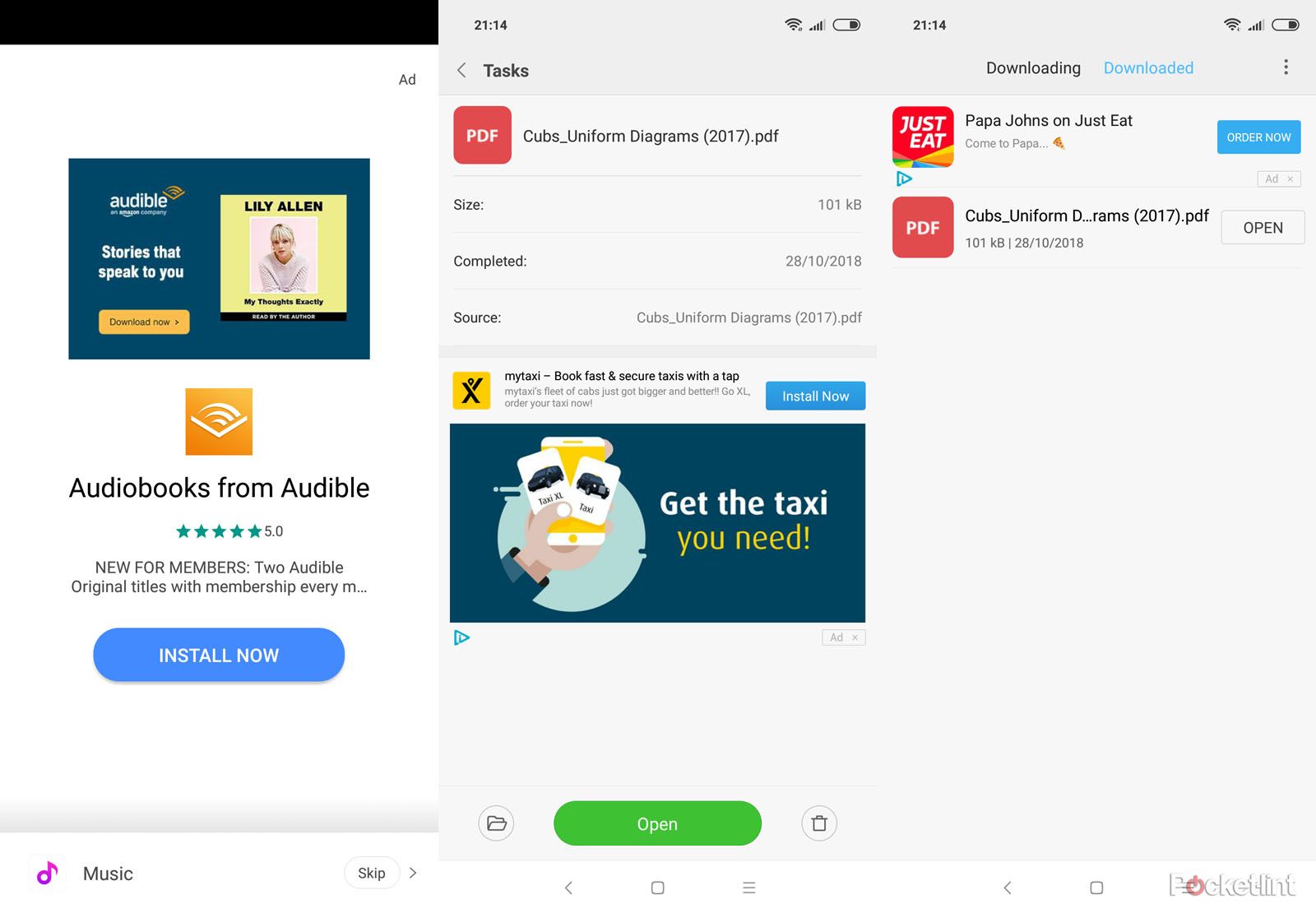Xiaomi's entrance to the UK is marked with the launch of a flagship device: the Mi 8 Pro. It lands alongside the mid-range Mi 8 Lite, but it's the Pro version that's likely to capture the attention of those wanting an alternative to the big names.
That's right. Xiaomi's era of grey imports to the UK and wider Europe is coming to an end, as you can buy these phones direct, or on contract, for the first time.
Xiaomi Mi 8 Pro
Our quick take
While there are some flagship measures against which the Mi 8 Pro won't stand - it's launching into a competitive space and Xiaomi's challenge is to convince you to buy its hardware over a OnePlus or Huawei - it delivers power and performance combined with a lot of functionality.
However, the MIUI software - which may well be loved by Mi fans - does take some taming if you're an Android fan. We'd love things to be pared back a little, but if the adverts in the software offset the cost of the phone, then that's a compromise to be considered. As it is, compared to the cleaner refinement of the OnePlus 6T - which is the same price - the Xiaomi user experience isn't as good.
Ultimately, what you're getting in the Mi 8 Pro is flagship grade hardware, wonderful design and build at a price that will make you think twice about spending elsewhere. But there are compromises that come with that. Still, we're happy Xiaomi is finally in the UK proper to ask broader questions of the phone market.
Alternatives to consider
OnePlus 6T
The OnePlus 6T offers much the same internal hardware, matches the Xiaomi with a Full HD+ AMOLED display and has a dual camera system on the back. The big difference is the software experience. OnePlus uses Oxygen OS to enhance Android rather than replace it – and that's won it a lot of fans. It's also priced to undercut mainstream flagship rivals.
Huawei P20
The Huawei P20 takes a similar software approach to Xiaomi, offering alternatives to most of the Google experience, but with a little more refinement. The camera is excellent, however, with a smart night mode and powerful internal hardware. Again, it's an affordable alternative to high priced flagships.

Xiaomi Mi 8 Pro - 4.0 / 5
| FOR | AGAINST |
|---|---|
|
|
Xiaomi Mi 8 Pro
Explorer Edition design pleases the inner geek
- 154.9 x 74.8 x 7.6mm; 177g
- Curved translucent glass back
Cast your eyes briefly over the Mi 8 Pro and you can easily say it looks like an iPhone: display notch, check; dual camera on the rear left, check; speaker grilles flanking the connector on the bottom, check. It's a style that's been widely aped, so much so that it's almost the generic design for a 2018 phone.
Xiaomi is doing something a little different, however, with this phone having a transparent glass back. It's designed for instant geek appeal, eschewing the colour morphing trend you'll find from the likes of Huawei and providing something altogether more technical to look at. In China it's called the Explorer Edition, in the UK it's just the Mi 8 Pro - and this version makes its global debut outside China in the UK.
Already we've seen people calling it out as fake. Yes, you're not looking at the real components – that's not actually the Snapdragon 845 that powers this device, instead it's a fake board put there for show, albeit a fake board with some real components on. It's not a sticker or a picture, so there's depth and detail to it. We've not pulled this phone apart to show you this, but luckily someone else has.
So the overall build and design of the Xiaomi Mi 8 Pro is comparable to its rivals - like the OnePlus 6T or the Huawei P20 - but there is a key flagship feature missing: waterproofing. This isn't a protected handset, unlike many top phones.
You'll also notice that there's no fingerprint scanner, as the Xiaomi Mi 8 Pro uses an optical in-display fingerprint scanner, like the OnePlus 6T. This gives cleaner design on the back and we've found it works pretty well at unlocking the phone. The geek appeal is strong here too.
It's not as fast as the best physical fingerprint scanners on the current crop of devices, and sometimes you'll have to place your finger on in a slightly different position to get it to unlock, but we've not found it frustrating. It's pressure-sensitive, so you need to press to activate it and this is more power-efficient than those that are constantly waiting to detect a finger.
Some hardcore hardware gives great performance
- Qualcomm Snapdragon 845, 8GB RAM
- 128GB storage, no microSD
- 3000mAh battery with fast-charging
The Xiaomi Mi 8 Pro is another handset joining the list of greats that uses the Qualcomm Snapdragon 845. We've been generally impressed with this hardware in everything from the Google Pixel 3 XL to the Sony Xperia XZ3: it delivers plenty of power for a smooth user experience.
Here there's a generous 8GB RAM and the result is that the Mi 8 Pro is very happy to rip through intensive tasks, flipping from one to the next with hardly a hiccup. It runs its own skin - MIUI (more on that later) - over the top of Android Oreo, but there's a feeling of fluidity to proceedings. It's fast and stable and that's important in such a software setup.
Fire up PUBG Mobile, flip to top settings and the game runs perfectly happily, letting you dive out to answer your messages and return to the game without shutting it down in the background (yes, we're poking fun at the Pixel 3 XL).
What you don't in the Xiaomi is microSD card expansion (there's dual SIM, however, common on Chinese phones). This is a curiosity, but as more often manufacturers are encouraging you to use their online storage instead it does make some sense. Certainly, stack this phone alongside the OnePlus and you'll find a similar approach.
There's also not a huge battery capacity. While 3000mAh is reasonable, companies like Huawei are really pushing beyond 4000mAh - the Mate 20 Pro is 4200mAh, for example - and that makes a huge difference. The Xiaomi Mi 8 Pro's battery will get you through most days, but it's the lack of capacity that will see things struggle towards the end of busy ones.
Coming to the Xiaomi Mi 8 Pro from the Pixel 3 XL, we've found the Mi 8 Pro to last longer in similar usage, despite its smaller battery, and that says a lot for the optimisation of this device, and the benefits of a lower-resolution display. It also offers fast-charging when it comes to topping up again.
There's a USB Type-C on the bottom as the only connection, so there's no 3.5mm headphone socket. The speaker is pretty weak on the bottom and easy to cover with your hand – so if you're playing games, you might find that it suddenly goes quiet.
Great display with some software niggles
- 6.21-inch AMOLED display
- 2248 x 1080 pixels, 400ppi
Aside from the in-display fingerprint scanner which we've already mentioned, the 6.21-inch display on the Mi 8 Pro has a pretty wide notch at the top. It hides the speaker, front camera and a collection of sensors, but it's wider than a lot of rivals – not that it really matters when in use.
You can opt to hide it if you want, blacking out the areas to the flanks of the notch. That's fine, but it's here that the software shows weaknesses: when you leave a page, you'll see the notch flash back into life before vanishing again - especially if you're using the gesture navigation in place of regular buttons, because the transition animation seems to use the notch space.
That's not the biggest problem with hiding the notch though: if you've setup your apps to run full screen, turning off the notch literally just blanks out that section and any part of the app in it. Best avoid turning off the notch, then.
As we've just said, some apps will run full screen and some aren't optimised for full screen (as is the case for any Android phone, especially with the increase in 18:9 aspect ratio screens since 2018), but some might lose the content that would sit in the notch space. There's some irregularity here as PUBG Mobile, for example, says that it is optimised for full screen, but then the notch obliterates the entire friends management section. Netflix also says it's optimised - it ignores the notch area so there's no disturbance.
The Mi Pro's display is AMOLED and Xiaomi makes a point in stating that it's a Samsung display - but it's not as good Samsung's own devices in our opinion. You'll find that it doesn't quite go as dark as some rivals, but it is rated to 600 nits, so it's plenty bright when it needs to be. To our eyes, Xiaomi pushes the screen in a slightly different way to Samsung.
In terms of colour and vibrancy, the Mi Pro puts in a strong performance and we've no complaints in that department. Xiaomi's MIUI doesn't make best use of the colours - its default app icons are all pretty flat and basic (although you can download themes etc to change these) - but once you start loading the phone with regular apps, you'll get a decent pop from the colours they offer.
This is a Full HD+ display, so it rivals the OnePlus 6T in its offering, not reaching to the higher-resolutions you get from Samsung, for example. At this position, however, apart from software oddities, there's little to complain about - it's a decent display technically, it just exhibits software oddities.
A mixed MIUI experience
- Android 8 Oreo base software
- MIUI 9 user interface
Xiaomi is all about the MIUI experience. It was one of the founding elements of the Chinese company, offering MIUI as an alternative to stock Android back in the day. This sort of interface has increased significance in China where the Android experience is different because you don't have Google services dominating things, nor offering that level of protection - Chinese apps aren't regulated in the same way, so Xiaomi has put its own monitoring and protections in place in the background.
That's the reason why companies like Xiaomi and Huawei will completely change things, because in China they're offering a complete device experience. MIUI is what this phone is about for some people.
Arriving in Europe, the US and the UK, that position changes slightly, because Google is dominant and many users will be better served by using the core Google apps rather than Xiaomi's duplications. Calendar, browser, music, gallery, messages - there's a lot here that doubles-up the services you're used to and in many cases are unnecessary or not as nicely presented.
Take the launcher as an example. There's no apps tray, no option of an apps tray. There's a left-hand page called app vault, which lets you add shortcuts, notes and calendar events to a separate screen. It's a bit like Google Now a few years ago, but not related to Google. It's a shame because Google's "discover" page (now pretty common on other Android device) is actually really useful. Xiaomi's page doesn't appear to be useful at all.
Xiaomi also offers the Mi Cloud as a backup and storage option, there's a separate route to updating Mi apps and the list goes on. When it comes to backup, you're probably best sticking with Android apps, because having Google backups is likely more useful than Mi backups if you move to a different Android manufacturer in the future.
Now, one of the important things to know is that Xiaomi pledges to not make more than 5 per cent profit on hardware sales. So where does the rest of its profit come from? That's right, software.
In the UK you're not getting a whole range of music buying or movie rental services, but you will find MIUI littered with adverts. Open the Mi Video app and you're shown an advert. Open the downloads to view that PDF you just downloaded and you'll find adverts too.
That's one major reason you might want to bundle up most of the MIUI apps and leave them alone and stick to the Google experience you know.
There are some other areas that frustrate too: MIUI seems to be trying to solve some problems that no longer really exist in Android, offering a menu button on the standard nav buttons to open menus in apps – something that Samsung ditched about three years ago, because it was no longer necessary.
But MIUI does have a lot of interesting things to explore. The navigation of the device is offered in two different styles - pressing the buttons like any Android phone from the past 5 years - or via gestures. This is very much the feeling that Android Pie offers, letting you swipe around rather than tapping the buttons and it works very well - definitely worth turning on as it's a better experience (but the downside is you lose any method of launching Google Assistant, but you can download a shortcut from Google Play).
There are geeky little things littered through MIUI, like the ability to display the connection speed (Huawei offers the same in EMUI), or the ability to automatically turn off the hotspot if there's nothing connected after a time period. But there are also changes to the notification systems and how do not disturb (DND) works which, when placed alongside stock Android, make little sense.
That's likely to be the Xiaomi Mi 8 Pro's biggest downside: put it next to a Nokia phone running Android One and that wholesome Google-ness is more likely to win over a familiar western audience. At the same time, while Google is asking you to fork out £800 for its big Pixel handset, Xiaomi still manages to offer the same core hardware (boosted in some areas) for a lot less money.
Some software hardcores might baulk at this Xiaomi launching on Android Oreo phone at this late stage in 2018 - especially when the next-gen package, Android Pie, is prevalent. We put this to Xiaomi and the response was that MIUI is updated regularly and often surpasses the features of the Android version, but we get the feeling that Android fans will want Pie sooner rather than later.
Camera throws in some AI fun
- 12MP, 1.4µm pixels, f/1.8 rear camera
- 12MP, 1.0µm pixels, f/2.4 rear zoom camera
- 20MP, f/2.0 front camera
Dual cameras grace the rear of the Mi 8 Pro, offering a regular and zoom lens, just like that of the Mi Mix 3. Both cameras are 12-megapixels, but have different sensors at their heart. The main camera offers the larger pixels and wider aperture. Like other dual camera systems, the zoom lens doesn't function in low-light conditions, defaulting to 2x digital zoom from the main camera.
Before we get to camera performance, let's talk about the camera environment a little. Xiaomi offers the option to double-press the power button to launch the camera – it's one of our favourite speedy shortcuts on Android, but Xiaomi seem to have messed it up a little because if the phone is unlocked then it relocks the phone and then launches the camera.
The camera app itself is easy to navigate with the main modes available to swipe through - and there are a lot of software options. Firstly, there's AI (artificial intelligence). This is a toggle option on the main photo mode that will recognise the scene and boost it. It actually works rather well, giving some subtle boosts to photos like bluer skies or more vibrant green grass - although once they are taken, there's no record of if it's an AI photo or not.
Importantly, AI doesn't seem to go too far and give you an unrealistic photo, which some systems do, but we have seen some colour changes in water, for example, which then no longer looks accurate. But, heck, who wants accurate anyway?
Then there's portrait mode, available via both on the front and back cameras. On the rear camera it switches to the zoom lens for the image and it captures data to give you that depth effect. It works reasonably well – although we'd say it's not as immediately effective as the Pixel 3 – but is a live depth effect, so you can see the blurring in real time.
There are some added tricks too, so it's not just about blurring. You can use the depth map to have faux motion blurring in the background with a series of light trails; you can have studio lighting too, letting you highlight from a different angle, kill the background and go black and white a la iPhone; or give the effect of slatted blinds.
Basically, you can do lots of things to edit your photos for different portrait effects - so long as the depth information is captured. These edits all take place in the Gallery app, so you'll need that to hand. Brace for adverts.
The front camera doesn't offer the same skills, so you can do a lot more when taking pictures of other people than you can when taking pictures of yourself. The front camera does offer background blurring in portrait mode by default and offers both beauty and face remodelling. If you want massive eyes and skin like a baby, that's within your power.
The downside of the Mi 8 Pro is those low-light photos, where there's less light to work with. Firstly, zoom images will show a drop off in quality, changing the colour tone with longer exposures. That also affects portrait mode on the rear camera, which is using that zoom lens, so unless the light is perfect, you're better just using the main photo mode.
The main camera isn't especially good in low-light either, where image noise is pretty apparent. Rivals will process this away or improve it, but in shadows when the sensitivity is high to create a well exposed image, there's a lot more image noise than you'd expect on a flagship phone. You also lose colour vibrancy and clarity at the same time. Put it next to the Pixel 3 in terms of camera performance and you can see what you're paying for in Google's phone when lighting conditions get tricky.
Xiaomi Mi 8 Pro
To recap
While there are some flagship measures against which the Mi 8 Pro won't stand - it's launching into a competitive space and Xiaomi's challenge is to convince you to buy its hardware over a OnePlus or Huawei - it delivers power and performance, combined with a lot of functionality at a fair price point.