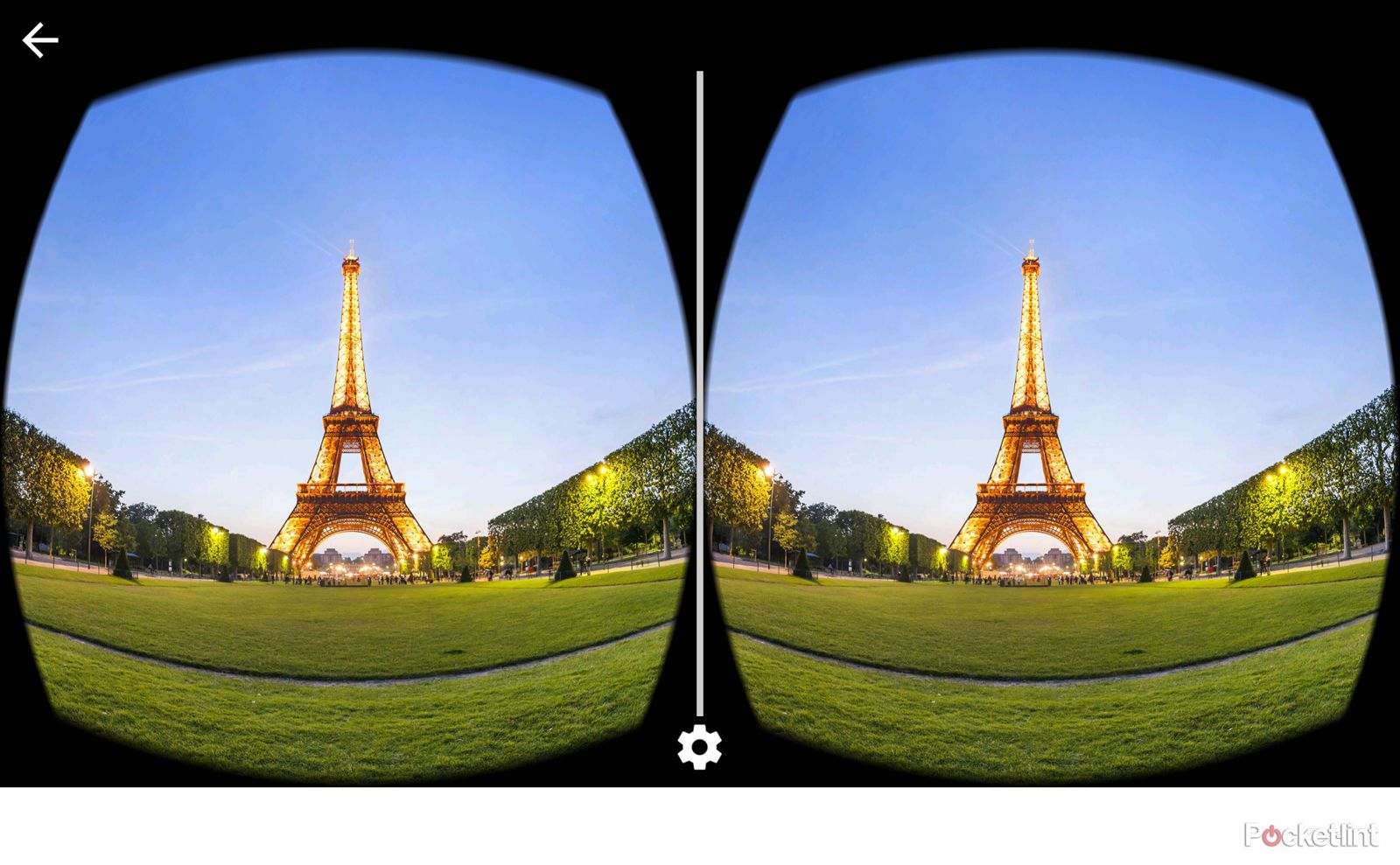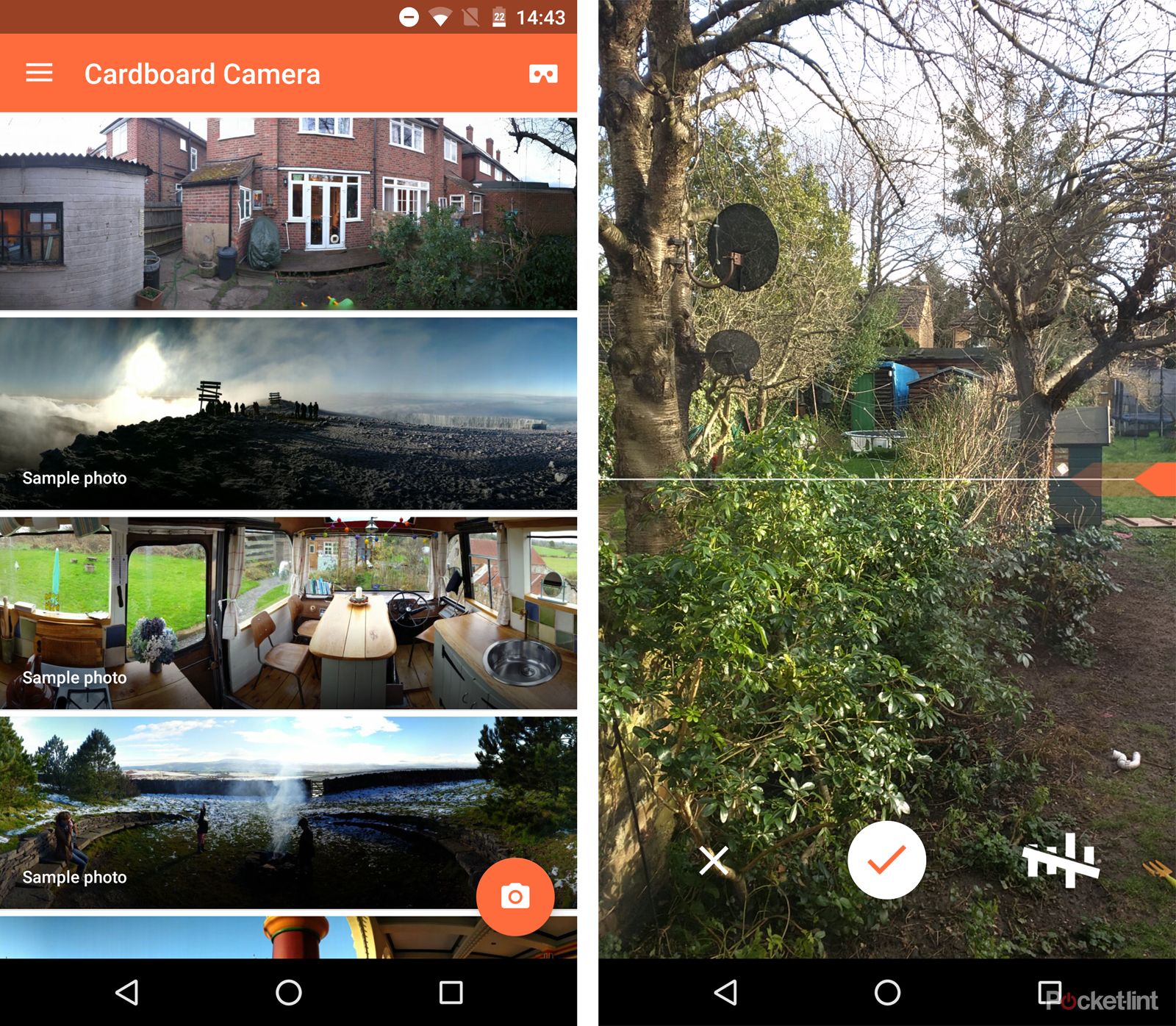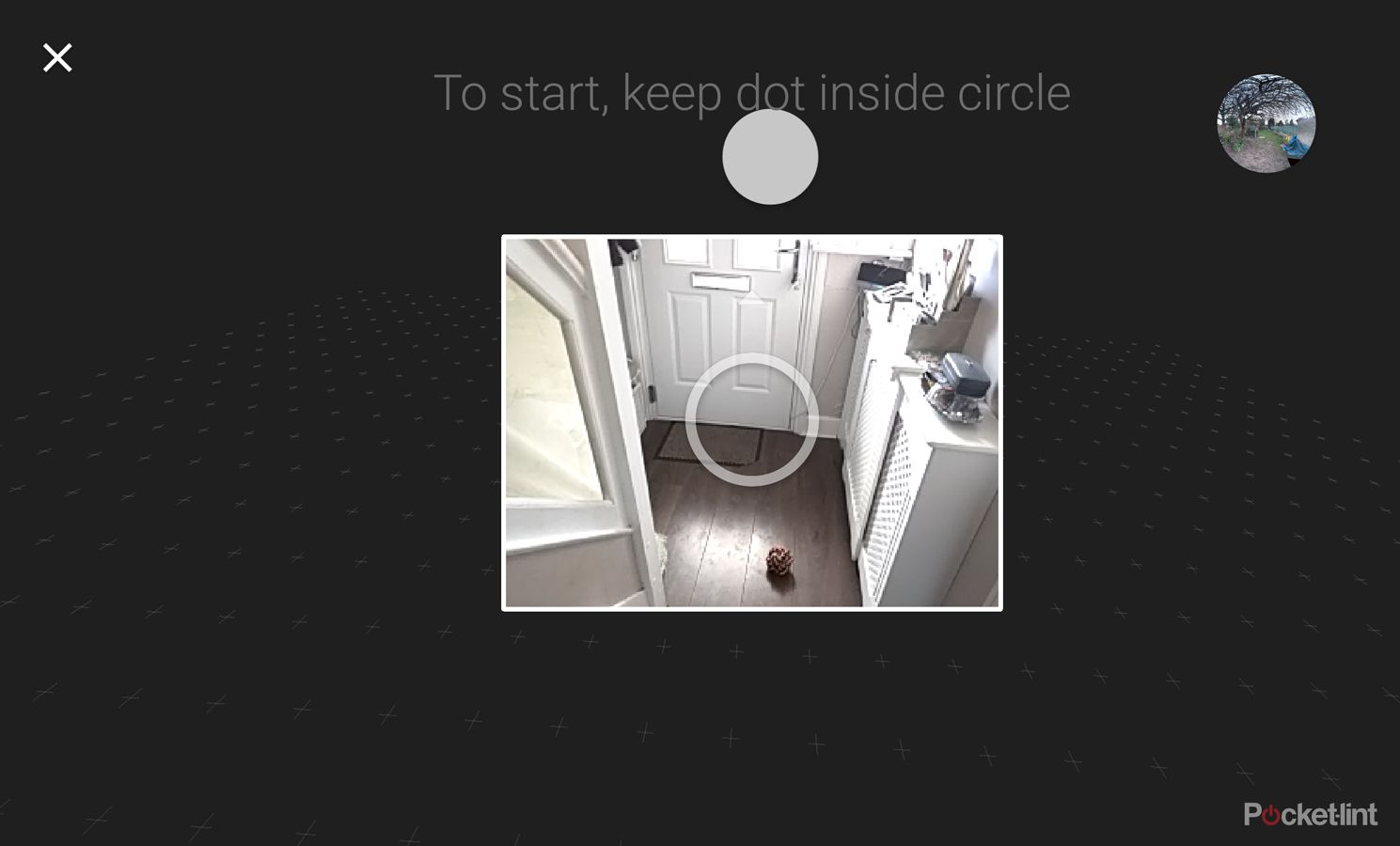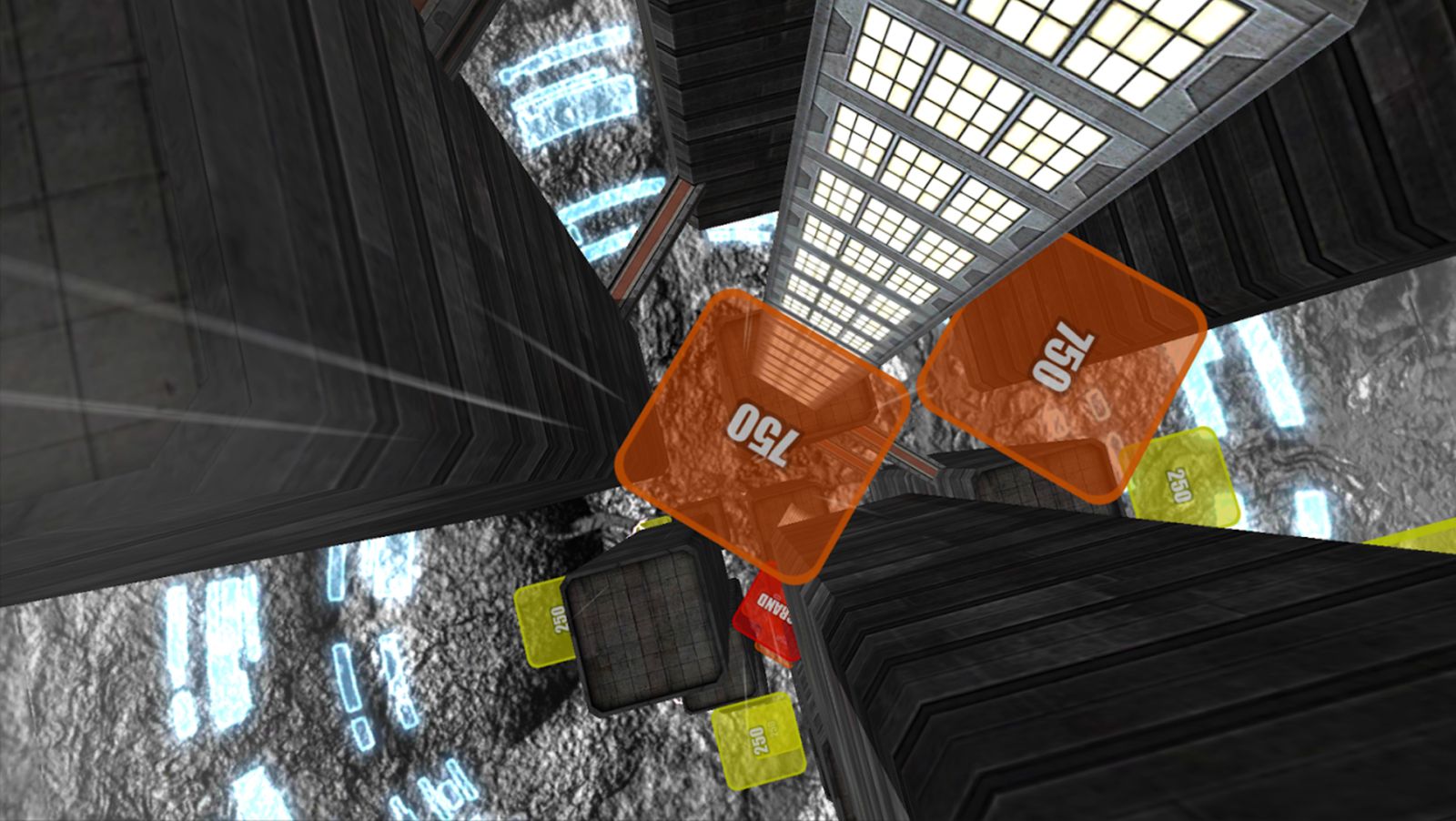Google Cardboard was announced at Google I/O in June 2014, and consists of two parts: a virtual reality (VR) headset, technically called a viewer, and the software ecosystem that supports it.
Our quick take
Google Cardboard is very much the cornerstone of mobile VR. It's cheap and easy to access which is vitally important. Although some of this is an evolution of 3D content, with Cardboard viewers being cheap, YouTube supporting 360 degree video formats and lots of free apps on Google Play, it's an important environment for VR content to flourish.
As VR capture devices also become more common, it's likely to be Cardboard that's the first point of consumption.
Cardboard doesn't compare to larger systems, but in some cases, we can see how there would be a crossover. Just as there are mobile games that jump on the IP of console or PC games, we can see many more franchises developing both complex complete VR games for HTC Vive or Oculus Rift, and casual titles for Cardboard. Cardboard, in that sense, may well be the gateway drug to a full-blown VR addiction.
If you're a VR fan, or just VR curious, then Cardboard is a great place to start. In some cases you won't be blown away. In some cases you'll find it irritating that developers haven't embraced better navigation frameworks or offered higher quality video. But in other cases you'll be grabbed, immersed, entertained and educated.
There's some wonderful content for Cardboard. Just as Oculus and Vive might be pushing a breakthrough VR experience, Cardboard is a vital foundation ecosystem in this experimental world of VR.

Google Cardboard - 4.0 / 5
| FOR | AGAINST |
|---|---|
|
|
Rather like Android Wear, it's one name applied to both the hardware and the software and you'll often find Cardboard used to talk about the viewer made from cardboard, as well as apps that work within the Cardboard world.
Google Cardboard is VR at its simplest, designed to be a fuss-free and low-cost solution to convert an existing device into one that can view VR content. In that sense, Cardboard is the ultimate enabler. But in the other sense, is there anything of substance in Google's VR play?
Google Cardboard review: Hardware
Google Cardboard viewer review
With most VR systems there's some piece of hardware you need. In the case of these simple smartphone-based VR experiences, it's the viewer. As the name suggests, Google Cardboard is simply a piece of cardboard and a couple of lenses in its purest form.
Cardboard viewers have been fairly easy to get hold of, with many given out with branding from particular companies in shops or at events. The really attractive thing about the Cardboard viewer is that you're not paying out for something that's been manufactured out of lots of parts, as you might be with some of the plastic alternatives.
The official Cardboard viewer is in its second-gen format, expanded to accommodate larger devices at Google I/O in 2015, now taking phones up to 6-inches. You can buy Cardboard from lots of places and in many cases for less than £10. Some viewers are handed out to support apps and we're sure you'll be seeing these things widely in the future - Google says that 5 million have so far been shipped.
One thing to watch out for, however, is whether it's using first or second-gen design. Apart from the size of phone that's accommodated, the big difference is the button. This is a clever implementation that allows interaction with the device you put in it: pressing the button on the top moves a capacitive lever inside to touch the display. It's how you select or tap the display, without sticking your finger into the middle of it.
The first-gen Cardboard used magnets to disturb the compass sensor on your phone as a form of interaction, but there are also non-Google Cardboard viewers around that don't have any form of interaction and these are less than ideal. Look for the Works with Google Cardboard logo, or for that button on the top, for the best experience.
The latest version of the Cardboard viewer comes with a code to scan on the bottom. In the case of our Star Wars The Force Awakens model, that tells the software what viewer you're using so that the best configuration can be achieved.
Assembling your Cardboard viewer is about three steps, basically just sticking down some flaps. You're then ready to slot your smartphone into the space at the front.
At the very basic level there's no padding or head strap, so the Cardboard viewer is very much an ad hoc experience: you'll have to hold the viewer to your face to view the content playing on your phone inside.
There's a downside to this arrangement: if there's light in the room, this can leak in through the gaps around your face and the viewer and reflect off the lenses, downgrading the images you see. For the best results, you'll want to use it in darker conditions.
Works with Google Cardboard devices
As we've said, Cardboard is more than just the physical cardboard viewer. There are lots of options for viewers that fall under the Works with Google Cardboard scheme. Effectively, the software experience is the same, but the hardware you might use it with is different.
Importantly the Works with Google Cardboard programme means there's some standardisation and that will offer you the best Google VR experience, as these are the standards that Cardboard software is being designed to. There are a wide range of manufacturers with Works with Cardboard products, including some big names, like Zeiss with the Zeiss VR One and Mattel with the View-Master.
Some Works with Google Cardboard products will have their own native software offering, like the View-Master, but the branding means it works within the Cardboard ecosystem too: a best of both worlds, if you will.
If you're looking to buy a Works with Google Cardboard product, the important thing is that you have a compatible smartphone: in the case of the Zeiss, you need the correct tray for the viewer that fits your phone. The obvious limitation is that you're buying something that's not necessarily future-proofed: if your next phone doesn't fit, you might not be able to use it. Conversely, if you have an old phone that's compatible, you could just turn that into a VR handset when you stop using it day-to-day.
However, many of these more substantial VR viewers offer comforts that the basic Cardboard viewer doesn't, like face padding and perhaps a head strap, leaving your hands free and offering a better light seal, as mentioned above, but do come at a cost.
Google Cardboard review: Which is the best smartphone for VR?
The experience of Cardboard is defined by a couple of elements. We've talked about the viewer, but a smartphone is really what Cardboard needs to work. Firstly, Google Cardboard is designed to work with both Android and iOS, with apps on both platforms.
With the viewers accepting a range of sizes of device, there are plenty of options, but really you're looking at the display as being a major component as this governs the viewing experience. Firstly, you'll want to ensure that it's clean: any smears will degrade and distort the image you're viewing, and any dust and debris will be clearly visible.
We've been using the Star Wars Google Cardboard viewer mainly with the Nexus 6. This 2015 device fits well into Cardboard and sporting a 6-inch display with 2560 x 1440 pixel resolution, 490ppi it's pretty much the largest device you'll get in there.
As Google Cardboard uses lenses to magnify the smartphone display, the higher the pixel density the better. If you have a display with a low resolution spread over a large area, the lenses will make it easier to see the pixels and the image won't be as pleasant.
One of the highest pixel densities you'll find is on the Sony Xperia Z5 Premium, with a 5.5-inch, 3840 x 2160 pixels, 806ppi. It's the highest resolution device out there at the moment, with the highest pixel density. When under the magnifying lenses of a Cardboard viewer, it offers a better visual experience than anything else we've tested.
Although there isn't much content that uses higher resolutions, pixel density makes a difference, so something like the Samsung Galaxy S6 will look better than the iPhone 6. One resolution exception is YouTube's 360 content that gives access to higher resolution content.
On the Z5 Premium you can ratchet it up to higher resolutions like 2160 and you'll really see the difference over full HD, as you can with 1440 content on Quad HD devices.
Otherwise, Google says that you'll need to be running Android 4.1 or up to use the Cardboard app, but also remember that many of the visuals make use of rich graphics, which favours more powerful handsets that deal with those things better. The chances are, however, that as long as your smartphone will fit into a Google Cardboard viewer, you'll be able to use it.
Elsewhere you'll need headphones, or the speakers on your phone cranked up. Due to the virtual surround stereo effects used in lots of VR content, if you're just using phone speakers, then a model with twin front-facing speakers will be better. Again, the iPhone's bottom speaker is less well suited. However, headphones offer much more immersive sound and would be our preference.
Google Cardboard review: Navigation
One of the barriers that Cardboard faces is in its casual nature. Being handheld, it's very much a case of identifying what you want to view, setting the app going and then placing your phone in the viewer. There's currently minimal external navigation options, such as controllers, which play a huge part in larger VR systems.
We mentioned the button above and this is one of the devices available to you. This is very much used as a click, letting you pause a video or move through a landscape or some other interaction.
Navigation differs from app to app, but many utilise a hover action. This might on a menu opened with a click, and hovering a dot over the action you want, or letting you click into something - like volume - and then clicking again to change the volume to the level you want.
Freedom of view is very much what VR is about and the motion sensors in your phone allow you to look up, down and all around, enjoying the virtual environment.
Often, to exit an app, you'll have to tilt the handset back into portrait and inevitably take it out of the viewer. If you're using a cardboard viewer, that's pretty simple, but if it's in a tray in a more substantial device, that might be a bit more of a faff. Certainly, it feels as though the Cardboard app needs to expand repertoire to provide a mechanism for better navigation within the viewer, for changing content. Other apps should also embrace this - YouTube, especially.
Google Cardboard review: Games and content
Google's VR experience initially runs through the Google Cardboard app. This contains the setup software - a process that's minimal - as well as a few introductory experiences so you can see what Cardboard is all about. Again, like Android Wear, it also lines up featured VR apps you can install and is a central place to quickly get to many VR apps you have. Some apps never seem to fall into Cardboard's "My Library" section, something that needs addressing.
There are a wide range of Cardboard apps available and here we're mostly focusing on the Android experience. We've also tested the iPhone 6 with Cardboard, but for the most part, we've been enjoying the Android experience.
Here are some of the essential apps and experiences for Google Cardboard.
YouView 360 video channel
YouTube is very much at the forefront of emerging video technologies and in the VR world there's plenty to take advantage of. Firstly, you can view 3D, because VR is basically an evolution of stereoscopic side-by-side 3D, although it won't always be formatted quite right for Cardboard if it's been uploaded side-by-side. Where 3D exists as an option on a video, look for the Cardboard logo and hit the button to get the best viewing experience.
But YouTube is really pushing the 360 video channel for this latest type of VR content. It's supported in some browsers, like Chrome, meaning you can pan around inside a playing video to look elsewhere. But slot your device into Cardboard and once in the video and can look all around. It's easy to miss the action if you're looking the wrong way, but it's great to have the freedom to explore.
There are some incredible videos under #360Video, but also elsewhere loosely listed as 360 video. We love some of the fighter aircraft videos that are packed full of detail with amazing views, but also some of the rollercoaster videos are immersive enough to give you that inertial feeling. Not for those with a weak stomach.
Whatever you do, YouTube is an essential component of the Google Cardboard experience. Just look out for the Google Cardboard symbol to flip over to VR mode and then watch in whatever direction you want!
Google Street View
Street View is hella cool, we love it. But breaking out that experience and putting into VR makes perfect sense. In VR there's that 3D perspective that the 2D browser viewing doesn't offer.
You'll need the Google Street View app (rather than just using the Google Maps Pin Man) and then you can search for places, or view other Street View featured locations. Some of the locations are stunning, such as in the mountains or other wide open spaces, with beautiful vistas.
But let's face it. You'll first look at your own front door, and like Street View in 2D, you can move along the road, in this instance by pressing the viewer button to move yourself along. There's a huge novelty factor here, but it works really well.
Jaunt VR
Jaunt VR has a number of apps on Android, delivering what it calls a cinematic virtual reality experience. This is nicely put together content offering a range of viewing experiences and showcases some of the best VR navigation around.
The main Jaunt VR app is really like a lobby, letting you access a range of content types in categories, although it's all films. The best is the travel section, which offers some stunning quality video.
But the best thing about Jaunt's VR offering is the slick navigation. If nothing else, it's a good showcase of how content of this type should be held together in a VR environment. You can also access videos on YouTube, but that sort of misses the point: it's the app tying them together that's the smart thing here.
Definitely worth checking out.
Star Wars
As you might have guessed from our choice of viewer, we're fans of Star Wars. To enrich the app, Disney added VR content in the form of Jakku Spy. This adds a series of "messages" you can view giving some immersive original Star Wars content.
They are only short snippets, but put these in front of a Star Wars fan and they're little nuggets of joy. You can also skip from message to message from within the viewer, so it's easy (once downloaded) to view all the different pieces in order.
It stars BB-8, of course.
Cardboard Camera
Another of Google's 360 experiences is Cardboard Camera. This app allows you to capture a 360 photo, which is basically a panoramic photo that goes all the way around. It's interesting, although different from Photo Spheres, which we'll talk about below.
These Cardboard photos are linear, so there's no looking up or down here, just round and round until one end bumps into the other.
The app presents your own 360 photos, as well as letting you capture them, which is done with a slow sweep with the phone in portrait. Cardboard Camera is worth checking out, but it's not the best VR photo experience on Cardboard.
PSViewer 2.0
A much better photographic experience is offered by Google's own Photo Spheres. These were introduced a few years ago, with capture enabled in the Google Camera from KitKat onwards and still residing in the stock Android camera on Marshmallow.
A Photo Sphere is a collection of stitched images that creates a 360 image, like you're looking at the inside of a photographic ball. Google lets you upload these to Google Maps, so others can view them. Typically, this is by scrolling around your browser, but with VR there's added potential.
PSViewer is neat little app for viewing Photo Spheres. It's a little clunky (and Google will be adding this ability in Cardboard Camera in the future as we understand it), but in PSViewer you can add Photo Spheres and then dive in and view them using your Cardboard viewer for at glorious VR effect.
NYTVR
If you're looking for more edifying content, then there's NYTVR from The New York Times. This app gives you access to a range of 360 videos that you have to download to be able to watch.
There's a range of content available, offering a nice approach to consuming something that's a little more educational, rather like the offering from Jaunt. However, NYTVR really doesn't make any attempt to offer VR navigation within the app - it's consumption once you get there - and again you can find the video content on YouTube directly if you prefer.
Still, there's some interesting features in there and worth looking at.
Discovery VR
Discovery has a range of VR content available though its app that offers 360 videos on a range of subjects. There's a wide variety of content, from short films that look like sponsored videos, through to those that are more instructional, to some that are a bit more spoofy.
Within the app you have the option to view in Cardboard with a tap of a button, and like NYTVR, there's no navigation once you're watching, you basically have to back out of the video and return to the menu. But again, these videos are available directly through YouTube, so you can take your pick for access.
Discovery VR is interesting because it's a large organisation creating VR content that works with Cardboard, but at the same time, it could be a better VR experience and the quality could be higher when viewed through the app.
Caaaaardboard!
Ooooof, here's one that will give your stomach a rough ride. Caaaaardboard! is an game designed for Cardboard, which means you have the advantage of starting the app and putting your phone straight into the viewer, rather than having to navigate the app outside the viewer.
It's basically a simple base jumping game, where you guide yourself as you fall, collecting points and trying not to hit anything solid on the way down. But, yes, you're falling and your stomach might not thank you for it, as we found it was pretty hard to keep going for any length of time.
But it's a good showcase of immersive VR in a simple and fun game. Definitely worth a try.
End Space VR for Cardboard
Another Cardboard game is End Space. This is basically a space shooter, where you're hunting down targets and blasting them.
Navigation is simple as you just have to look and use the button to fire. As you destroy your enemies you can collect power-ups and the whole thing keeps rolling on.
We suspect that many VR games will follow this approach. As you're in a ship your head gives you the freedom to move around and without a complex set of controls, it's simple enough.
Graphically it looks good as well as sounding good, so if you're playing with Cardboard, it's a good title to check out.
Google Cardboard review: Current challenges
Google Cardboard is an enabler. The concept of a cheap cardboard viewer puts VR within the grasp of pretty much anyone with a smartphone. There are better phones that give you a better experience, but the wide-ranging universality of Cardboard has plenty of appeal.
However, the Cardboard viewer won't last forever. When passed from person to person, packaged up and carried around, it will attract wear and tear fairly quickly. In these cases, if you're turning into a power Cardboard user, you might want to invest in one of the more substantial systems.
The lack of a head strap and padding is also a limiter to the Cardboard format. There are rumours that Google is looking to develop something more substantial and we can see that there's a need to do so. If the Cardboard ecosystem is to grow, we'll probably need to move beyond a cardboard viewer for regular use.
Navigation is also something of an issue. Although there's some standardisation, there are a wide range of experiences. Something like Jaunt VR is a long way ahead of some of the other apps available.
YouTube is obviously a huge part of the Cardboard experience. Being a Google property, that makes perfect sense, and in many ways some of the most interesting content of the highest quality will be found here. But really it needs to be massaged into something that's a better virtual environment to navigate.
To recap
Google Cardboard is an important ecosystem that exists as the cornerstone of mobile VR. It's easily accessible as all you need is a cheap viewer and your smartphone, then you can access a growing world of VR experiences. Content is very variable at the moment, however, and limited by the concept of the cardboard viewer. There's room to expand and improve on the Google Cardboard world.