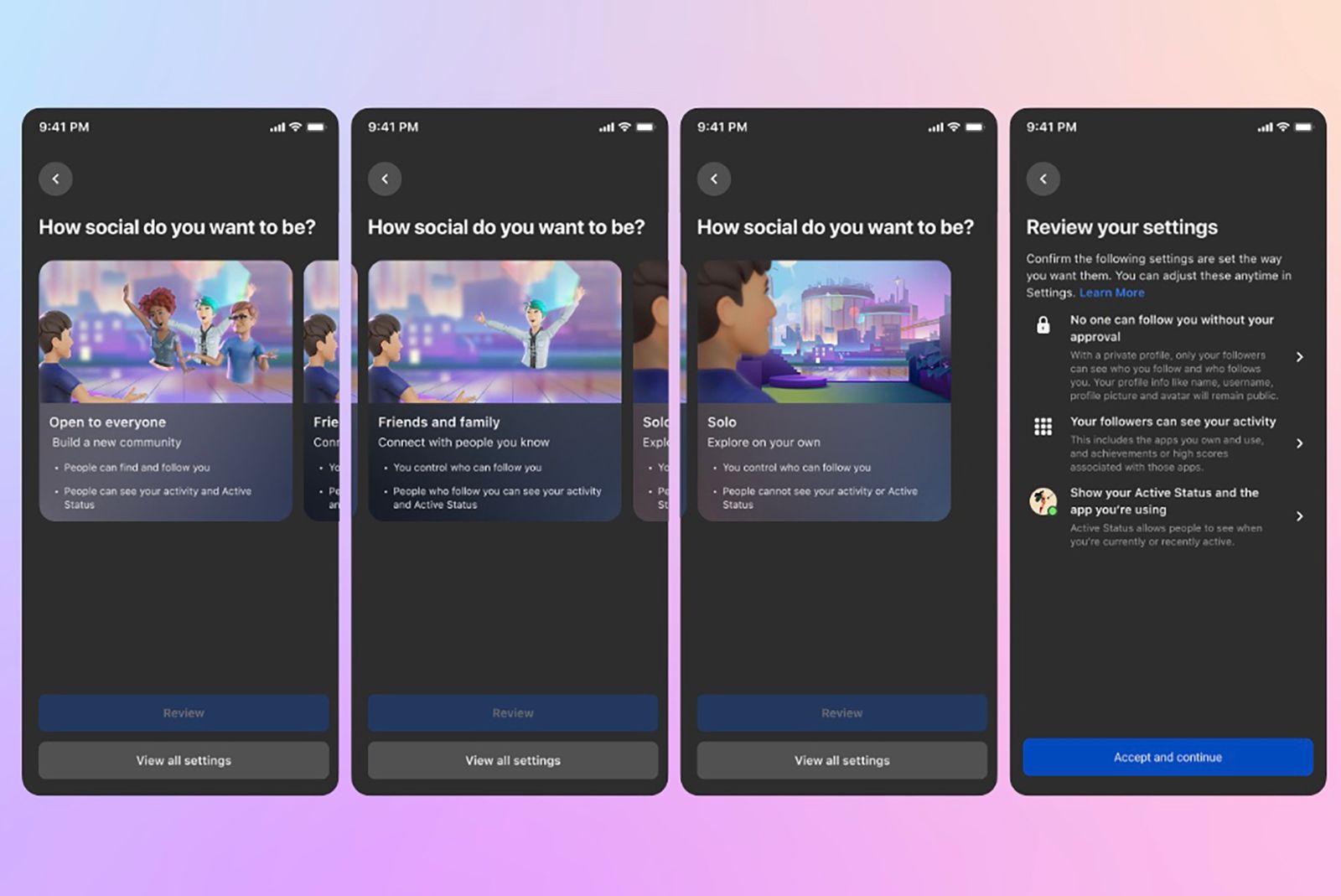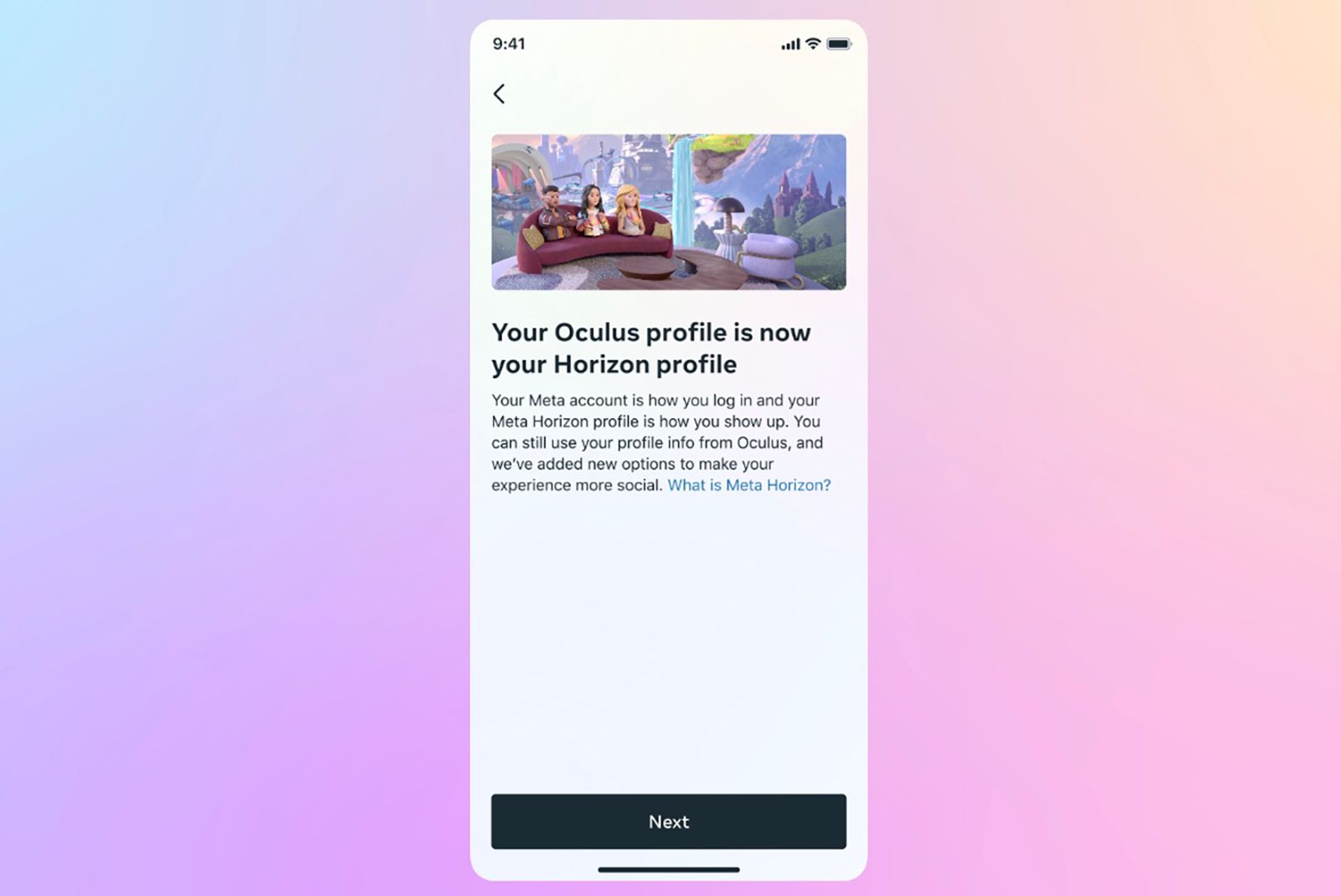Key Takeaways
- Meta accounts allow Quest and Rift VR headset users to log in without needing a Facebook or Instagram account.
- New Quest users can easily create a Meta account by downloading the Meta Quest app, while existing users can easily unlink their social profile.
- Switching to a Meta account does not result in any loss of data, as purchases, friends, and game progress will automatically transfer.
Back in August 2022, Meta launched Meta accounts. A login system for Meta Quest and Rift users, offering them a way to access their VR headsets without needing a Facebook or Instagram account.
If you've been putting off buying a Quest 3 or Quest 2 because you were worried about linking your data to a Facebook account then worry no more as that's not the case.
Here is a guide on how to create or switch to a Meta account once the option becomes available to you.
How to easily use your Quest or Rift VR headset without Facebook
You now don't need a Facebook or Instagram account to log into Quest and Rift VR headsets. "This will give everyone more choice about how you show up in the metaverse", Meta CEO Mark Zuckerberg explained in a Facebook post when the change was first announced.
New Quest users: Create a Meta account
If you are a proud new owner of a Quest headset and want to use it with your email rather than Facebook or Instagram, the setup process is super simple.
Download the Meta Quest mobile app on your iOS or Android device and turn on your VR headset to get started.
- You'll first be served up a code to pair your VR headset to the Meta Quest app.
-
You'll then see the option to sign in with Facebook or Instagram. Alternatively, you can create a Meta account with your email address.
- By choosing the Meta account option, you no longer need a Facebook or Instagram account to use your Quest.
- You can still log in with those services so that you can perhaps use the Messenger platform, but it's not required.
-
After setting up a Meta account, you'll be directed to your Meta Horizon profile setup.
- Choose a display name, username, and profile picture.
- Adjust your privacy settings to open to everyone, friends and family, or solo.
Existing Quest and Rift users: Switch to a Meta account
- Go to meta.com/setup to get started
If you’re an existing Quest or Rift VR headset user who logs in via your Facebook account, all you need to do is visit meta.com/setup. There, you can create a Meta account, and you'll see the option to remove Facebook and use your email instead.

Best VR accessories and games: 13 must-haves for VR (and AR) fans
You can buy a headset and be done with it, but if you're interested in VR and AR, buying the right accessories and games can make a difference.What happens when you create a Meta account?
If you switch to a Meta account (rather than continue to log in with Facebook or Instagram), nothing will be lost. Your purchases, friends, and game progress will be automatically transferred to your new account. However, if you remove your Facebook and Instagram accounts, you will be unable to use Messenger or search for friends on the platform, obviously.
Also, once you make a Meta account, you’ll be directed to create a Meta Horizon profile, complete with a username for you to use in Meta's Horizon Worlds metaverse.
Do you need a Meta account?
If your Quest or Rift VR headset is currently tied to an Oculus account, you’ll need to register for a Meta account to continue using the device. Users who got their device after January 2023, or have used it since then, will already be using a Meta account.
What else can you do with a Meta account?
As well as logging into your VR headset, your Meta account is used to manage your purchases and subscriptions on the Meta store. This store is where you get all your apps and games in the headset itself, but it also sells physical hardware, so you can purchase a Quest 3, Quest Pro or even the new Ray-Ban Meta Smart Glasses.
If you want to check out what's available, you can head over to the Meta store and take a look.