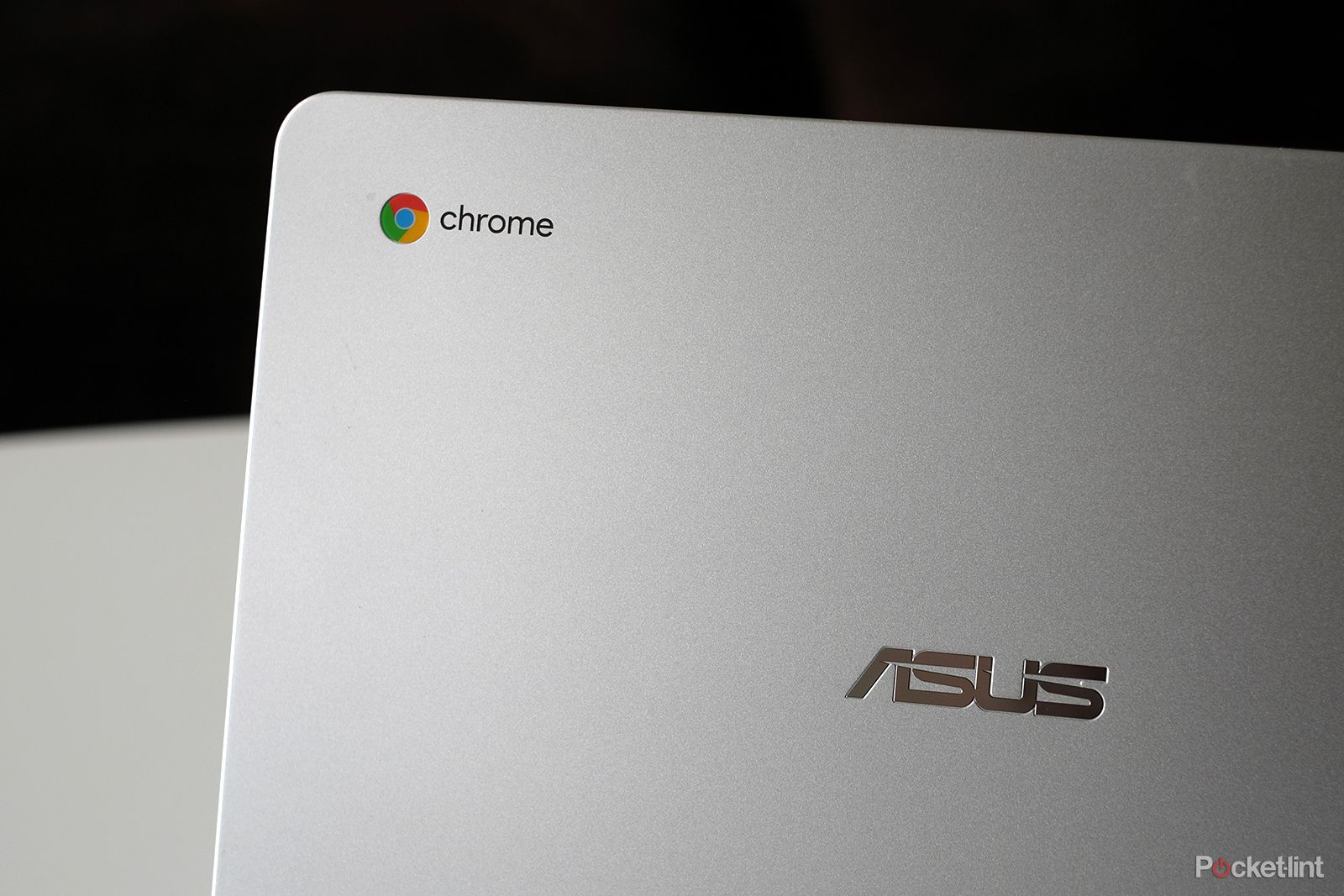Owners of Google Chromebooks around the world, rejoice. For you might soon be able to (finally) set your own custom keyboard shortcuts.
Google already supports keyboard shortcuts across the Chromebook interface of course, but so far you get what you're given and nothing else. If you don't get on with those shortcuts, or you use other platforms like macOS or Windows where they're different, there's nothing you can do about it. But that might be about to change.
Kevin Tofel of About Chromebooks reports that he's been able to get into a new shortcuts customisation menu in the latest ChromeOS 111 Beta Channel release. And while it doesn't actually work at the moment, it's the clearest indication yet that something is afoot. And it's a huge deal for those who simply don't like the way Google set those shortcuts up.
"With ChromeOS 111, the custom keyboard shortcuts app is fully fleshed out, although when I create custom shortcuts, they don’t actually work yet," Tofel notes. An updated keyboard shortcuts app was spotted back in October 2022, but it was an early version and nothing like the one now available.
Right now each shortcut lists its pre-defined key presses. Clicking a shortcut allows it to be edited with the user's keyboard shortcut of choice. But as mentioned, nothing actually works right now. However, the fact that we've gotten this far would absolutely suggest that there could be light at the end of a long, dark tunnel for Chromebook shortcut users everywhere.
Tofel details how to access the new shortcuts menu, but there isn't an awful lot of point in trying it out just now. Hopefully, the menu will start to actually work in a future beta. After that? Who knows, but the thought of being able to edit shortcuts in a future, shipping version of ChromeOS is the kind of thing that dreams are made of.