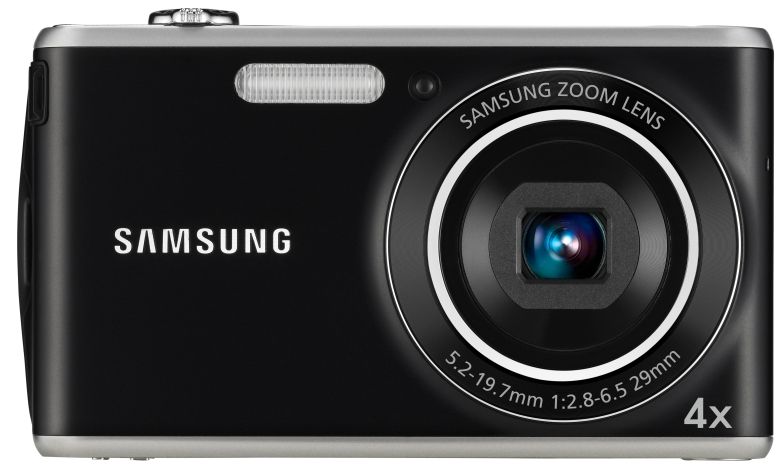The influence of the Flip Video and its bastard offspring continues to be felt. Technologies converge, and it was perhaps inevitable that before too long we would also see a digital stills camera offering the same built-in USB connector arm idea. That camera is Samsung’s new PL90, an affordable pocket-sized point and shoot offering that might otherwise be deemed conventional.
Our quick take
So will the PL90 have you flipping out, but in a good way? Well, like numerous pocket camcorders the inclusion of a USB arm certainly extends its user-friendly ethos, and tucked away unobtrusively at the bottom you won’t even notice it’s there.
Having to use the small and fiddly microSD media is a pain, and image quality is a mixed bag, but for this price we expected to have a few grumbles about the latter. In the final analysis, while the SL90 is a camera not completely without compromise, there are very few.

Samsung PL90 - 3.5 / 5
| FOR | AGAINST |
|---|---|
|
|
Here the connection at its base affords the convenience of being able to charge the camera, with battery loaded, when out and about - that is, if you take your laptop or similar out with you - as well as downloading snaps and video without getting tangled up in extraneous cabling. That said, a short extension cable is provided, which hooks up to a provided mains plug for regular re-charging at home. There’s no separate charger, so the battery must be charged within the camera at all times. This means that even if you buy a spare, the PL90’s still going to be out of action when charging.
“Bionic” arm aside, for a penny shy of £130 we get a fairly average specification that includes a 12.2-effective megapixel maximum resolution and 4x optical zoom lens starting out a wide angle 28mm equivalent in 35mm terms, retracted within the body when not in use. Images are composed and reviewed via a 2.7-inch “intelligent” LCD that may possess the industry standard 230k dots, but nevertheless for us provided effective visibility through the test period, plus there’s the option to shoot VGA quality video with mono sound like we were all doing back in 2002.
Direct rivals for a similar outlay include the Olympus FE-4050 and FE-5050, Pentax Optio M900 and Nikon Coolpix S5100, the latter £50 more expensive and in our humble opinion the camera to beat at this snapshot end of the market.
Like all of its competition the PL90 fits conveniently into a trouser pocket, weighing just 122g with proportions of a slightly larger than credit card sized 97.8 x 157 x 17.9mm. Though there’s nothing approaching a handgrip provided, its build is better than the Olympus and Pentax offerings, and like the Nikon there’s very little telltale plastic on show- impressive considering its affordability.
It’s impressively quick to power up too, switching on the rear screen and extending its stubby lens to the accompaniment of a mechanical buzz in just over a second. Focus and exposure were determined in around about the time it took us to blink, and a full resolution, Super Fine quality JPEG was committed to memory in 2 seconds, the screen freezing only for a fraction of a second when doing so.
The only area in which the camera betrays its budget status is regards the buttons alongside the LCD at the back, which are basic/functional, oh, and the lack of HD video recording or HDMI output, now found on cameras a mere £50 or so more. But at least here Samsung has bucked the recent trend for labelling the shooting mode button as the more esoteric “scene”, and stuck with the unequivocal “mode” instead. And we were pleased to discover the optical zoom can be accessed when shooting video, even if our review sample’s lens did take a second or two to wake up and respond to our nudge of the zoom lever.
Should you wish to edit your footage even as you record it, Samsung has included the option to pause live video recording via a press of the “OK” button at the centre its back-plate located control pad. Useful for when your loved ones stop doing something video-worthy just as recording commences.
It’s no surprise to find Samsung rolling out its take on intelligent auto shooting here in the aptly named Smart Auto, given the PL90’s audience is most likely going to want fuss free operation from the get go. Like rival systems, Samsung’s own recognises common scenes and subjects and switches settings automatically with the promise of delivering optimal results; it works for both stills and video and there’s even a dedicated “Smart” button on its top plate, though it has its own setting within the shooting menus too.
Other Samsung regulars pop-up here. We get the facial flaw-reducing Beauty Shot function, plus the non-brand specific Face Detection, here pinpointing up to 12 faces in any given frame. Smile and Blink Detection are natural extensions of this. We made more use of the on-board Photo Style Selector offerings however, which include a vivid mode to boost colour saturation and so add more visual pep on overcast days. Good, also to be offered, is a fairly broad light sensitivity range, in stretching from ISO 80 to ISO 3200, though resolution falls to 3 megapixels to limit image noise at that top setting.
Slightly more irritating, especially for us photographers with armfuls of SD and SDHC cards, is that Samsung has opted for microSD, more usually found in camera phones, as its removable media of choice. There’s no dual option card slot to also incorporate the former. As usual no card is supplied with the camera so this is something additional to budget for. This isn’t a deal breaker: the 2GB capacity we were forced to go out and buy costing just a tenner.
In terms of picture quality, we noticed slight barrel distortion when shooting at maximum wideangle - more noticeable in architectural shots - along with the regular snapshot camera bugbears of pixel fringing, camera shake and resulting image blur. Which is to say that best results are obviously to be had when there’s plenty of light around. If you are going to attempt to shoot in lower light without flash however, we’d advise going no higher than ISO 800.
To recap
A simple layout and feature set plus built-in USB connector ensure a beginner-friendly device from the off. For the price you can’t go far wrong, even if we do feel Samsung should have stuck with SD/SDHC cards over microSD