We were eager to put the Zi6 through its paces following the First Look from Photokina in September. Having lived with the diminutive camcorder for a while longer, how does it fare: can it offer anything above and beyond the dinky Flip or Vado?
Our quick take
The Zi6 has a serious look to it and this follows through to the result themselves. This is where potential buyers need to consider their needs carefully. Are you primarily looking for online sharing? Do you find yourself playing back these video files on your large TV and wishing they looked better?
The Zi6 delivers where the Flip and Vado flounder, giving you good quality video in a compact form. This is also our biggest criticism of the Zi6: HD video processing puts much greater demands on your PC and this is true of moving, saving, converting and even viewing the files. However, PCs will become better at coping with these demands and the future will be better equipped for sharing HD files as broadband speeds increase and so on.
There are distinct advantages to having separate batteries and a removable memory card. You can plug the card straight into your PC or perhaps even your TV and if you are doing a lot of filming, you can easily switch to a different card. Ditto the batteries - you are not tied to charging the internal battery, so if you are going on an extended vacation, you can easily buy additional AA batteries if you need them.
So whilst the Zi6 appears to occupy the same space as the Flip and the Vado offerings, they really are quite different beasts because of the range of considerations for the different specs. On the whole though, as an alternative to a bulky camcorder, being able to slip this HD video device into your pocket is a very attractive prospect indeed.
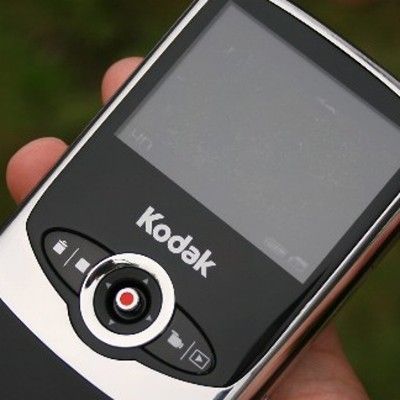
Kodak Zi6 camcorder - 4.0 / 5
| FOR | AGAINST |
|---|---|
|
|
First up this is a larger device. Measuring 64 x 114 x 23.5mm it is bigger than its competitors, more akin to some of the larger smartphones a few years back. It is still pocketable and it will slip into a hip pocket or jacket pocket with ease because it hasn’t got too bloated. Still, it is larger than your average mobile phone, something that its rivals don’t have to worry about.
However, these extra dimensions are not put to waste, as you’ll find a 2.4-inch screen on the back, which means you can really see what it going on and is a world away from the tiny screen you’ll find on the Flip. Some of that extra space is also given over to accommodate the AA batteries that the device needs for power. Kodak has seen to supply the rechargable batteries as well as a regular mains wall charger for them, so at least you have no power issues out of the box.
Some of the space is also given over to the slot for the SD/SDHC card. This is where the Zi6 really differs from its rivals. On-board memory is a paltry 128MB, but it does support SDHC cards up to 32GB so you can use and existing card, or pick one up at extra cost. No card is supplied, which, whilst it makes the price competitive, is a disappointment.
Capacity of card is something of an issue, however, as the headline feature of the Zi6 is revealed by the "HD" moniker emblazoned on the front of the device. Yes, this is high-definition video in your pocket. We liked the Flip and Vado for giving impressive results compared to many mobile phone video options, but the Zi6 takes things a step further. This is perhaps not surprising as we now find HD video in some Kodak still cameras, such as the Z1085 that we looked at earlier in the year.
The controls are limited to a simple central red button to start and stop recording, but also functions as a four-way controller, allowing you to switch between the different resolutions and activating the 2x digital zoom. The zoom is not smooth, it visibly jumps in and out, so is best avoided during filming. Using the right-hand button you can switch over to playback mode, which looks great on the display, whilst the left-hand button allows you to delete videos.
The Zi6 gives you three quality settings, HD60, HD and VGA. As the name suggests, HD60 gives you 60fps shooting for smoother results at 720p. Standard HD is 30fps 720p and both HD options are in a 16:9 aspect ratio, whilst VGA is 30fps 640 x 480 as you’ll find on rivals. All formats record as H.264 MPEG4. To get the images out of the Zi6 you have two options - either the pop-out USB connector or hooking up to the AV and HD 3.5mm jacks (all cables provided) and piping it into your TV.
The default option is the 30fps HD setting and the 16:9 aspect ratio, which gave an impressive clarity to video that we shot. Colours are well-balanced with only a hint of those vivid reds that plague camcorders. Outdoors we found the camera adjusted quickly with light changes meaning shaded areas weren’t too much of a problem.
Like other small format camcorders it will suffer it you move around too much, so filming from a static position gets the best results and avoid image wobble. You’ll also find distinct motion blur if you pan too quickly, especially evident in close quarters, but can be used to creative effect if you’re feeling so inclined, whipping the camera into the face of an interviewee.
You’ll also find that the Zi6 suffers as the light drops - in low light conditions you do get a lot of noise, more so that from its competitors, where the Flip Ultra performed better in a side-by-side test. Audio quality is also worth a mention as the Zi6 is quieter than the Flip although we found that in regular conditions we had no problem with the audio. Take it out onto an exposed windy cliff and you’ll only get roaring, but this is a common problem for such devices - surely an external mic jack is not out of the question?
The VGA settings also give you good results, although the aspect ratio switches so you lose the benefit of 16:9. This probably isn’t an issue if you intend to share your videos online; if that’s the case then choosing the lower resolution option is smart move because it not only means you can fit more onto your card, but the files are easier to manage when you come to processing.
And this is one area where we start to see the caveats that go with pushing the video quality envelope. The Flip is easy to manage on almost all laptops, but if you have a long HD video (bearing in mind that a 1 minute at 720p 30fps is about 65MB) you increase the demands on PC’s processor. Whilst you get fantastic and convenient HD video in your pocket you need to be able to do something with it at the other end.
In terms of software you’ll find ArcSoft MediaImpression in the box, which provides a number of functions not only for your video. Compared to the software onboard the Flip and the Vado, it isn’t such a slick process, but you do get more control. There is the direct upload to YouTube option as well as various other editing choices, but again, you’ll need power to string together HD clips into a movie.
To recap
As an alternative to a bulky camcorder, being able to slip this HD video device into your pocket is a very attractive prospect indeed
