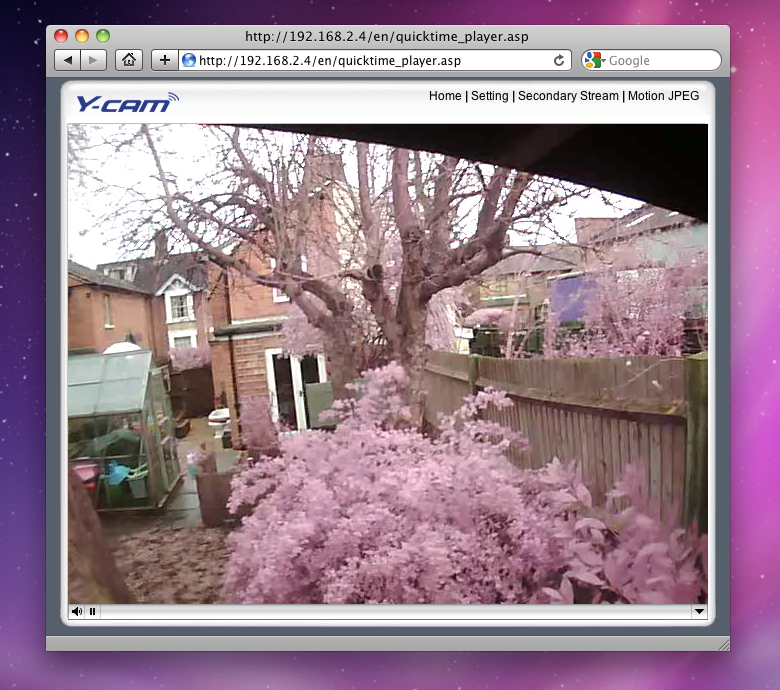In 2008 it was reported that there were around 4.2 million security cameras in the UK, which means around one camera for every 14 people. Trouble is, unless you live in a major city those cameras aren't pointing into your house or office allowing you to monitor your stuff when you aren't there.
Our quick take
In our tests the Y-Cam Knight SD will let you see what is happening whether you're in the building on the network or not. The picture quality in daylight is questionable, but then you do get the night vision offering which is probably, for most, more important.
While set-up is easy, it still requires you to have some knowledge of FTP servers, email settings and other such complications to get the most out of it. For some that isn't going to be a problem, for others you'll end up wanting to run for the hills.
Good, but at £185 we would expect the software interface to be a little easier.

Y-Cam Knight SD wireless security camera - 3.5 / 5
| FOR | AGAINST |
|---|---|
|
|
In steps the Y-Cam Knight SD a wireless digital camera that hooks up to your broadband connection and fires off a video stream to any browser on the planet.
We are watching you!
The Y-Cam is fairly simple in its design. It's white, comes with a wall-mounting bracket that doubles as a stand and a wide-angle lens to catch all the action. The lens is surrounded by infrared lights so it will work in the dark too. It's not hardened, or waterproof so we wouldn't recommend placing it outside, but everywhere else seems to be fine.
Set-up is incredibly easy with you first connecting it to your router, whizzing through the set-up wizard and then disconnecting the wires so you can place it where you want as long as there is power to plug it in.
There is a small programme to install, and frustratingly this didn't actually work for us. No the rest of the review isn't just made up, luckily we chose to read the manual before throwing the device out of the office window. A good job too as it turns out you don't need to bother. Everything can be done via the web browser and an IP address worse case scenario. All you've got to do is find, via your router admin page, what that IP actually is.
It's not the simplest way to get things started, but it did mean we could get it working rather than resigning it to the Pocket-lint gadget bin. Once you've got the camera up and running you can access it locally on your own network or, as long as your router supports UPnP, via the world wide web.
Quality is standard definition and we found that there are some colour issues. Those plants are supposed to be green, not bright purple as in the picture we grabbed from the software.
Those plants are supposed to be green
It's worth bearing in mind that it's supposed to look like that though, with a note inside warning you before you start: "Please note: the camera's lens is designed for night vision purposes and as a result the colour of the video image will be slightly different than that of the ordinary day-view cameras. This variation in colour is quite normal and is not a defect of the camera".
Appealing to those with security in mind, rather than those that just want to spy on the kids or the au pair, you can record what the camera sees so you don't have to be watching the whole time. Images can be automatically uploaded to an FTP of your choice and emails sent when something happens.
It would be easy to remove the microSD card if you were a burglar
If an FTP sounds too confusing you can save the images or video on to a microSD card, however with no locking mechanism in place and quick hot swap access at the bottom anyone could help themselves and take the evidence. Doh!
Back to the quality of the image and the footage is recorded as an MPEG4 file at 640 x 480px resolution - it's basically a 3-megapixel CMOS sensor - you can opt for a lesser quality if your broadband connection isn't up to scratch and it's fairly easy to change from the settings menus.
Those looking to hear what people are saying can do so as well with a built-in mic option and the camera picks up audio just as well as the images.
Accessing the video on your phone is possible, however due to Flash limitations on the iPhone you don't get audio with video, just video. That of course doesn't affect other handsets like your average BlackBerry.
To recap
Good at night, but at £185 we would expect the software interface to be easier still