Vivitar offer a range of budget cameras, under the company’s tagline of "we make it easy". But do they make it easy, or is this budget model not worth the bother? We get snapping to find out.
Our quick take
However, if you fancy a cheap and cheerful point and hope camera for taking shots on the beach, then the ViviCam 5399 won’t break the bank. Alternatively, spend a little more on your "dry" camera and by a disposable waterproof camera.
Ultimately, if you are looking for archival images to remember your holiday, the image quality is too poor except in ideal conditions to recommend this camera: you may as well stick with your phone camera.
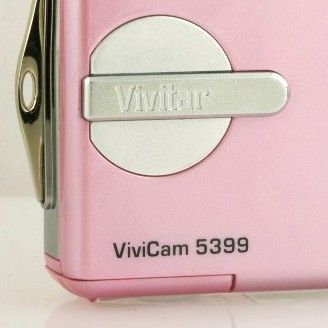
Vivitar ViviCam 5399 digital camera - 2.0 / 5
| FOR | AGAINST |
|---|---|
|
|
There is a sense of fun about the Vivicam 5399, from the brightly coloured box to the lurid pink of the camera itself. Coming with a waterproof case in the box, this camera is very much aimed at those off on holiday, who want a digital camera, without breaking the bank.
The Vivicam 5399 contains a 5-megapixel CMOS in a fixed lens arrangement. Although the lens protrudes from the body of a camera a bit, there is no optical zoom, only digital, which helps keep the price down.
The body of the camera is plastic, and build quality is certainly an issue here. Overall quality is poor, for example, the switch to engage the macro mode has a slack, indistinct, feel to it. Around the screen the plastic is so thin, you can see the light from the LCD shining through the body. On the back are two LEDs, one for "Busy" and one for "Macro". Both are extremely bright and the "Busy" LED appears the really be an indicator that the camera is turned on, so it is always staring you in the face.
Moving aside from build quality, the back of the camera is dominated by the 2.4in TFT LCD display, which is reasonable, but not great, and at this price you can’t really complain. Controls on the back include the zoom buttons, playback button, Menu, delete and a four button roundel with a central OK button, for navigating the menus and enabling various shortcuts.
The top plate features the power on/off and the shutter release, whilst the aforementioned slider to engage (literally) the macro mode lives on the left, about a USB out. The Vivicam will take an SD card through a slot in the underside, up to 2GB. There is a modicum of internal memory, 32MB, enough for 17 shots or so. Power is supplied by two AAA batteries.
So how does it perform? It is not too dissimilar to a camera phone, in fact. Shutter lag is long and there is a distinct buffering delay as the image is dumped to the card or the memory. The shutter lag means you miss the moment completely, in all but static or posed shots. See the test shots, the taxi managed to drive into frame and the horse looked away before the image was captured, so for fast action, this is a definite no go.
You’ll also find that if you make a basic change, like enabling the flash, you’ll have a long lag whilst the camera thinks about it before you can start snapping pictures. This suggests there is very little by the way of processing power within the camera.
We found that the camera had a tendency to over expose, with highlights blowing out completely, including, in some cases, lighter skin tones. There is no way to change the exposure and there are no scene modes to try and find a different setting to compensate for this. By contrast, in darker conditions, you can’t get a clear picture. The on-board flash is also far too powerful (or the camera just can’t manage it); we failed to take a flash image that was useable, which is going to be a problem especially in portrait shots.
Barrel distortion was also noticable, although this is perhaps less of an issue for the type of pictures you'll be taking with this type of camera.
Overall, getting a decent image from the camera is something of a challenge, but we did get some passable pictures, so casual holiday scenery snaps are fine, especially if you are going to put them onto the internet, in which case you may as well turn down the resolution and get more images on the card.
The macro mode is interesting as it shifts focus from middle to close distance, as this is a fixed focus camera, so if you need to go closer to something, you then have to use the zoom as the image will be out of focus. This also ties into the underwater dimension to the camera, so focusing won’t be an issue, but once in the case you can’t switch between standard and macro modes, so you’ll need to decide what you want to snap before you get in the water.
The underwater case does let you access a number of features, although the labelling is rather indistinct, so if you were wearing a mask, you’d probably be guessing. The literature states that the case will stand a depth of 15 metres, so should see you fine for all snorkelling adventures. We didn’t get a chance to test the case underwater, however.
When it comes to buying a digital camera, you have a whole host of options, and Vivitar tend to be the cheapest available, certainly with a waterproof case. However, for not much more and with online discounts, you are not far from Kodak and Fujifilm cameras, which will certainly give you better results, more options and improved quality overall.
To recap
The image quality is too poor except in ideal conditions to recommend this camera: you may as well stick with your phone camera
