It seems the world is becoming increasingly obsessed with its media files and how to store them. Easy DVD Copy 2 Deluxe allows you to make multiple copies of your DVDs and CDs at the click of a button.
Our quick take
It's a simple little tool with a number of key features but it seems that Roxio has simply pulled Easy DVD 2 out of it's main Creator suite and set it up as a standalone application.
Sure, it works but due to the legal issues involved it doesn't allow you to copy your bought DVDs.
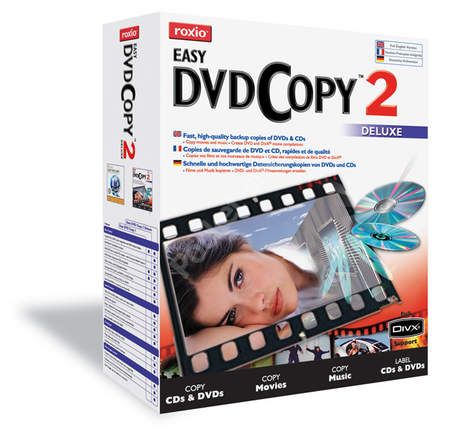
Roxio Easy DVD Copy 2 Deluxe - 3.5 / 5
| FOR | AGAINST |
|---|---|
|
|
Let’s get things straight - this program won’t allow you to rip your DVD collection, as you’ll only be able to make copies of non-protected DVDs. So, essentially it’s for making copies or transferring your family videos onto DVD. That said, you can save them off as MPEG4 or WMV files for watching on your computer.
Once you’ve installed the program, which takes a matter of minutes you’ll find the main copying component is the same as found in Roxio’s Easy Creator, only more comprehensive. So you can copy non-protected DVDs and CDs at the click of a button.
Where it differs is in the inclusion of a video compilation page, which as the name suggests means you can pull a number of different video clips together to create one DVD. As we’ve come to expect from Roxio, this is a simple process as it’s menu driven and allows to you to quickly put a project together.
In an ideal world, you’ll load you DVD, it’ll be identified as unprotected and you can copy the disk either to another DVD, even dual-layer is supported, or you can create it as an image file.
Perhaps because of it’s simple nature, it doesn’t always work out this easy and we found ourselves filling through the help sections to get the most from the program.
Obviously, you’ll also find the obligatory Label Creator, which is LightScribe compatible so you can get labels that look great without going to mess of having to print them. If your computer doesn’t already have DVD playback software you’ll find CinePlayer is also a part of the package.
Perhaps one of the hidden tools in this package is Disc Image Loader, which is software that copies a CD or unprotected DVD as a compressed image, or "virtual CD".
This way you can watch it, or in the case of a game, play it without having to load up the original disc.
It’s worth bearing in mind that Roxio is about to release DVD Copy 2 Premium, which comes in at the same price but adds the ability to copy your media to either iPod or Sony PSP formats.
This is an increasingly aggressive market, as rivals such as Pinnacle have already introduced this feature but if you’ve either device, it’s worth holding out for this version.
To recap
It’s certainly easy to setup and use but it doesn’t feel as comprehensive as it should be, as you still can’t backup your bought DVDs
