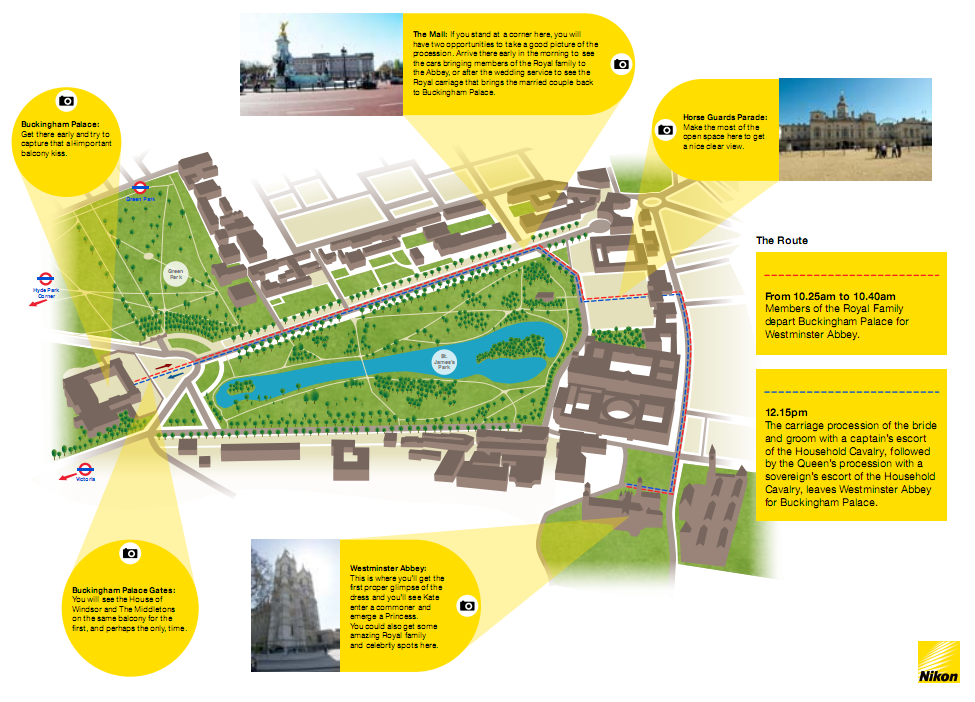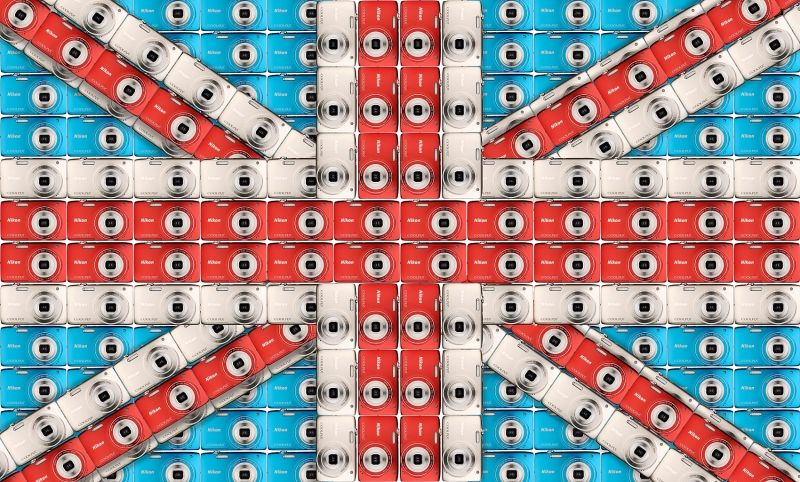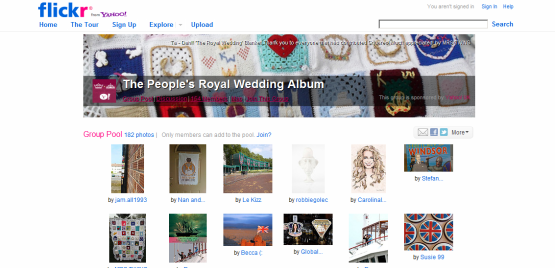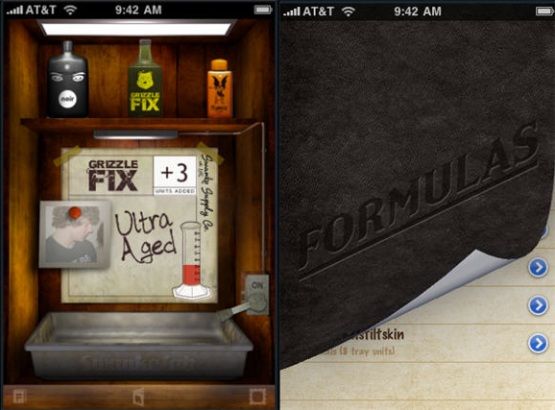Whether you're a patriotic royalist, a strict republican or utterly indifferent, there's no denying that the royal wedding between Prince William and Kate Middleton is a significant historical event - not to mention a great opportunity for capturing some shots of the big day, Union Jack bunting and all, so that you can firmly say that you were there when the moment happened. Stirring stuff.
Of course, with a heaving throng lining the streets, it's not going to be the easiest time for photographers with both professional papps and enthusiastic amateurs jockeying for prime position. So, to help you in your quest to get the best snaps you can, here are a few tips we've put together along with the help of Nikon who managed to get hold of royal photographer for the Sun, Arthur Edwards, and some excellent ideas of what you can do with your snaps once you've got them.
Shooting Tips
Before we even get to your camera, the first thing you'll need to do is make sure you've bagged yourself a decent vantage point. Nikon and Edwards have put together a map of the procession and where you need to be to capture each of the most important moments.
Pay attention to the route and the times to make sure you're not in one place when you're supposed to be in another and remember to utilise the back street London routes in order to get to your next spot with minimal crowd interference.
Equipment
You're going to have to get fairly guerrilla about this, so you can leave your tripod at home. Choose your camera with the best zoom whether it's a DSLR or not. Distance from the action is going to be one of your biggest problems so being able to zoom in is everything. Once you've chosen your weapon, make sure to fully charge your battery before you go and carry a powered up spare if you have one. Your other big need is memory cards. Two 8GB ones will see you through nicely, particularly if you're planning on capturing some video as well.
Other than that, wear a decent pair of shoes no matter how hot it is. Nothing open toed because you are going to get trodden on. Also consider a small set of steps if you can stomach carrying them around all day. There's going to be a sea of arms in the air as well as all sorts of heads blocking your view. If you can lift yourself above the crowd, you're going to do well. Finally, try to take an item of clothing with a zip close pocket for your memory cards. The last thing you want to do is lose your hard caught work.
Camera settings
While you might know what your aim is, your camera will not. So, here are a few ideas for fiddling with the settings to make sure that your snapper is up to speed for royal wedding photography.
ISO - Keep it down. By all means, stick to auto if you prefer but, given that all your shots will be outdoors, then there's no need to go beyond ISO 400 and it will keep your images noise free.
Resolution - Max it out. If you've got 12 megapixels, then make sure you're using every single one of them. You'll be able to effectively zoom when you crop your shots later.
Zoom - Use it but don't go digital. Digital zoom just means that you start to sacrifice the resolution and it's harder to hold the camera steady than it is to crop and get closer in post instead. Optical zoom only, please.
Anti-shake - Whatever your anti-shake/image stabilisation technology calls itself, turn that sucker on. It's not easy to hold still when you're zoomed in as far as you can go and it's very easy to come out with a load of blurry shots. Instead, let your camera help you out on this front. On compacts, what you're often looking for is an icon of a hand with some little waves around it or sometimes the letters OIS or just IS or maybe even VR.
Face recognition - It's going to be largely about capturing people with William, Kate and the assorted dignitaries the prime targets. Funnily enough, they all have faces, so switch on face recognition which should help your camera track the correct points of focus for each time you hit the shutter release.
Flash off - Cameras are funny things in automatic mode and, for some reason, yours might decide that it needs to use the flash at some point. It doesn't. There is no way a flash from your camera is going to help illuminate the happy couple at the kind of distance away that you'll be standing, so flash forced off.
Continuous Shooting - The joy of digital photography - particularly when you're carrying around 16GB of SD memory - is that you can rattle off as many snaps as you like. There's no point in keeping your camera on single shot mode. Let rip. You'll have a better chance of grabbing the perfect snap. So, head into your settings and find the burst mode. Just make sure you don't have to trade of speed with resolution.
Vari-angle screen - If you've got one, then use it. These things are a god send for trying to shoot over people's heads while still being able to line up your photos properly
Other advice
Get there early - Obvious but necessary. You're never going to be at the front of the queue but just make sure you're not at the back of the pack either.
Ask people to move - Ok, the crowd won't part like the Red Sea for you but if the odd head or arm keeps getting in the way, then a polite request might buy you the space you need. If you're particularly charming, you might even get a lift up onto someone's shoulders.
Keep your camera in your hand - And switched on if possible. Be ready for the unexpected and prepared to shoot at a moment's notice.
Snap more than Will & Kate - While the couple will be the prime target anything else that captures the mood of the historic day will look great as well - the crowd, the uniformed parades, flags and other wedding guests. Keep your eyes open.
What to do with your photos
With any luck, you should now have a memory card full of winners, so here are a few ideas of how to make the most of them. Whether it's sharing on the socials, becoming part of a collective or even a photojournalist for the day, we've got them all.
Flickr: The People's Royal Wedding Album
If you're a shutterbug then you probably will have already thought of uploading your snaps to Flickr, but did you know that the photo-sharing site has created an album especially for the big day? The People's Royal Wedding album is the place to share your snaps, whether they're pictures of you gawping at the royal procession on The Mall or raising a celebratory pint or two down the pub with your chums.
Upload your snaps by 3 May and you could be in with a chance of winning a £5000 'honeymoon'. The Former BBC royal correspondent Jennie Bond will pick the winner.
SwankoLab
From the makers of Hipstamatic, SwankoLab enables you to apply retro effects to your pics after you've taken them with your regular iPhone (or iPad camera). Described as being "like a darkroom, but less messy and less dark", the app will let you add an extra touch of retro cool to your pictures and give them a nostalgic quality, despite the fact that you've only just taken them.
In you insist on being an insufferable hipster then you can, of course, just cut out the middle man and take them with Hipstamatic for an instant retro effect. Either way, your Royal Wedding photos can look like instant classics - as if they've been on the mantelpiece in the sunshine for years.
BBC
If you want to do your bit as a so-called citizen journalist then you could send your snaps over to the BBC at yourpics@bbc.co.uk or text them to directly to 61124 (UK) or +44 7725 100 100 (International). No doubt most other popular news outlets will be asking for photos from the public as well, so take your pick.
If you somehow manage to get a particularly interesting or unusual snap (such as a pre-wedding snap of Kate Middleton's dress perhaps) then you could even try selling it to the picture desk of a national newspaper.
Color Splash
When it comes to photo editing, there are lots of apps to choose from, but Colour Splash is one of the best around if you want to make your pics look arty. The idea is that you can take a snap (or use one from your photo library) and change it to black and white, while colourising a chosen section. For example, you could take a picture of a street party, turn it monochome and then restore the colour on the Union Jack bunting that will inevitably be strewn across the road.
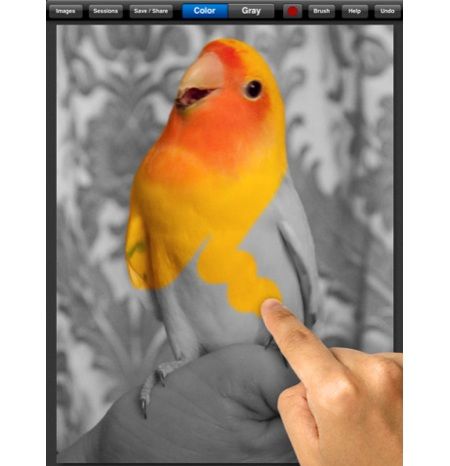
You do this by using your finger as a 'brush' to add the colour back in and you can zoom in close to make sure that you don't go over the lines. This neat little iPad app will set you back just £1.19 from iTunes (or just 59p for the iPhone version). Don't worry though, these aren't just the preserve of cameraphones. There are plenty of compacts out there that also offer this kind of post-production in-device as well. A very neat way to make the happy couple really stand out from the rest of the crowd.
Lomography
If you're desperately clinging to your analogue camera, you're a new convert to film photography, or simply revisiting the joys of non-digital snapping then you might want to upload your shots to photo-sharing section of the Lomography website. Users from around the world share their images here and tag them with which camera they've used (it doesn't have to be a Lomo-branded snapper).
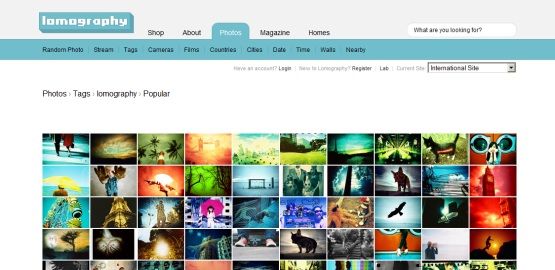
If you're pics are any good then Lomo might even end up getting using them in its marketing material around the globe. There are also lots of Lomo splinter groups of Flickr with the LOMO group having one of the biggest followings, with more than 27,000 members. You're bound to find a few royalists in there somewhere.
Color
This free app lets you use your pictures to make a public photo album with your friends, across multiple phones. Every snap is instantly shared among everyone (yes, everyone, not just your friends) taking photos and videos using the app in the immediate vicinity.
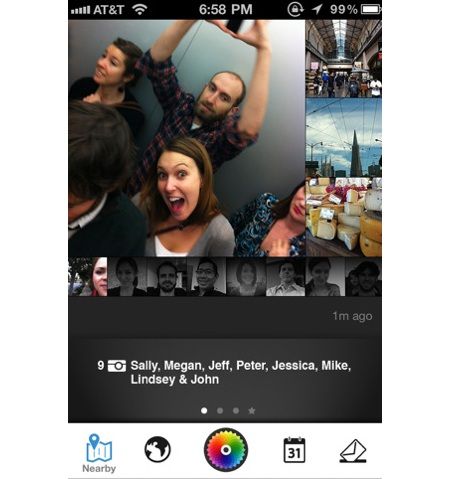
It's available for both iPhone and Android and in celebration of the royal nuptials, Color has teamed up with The Telegraph to provide a live stream of photos taken throughout Britain using the app. The best pictures will then be printed on The Daily Telegraph and also appear on the newspaper's website.
Photosynth
Although the Royal Wedding isn't being filmed in 3D, you can still step into the third dimension with your photos from the big day. Microsoft's Photosynth software enables you to create panoramic images (up to 360°) where you take all your shots from one location, as well as 'synths', where you capture all the sides of a subject and a 3D image is created.
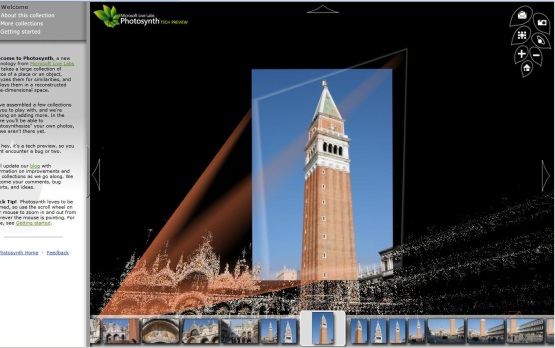
Once you've made your panorama or synth, you can then share it with your pals on Facebook, publish it to Bing maps or embed it in your own website. And if you want to tweak your images on the go, there's also a free iPhone app so that you can knock up 3D pics on your Apple handset.
If you want to keep things simple on the big day, then sharing your pictures with your nearest and dearest on Facebook is the easiest way. You can either upload your snaps on your computer after the event, or upload directly on the day using the mobile upload app. This is currently one of the easiest ways of sharing photos, mainly because it lets you tag people so that the images instantly appear on their profile as well (before they untag any unflattering shots, that is).

And don't worry if you've got any mates or family who are Facebook refuseniks - you'll find a link at the bottom of your album which you can email to anyone you like so that they can see it, even if they don't have a Facebook profile.
MMS
According to estimates from O2, a staggering 327 million digital snaps will be captured on mobiles on the day of the royal wedding and 65 million images will be shared via social networks. Blimey - it's going to be fun day on Facebook for people that don't give two hoots about the wedding of our future king.
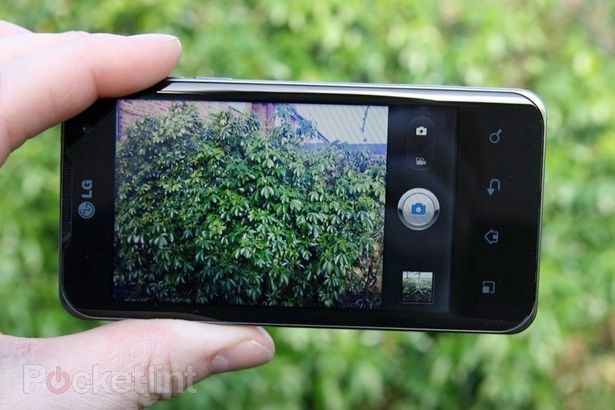
If you have no interest in the Royal Wedding, then you might want to steer clear of Facebook and Twitter for the day, and maybe even turn you phone off too. What's more, you can also use one of the apps that we've mentioned (such as Hipstamatic and Color Splash) to make your snaps stand out from all the others.
Send to a photo frame
If you've got relatives that are stuck at home watching the Royal Wedding unfold on the telly, then why not send a snap to their digital photo frame? It's a much better option than simply texting them a picture of your celebrations as it'll instantly take pride of place on the mantlepiece (or wherever the photo frame happens to be).
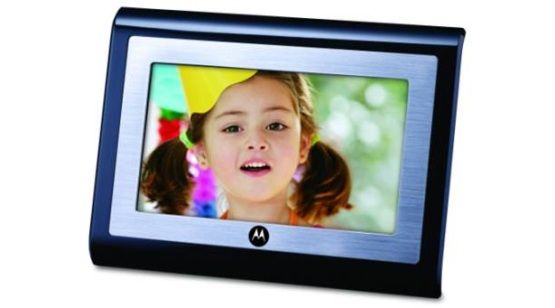
If you want to transfer snaps after the event, then you can simply load up an SD card for them or transfer you snaps using Bluetooth or Wi-Fi. The Kodak Pulse and others from Samsung are the ones to look out for for the remote upload options.
Have you got any other cool ideas for your royal wedding snaps? Let us know in the comments box.