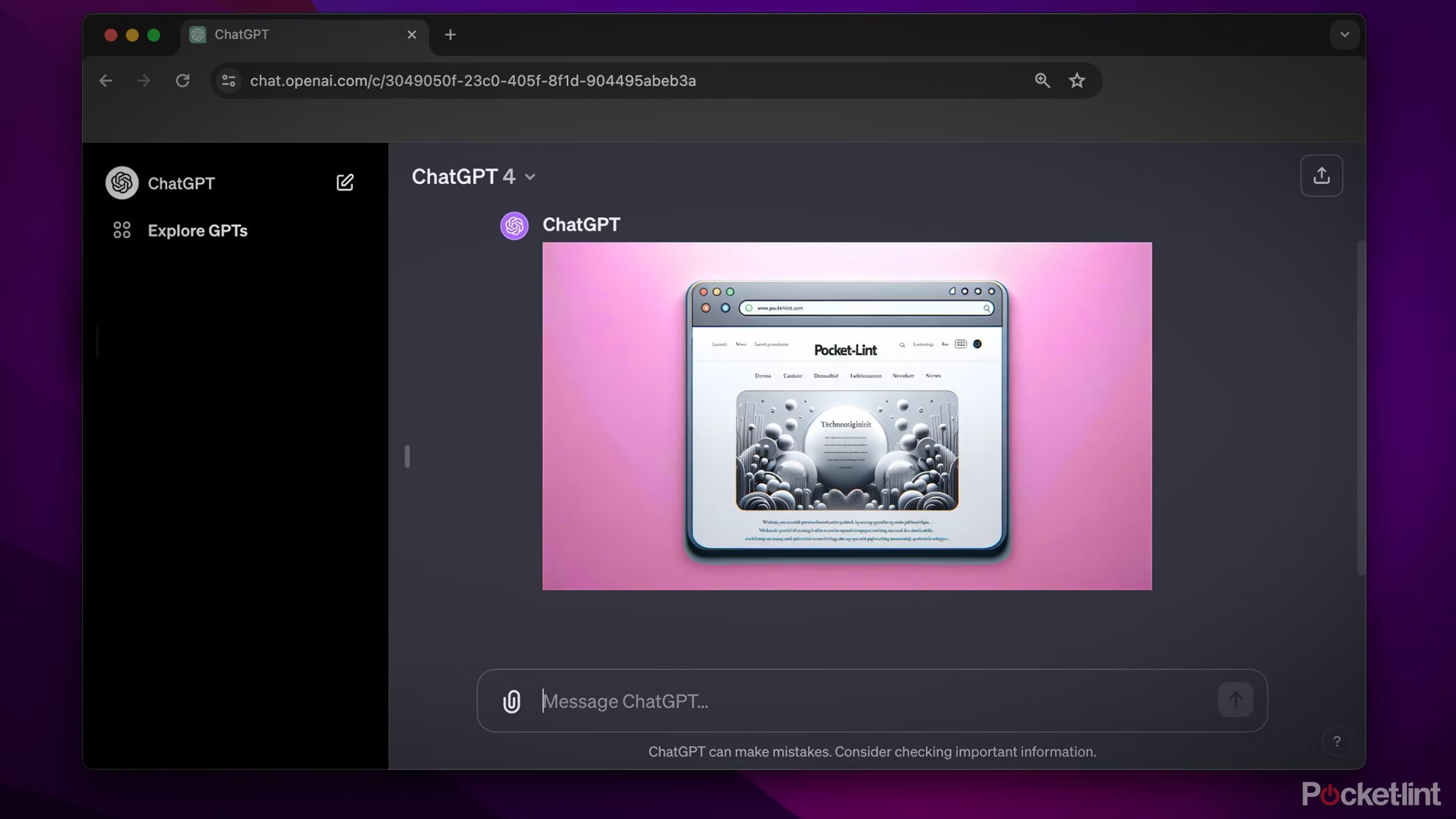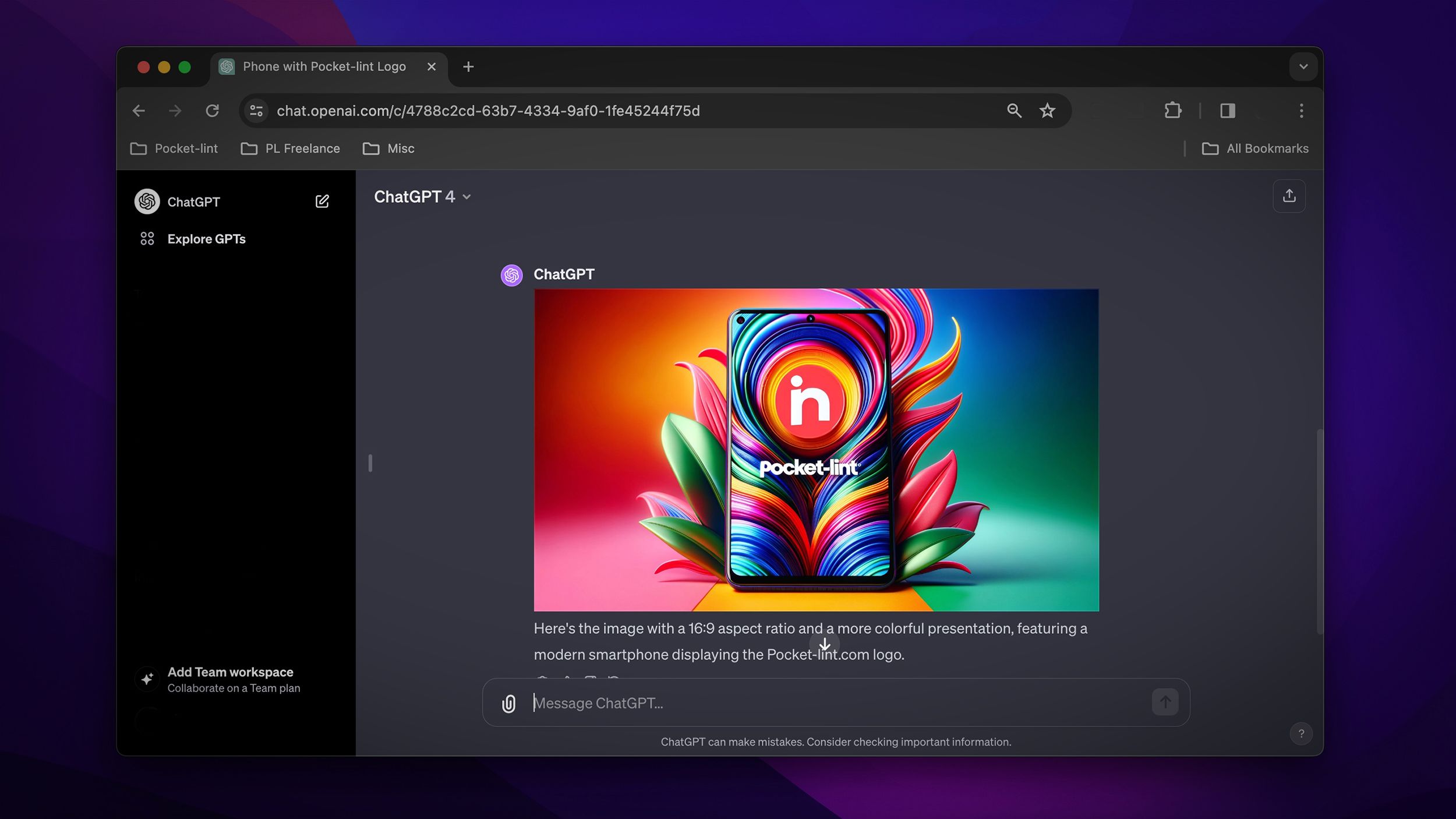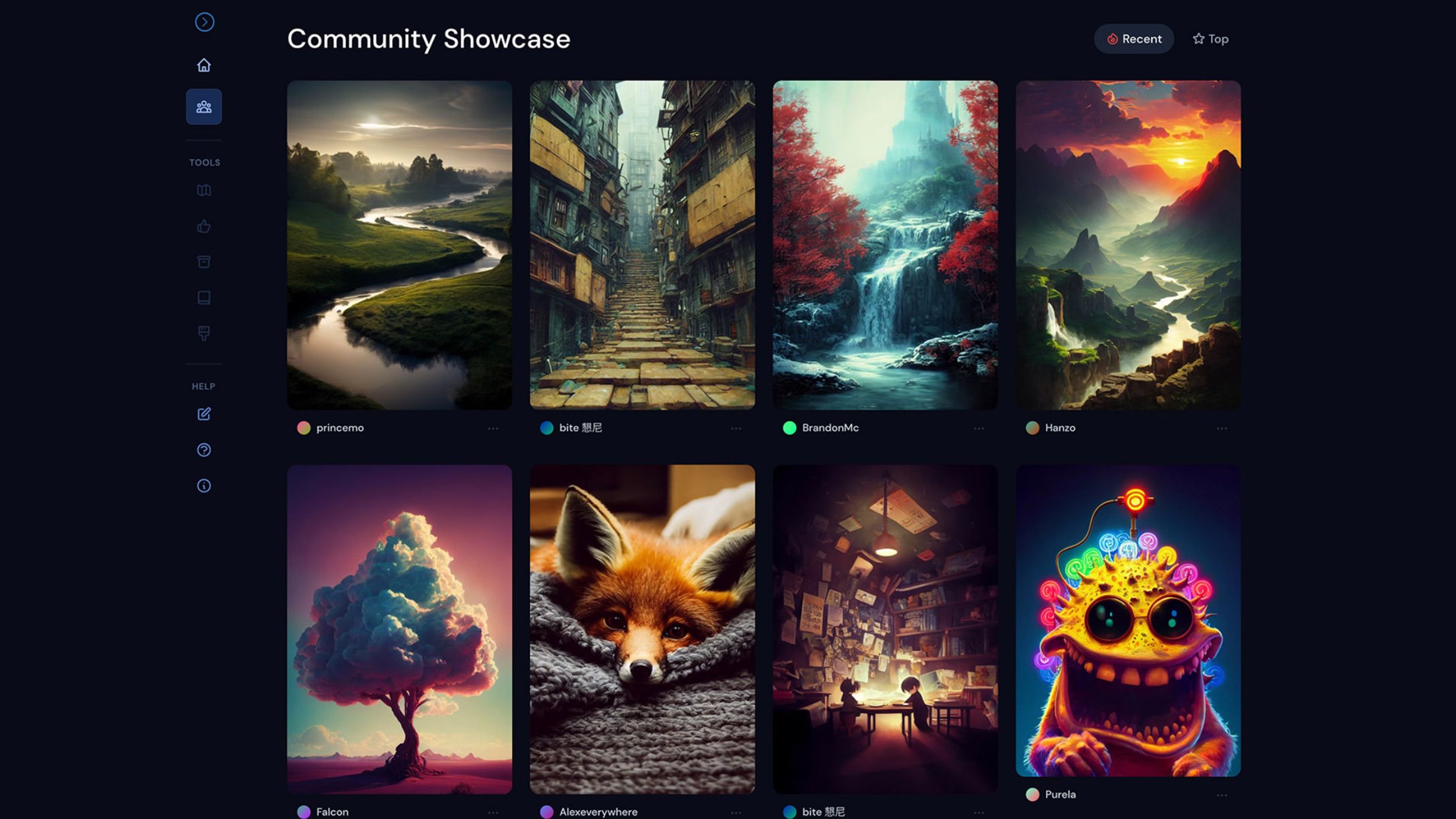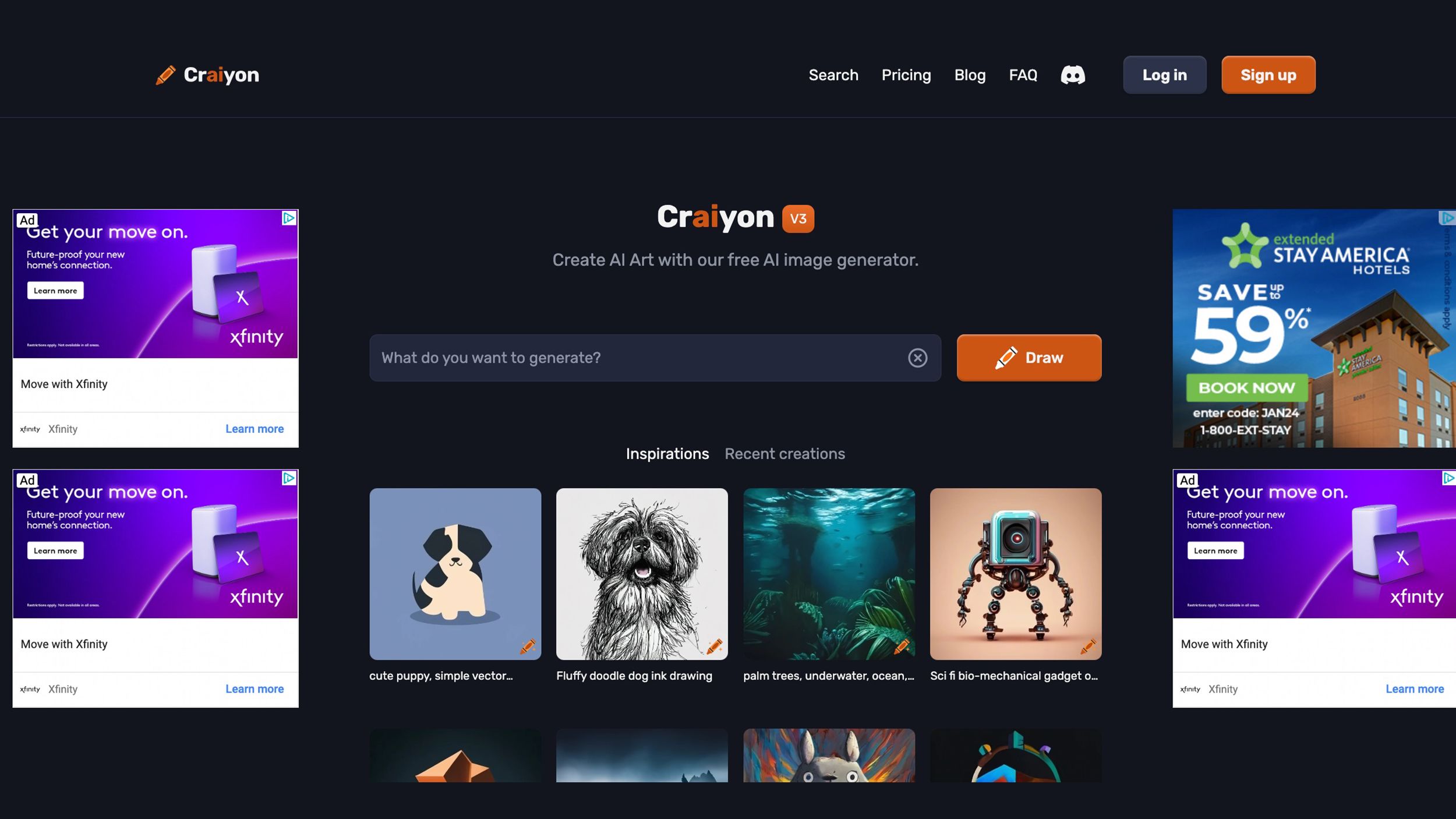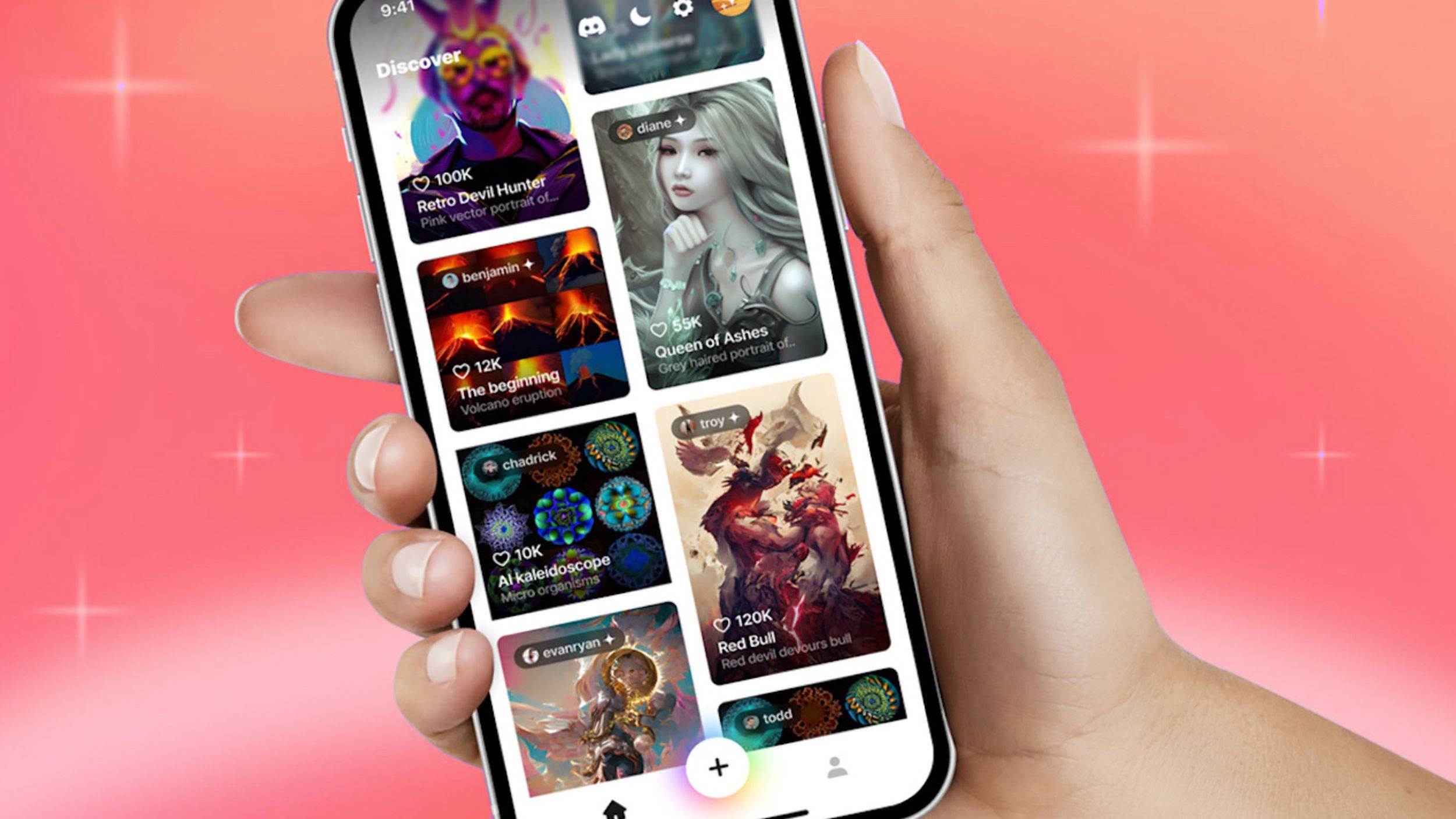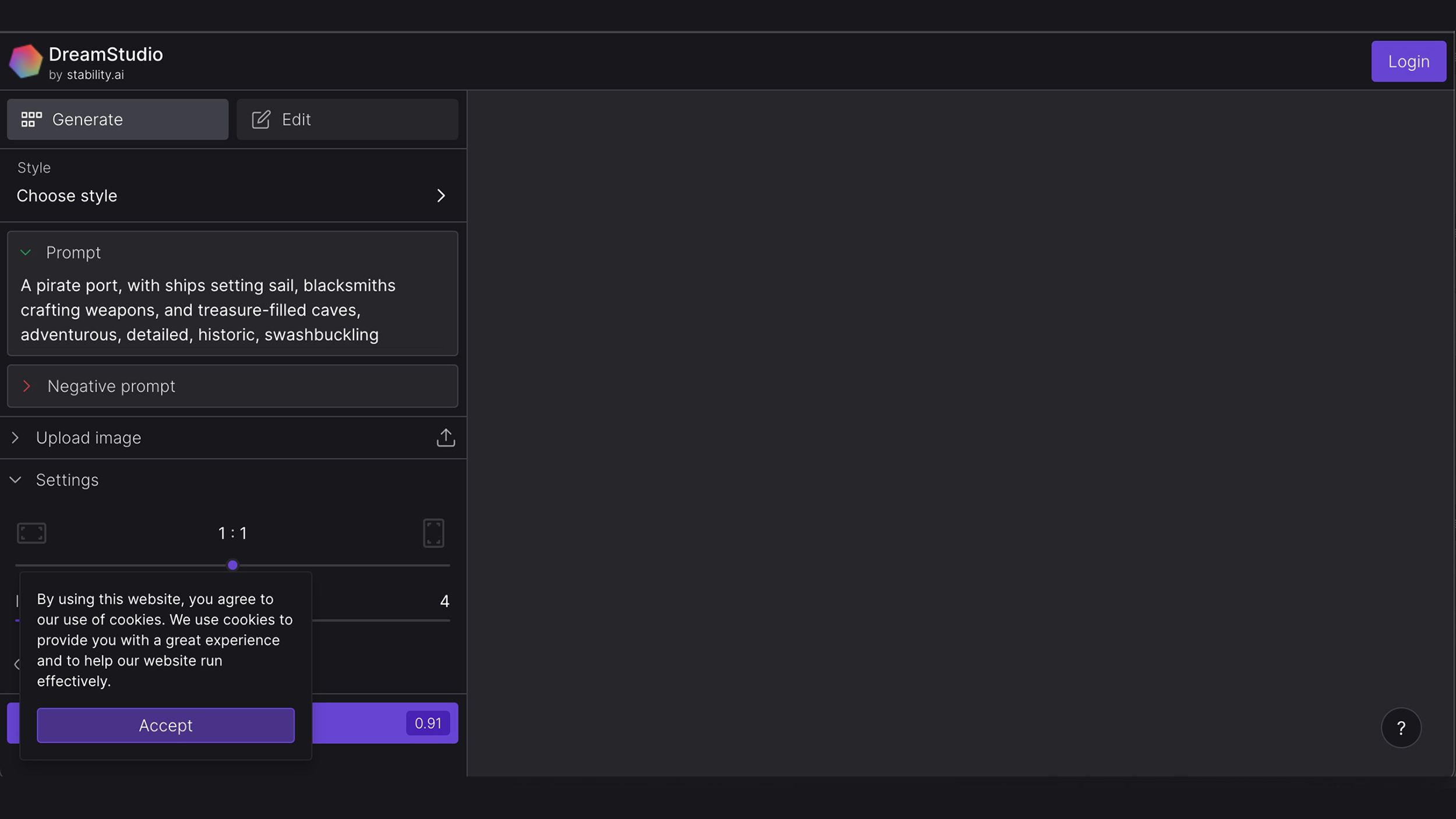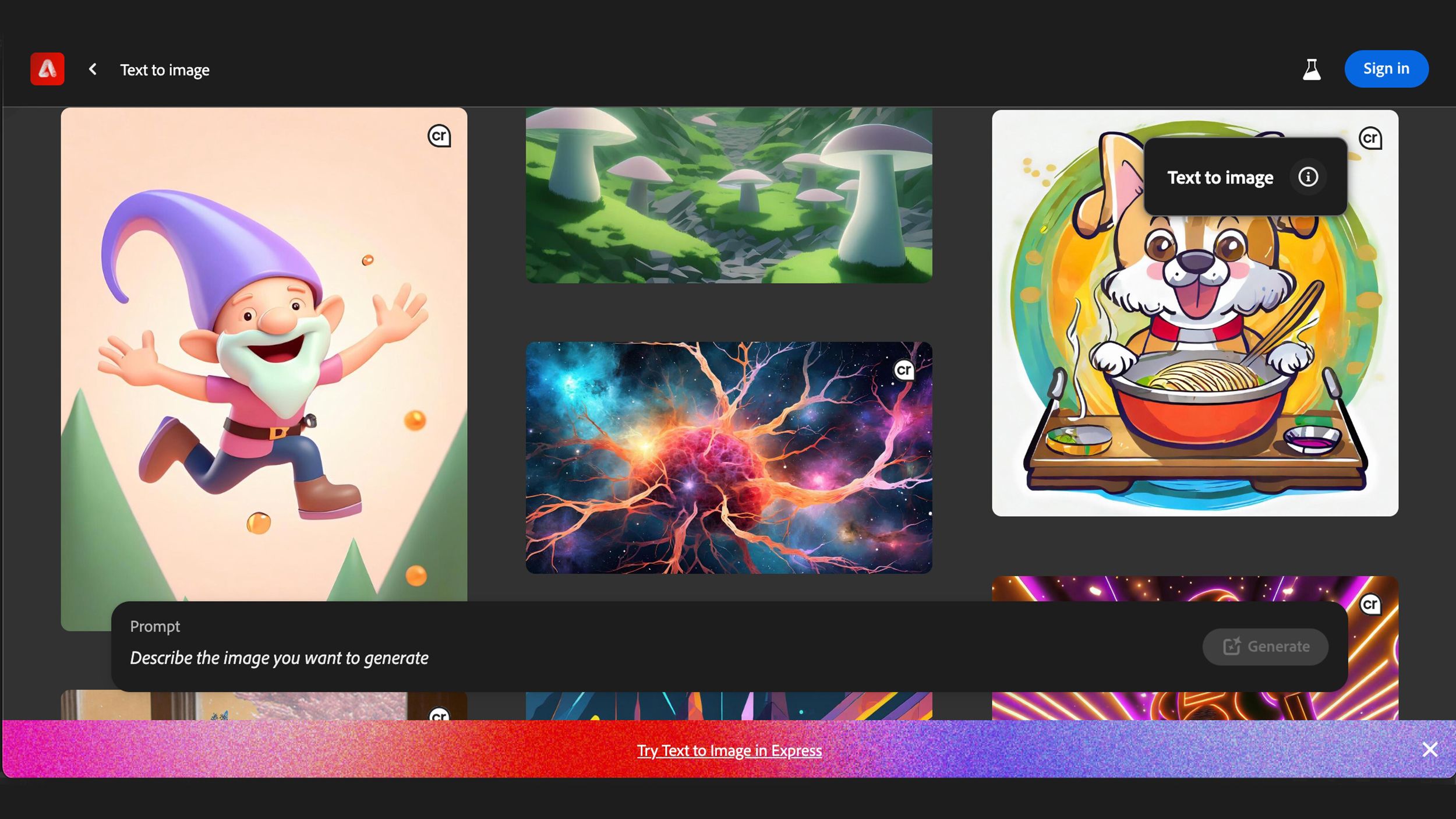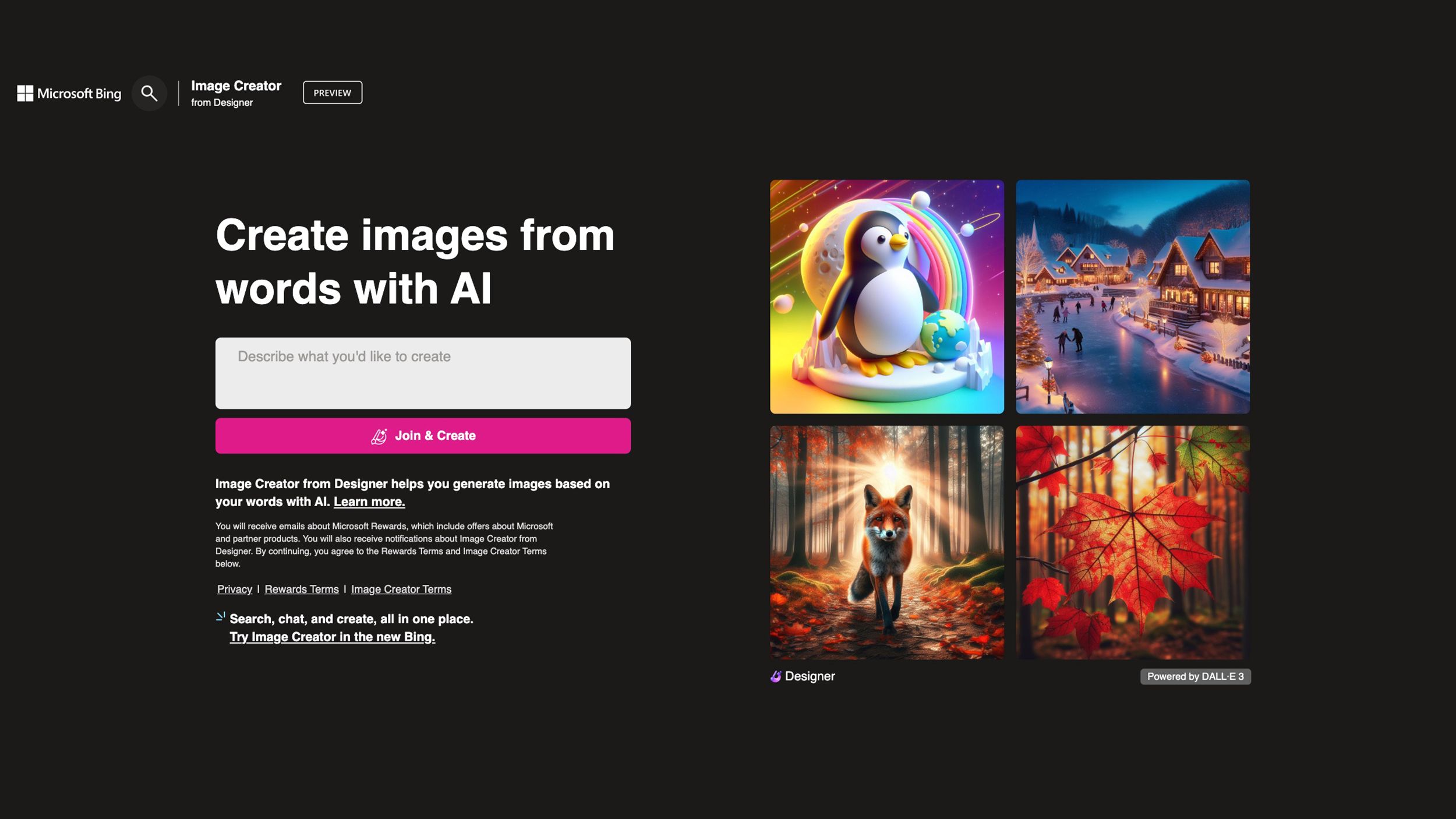Key Takeaways
- We dive into a range of AI art generators, to help you choose the right one for you.
- We include both subscription-based and free platforms, along with tips for optimizing outcomes through effective prompts.
- Top picks include DALL-E 3, Midjourney, and Craiyon.
AI-generated art has taken the world by storm because you can now recreate any images you can imagine without being an artist or knowing how to use graphics software like Photoshop. There's no limit to what you can make, and the best image creators use simple prompts to create photo-realistic fairies in the forest, futuristic flying cars, or anything else you can come up with. You can even create a single image and see how it looks in various styles, like anime, steampunk, etc.
Choosing the right AI image generator can be challenging because they always update the features, and new ones are constantly popping up. We've made a list of the best AI image generators for professionals and casual users and tried to include free and paid options, so there's something for everyone.
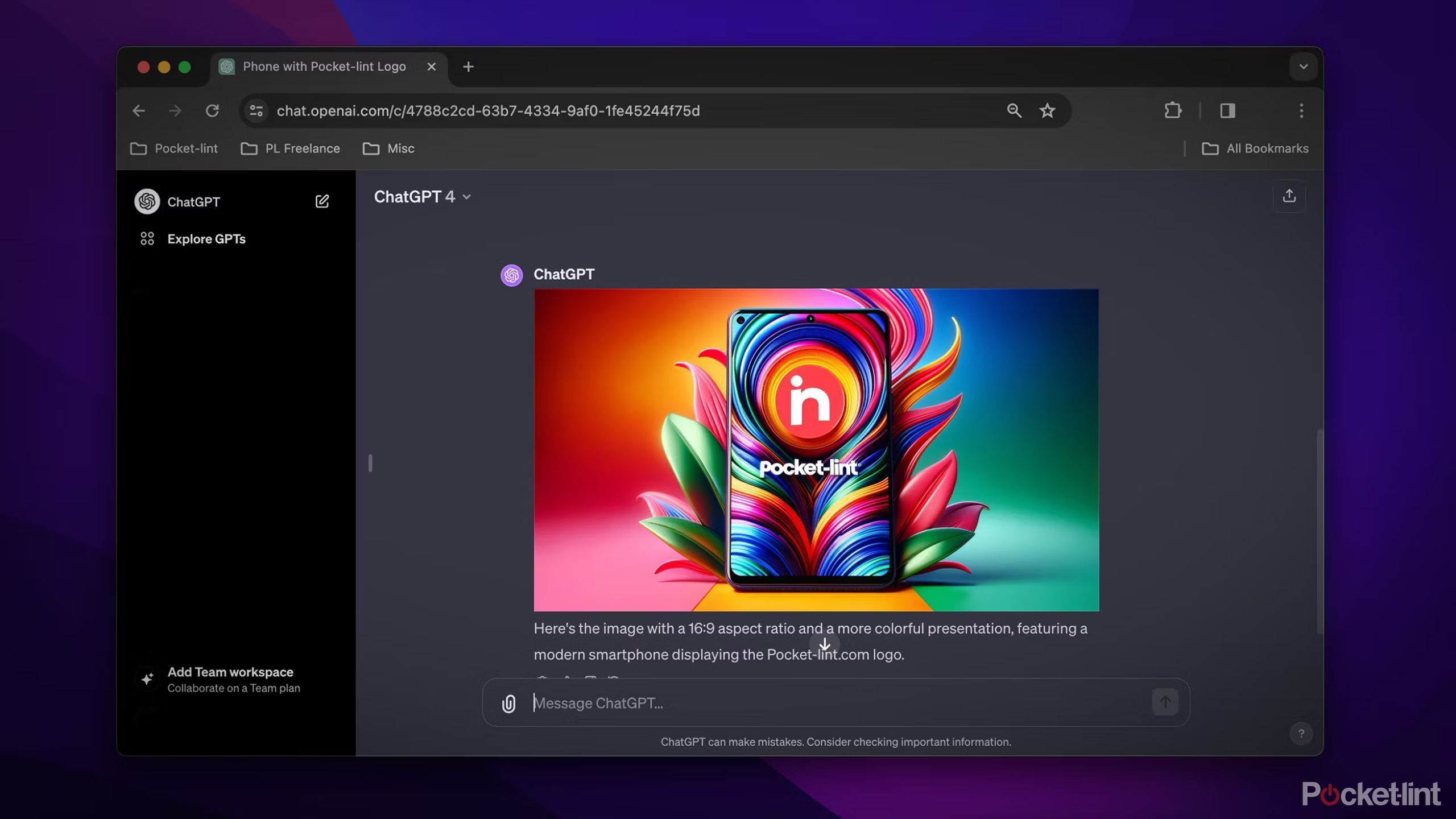
How to use ChatGPT to make AI-generated art and images
Whether you need a stock photo or a portrait of Big Foot, ChatGPT can now use DALL-E AI to generate images. Here's how, plus tips and tricks.1 DALL-E 3
Integrates with ChatGPT to deliver fantastic AI images
DALL-E 3 is the latest iteration of the AI image creator that started it all and is also one of the most user-friendly options because of its seamless ChatGPT integration. Not only is DALL-E 3 fast and accurate thanks to using the GPT-4 engine, but it delivers an incredible level of detail when using AI-improved prompts. For those who worry about social responsibility, this image generator allows creators to opt out of its AI training if they'd prefer to keep their style to themselves.
2 Midjourney
Accurately copies most styles
Midjourney has become one of the most popular AI image generators because of its vivid images and ability to mimic nearly any style. It’s also user-friendly and accepts simple prompts to create fantastic images and one-click buttons for upscaling and creating different versions. Midjourney is known for being Discord-based, and the unrivaled social aspect of the community can help you find the perfect prompts in no time when you’re starting out.
3 Craiyon
User-friendly and free
Craiyon is the perfect stepping stone into the world of AI image creators because it's user-friendly and affordable. Using the free version is as simple as going to the website and typing a prompt in the search bar. It will then generate nine images in various styles and display a list of similar ones by other artists below as inspiration. It's more of a fun tool than a professional app, even if you upgrade to the paid versions with faster processing times.
4 Dream by Wombo
Basic AI image generator for mobile devices
Dream by Wombo is another fun AI image generator for most Apple and Android smartphones that offers a basic, user-friendly experience. This app makes it easy to create AI art because it takes the guesswork out of making prompts by offering Fantasy Art, Steampunk, Abstract, and other preset styles to enhance your prompts. It also allows you to easily share the images you've created with friends or even upload and edit existing images or photos to make new creations.
5 Stable Diffusion
Offers more prompt parameters for better accuracy
Professionals and enthusiasts looking for an accurate AI image generator with fantastic face and text-generation skills can try Stable Diffusion. Unlike many rivals, it's based on open-source software, meaning its code can be modified for different uses and accessible on various platforms like Dream Studio. Dream Studio is the best for making detailed pictures because it has separate input bars for style, prompts, negative prompts, and size to get the exact image you want.
6 Firefly
Integrates with Adobe products
It makes sense to use Firefly if you're a graphics pro in the Adobe ecosystem because you create amazing content in less time than ever. The AI generator makes it easy to add and remove elements, change backgrounds, and recolor your images. Since Firefly’s images are vector-based, they're easily editable in Illustrator and can be fine-tuned for that professional touch. Another benefit is that images are safe for commercial use because the AI was trained on Adobe stock images from the public domain with no copyright or ethical issues to worry about.
7 Bing's AI Image Creator
Powered by the GPT-4 engine
Bing's Image Creator is another user-friendly AI image generator, not only because it's free, but because it's baked into Microsoft's Bing Chat with easy access to the fitness trainer, organizer, and other useful apps. The image quality is amazing from the GPT-4 engine, although the speed can get slow if you don't earn boosts by searching on Bing and completing puzzles and other tasks.

What is Galaxy AI? Samsung's generative AI features explained
All the attention is on generative AI and the major brands that have yet to jump into the pool. Apple is one of them, but what about Samsung?FAQ
Q: Which is the best AI image generator overall?
There are many great AI image generators, but Midjourney and DALL-E 3 are probably the best overall. Meanwhile, Adobe Firefly is the best AI photo editor, and Stable Diffusion is the best AI for photo-realistic art.
|
AI Image Generator |
Features |
Pricing |
How to Access |
|---|---|---|---|
|
DALL-E 3 |
Integrates with ChatGPT, high detail with AI-improved prompts, opt-out of AI training for social responsibility |
Price per image or credits via Dall-E; $20 monthly ChatGPT Plus subscription via ChatGPT |
Dall-E website or app or ChatGPT integration |
|
Midjourney |
Vivid images, mimics styles, Discord-based with social community, simple prompts and one-click upscaling |
Basic plan starts at $10 per month. |
Midjourney website and Android app |
|
Craiyon |
User-friendly, free version available, generates nine images in various styles |
Free and paid versions. (Starts at $5 per month for paid.) |
Craiyon website |
|
Dream by Wombo |
Basic, mobile-friendly, preset styles for easy use, share and edit images |
Basic plan starts at $10 per month |
Dream app for Apple and Android devices |
|
Stable Diffusion |
Open-source software, detailed picture generation with multiple input bars, suitable for professional use |
25 free initial credit (credits are priced at $10 per 1,000 credits) via Stable Diffusion; Free via Dream Studio |
Stable Diffusion website and via various platforms like Dream Studio |
|
Firefly |
Adobe ecosystem integration, vector-based images for easy editing, images safe for commercial use |
Free |
Adobe Firefly website and integration with Adobe products |
|
Bing's AI Image Creator |
Powered by GPT-4 engine, integrated with Bing Chat, quality images with additional benefits for Bing users |
Free |
Integrated with Microsoft Bing Chat |
Q: Can AI image generators be used for commercial purposes?
This depends on the specific generator and its licensing terms. Some, like Firefly, are explicitly safe for commercial use, while others may have restrictions or require additional licensing.
Q: AI image generation prompt tips and tricks
Here are some tips and tricks to help you craft prompts that will yield better images:
- Be specific: Detail the scene, objects, colors, and mood.
- Use descriptive language: Add adjectives and adverbs for depth.
- Art styles or periods: Mention specific styles or historical periods.
- Define composition: Specify the subject's position and shot type.
- State the ratio/size: Mention desired image dimensions or aspect ratio.
- Mood and atmosphere: Describe the intended mood.
- Use analogies: Reference similar styles or artists.
- Iterate and refine: Adjust prompts based on outcomes