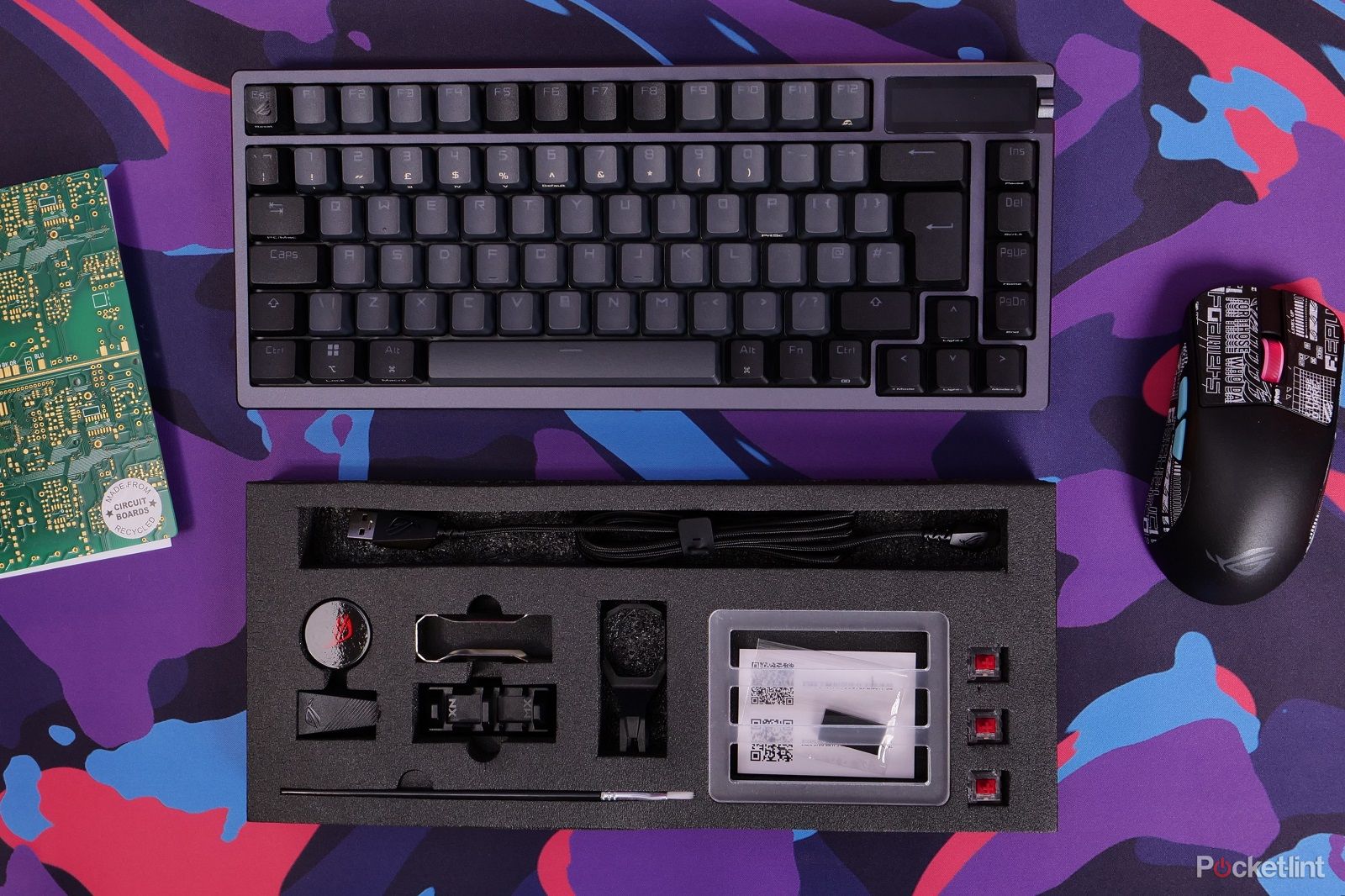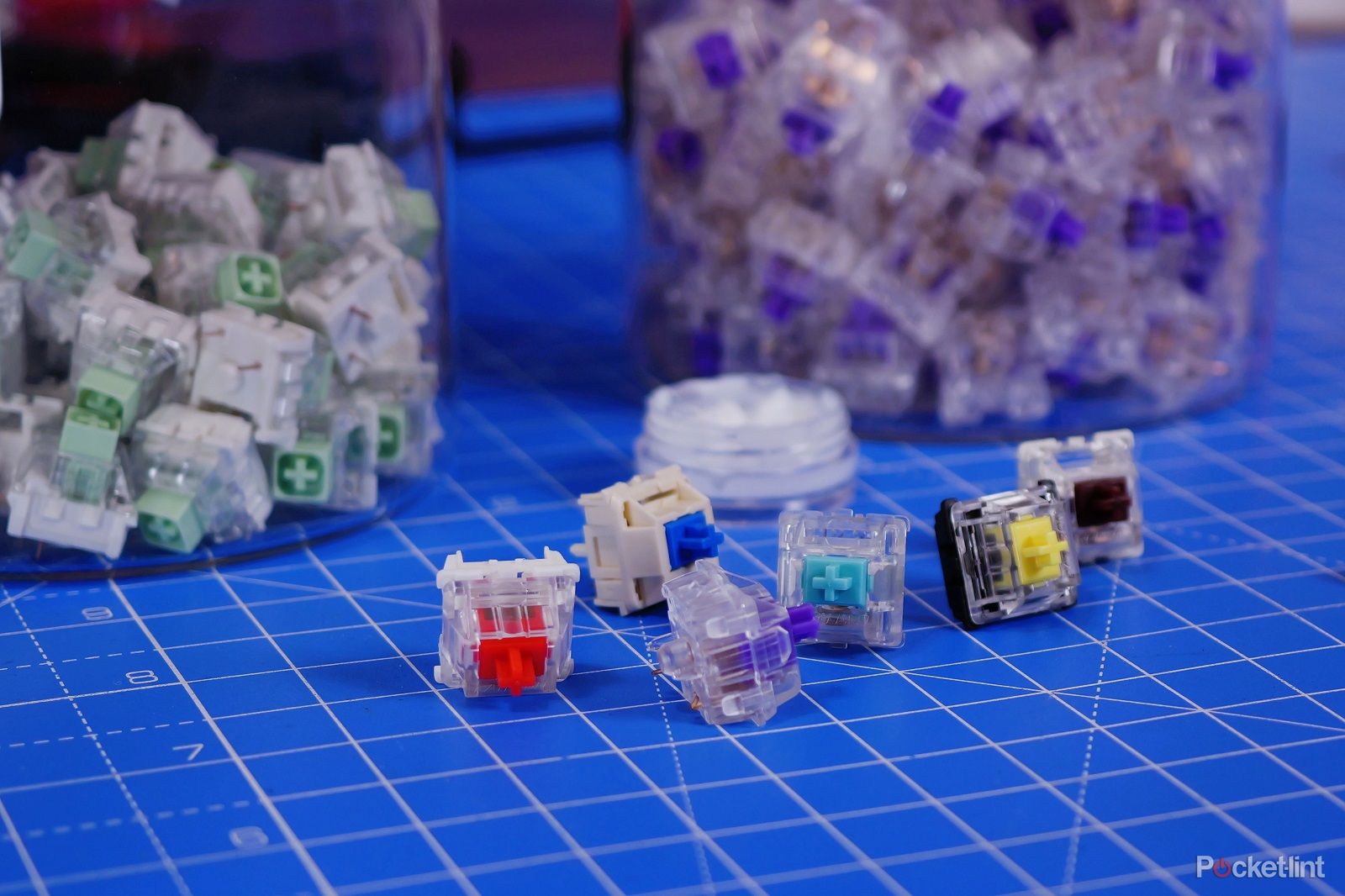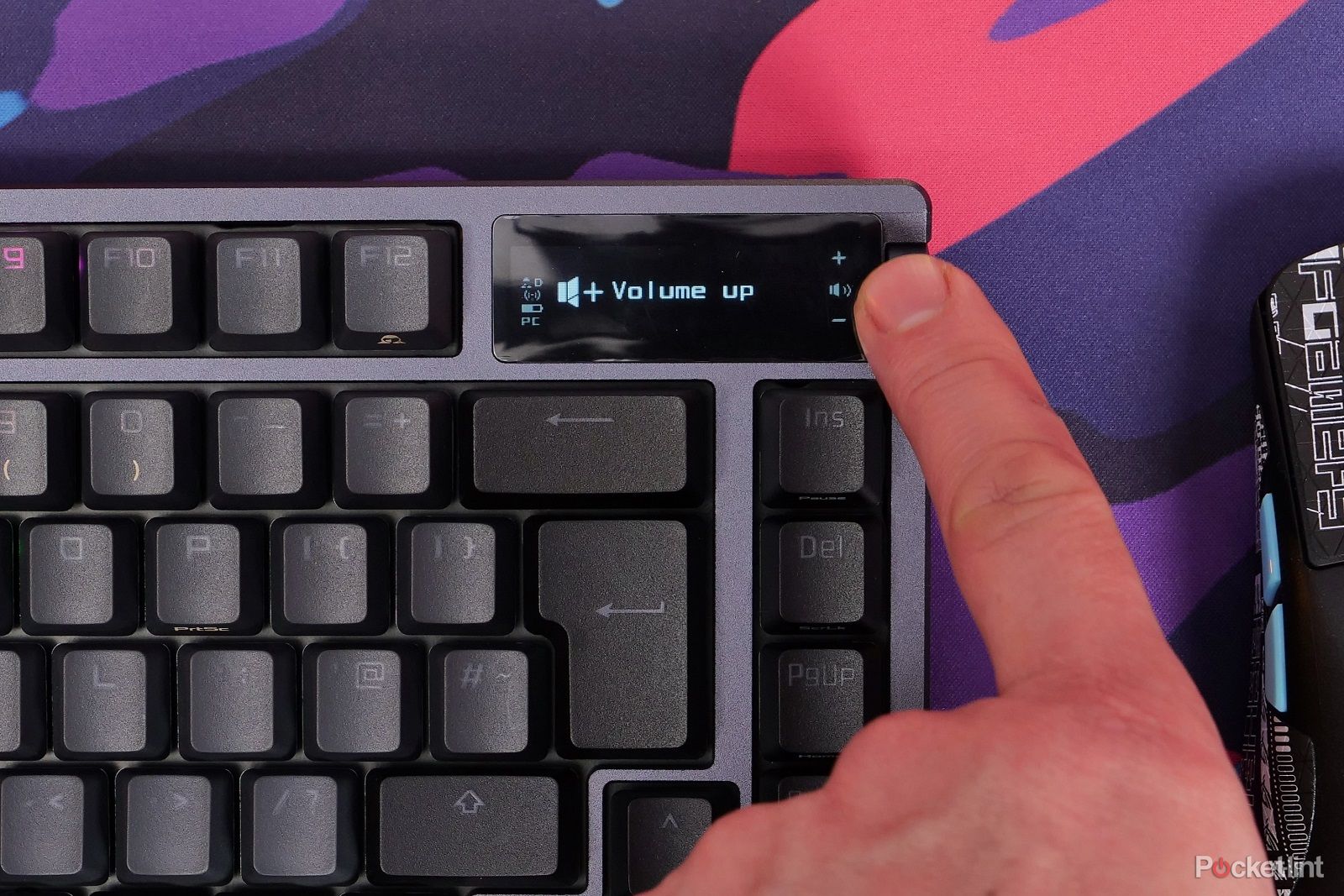Mainstream gaming keyboards have been hit and miss over the last few years, but just recently a trend has emerged where the big brands are noticing people's passion for customisable keyboards that can be modded, upgraded and personalised.
It seems that these companies are now sitting up and paying attention to what gamers want and the result is a crop of nifty keyboards that include some high-end features you'd normally only find on custom (often build-it-yourself) keyboards. These features include hot-swappable switches, custom keycaps, improved dampening and stabilisation and much more besides.
We've seen some neat examples of this from NZXT with the Function MiniTKL and Corsair with the K70 Pro Mini wireless, but now it's Asus' turn.
At a glance, it's clear that the Asus ROG Azoth means business, but what it's like to use? We've been busy working, gaming and more with it to find out.

Asus ROG Azoth
The Asus ROG Azoth is a premium keyboard with a hefty pricetag, but there's a lot to like here and it's well worth the large investment in our mind. It feels like it's built to last and we're confident that you'll be happily using this one for years to come.
- Superb sound dampening makes it sound great
- Premium feel and solid build quality
- High-end features
- Swappable switch design for customisation
- Eye-catching design
- Hefty price tag
- Lettering isn't visible when RGB is off
- No full size option
Custom keyboard highlights
- 75% (81/82 key) layout
- Per-key RGB lighting
- Greyscale OLED screen
- RF 2.4 / USB 2.0 / BLE connections
- Aluminium frame
- Swappable three- and five-pin switches
- Choice of three ROG NX switches as standard - ROG NX Red, Brown, Blue
The first thing that struck us about the ROG Azoth gaming keyboard was its weightiness. It's a hefty beast of a keyboard - despite the 75 per cent form factor this keyboard feels much heavier than other ones we've tried. This immediately puts across the premium design and the elegance of the crafting.
Obviously out of the box you're also greeted by the other interesting highlights and features of it too. There's an OLED screen with a multi-function control wheel on the right-hand side, premium quality PBT Doubleshot keycaps and some subtle but pleasant RGB lighting.
Included with the keyboard is a bundled kit that includes a keycap puller, key switch removal tool, lube kit, brush and a tool for taking switches apart.
This kit is an obvious clue to the intention of the keyboard and the flexibility of it. It's also deceptive though, as you might think you have to lubricate the switches yourself. In reality, the keyboard comes equipped with factory-lubricated switches. You have a choice of three ROG NX switches as standard - NX Red, Brown, Blue. These offer a different experience both in the response, feel and feedback you get as you type:
- ROG NX Blue: Clicky & Tactile 2.3mm Actuation point 65gf Tactile force 16% Click ratio
- ROG NX RED: Linear & Swift 1.8mm Actuation Point 40gf Initial Force 55gf Total Force
- ROG NX Brown: Ultra-Tactile 2mm actuation point 58gf tactile force 33% click rate
Gamers will likely go for the NX red switches. These give a smooth linear response and actuate quickly, making them responsive for gaming and a logical choice. These were the ones we tested.
Our immediate feeling was that the switches feel smoother than the average Cherry MX reds you'd get on your standard gaming keyboard. The lubrication certainly helps with that. The smooth action is only part of the story though because the ROG Azoth has plenty of other hidden delights.
Those hidden delights include multiple layers of dampening. This means a combination of silicon foam, poron foam, a silcone pad and silicone gasket too. This design results in a deadening of any pings, rattles or case sounds you'd usually get. So when typing you have a more satisfying "thunk" with each key press and your experience isn't ruined by cheap pings. Again, this adds to the premium feel of the keyboard and it's something that you won't find on lesser keyboards.
Not hot-swappable switches
- Swappable three- and five-pin key switches
- N Key Rollover anti-ghosting
- Hardware level macros and function actions
- 1,000Hz polling rate
The Asus ROG Azoth includes switches that can be easily pulled from its frame. These switches are not soldered, so you won't need to take it apart like you would a normal keyboard but instead can pop the keycaps off and tug the key switches out with the included tool.
This gives you the flexibility to remove the switches and lubricate them (if you feel they need more) or to change them entirely to suit your preference. The board supports both three and five-pin key switches, giving you flexibility in the key switches you use and plenty of options to choose from.
Of course you don't need to change anything. The included NX switches are frankly a delight in our opinion, but if you're the sort of person that likes to experiment or simply wants to be able to swap out defective or worn-out switches in future then this a great option.
It's worth noting that the marketing materials suggest the keyboard is "hot-swappable" meaning you can pull the switches while the keyboard is turned on, but the manual says to turn it off first to avoid shorting it. So it's swappable but not hot-swappable. A small point worth keeping in mind.
The switches obviously have the standard Cherry MX styling meaning that you can purchase and use your own custom keycaps as well. The keyboard comes with PBT doubleshot keycaps as standard though, so these should certainly hold up to use and abuse over time.
One of our small gripes with the ROG Azoth is with the lettering. With the RGB turned off you can barely see the letters on the keycaps. Oddly only the secondary layer on the number line is visible, the rest is hidden. This is good and bad, depending on your personal preference. It means you can turn the lighting off and you have a stealthy looking, unassuming black and grey keyboard, or turn it up and relish in the gamer glory.
Naturally, the RGB includes per-key lighting that's programmable in the Armoury Crate software. There's also hardware-level lighting that you can easily change between using FN and the arrow keys. You can cycle through various lighting profiles with ease here, including reactive and rippling effects. What mode you're using is currently displayed on the OLED screen.
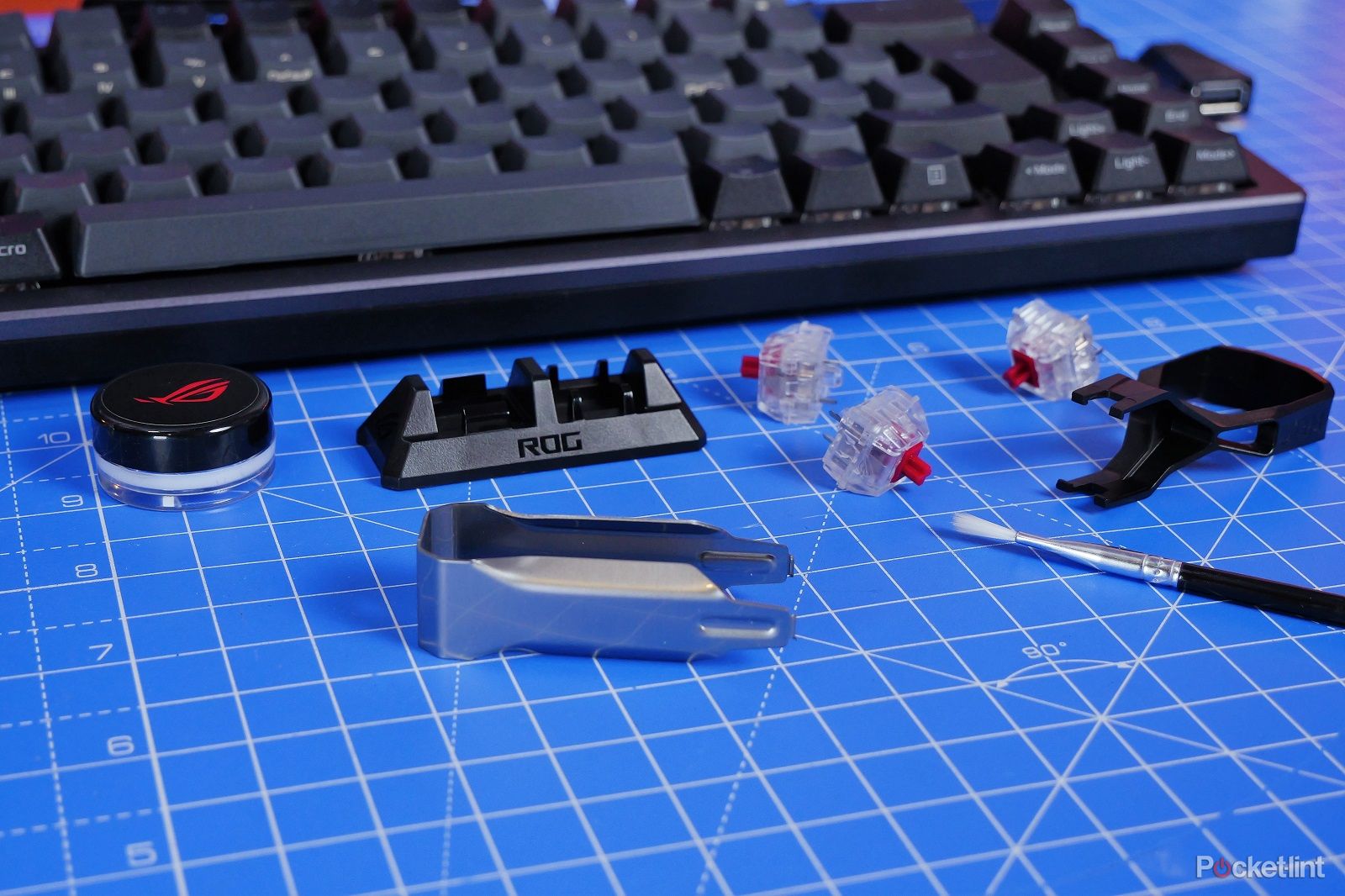





Multi-function controls
The display is handy for several things. It shows a nice ROG logo as standard, but it can also be used for system info, media details, RGB modes and more. There's a button on the side you can press to cycle between settings and the dial can be pushed up and down to adjust things - whether volume or media controls and much more besides.
Like the SteelSeries Apex keyboards, this screen could be viewed as a bit of a gimmick. It's not easy to see when you're gaming, but it is a nifty addition that you don't have on most keyboards and in our mind it adds to the premium nature of the keyboard.
The ROG Azoth has a lot to offer in different ways though. It's a wireless keyboard that offers both 2.4GHz and Bluetooth connectivity. So no messy wires on the desk until you need them. When you do, the USB-C connection makes charging easy and the display lets you know when you're full so you can disconnect it again. Asus claims as much as 2,000 hours of battery life over 2.4GHz but that's with both the RGB and OLED turned off, which seems unrealistic for most users. If you want to make the most of the features then you'll need to expect less longevity, but not so little that you'll be constantly plugging it in. We've managed plenty of hours daily working and gaming before needing to, so have no complaints there.
Verdict
All told the Asus ROG Azoth may well be the best main-brand gaming keyboard we've tried. It's superbly comfortable to type on and gives a wonderfully satisfying sound too.
Clearly a lot of thought has gone into this keyboard and Asus has managed to pack in plenty of features that would even please custom keyboard snobs who normally turn their noses up at "gamer" keyboards.
It's a premium keyboard with a hefty pricetag to match, but there's a lot to like here and it's well worth the large investment in our mind. It feels like it's built to last and we're confident that you'll be happily using this one for years to come.